Mobile Photography Tips By Michael Kestin

First off, let me say that it’s fun to take pictures with a mobile phone. The phone is always with us, always ready to shoot, and I have my studio to edit with me. Even better, I can share my pictures immediately.
It’s another kind of workflow and a useful alternative to my big camera. Here are some tips:
Light
It’s all about light. Light surrounds us everywhere. See the light, get the shadows too.

Focus
What’s your theme? Try to select just one theme for each shoot, and let it guide you. Stop for one second and think about whether you want to capture the picture in front of you. Need to zoom?

Perspective
Get down on your knees, lay down on the ground, climb a ladder, climb a tree: there are hundreds of possibilities for capturing another point of view of the same subject… try as many of them as possible.

Reflections
Mirrors are everywhere: glasses, puddles, smooth and shining surfaces. Use these to your advantage and discover other, more unique views.Black and White
Focus on forms, structure, textures, surfaces. Light models things, try to capture that!

Simplicity
Less really is more. Use empty spaces, the sky, uncolored surfaces, and focus on details.

Apps
Feel free to change moods and colors and to add elements to your photos. Editing apps can help you to make your pictures much better, or at the very least more interesting.

Apps Used: Leme Cam and Distressed FXMoments
Always try to catch the best moment… a memory worth capturing. Feel this moment

Apps Used: Snapseed, Mextures, Distressed FXShadows
Mother nature paints with light. When the sun is shining, shadows help create lots of interesting scenes for you to capture. Look around and you’ll see that even mundane scenes can be captured in a special way.
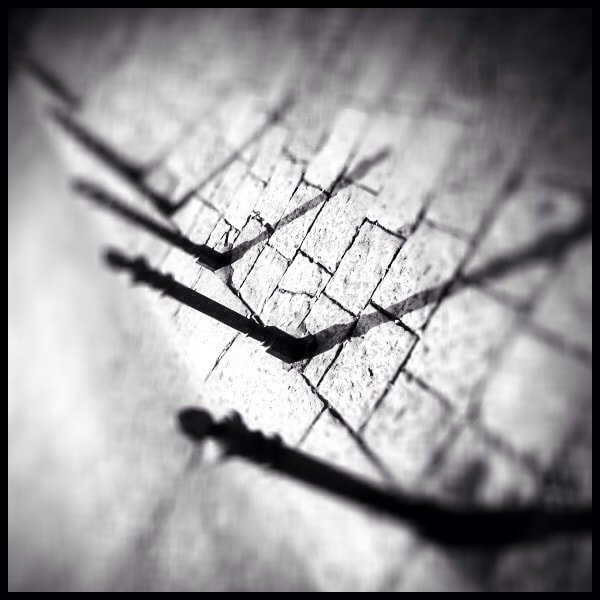
Storytelling
Take two ore more pictures and make collages. This is a simple way to use your photos to tell a story.

Apps Used: Leme Cam, Distressed FX, Pixlr
Apps I often and intensively use for editing my photos:
– Snapseed
– Pixlr
– Mextures
– Distressed FX
– Mattebox
Michael Kestin is a musician and interior designer who also works as a photographer and visual trainer giving workshops in visual thinking and mobile photography that focus on visual spaces.
Upvoted.
DISCLAIMER: Your post is upvoted based on curation algorithm configured to find good articles e.g. stories, arts, photography, health, etc. This is to reward you (authors) for sharing good content using the Steem platform especially newbies.
If you're a dolphin or whales, and wish not to be included in future selection, please let me know so I can exclude your account. And if you find the upvoted post is inappropriate, FLAG if you must. This will help a better selection of post.
Keep steeming good content.
@Yehey
Posted using https://Steeming.com condenser site.
Congratulations @belieber! You received a personal award!
You can view your badges on your Steem Board and compare to others on the Steem Ranking
Do not miss the last post from @steemitboard:
Vote for @Steemitboard as a witness to get one more award and increased upvotes!