Katana - B&W Photography and Art Contest (WEEK #125)
This render is an entry to the B&W Photography and Art Contest - WEEK #125
Thank you to @axeman and World of Xpilar for hosting this contest.
I was thinking about a movie poster when I did this render…the heroine "Katana" who means business!
Japanese symbols, reading from top, down…Virtue, Courage, Honor.
I google translated Japanese, so hopefully, I'm correct :)
Started with a Genesis 8 Female Template.
I morphed the body, change her position, facial expression, and added a tank top.
Added a jacket.
Added pants and a belt.
Added a katana sheath and necklace.
Added hair.
Add a katana.
Gave the character skin, clothes and equipment texture…plus a smoky background.

1st Render - Pre-Photoshop

Post Photoshop - gave the render text.
.jpg)
Post Photoshop - Made the render black and white (monochrome).
Tools, assets and techniques used:
Daz3D Studio, Iray and Photoshop
Genesis 8 Female Template
Ellie Hair
KTA Equipment and Clothes
HDRI Lighting
Gray Background and Smoke Environment
Photoshoped Text
In Summary:
- I start out with a model template and morph the body physically.
- I put the body into a position, change facial expressions, add makeup, dress the model, add skin texture, props, etc…
- I either can embed the character into the background or wrap the environment around the character, then add lighting and camera settings, like depth of field.
- Rendering times can take 10 minutes to 2 hours per render.
- Postwork in Photoshop (adding imperfections in the skin, changing atmosphere, creating depth of field, etc…)
Stay frosty people.
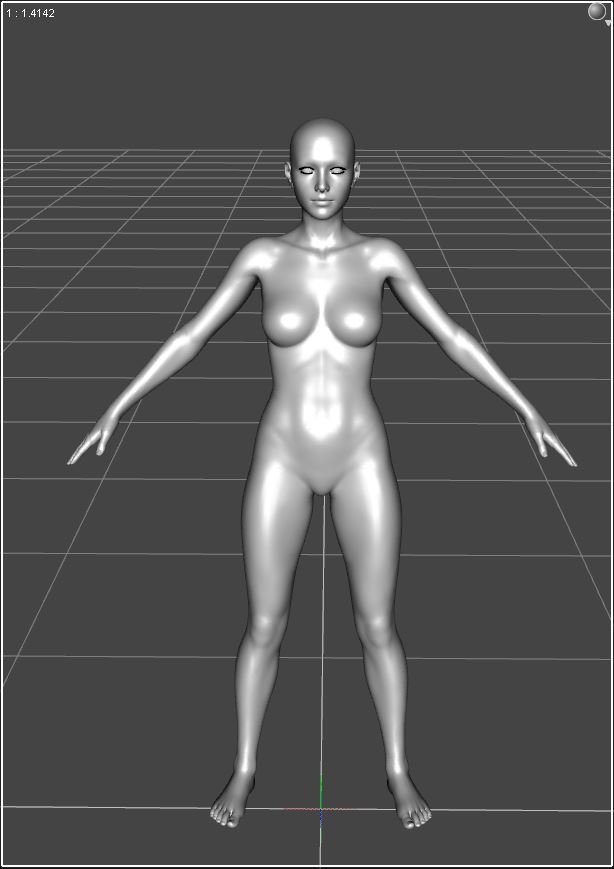
%208.JPG)
%207.JPG)
%206.JPG)
%205.JPG)
%204.JPG)
%203.JPG)
%202.JPG)
What a beautiful job!! Anyone would think it's an image. your art is wonderful and realistic, thousands of successes.
Thanks so much @arcayart...I had fun creating this render :)
I always confuse your work with photography at first) Super!!!
Thank you thank you @alexey1976.
Wonderful! It looks like photography of a real woman.
Thank you @jorgevandeperre...I'm attempting to get as close to realism as I can get :)
Wow! I thought it was a photograph at first glimpse! Excellent work!
Thanks so much @kaminchan :)
I wish I had 10% of your skills! I am very far from being artistic!🙀😂
Thank you @kaminchan...that is nice of you to say. I am a big believer in if you try hard enough, anything is possible.
And in my case, even a broken watch is right twice a day...meaning, sometimes I get lucky with these renders...haha :)