How to Prepare Files for Large Format Printing
Designing a billboard or any other large format printing project is no easy job. It should be designed to meet the company standards, catch attention from a specific distance and communicate the message clearly without causing a distraction. But what if things don’t go as planned?
There are times when the final printed banner is not visible from a distance, different from the design provided or of low quality. Inappropriate file format, low-resolution file and wrong colour space are some of the mistakes made during the file preparation that lead to these problems causing unnecessary confusion and delay. The best bet to save time and money on your large format printing is to consider some important factors when prepping your design file. Here’s what you should do.
Factors to Consider When Preparing File for Large Format Printing
Viewing Distance
The distance from which the public will view your banner or billboard is crucial for deciding the resolution of your file or image to be printed. For example, if you see a banner while driving down a highway, you might find it cool with really sharp images whereas if you stood about 4 feet from the same banner, you would find that it is just a bunch of scattered dots combined together to trick your eyes. That’s because the clarity of the image depends on the visual system of a human.
At an increased distance from the object, the angle of vision becomes narrower and the human eye naturally starts to combine different aspects of the image and lose the details. Therefore, if you’re creating a banner which is to be viewed from a distance of 30 metres, there is no need to produce a file with higher dots per inch (dpi). Consider the distance between your banner and the person viewing and then go ahead with the design or else the end product will fail to make an impression.

File Resolution
It is a common misconception that a bigger file and more resolution is the key to getting high-quality prints. But in the case of large format printing, resolutions and file sizes used for standard offset printing will not be applicable. The thumb rule is to cut the dpi by a third for every 2 metres of distance to a minimum of 75dpi. For instance, if you plan to use a resolution of 300 dpi for an image to be viewed from a distance of 1 metre, go for an image of 200 dpi if it is to be viewed from 3 metres away (cut 300dpi from its third, i.e., 100 dpi and the result is 200 dpi). This formula will help you choose an appropriate file size and resolution for your next large format printing project.
Colour Space
Colour space of an artwork refers to the range of colours that can be represented in it. No matter how digital your artwork is, you should always go for CMYK (cyan, magenta, yellow and black) when designing for print. If you make the mistake of using RGB (red, green and blue), you’ll end up feeling disappointed as the final product will feature a different tone of colours, unlike what you intended to get while designing.
Authoring Application
There are three commonly used applications for creating files for large format printing; Illustrator, InDesign and Photoshop. But not all applications can offer the desired results. It is advisable to ditch pixel-based application like Photoshop and go for vector-based application such as Adobe Illustrator or Adobe InDesign for sharp file output and easy to transfer files. Also, vector-based applications are resolution-independent and are made of geometric shapes based on mathematic calculations. It means you can expand the image size without losing the quality, unlike images of pixel-based applications that become hazy when scaled to a larger size.
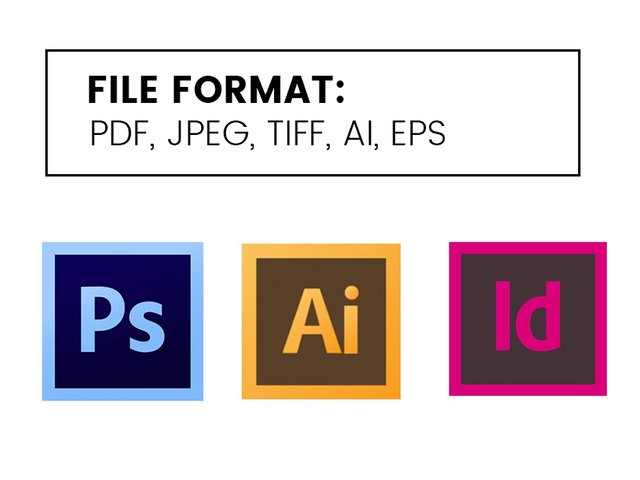
File Format
The format you’ll be saving your file in will depend on the printer used by the large format printing company. You should consult the company to know which file format they accept. Generally, files for large vinyl banners are saved in PSD format. But you can go for some other acceptable options such as-
• PDF
• JPEG
• TIFF
• AI
• EPS
Make sure that your file is saved in an acceptable print format or else it will cause unnecessary delay in delivering the final product.
Bleed Space
The bleed is the space left between the edge of the paper and the edge of the artwork. It is an essential part of preparing your printing file as it allows you to leave a margin of error in case of misalignment while cutting or printing. Before sending the final file for printing, make sure that you leave at least 3-4mm (around 0.15 inch) as bleed around the artwork.
If you follow these steps when prepping a large format printing file, you can save both time and money by avoiding unnecessary confusion and complication. After all, no one wants to delay the printing process of an important banner because of an unacceptable file format, colour range or file resolution. Fear not! Now you know how you can speed up the process by considering some essential factors when preparing the file for printing.