Digital art Tutorial 09: How to Design Flower in adobe illustrator by @kawsar
Today i will Design Flower & Share With you.
Design Tutorial Process:
Step-01: First I will open my Adobe Illustrator in my computer and I have taken an white artboard.
Step-02: Then i take a new rectangle shape this shape color is black.
Step-03: This time I will round 2 corners of this shape.
Step-04: This time I will stroke this shape from fill color.
Step-05: This time I will copy this stroke at a 45 degree angle.
Step-06: This time I will make 6 more copies of it.
Step-07: This time I will group the whole design, copy it and paste it at 22 angles.
Step-08: This time I will delete the lower part.
Step-09: This time I will fill color this shape from stroke.
Step-10: I will change the color from black to gradient.


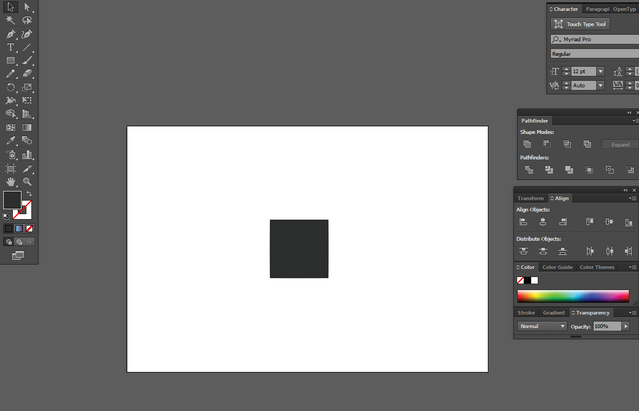
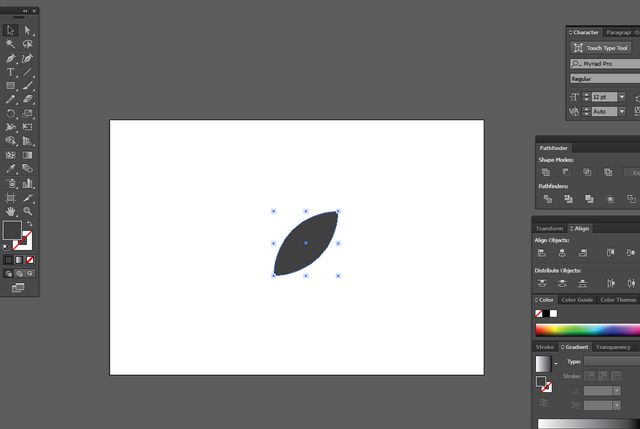
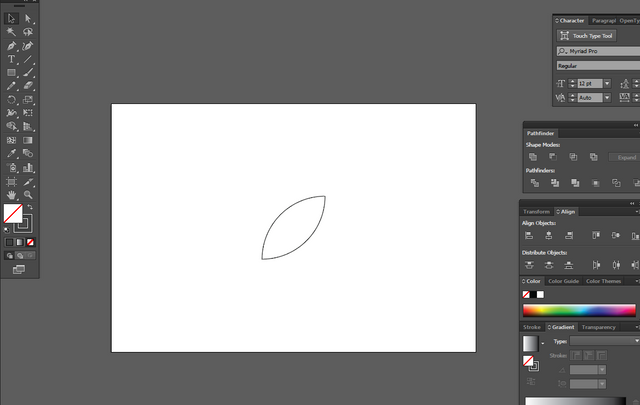
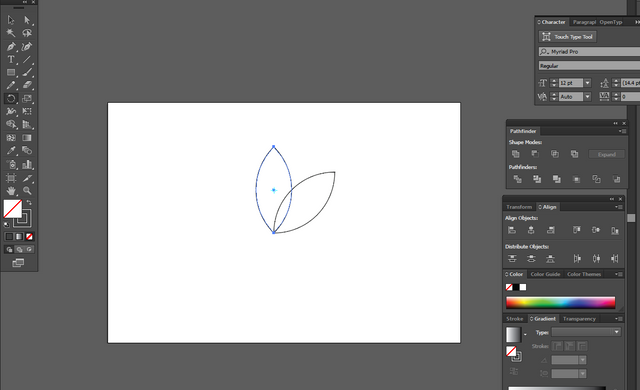
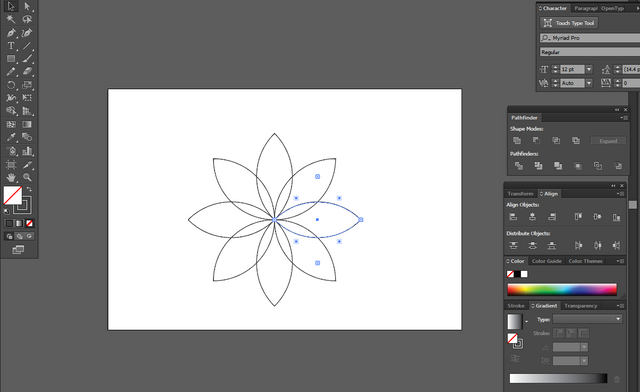
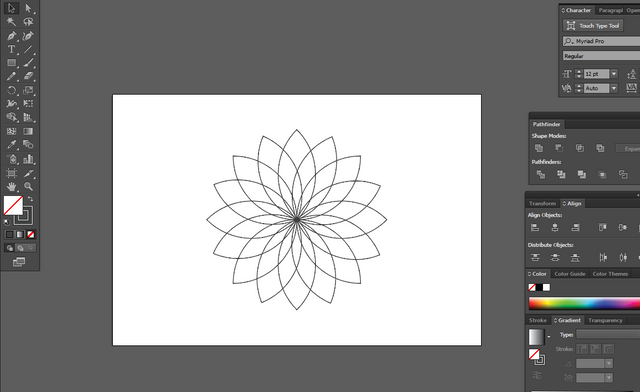
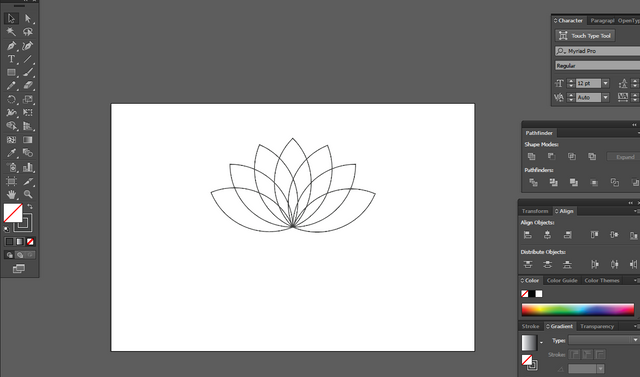
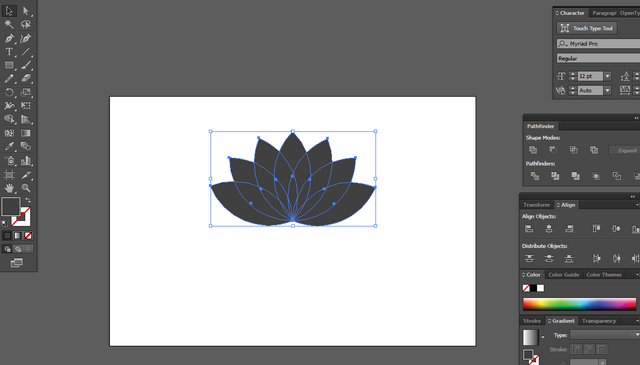
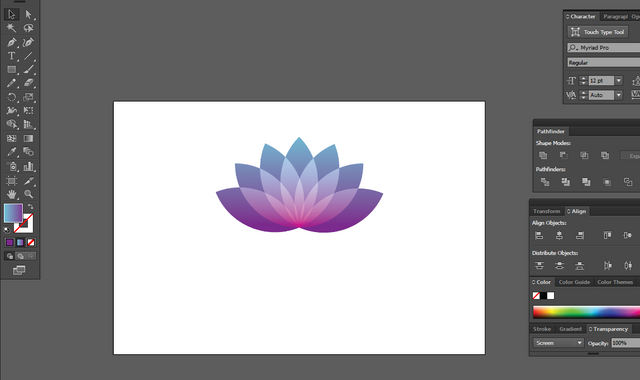

You have done a beautiful digital art of a flower. Thank you very much. Good luck to you.
Beautifully made digital flowers. I will also try on mobile. Wishing you blessings and cooperation ..