Home Work Task of Tron Fan Club Tutorial || (About TRON Blockchain) || 10% to @tron-fan-club
Today i will share My Homwork task in Tron Fan Club Community. This task @engrsayful discussed with us About Tron Blockchain. I have learned a lot about Tron Blockchain from this lecture. I would like to thank @engrsayful for sharing important lectures on Tron blockchain with us.
TronLink Web Wallet is a Tron Based Web Wallet, a very secure and very user friendly wallet. TronLink Web Wallet is very easy to use and I think any new user can use this wallet. Wallet can be downloaded for free, TronLink Web Wallet has Android, iOS, Chrome Extension, Firefox Extension versions. Anyone can use the free TronLink Web Wallet if they want.
With this wallet a user can enjoy many features of Tron Blockchain. We can call it like Metamask Wallet. This wallet can provide maximum security to a user and this wallet has hot and cold wallet isolation and it has double protection.
Since this wallet gives us maximum security, if we keep any of our crypto assets in this wallet it will be 100% safe and there will be no fear of losing this asset as long as we keep our keys safe. This wallet has many features that we can use, here we can do our TRX Staking and we can vote for Super Representatives. In return we can earn From Here.
At this stage I will Stake 10 TRX and from that I will get Tron Power & Energy. Stack more 10 TRX and get Tron Power & Bandwidth from it. I will show this through screenshots.
So first of all I will go to TronLink Wallet from Google Chrome extension on my computer. I have already logged in to TronLink Wallet. After logging in I first need to click on the Stake button, after clicking here it will take me to a new tab. Which I will show in the next step.
Tron Power & Energy
STEP-01: Then such an interface will open in front of us. Here we will first take Tron Power and Energy. For this we will click on the Optain button.
STEP-02: Then a new window will open. Here we will select Tron Power and Energy and set the amount to 10. After that I will confirm to stake 10 TRX for at least 72 hours click tick mark here and clicking on Stake button.
STEP-03: Then a new window will open, here we will click on the sign button.
STEP-04: After clicking on the sign button, our transaction is complete.
Tron Power & Bandwidth
STEP-01: We will come back to this page again. Here we will first take Tron Power and Bandwidth. For this we will click on the Optain button.
STEP-02: Then a new window will open. Here we will select Tron Power and Bandwidth and set the amount to 10. After that I will confirm to stake 10 TRX for at least 72 hours click tick mark here and clicking on Stake button.
STEP-03: Then a new window will open, here we will click on the sign button.
STEP-04: After clicking on the sign button, our transaction is complete.
My two transactions are complete.
In the previous episode we staked 20 TRX and in return we got TRON power. We will vote for the Super Representative with that TRON power at this stage. That's why I entered my wallet and after entering the wallet I will click on the vote button. Which I marked in red.
Vote to Witnesses
STEP-01: Here I did 20 TRX stake and I can vote 20 here. Which I can see through the screenshot above. I have not cast a single vote so far. I will click on the Vote button to vote and I have selected Pholoniex to vote.
STEP-02: Then I will click on the confirm to vote button to vote.
STEP-03: This time we will click on the sign button to confirm it.
STEP-04: After clicking on the sign button we will see that our vote has been successful. We will press the OK button.
STEP-05: We can see that my voting is complete and I have voted for Pholoniex and at present I do not have a single vote to cast. This way we can vote very easily.
At this stage I will claim my reward, I have waited much longer than six hours to claim the reward. I will show you every step of the claim through screenshot.
STEP-01: First I go to Tronlink Wallet and click on the Vote button.
STEP-02: After clicking on the vote button we get such an interface. Here we will see our Claimable TRX Reward will show here. We will now click on the Claim button.
STEP-03: Clicking on the claim button will ask permission from us, we will click on the sign button here then it will become a claim..
STEP-04: Our transaction has been submitted and we are getting the notice from here.
STEP-05: I have made a claim, so here Claimable TRX Reward 0 is showing.
STEP-05: My Balance Rewards has been added, now it is 1.366 TRX, before it was 1.365 TRX.

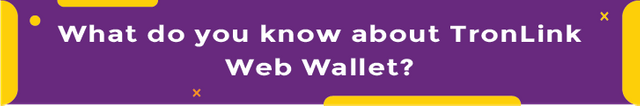

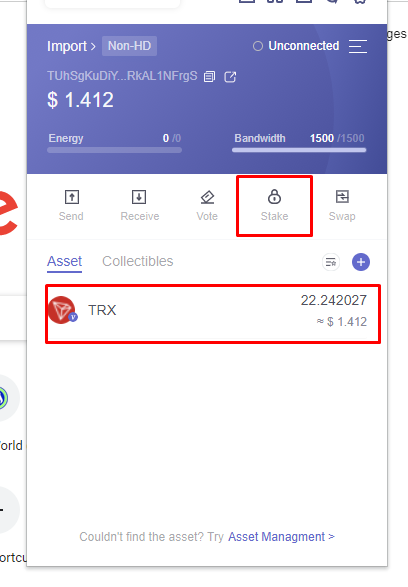
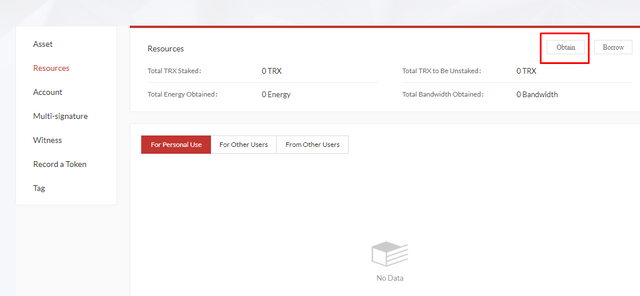
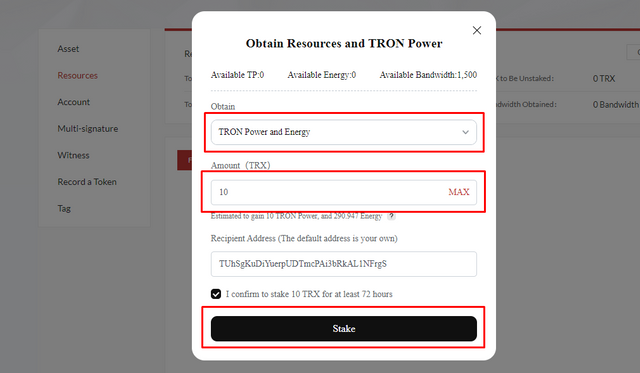
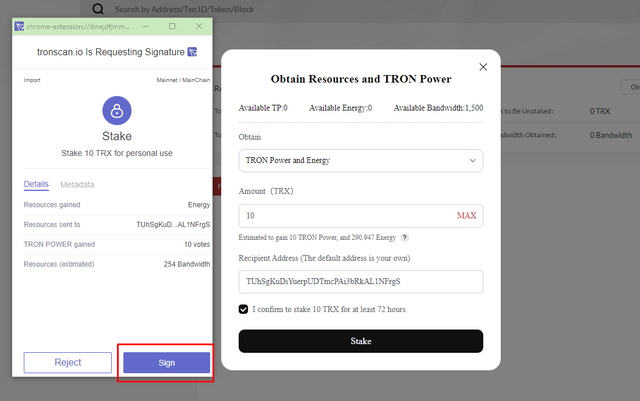
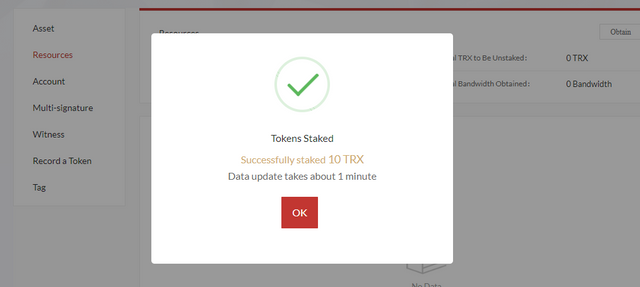
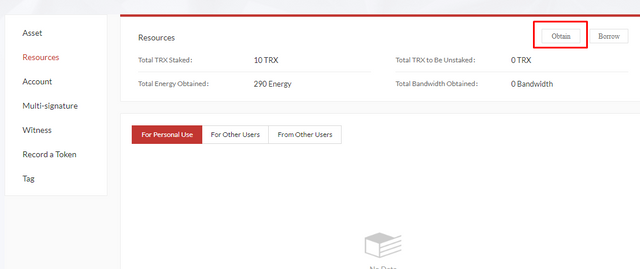
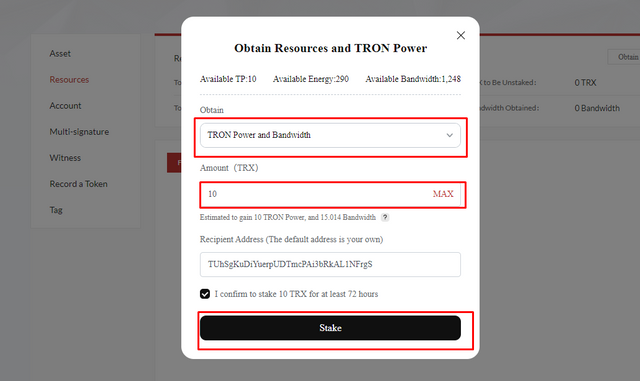
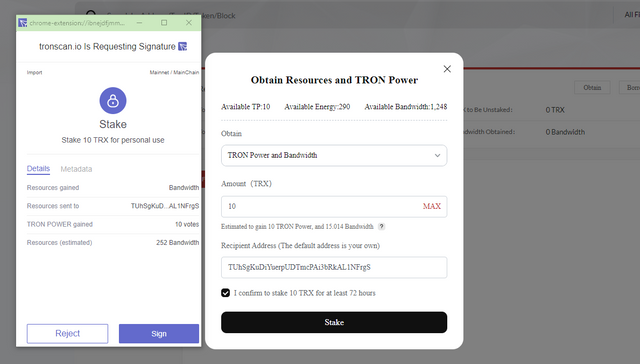
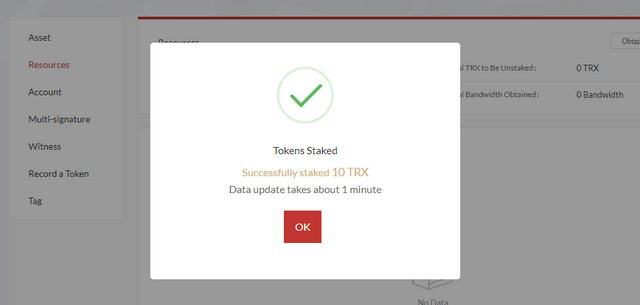
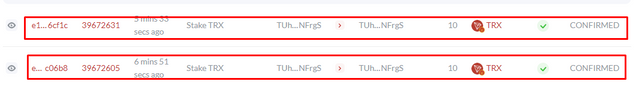

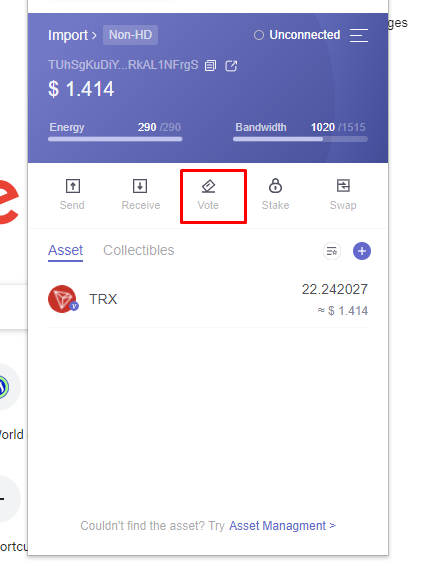
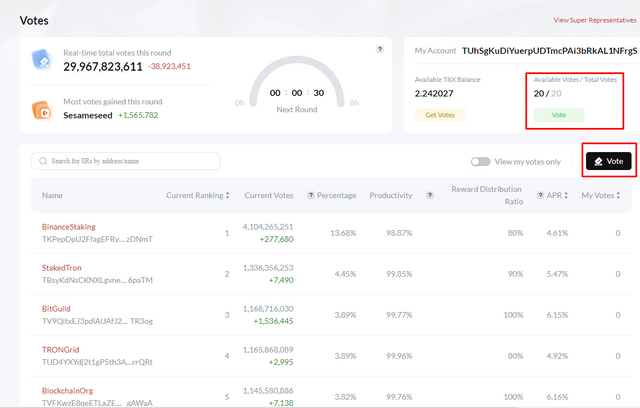
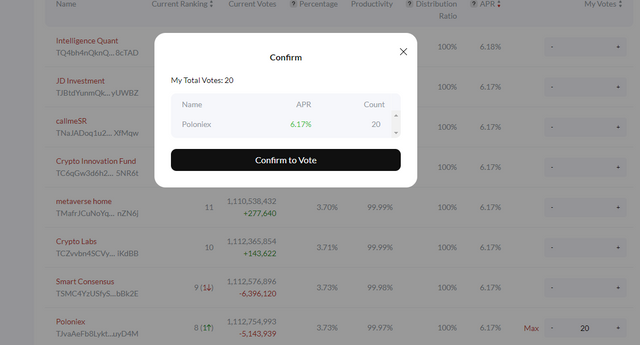
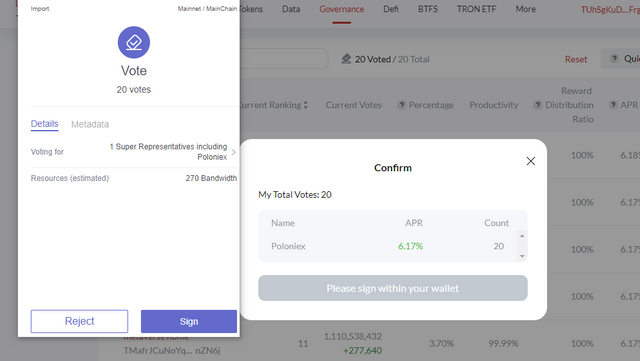
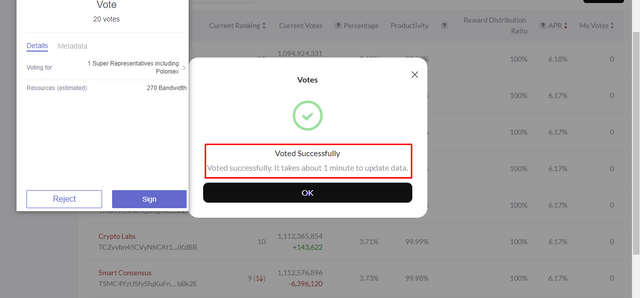
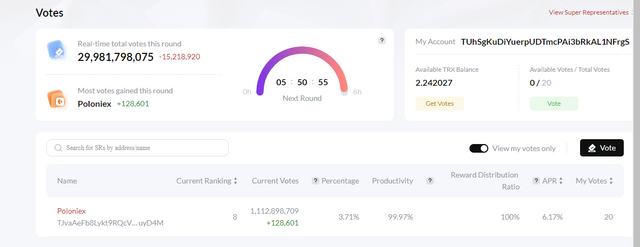

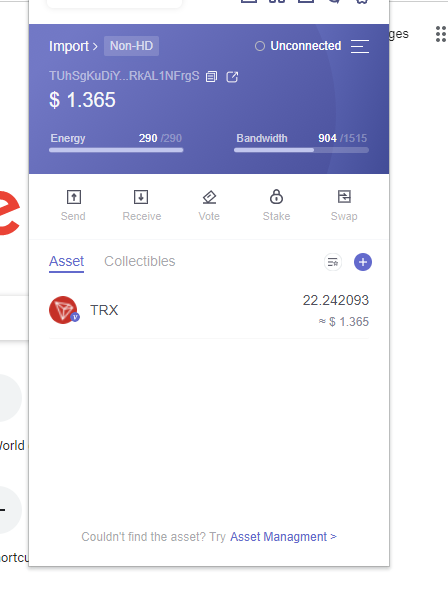
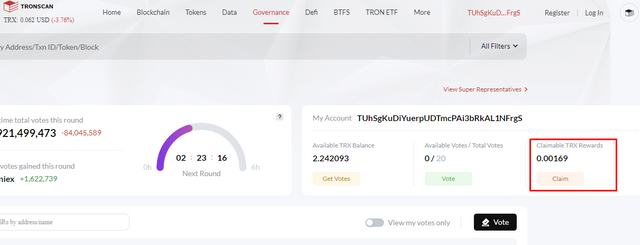
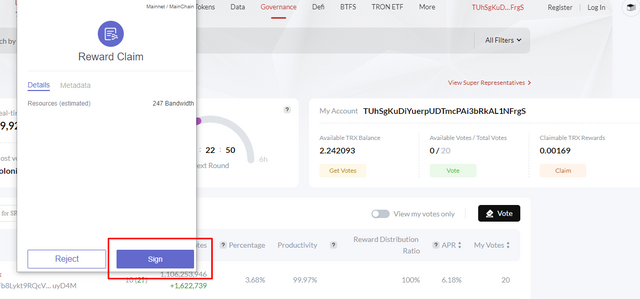
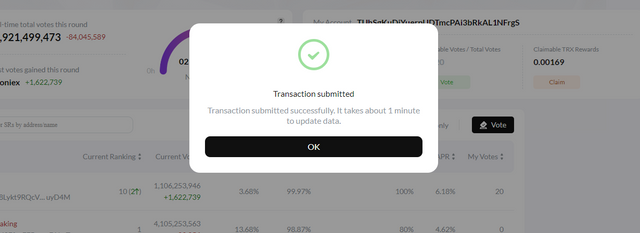
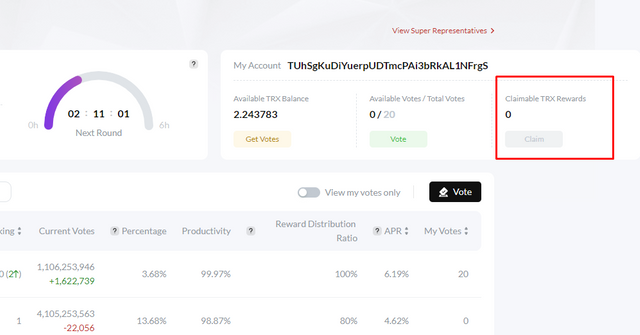
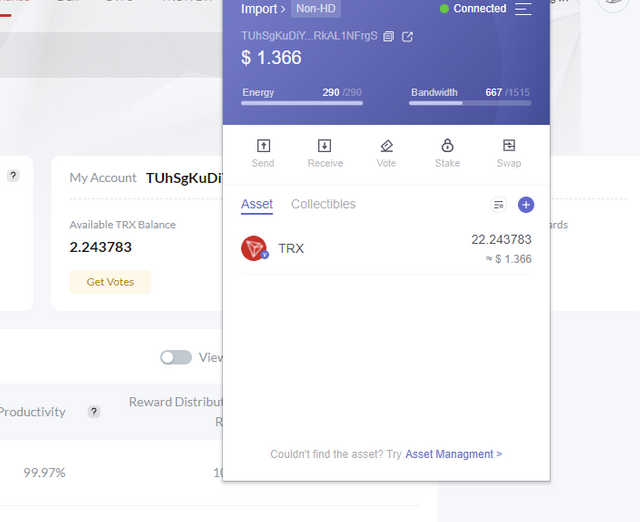
TWITTER SHARE
https://twitter.com/KawsarH67898725/status/1513366093678903299
It's glad and wonderful to see your participating in the contest of homework. Thanks for the entry
Many thanks bro. I regularly try to participate in Tron Fan Club community homework tasks.
You have completed your homehomework task very efficiently. And you have presented each and every step very nicely. I really like your post. Thank you and good luck to you.
I tried to present it differently
After seeing you complete this homework very carefully, I became excited to complete it. thanks for sharing
Thank you so much for the nice comment
It's nice to see you finish your homework in a very nice way. Good luck to you.
Thanks for visiting my post
Brother, you always present your home work task in a perfect way. I really like your presentation technique. Good luck to you.
Thanks for your comment. I'm just trying.