Learn About The Security On Steemit - How To Find Your Trustee & Recover Your Account
Hello there, how are you all today? It is a wonderful day, and I eagerly anticipate all that may be accomplished.
Today's blog will mostly be for newbies or new users on the Steem blockchain, and I'll be discussing about the security on Steemit and how to recover account.

As we are all aware, Steemit has many different things to offer everyone of us. Given the amount of wealth that may be made from it (knowledge and finance), it serves as more than simply a platform for posting; for some people, it is a source of revenue and for some people it's a place to learn. To that end, it must be made as secure as possible so that everyone who uses the platform can do so at all times in complete tranquility.
I will talk about two sub-topics in this post.
The Security On Steemit
Account Recovery On Steemit
Now let get started;
The Security On Steemit
Your account is essentially protected when you sign up for Steemit for security reasons, and only you have access to it. And using your keys is the only method you can gain access to and utilize your account. These keys are totally different from your normal password or passcode, this keys are alphanumeric characters known as private keys, they they are more complicated and challenging to remember. In this manner, account hacking or theft is much more challenging.
Currently, Steem supports four different kinds of keys, each with a unique function in the blockchain. I'll list them below and talk about how to use them.
Owner Key
This is the most important key on the blockchain and needs to be protected carefully. It's used for account recovery or even generate a new master key and all other keys at once.
Active Key
There are many more usage for this key. It can be utilized to power up or down Steem power (SP). It can also be used to vote for witnesses, transfer tokens (STEEM and SBD), and convert SBD to STEEM and vice versa.
Posting Key
For posting articles and commenting on the platform, you will need this key, additionally, you require the key to follow accounts, vote and resteem posts.
Memo Key
The Steem blockchain's least used and least effective key. It use for the sending and viewing of encrypted messages.
The above are the four keys on the Steem blockchain, and then we have the Master key, this is another crucial keys on the Steem blockchain; this key is used to reveal other keys in the wallet section, it as well be use if you ever need to recover your account after losing or accidentally disclosing them for whatever reason. When you first create an account on Steemit, you're required to download a PDF file containing your Steem keys, at the bottom of the PDF file you'll find your master key.
Important Note: The master key should be changed immediately if your account was created by a stranger or someone you don't trust.
How To View/Access Your Keys
Let's move on to how we can access our key or locate it now that we have discussed all of the keys on the Steem blockchain and their functions.
Like I previously stated, when you successfully created a new account, you'll be required to download and safe a PDF file containing your master key and other keys on the chain, you can also access your keys using the steps below 👇
Step 1: Navigate to the wallet section and login with your master key.


Step 2: Click on Key & Permissions, scroll down to the key you want to access, then click on reveal.
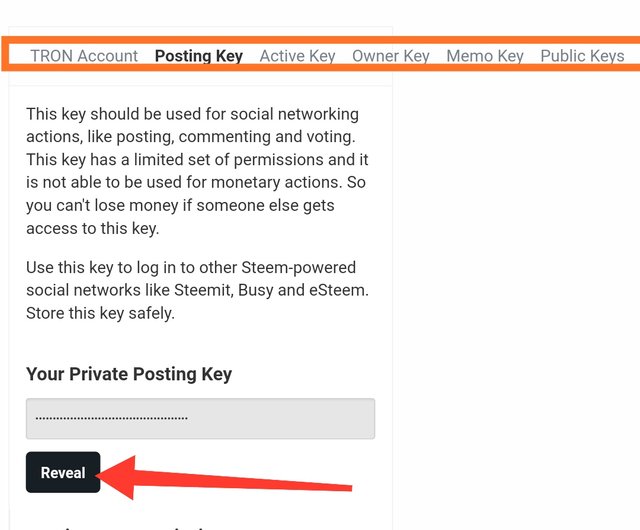
Account Recovery On Steemit
There are procedures in place to make sure that your account can be recovered in the situation where it has been stolen or hacked (clicking a phishing link). If you take the necessary actions, you can recover your Steem account, in this section of post I'll explain how you can go about it.
First and foremost, you need to know who your trustee is. A trustee is an account that has been linked to yours so that, in the event that you lose access to your account, the Trustee can be used to assist in obtaining it again. This trustee is also known as a your Recovery Account
To find your Trustee or Recovery Account, simply follow the step;
Step 1: Go-to https://steemworld.org/@yourusername, for instance https://steemworld.org/@mato445, and click on Account details.
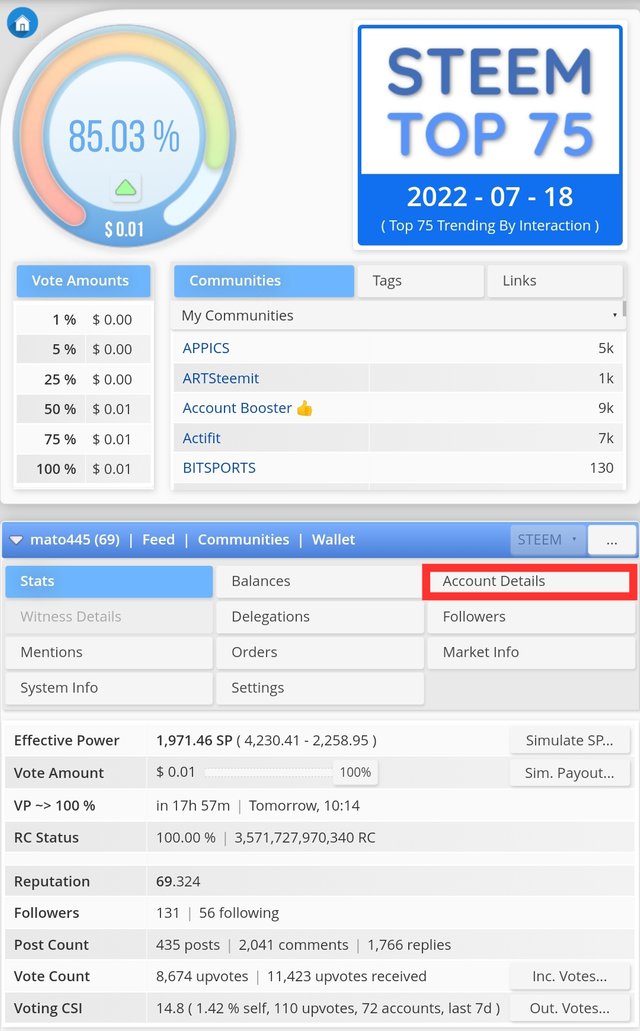 | 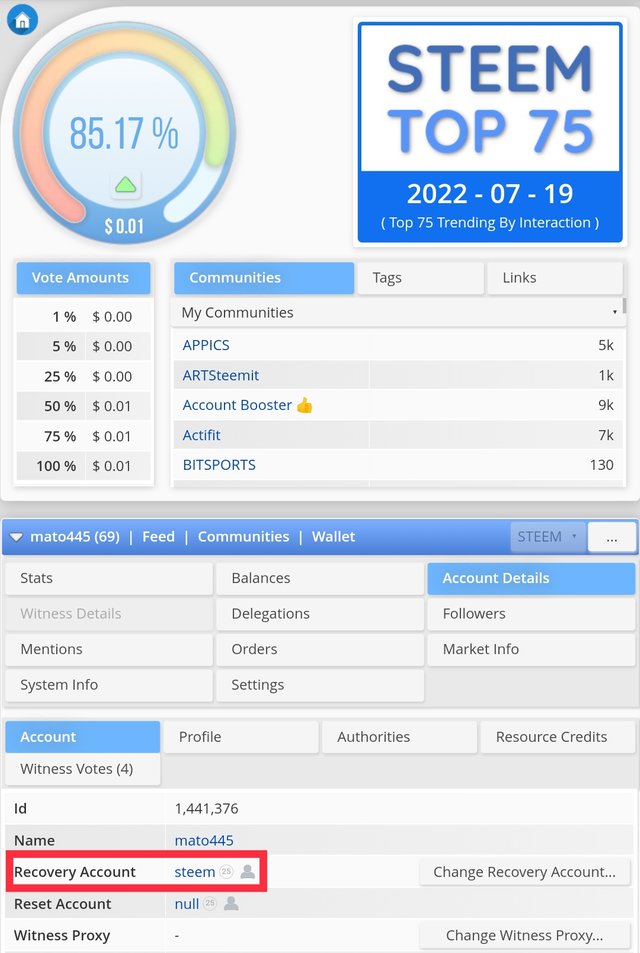 |
|---|
On the left hand side, you will see Recovery Account with the username of your Trustee, mine is Steem, after you've gotten your Trustee, follow the below steps to recover your account. We have different ways by which a user can recover his/her account, this solely depends on the trustee as well, if your Trustee is Steem, that's the Steemit Inc, then you can request for account recovery following the steps below
Prior to that you need to consider the following before you begin your account recovery;
- You can only request for account recovery if your key were compromised and changed.
- You must have any recent owner key or master key of the account.
If your key was compromised and changed, you have 30 days from that time to complete the account recovery.
The email address you used to set up your account must be accessible.
Step 1: Go-to https://steemitwallet.com/@username/password, and click on Recover Account
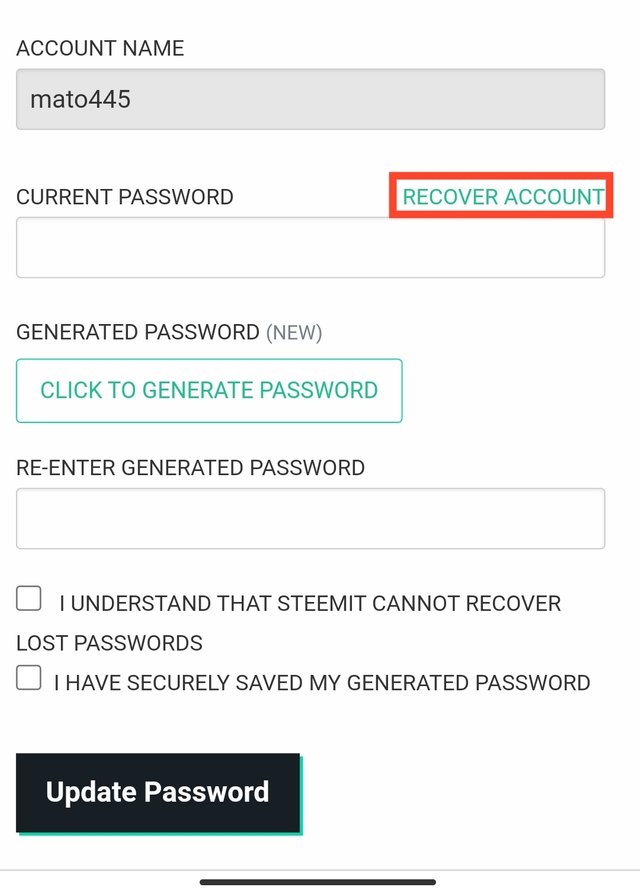
Step 2: Enter the user name of the account you want to recover, and your recent password (master key or owner key) and click on Begin Recovery
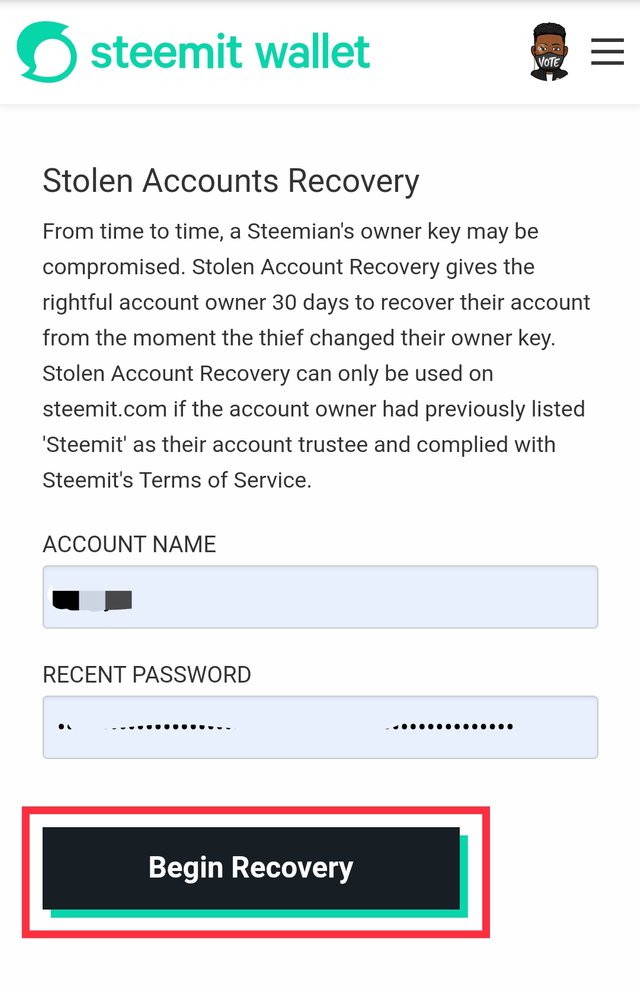
Step 3: Enter the exact email used to sign up and click on Continue with email
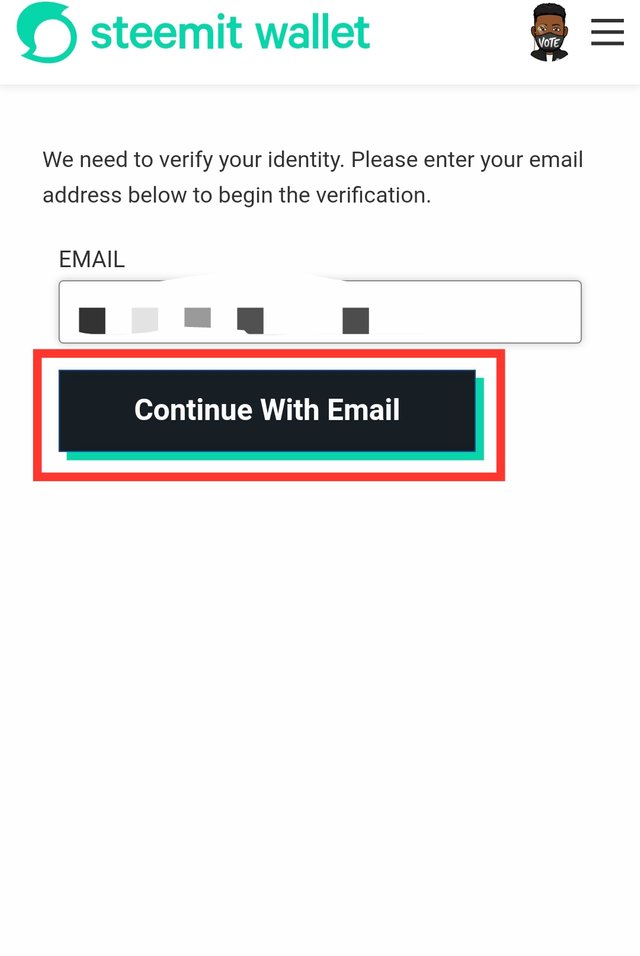
You'll get a message asking you to wait that your mail has been received and you'll get a respond soon asking you to verify your identity.
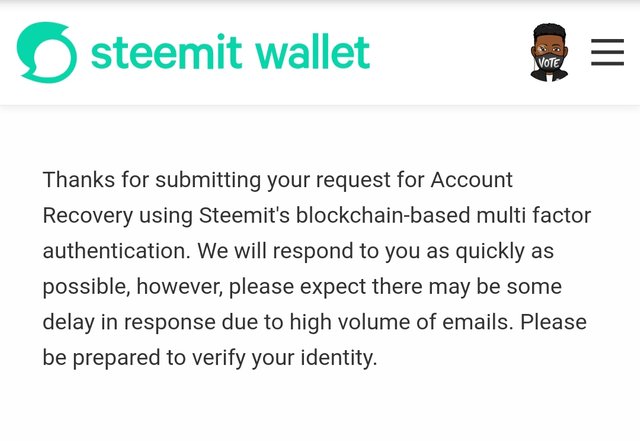
Procedure On Keeping Your Keys Safe
- Never sign-in with your master key unless you're needed to, and make sure you don't save your master key on your browser.
- Double check on the Steemit website on any Dapp on Steemit before you sign-in, and never sign-in with you master key
- Never click on any link promising STEEM rewards or upvotes because most of them are actually pishing link
- On your Windows-based computers, install reliable anti-virus and anti-malware applications.
- Back up your keys offline and save your keys PDF in a secure place, Incase you save it on your Google drive, make sure use 2FA in place of or in addition to phone SMS/OTP when logging into your drive.
So, my friends, this pretty much sum up the basic things we need to know about the security on the Steem blockchain. However, knowing these procedures is insufficient. Make sure your keys are kept in a location where you can easily access them in case of emergency and in a location that is completely secure. Avoid clicking on phishing links as well because hackers use these to access accounts.
Disclaimer: I'm simply a normal user and this writeup is solely based on my personal understanding of Steemit.
Reference Source
Its very important step by step recovery of steem tutorial. It will help those who are searching for suck kind of solution. Thanks for sharing.
You are here in TFC after a long time. Increase your number of post count per week to get better support. Thanks.
Alright, thank you so much... I'll do as you've instructed
Thank you for contributing to #LearnWithSteem theme. This post has been upvoted by @Reminiscence01 using @steemcurator09 account. We encourage you to keep publishing quality and original content in the Steemit ecosystem to earn support for your content.
Regards,
Team #Sevengers