| Assalamu Alaikum / Adabah🌺 |
|---|
| Hello friends, how are you all? Hope everybody is healthy. I am also very good in your prayers. I am rayhan111, from Rajshahi division of Bangladesh. |
|---|
Greetings and love to all friends of Tron Fan Club. Like every week I came today to participate in Trx staking and voting. I participate in trx staking and voting every week on Friday. But last Friday I couldn't participate due to busy schedule so I feel very bad. So very nice to participate today. So today I participated in 65 trx staking and voting.
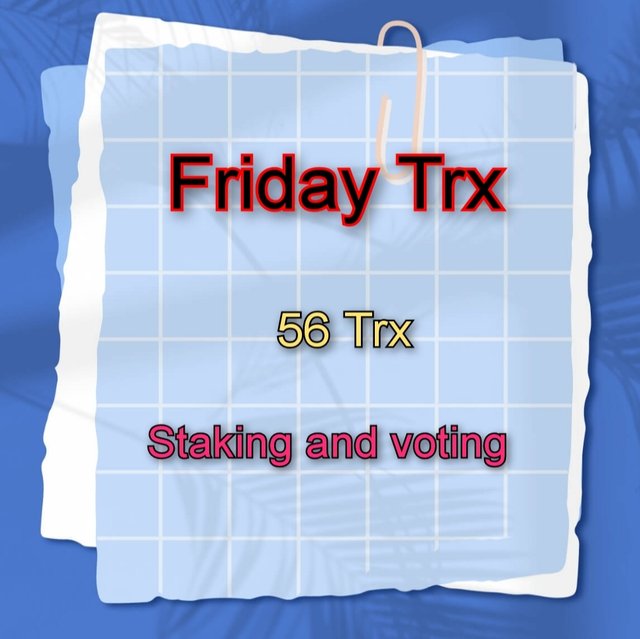
| So friends, the steps taken during TRX staking are shown below👇 |
|---|
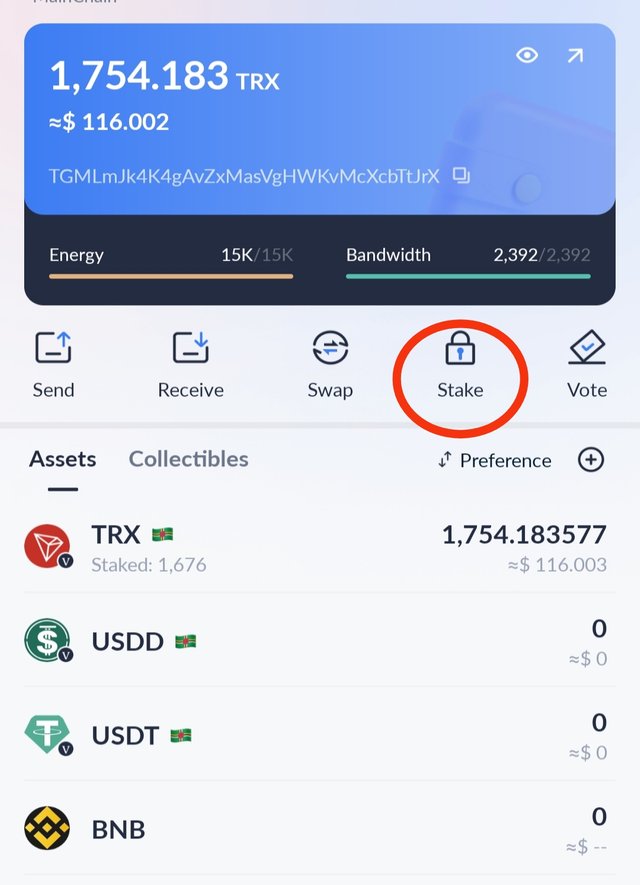
First open my Tron Link apps, access my wallet. There I will get stake option, click on it.
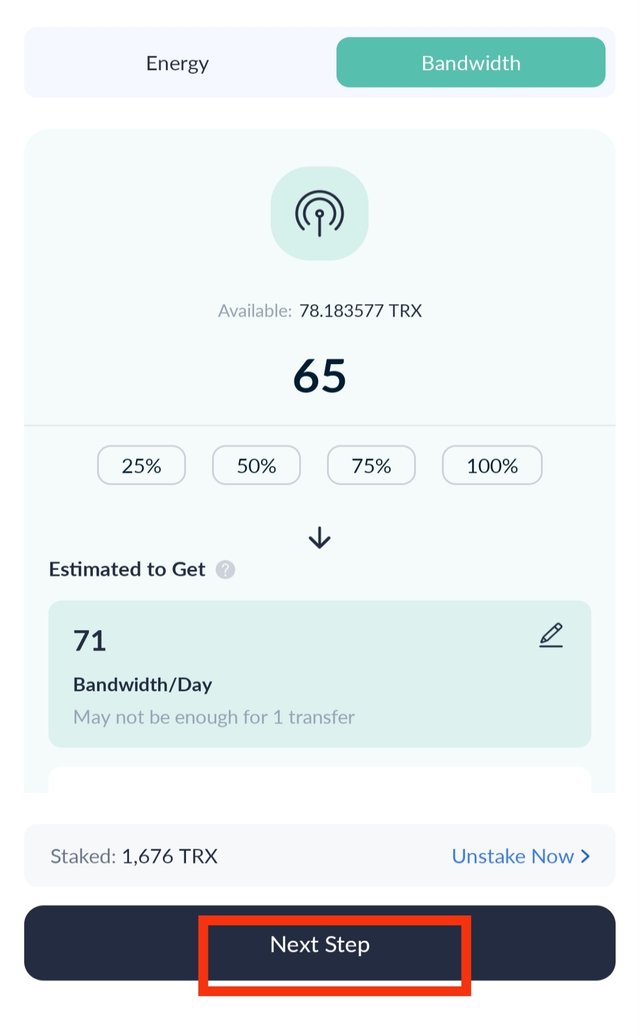
Then I came to the next option. There are trx options available. From there I selected 65 trx.
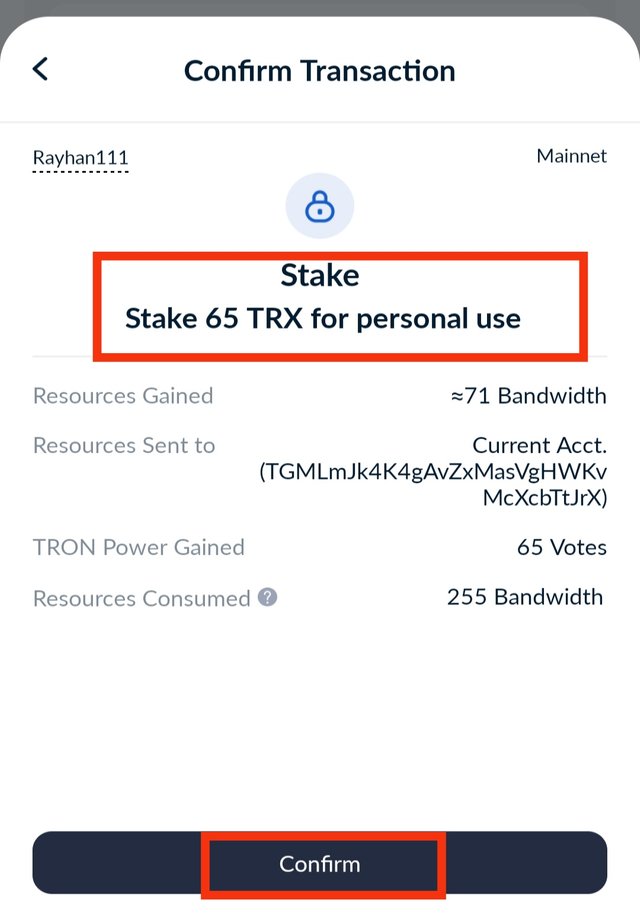
Then I came to confirm transaction option. I will see, 65 trx there then click on next.
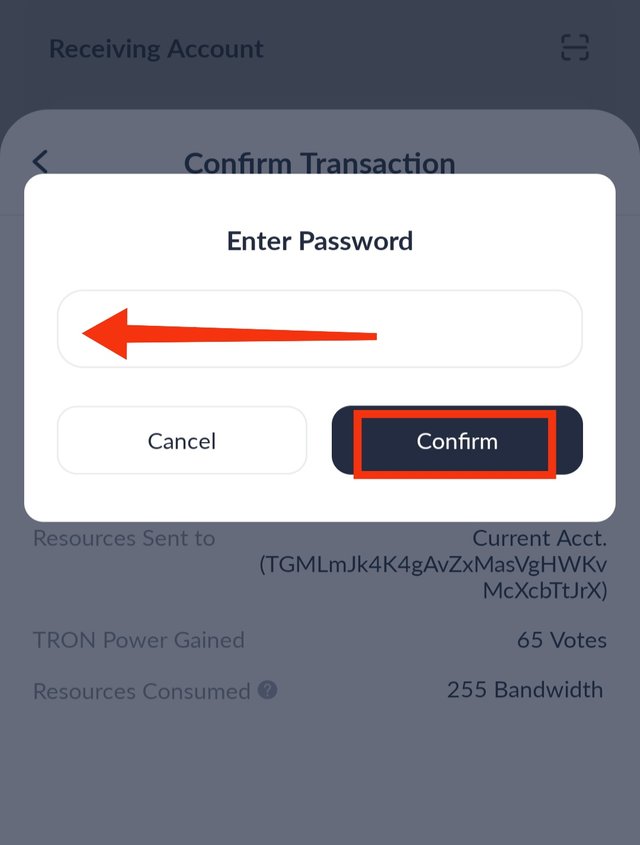
Then the option of My Wallet Password will appear. I clicked confirm with my password there.
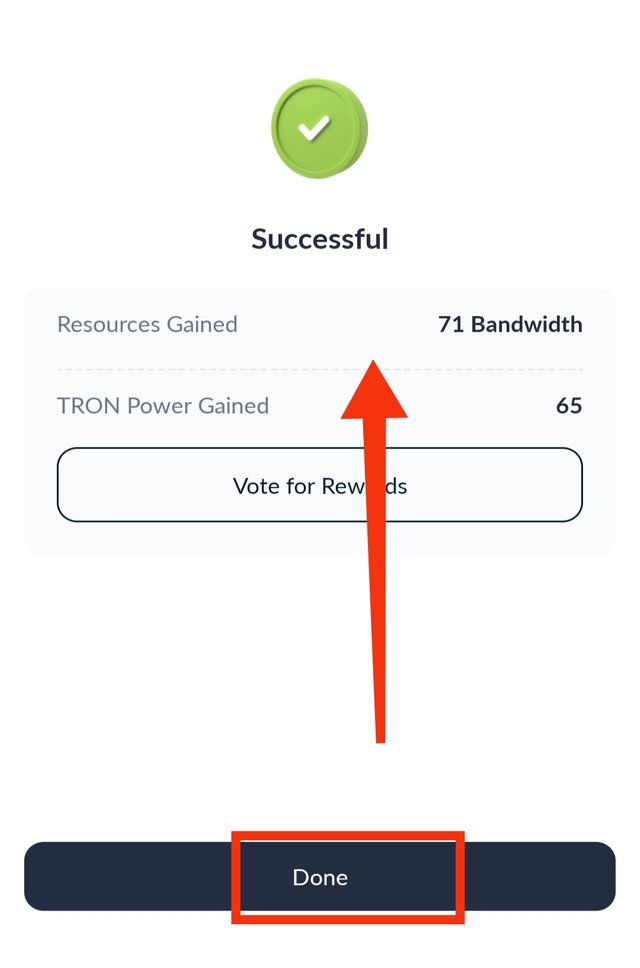
Then I will see successful writing. Below, click on the Done option and complete the staking.
| So friends, the steps taken during TRX voting are shown below👇 |
|---|
Guys today like every week I completed 65 trx stacking this week. I am very happy to complete today. This is how I am moving towards my dream. So now going to vote. I will fulfill my dream by voting every week. I will participate in regular trx staking and voting to fulfill my dream inshallah. I hope to maintain this consistency every week.
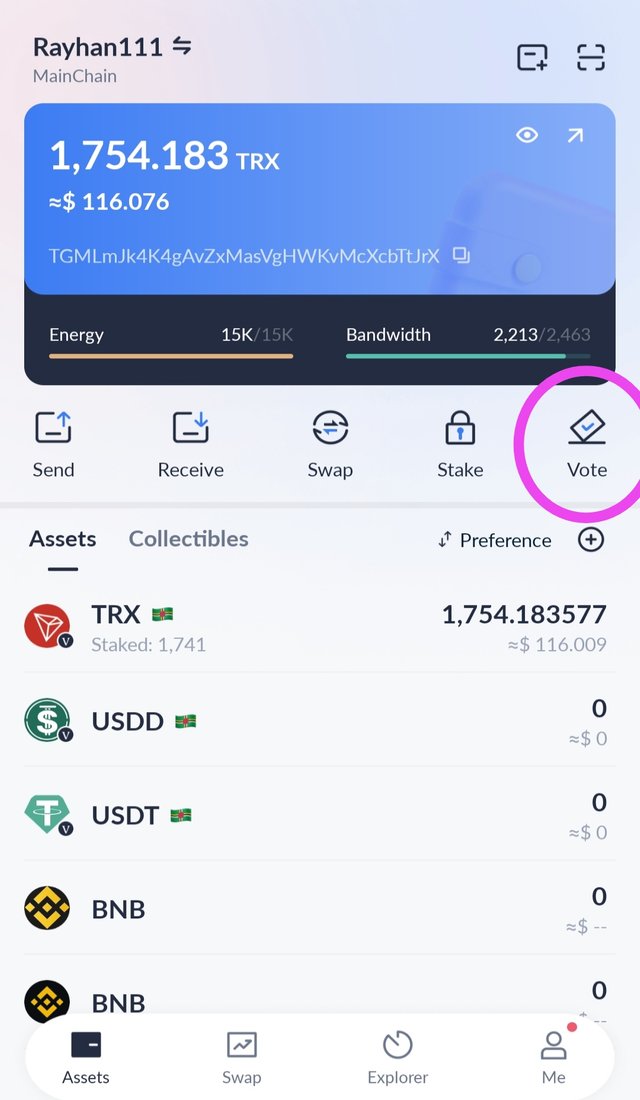
Again I accessed my wallet to vote, clicked on the vote option.
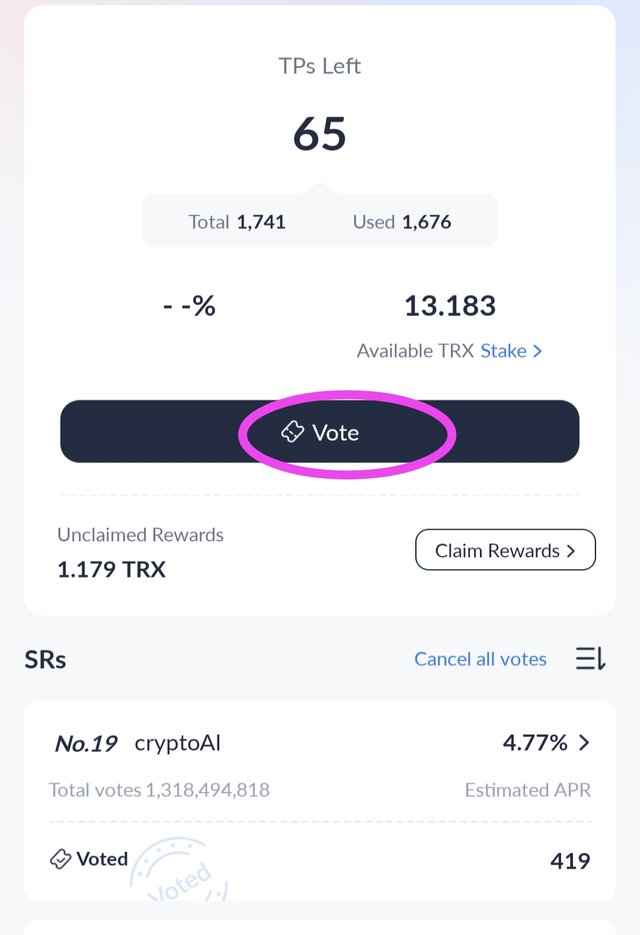
Then I came to Tron power option. There I will see 65 trx power. Then I clicked on the voting option.
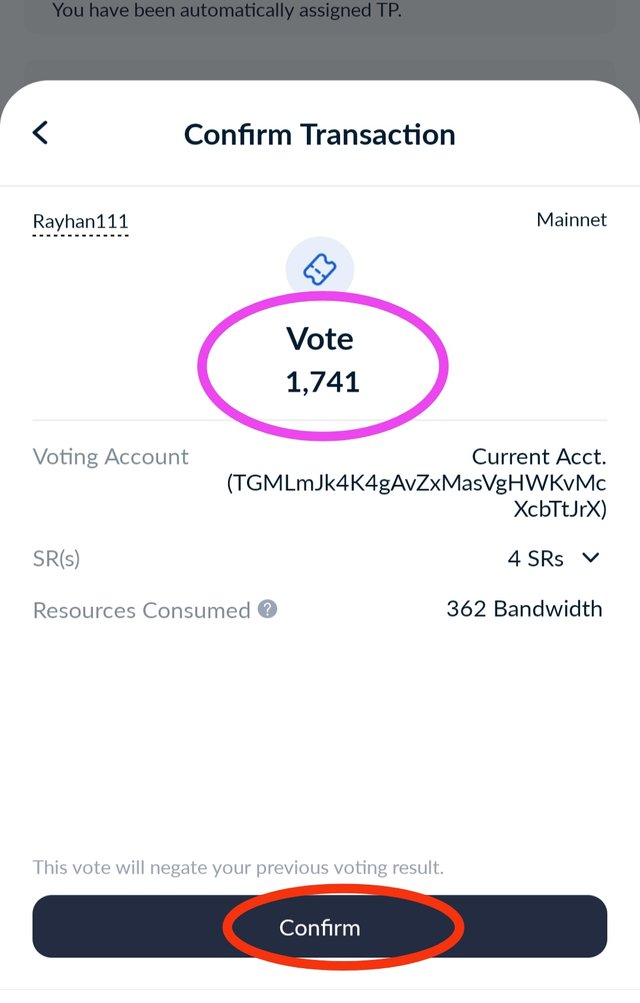
Then I came to confirm translation option. I will see my voting power there. Then I clicked confirm.
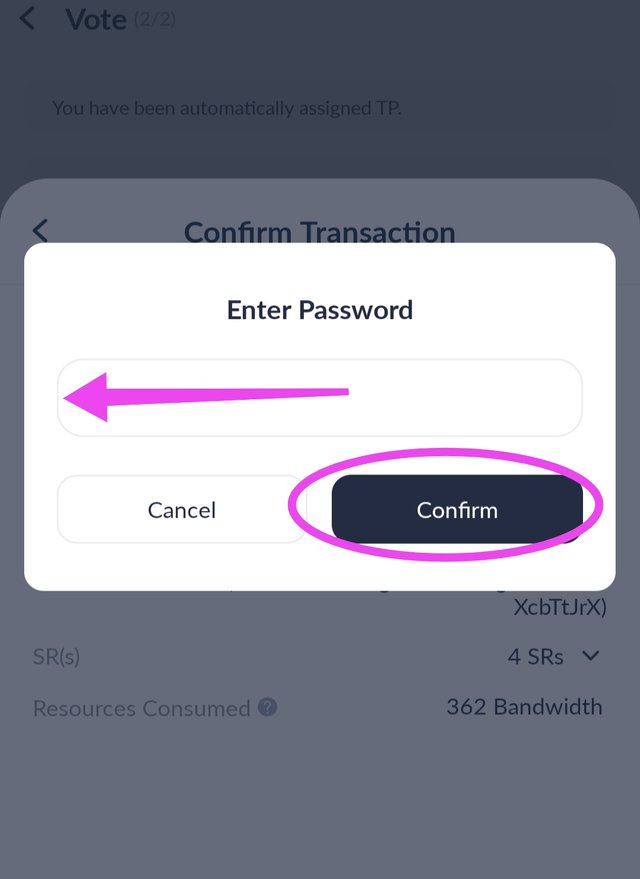
Then the option of My Wallet Password will appear. I clicked confirm with my password there.

Then I will see successful writing. Below, click on the Done option and complete the staking.
👉Comparison👇
| Staking List | Amounts |
|---|
| Before staking | 1676 Trx |
| Today's staking | 65 Trx |
| Total trx staking | 1741 Trx |
Today I am very happy to participate in staking and voting. So I will participate in staking and voting every week. And this is how I gain my power. So I dream a lot about trx. I will participate every week in order to fulfill that dream. Today also I deposited 65 trx. In this way I will move towards my goal. You all pray for me. May I maintain this continuity.
❤️💖💞Special Thanks to All Friends who are supporting this Post.💖💓
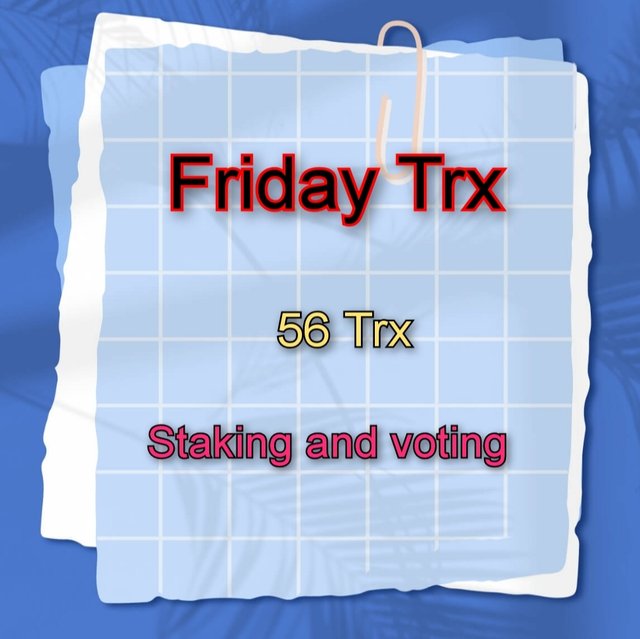
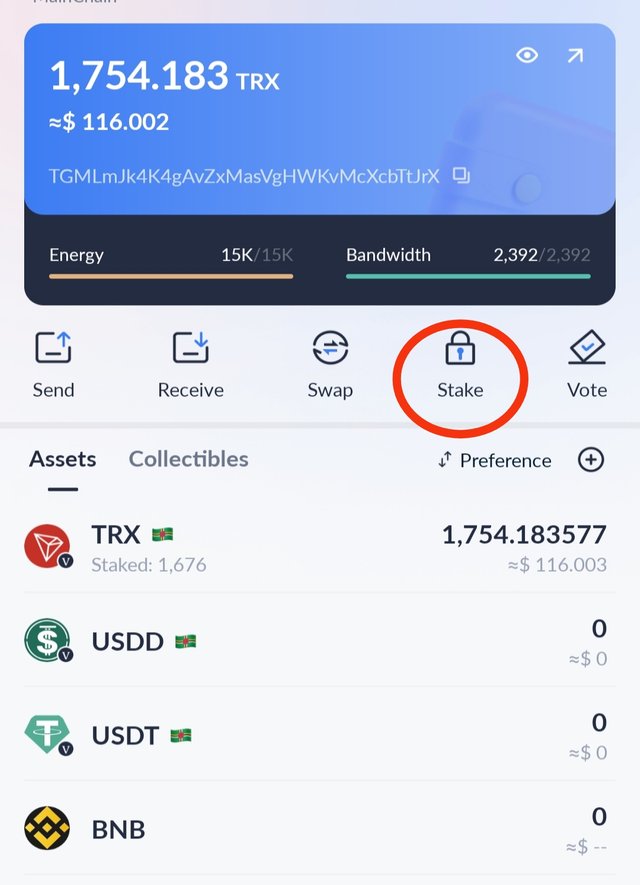
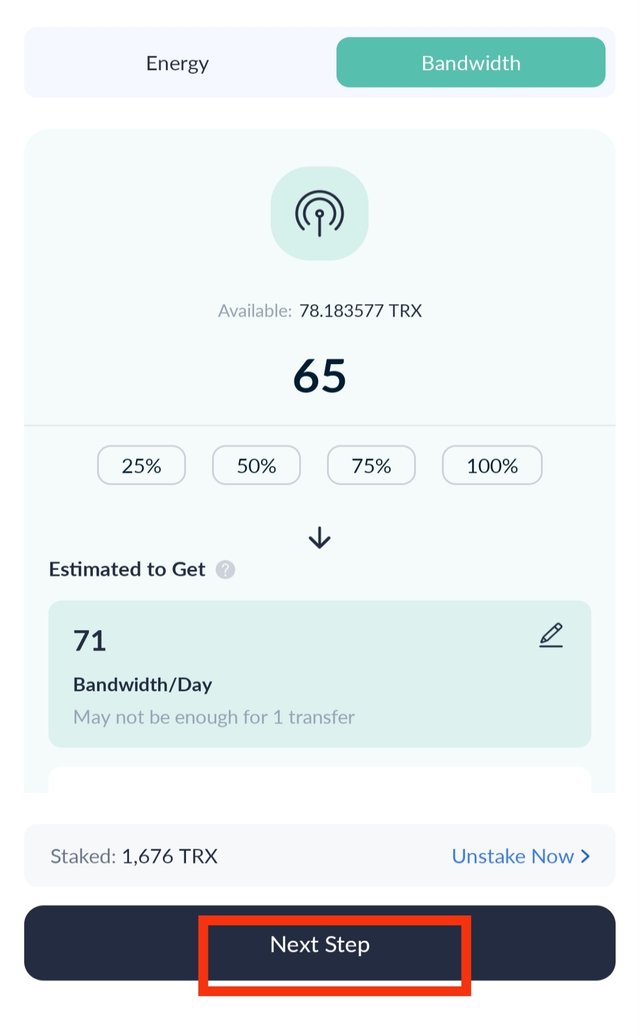
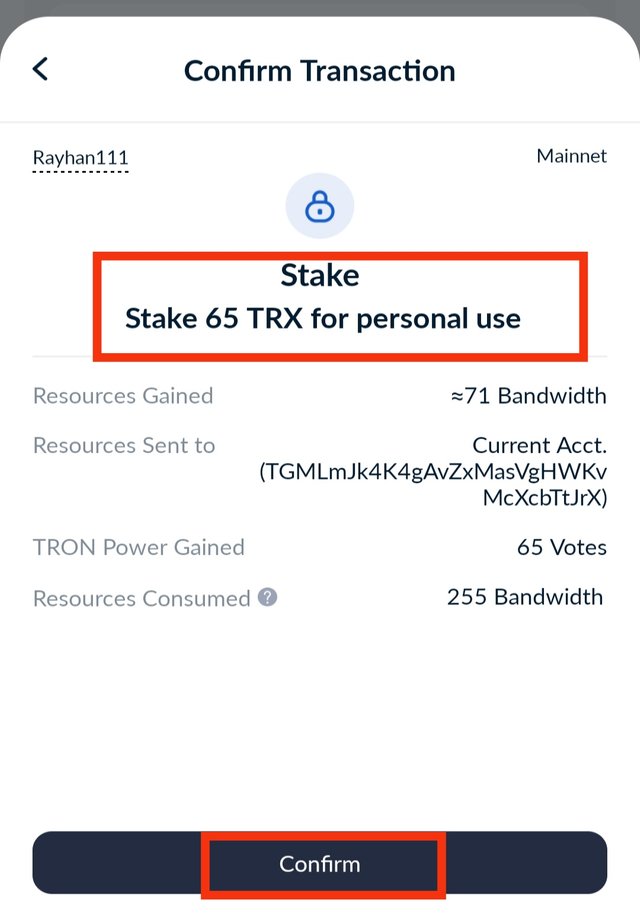
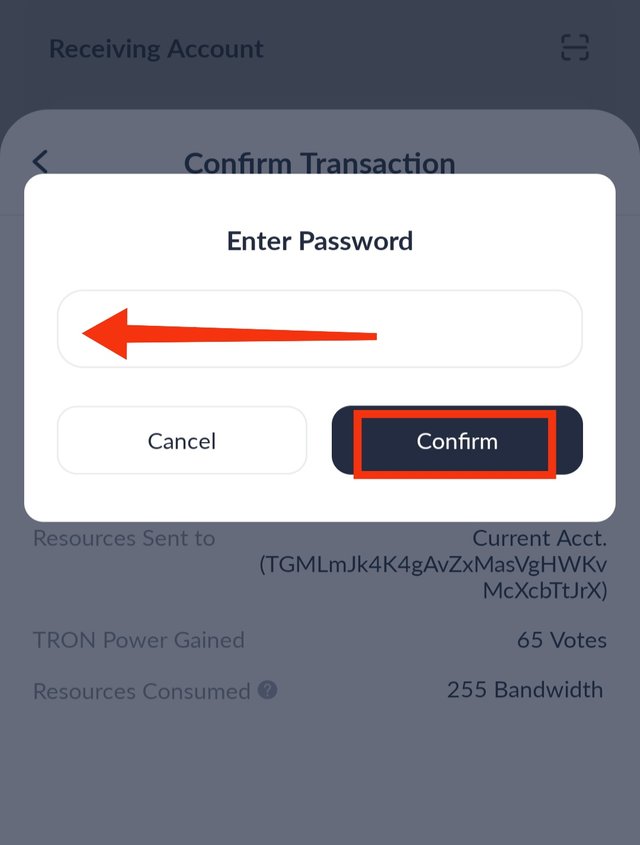
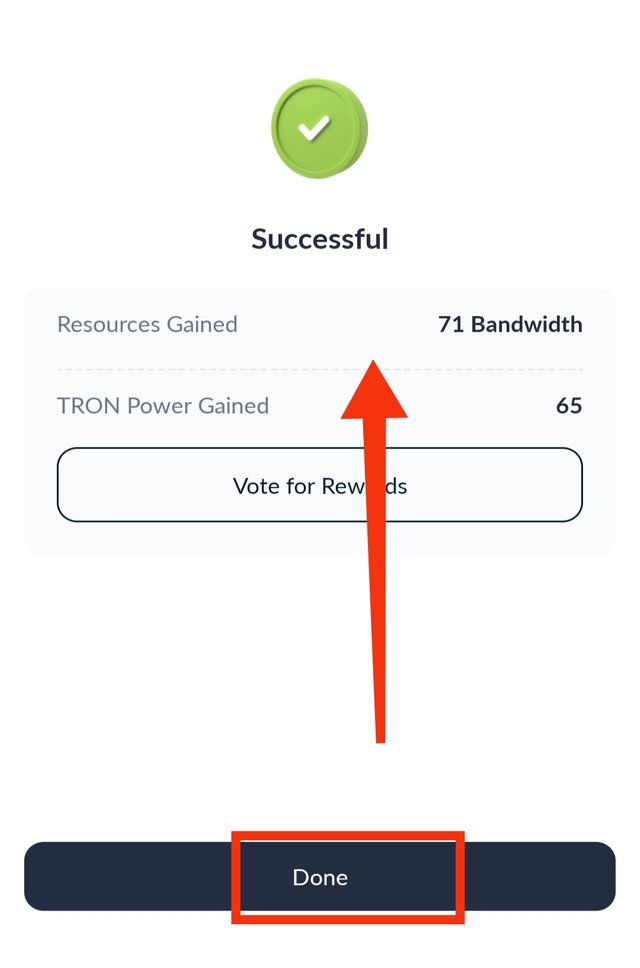
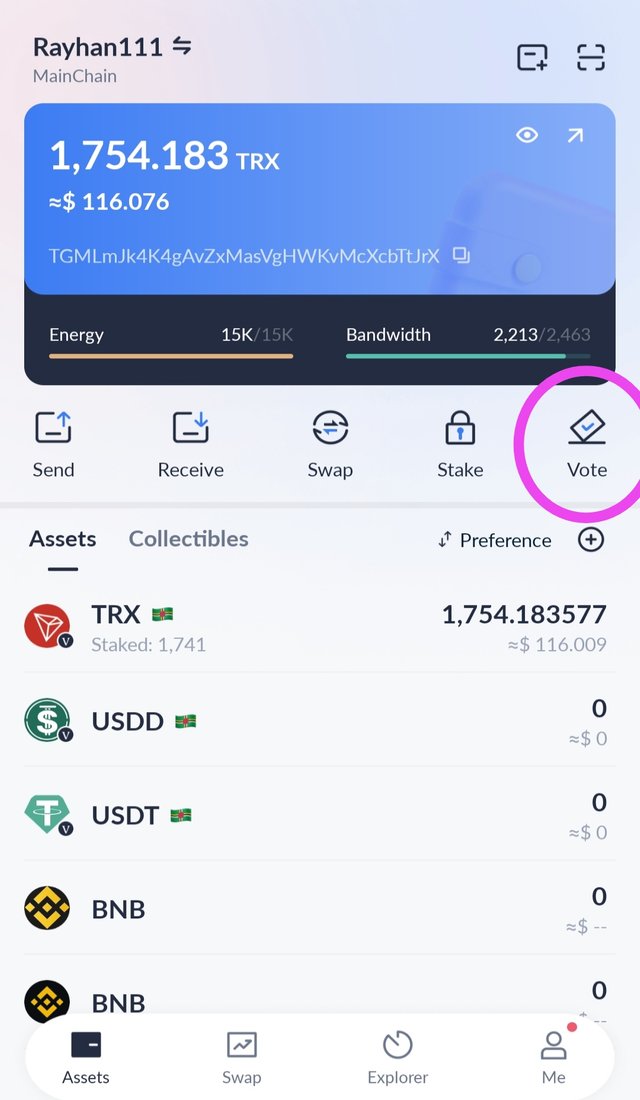
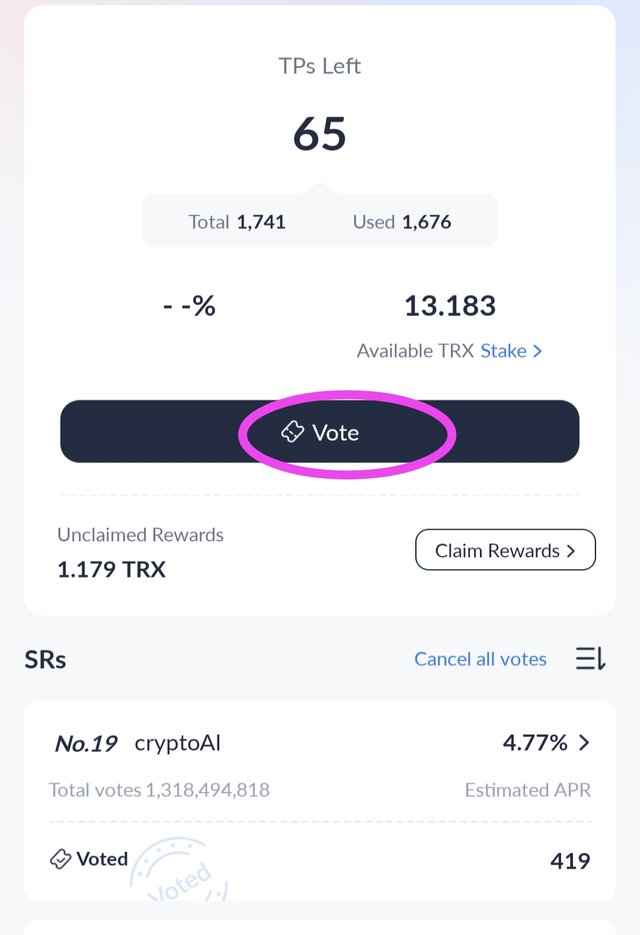
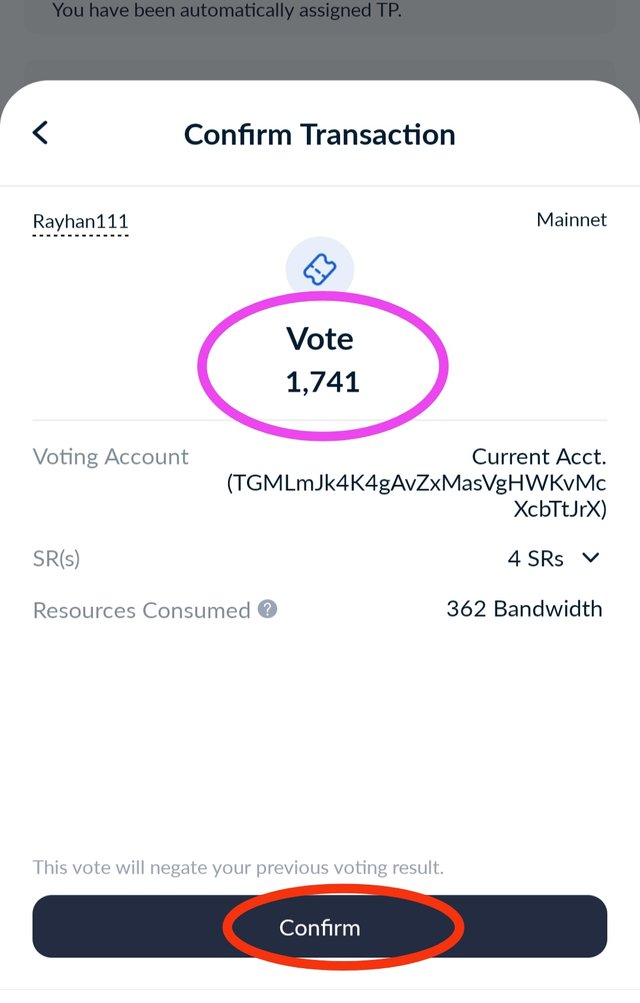
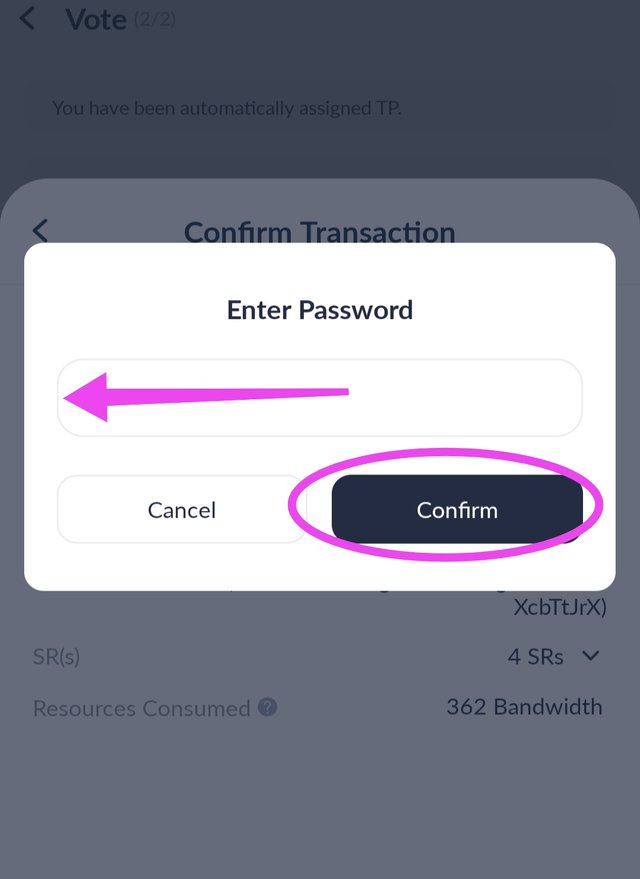

You have done a good job by staking your TRX tokens. Well done.
Staking trx is important. Thank you for supporting the Tron blockchain.
You had done a great job of staking 56 TRX