How to Create Safepal Wallet - 10% Beneficiary to @tron-fan-club
Assalamu Alaikum, Today i will share you HOW TO CREATE SAFEPAL WALLET ACCOUNT. The wallet I showed you today is made only for this tutorial, I did not make it for my use.
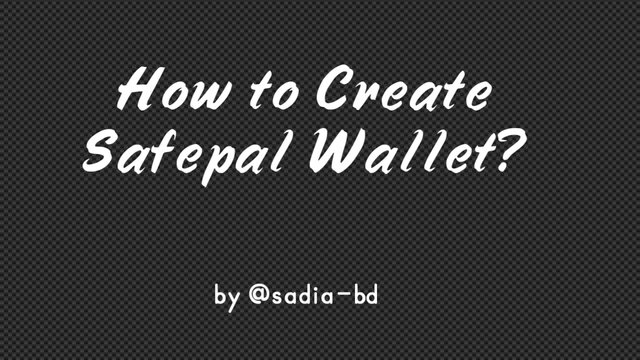
HOW TO CREATE TRONLINK WALLET ACCOUNT
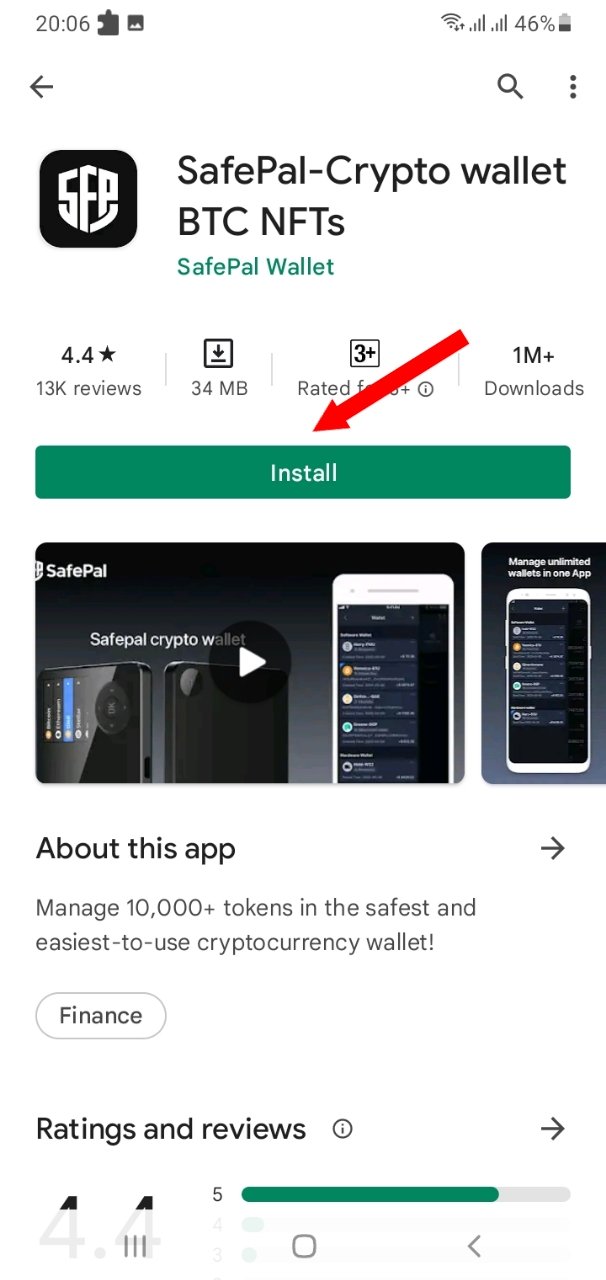
STEP 01 - At first we'll go to the Play Store, type Safepal wallet and click install for install Safepal wallet apps in my mobile.
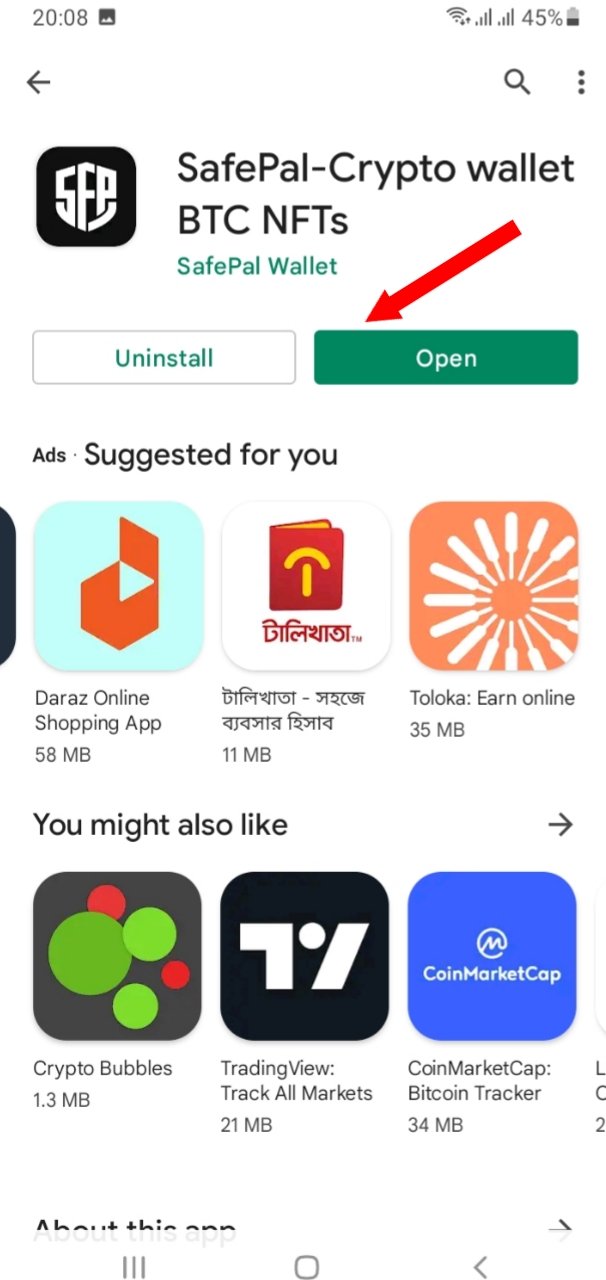
STEP 02 - open the Safepal wallet apps in my mobile.
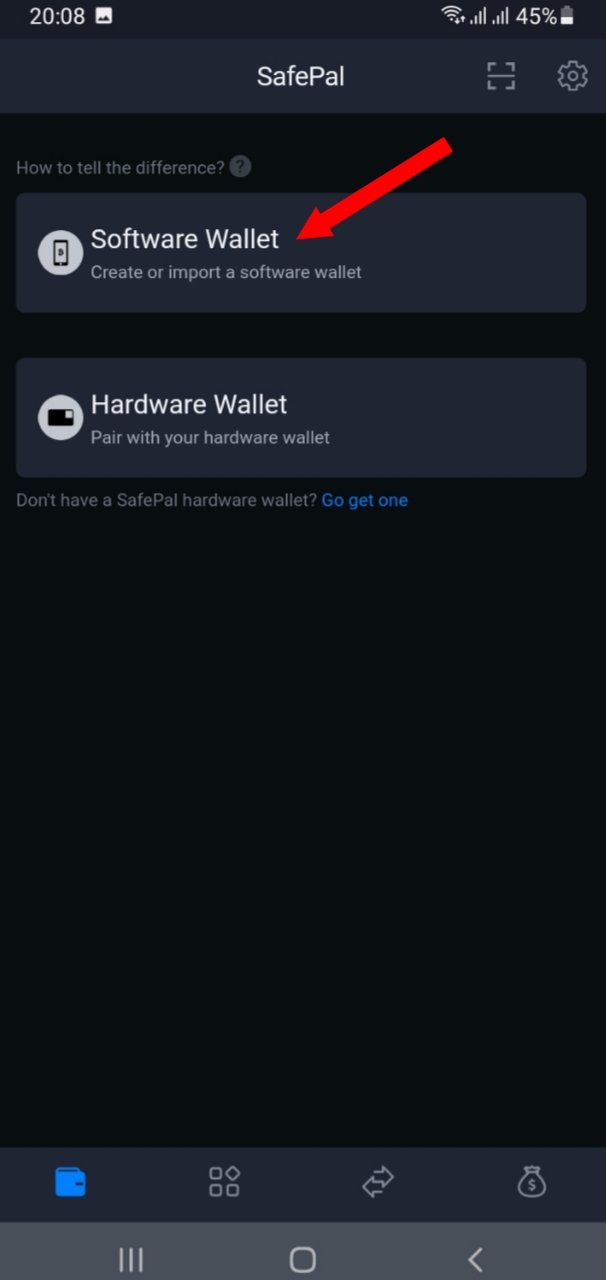
STEP 03 - i will click Software wallet.
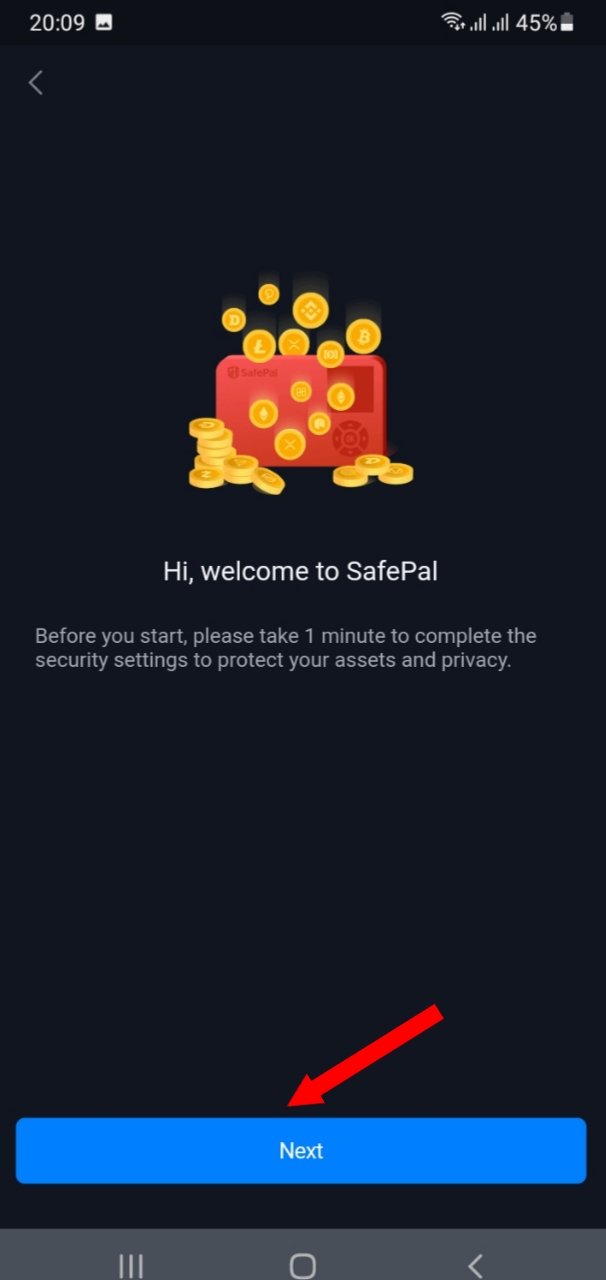
STEP 04 - Then i will click Next.
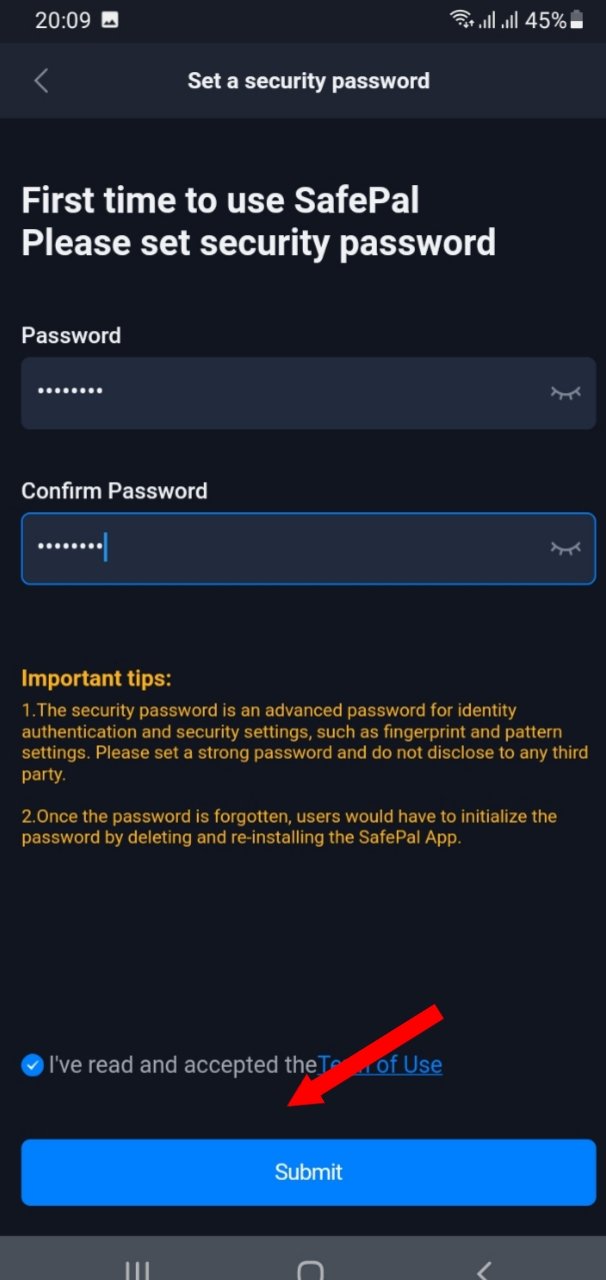
STEP 05 - This time I will give the password for security now, then we will click on submit button.
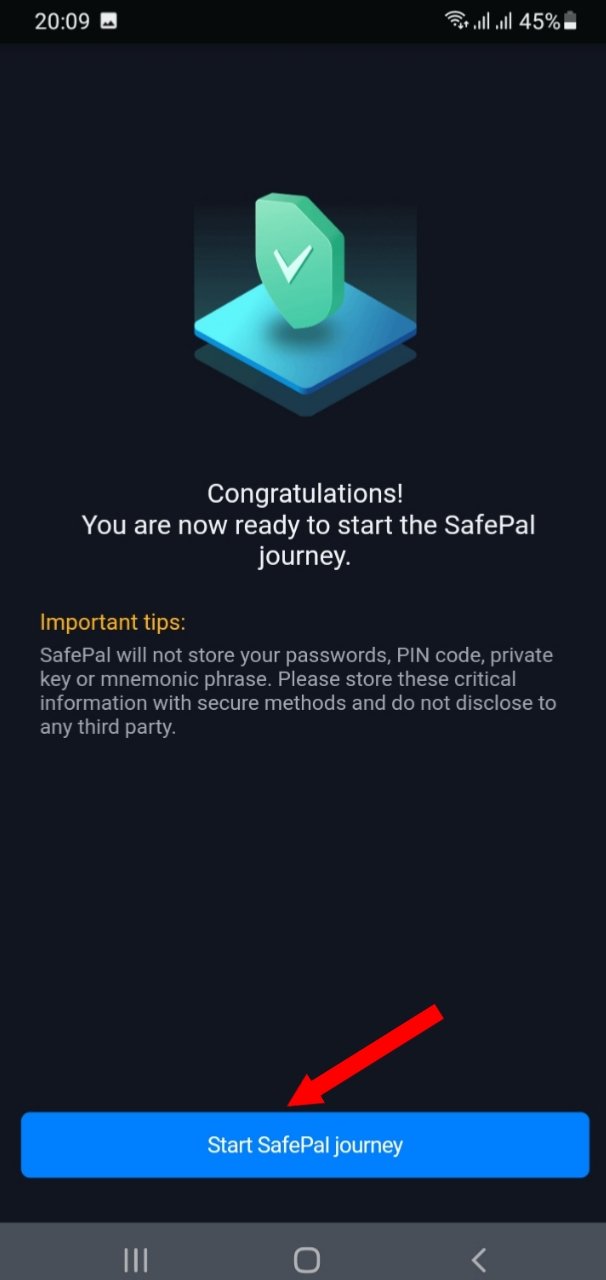
STEP 06 - This time i will click Start safepal journey
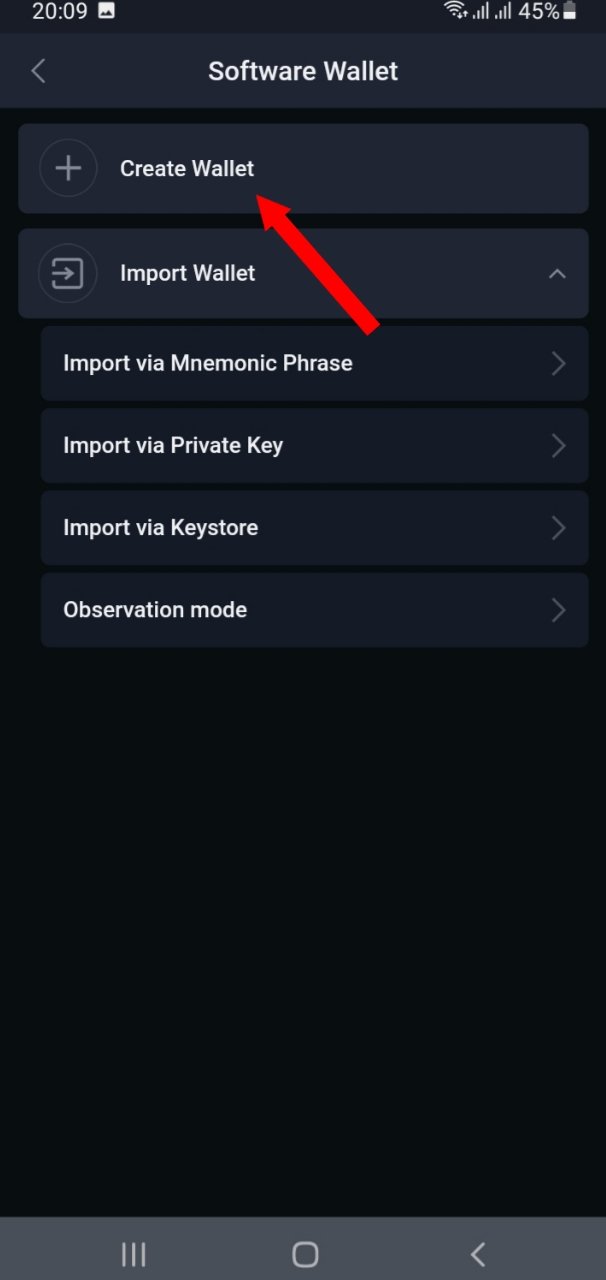
STEP 07 - this time i will click create wallet.
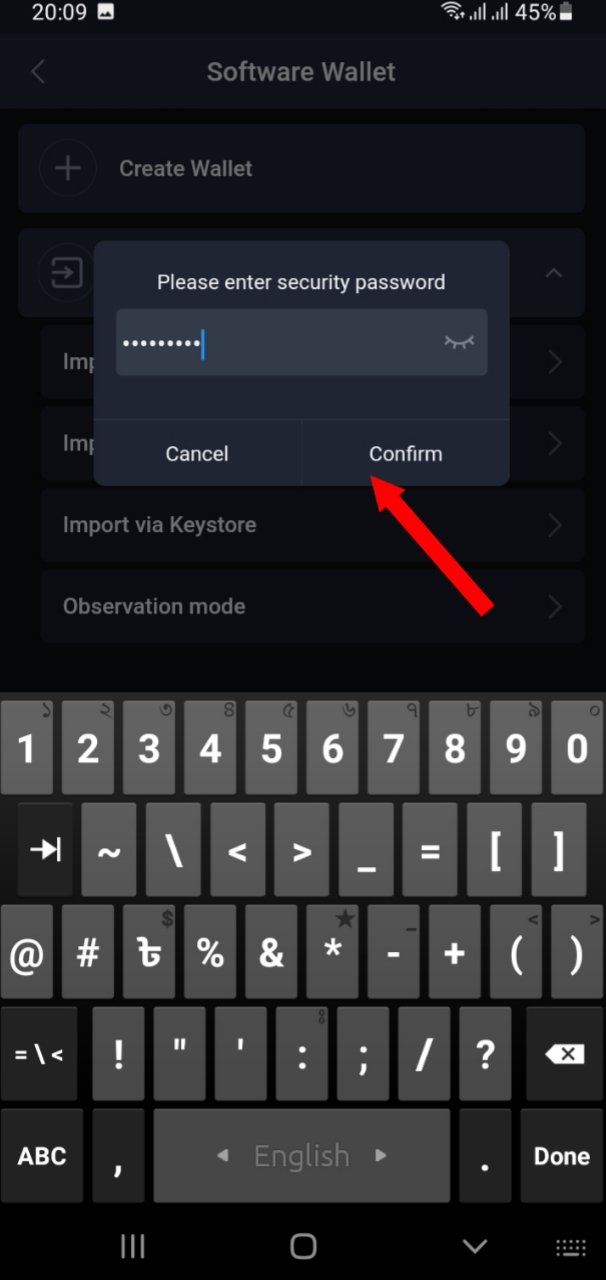
STEP 08 - Here we will give the password that we gave earlier and click confirm.
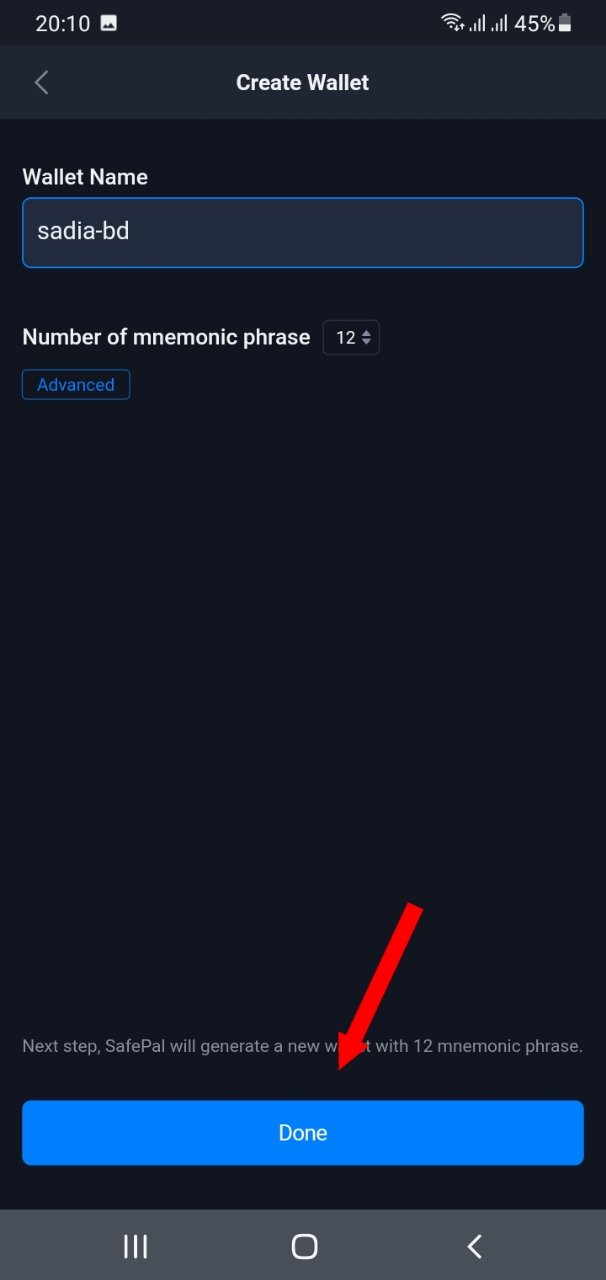
STEP 09 - type my username and click done.
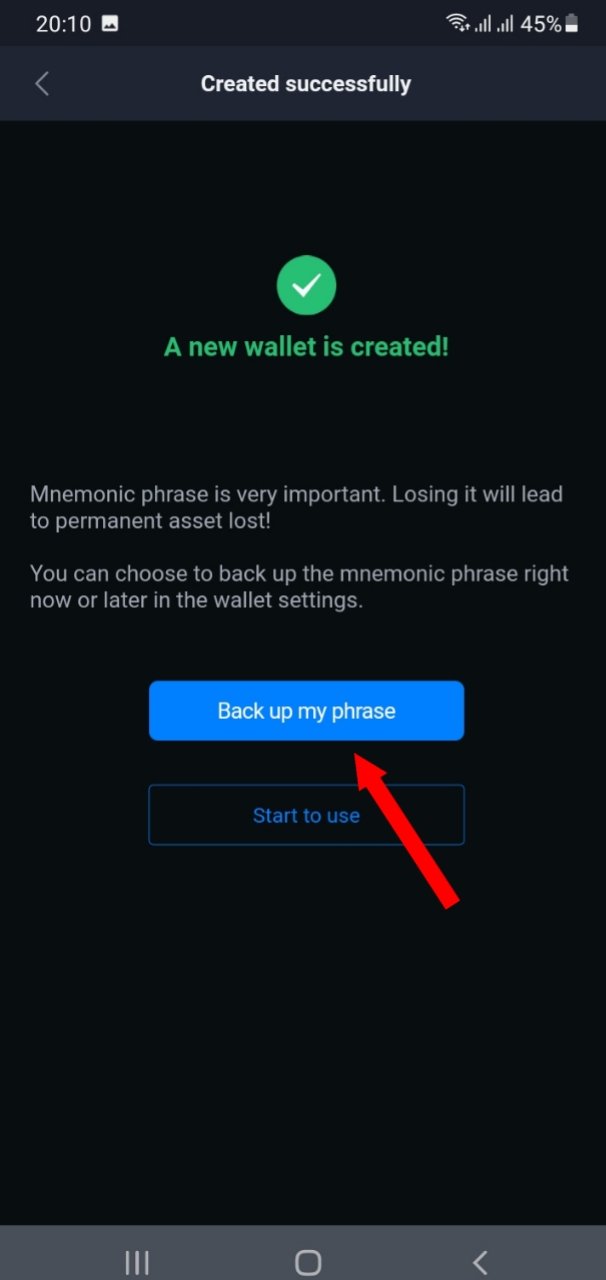
STEP 10 - then click back up my phrase.
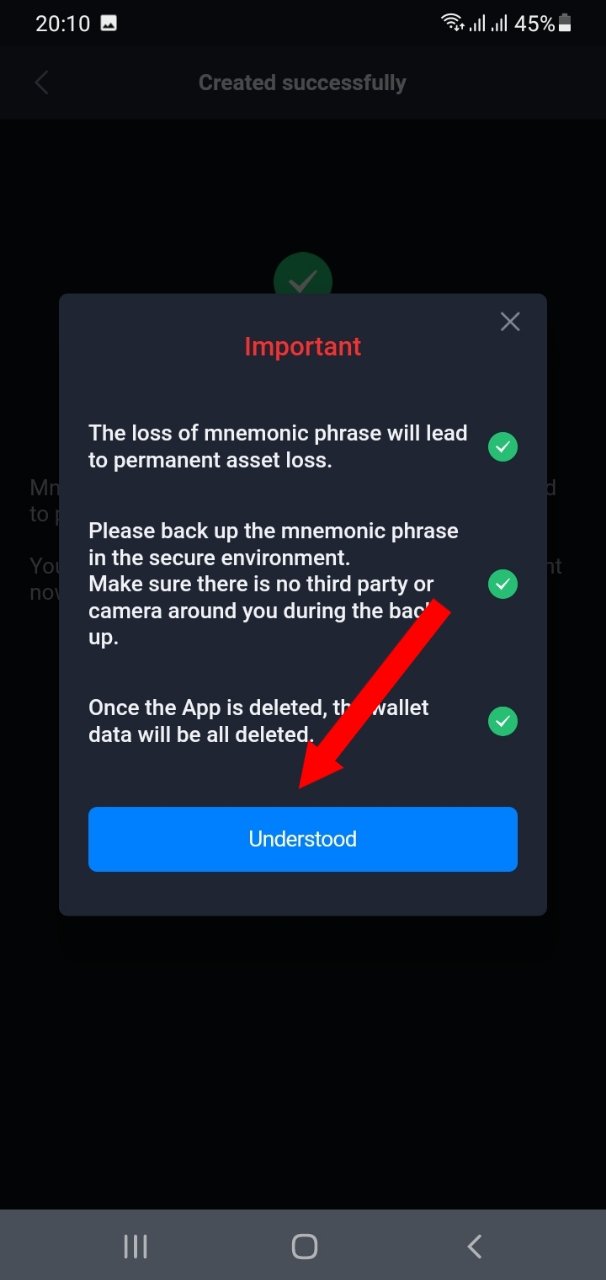
STEP 11 - click understood.
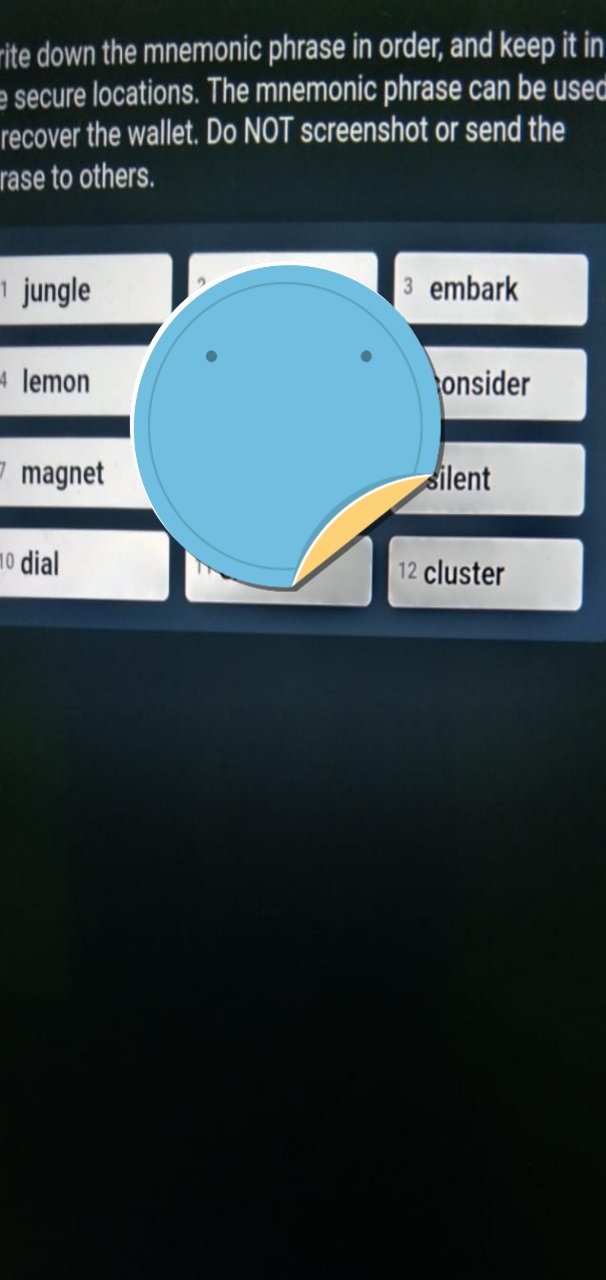
STEP 12 - now open our phrase copy it and save secure. click next.
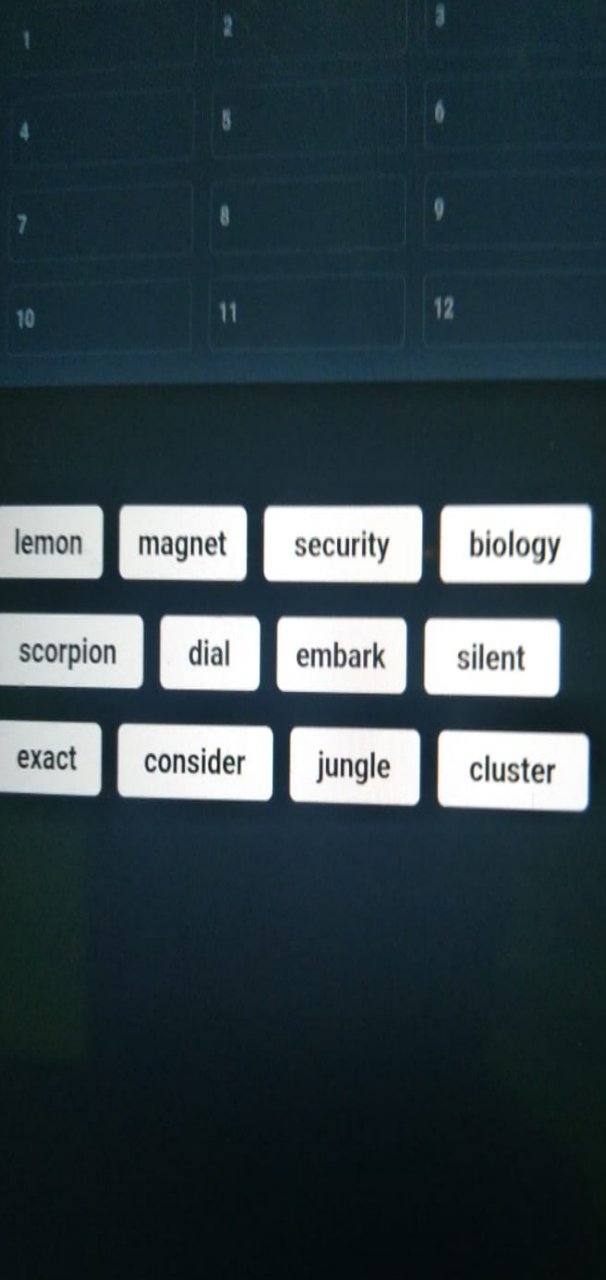
STEP 13 - verify our phrase here.
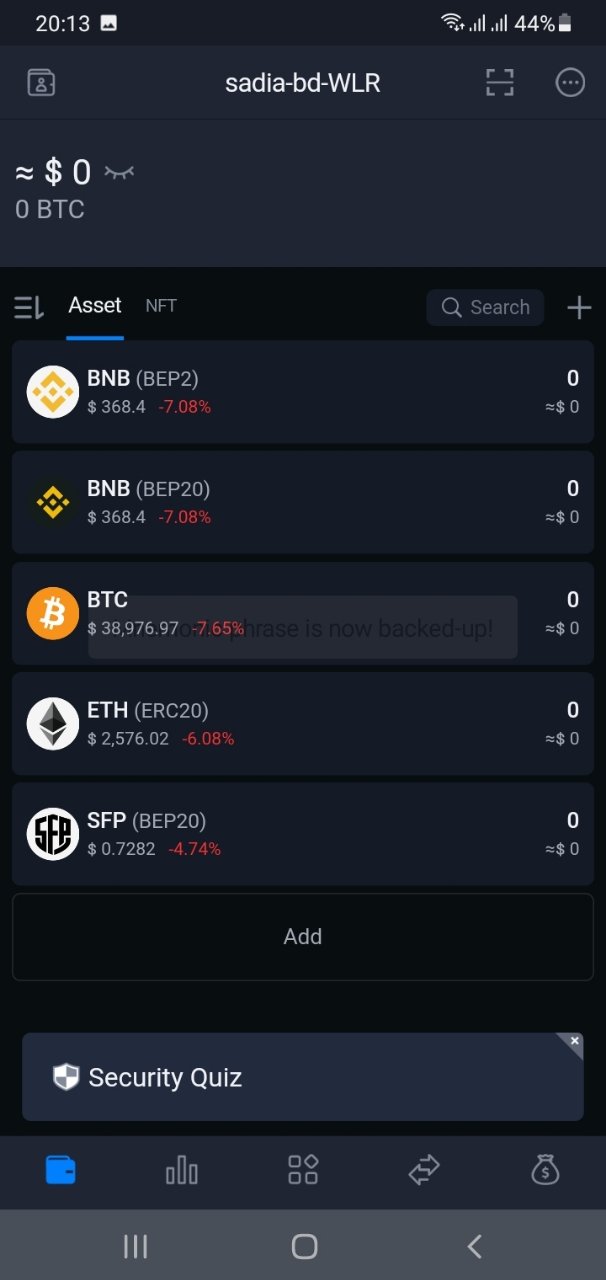
STEP 14 - successfully our wallet created.
All Screenshot form Google Play Store & SAFEPAL WALLET Apps.
Best Regards
@sadia-bd
Well explained and nice step by step tutorial that is really good for the newbies to understand how to create this wallet.
I think it would have been great if you could add some of your opinion & features of this wallet and what can be done with this wallet because may be unknown to this wallet and its features. Thanks again for this nice step by step tutorial.