Home Work Post for Tron Fan Club Tutorial | Understanding Tron-link Web Wallet - 10% pay out to the community account

Image edited on Canva
Hello to everyone in this wonderful community known as the Tron Fan Club Today I will be dropping my entry post for the ongoing task that has been organized by @engrsayful which has been tagged "Home Work Task on Tron". This contest homework has opened my eyes to vital information that I never knew before, all thanks to @engrsayful for taking your time to organize this homework task. it is indeed an eye-opener. okay, now to the task in proper, I will be providing basic answers to some questions given, wish you happy reading.

- WHAT I KNOW ABOUT TRONLINK WEB WALLET
The Tronlink web wallet is based on a decentralized system that assists its users to have access to mostly all the features that are available in the blockchain of Tron. It is highly secured and this helps Tron users to keep their assets with the knowledge that assets are safe and highly guarded.
It is also built based on a user-friendly system, and as a blockchain that is built on a decentralized system, it is well safeguarded.
- DOWNLOAD AND INSTALL TRONLINK. LINK YOUR TRON WALLET ALONGSIDE TRONLINK
It is quite easy to perform this operation, number one step to do is to launch your play store application and then search for the Tron link pro wallet application and install it on your phone or computer as the case may be. after that is settled, you will be asked some questions like, Create Wallet or Import Wallet. the Create Wallet is meant for new users that are yet to create their Tron wallet, while the **Import Wallet is meant for users who already have an account and decided to import their Tron asset to the Tron link wallet reason might be they just changed to a new device depending on the scenario. so now since I do not have a wallet yet I then click on the Create Wallet. after accepting the terms and condition, I quickly generated my password and my wallet is created successfully as seen below.
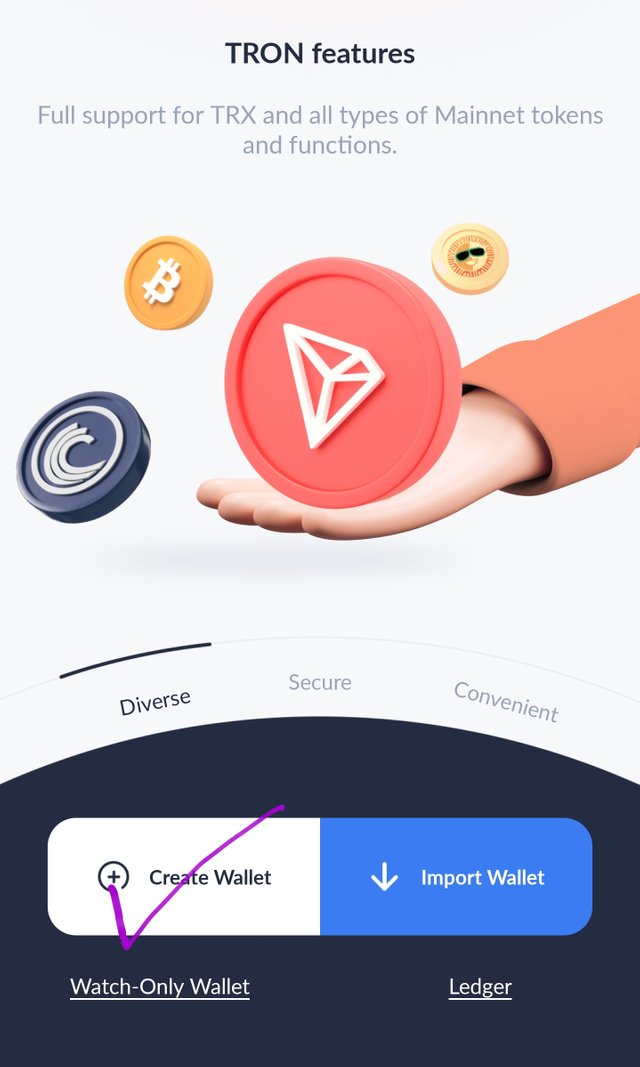 | 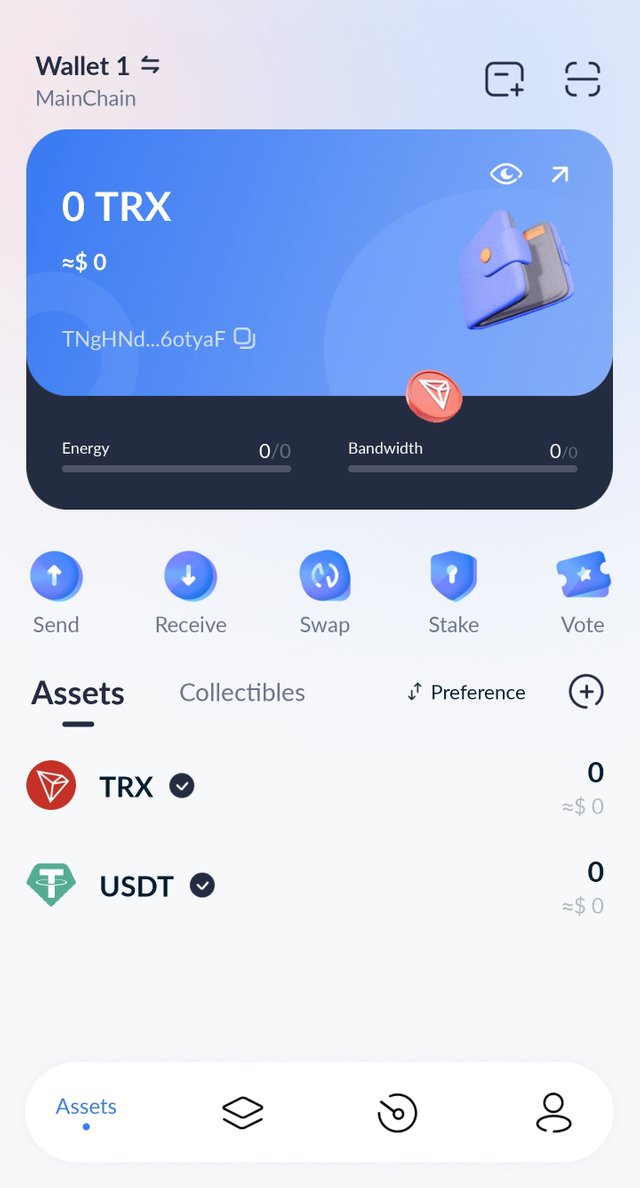 |
|---|
- STAKE AT LEAST 10 TRON TO ACHIEVE TRON POWER AND ENERGY AND ANOTHER 10 TO ACHIEVE TRON POWER AND BANDWIDTH
As seen from the screenshot below for me to vote for the super representatives, I am expected to increase my energy power so that I can vote effectively and as seen in the screenshot, my energy power is just 0 and my bandwidth power is 1500, so I am expected to, first of all, convert my TRX into Tron power and then click on the stake option to stake.
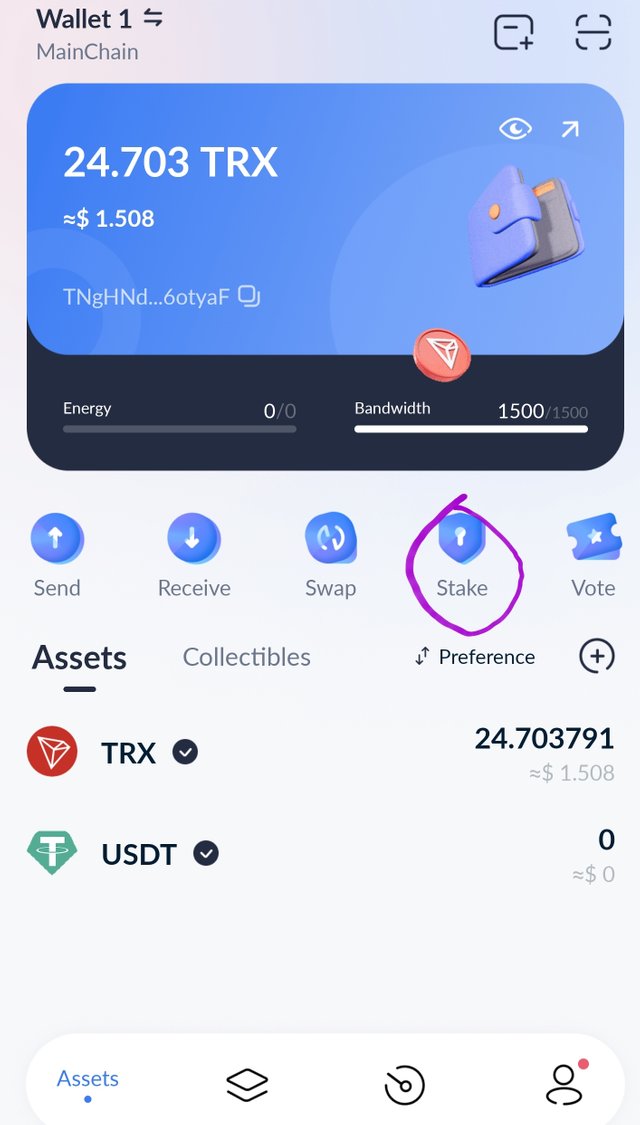
After that has been successfully done, I then chose the energy option and insert the amount I wish to stake. so the amount of TRX you wish to stake will estimate the number of energy you will get and as seen in the screenshot below, I have decided to stake 10 TRX and I got the estimated energy of 285 equivalent to 10 votes. after that, you then click on the stake button.
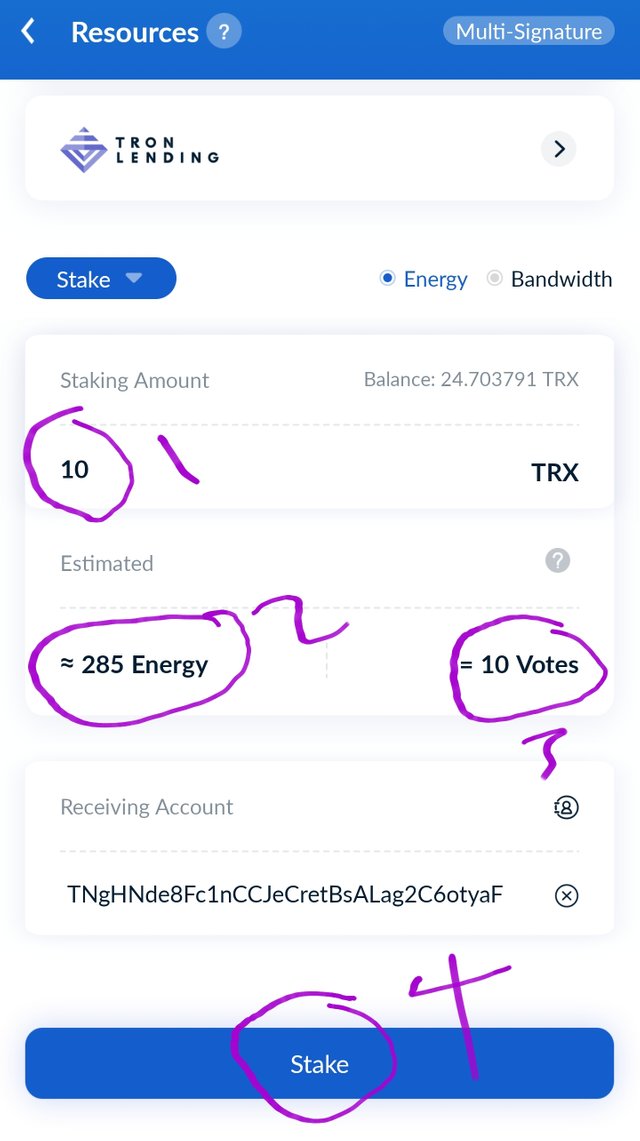
You will then be asked to confirm this transaction by inputting the password to my wallet and then clicking on the confirm key.
To achieve Tron Power and bandwidth, the operation is quite similar to that of the Tron energy staking process. select the bandwidth option, it also requires that I input the amount I wish to stake in the stake cell, which as seen in the below image that I have chosen to stake 10 Trx and it is equivalent to a total number of 15 bandwidth, I then click on the stake option to stake it.
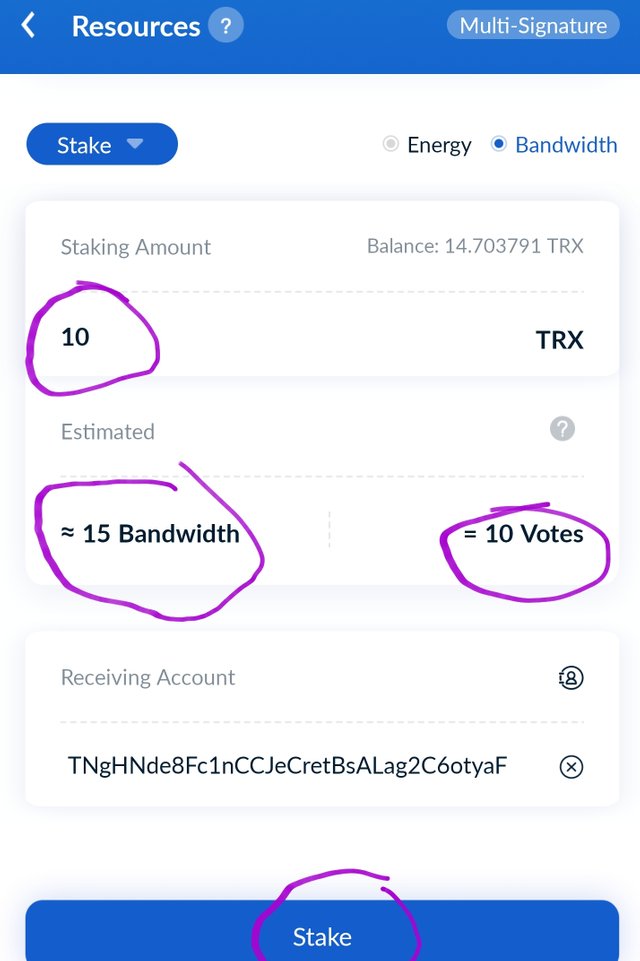
As usual, it requires the password to my wallet in other for me to confirm this transaction. so I input the password to my wallet and move on with the transaction by clicking on the confirm option and I then click on Done to approve it.
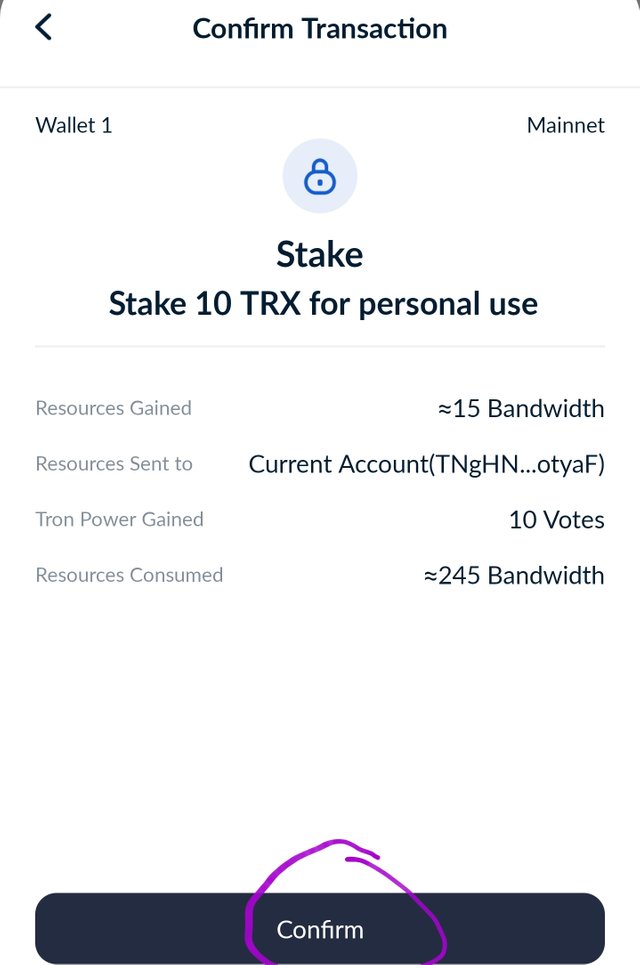
- VOTE TO WITNESSES WITH YOUR STAKED TRX (TRON POWER)
Since I have staked my TRX, I am now at liberty to vote for the Super Representatives with the help of my Tron power. so to perform this operation, I will have to go to my wallet home page and locate the vote option in other to vote for the Representatives.
|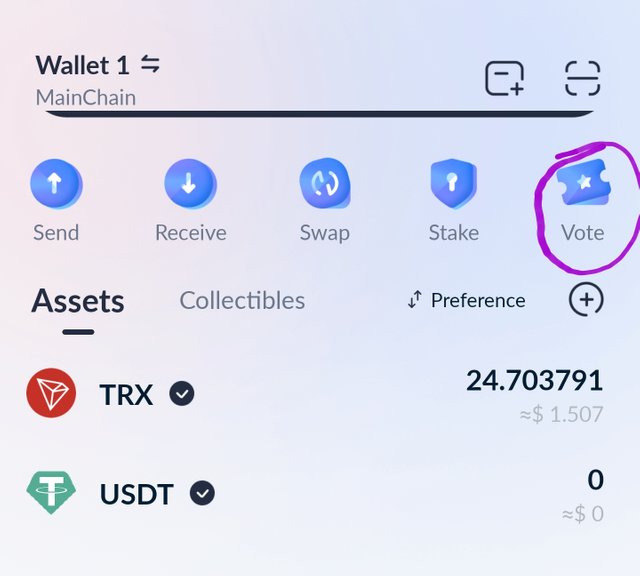
After locating the vote option, I then quickly vote for the Super representatives as required of me, the number range is from 1 to 27 as desired by the voter. so in other to cast my vote, I will have to look closely at which of the Super Representatives tend to share more rewards with its voters. so technically I have chosen to vote for CallmeSR as though they have a great deal of Estimated yield reward compared to the rest.
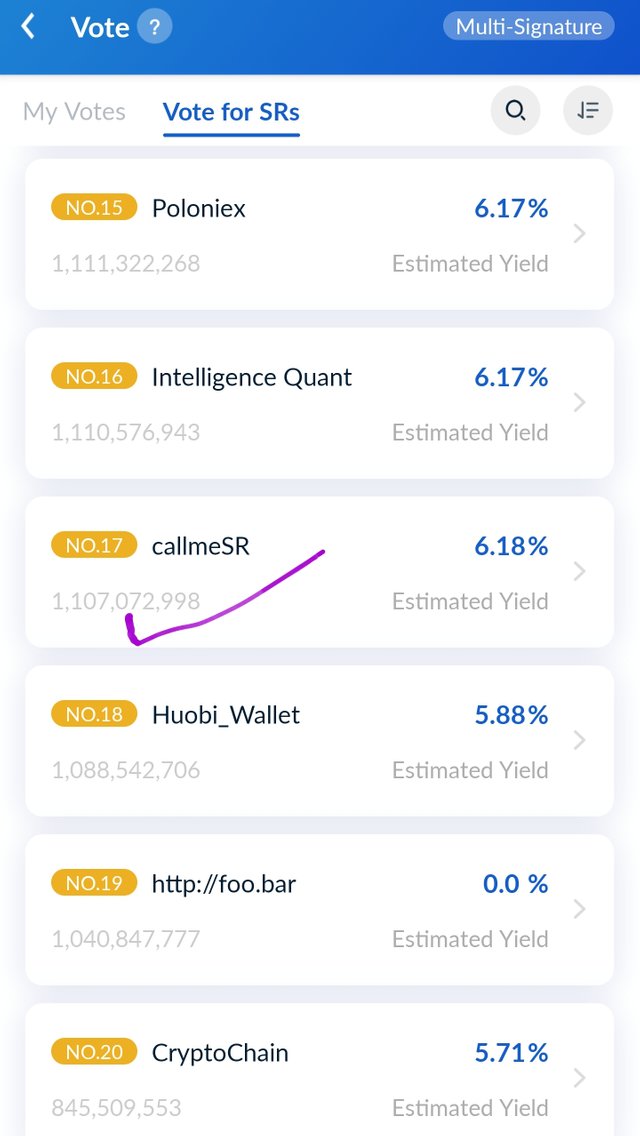
So by selecting the CallmeSR, it will display the voting operation. then I input the voting amount I wish to insert in the voting space that has been provided, then I quickly confirm my transaction by clicking on the confirm option after which I am expected to insert my wallet password to confirm this operation. now as seen from the screenshots below, the evidence of my vote.
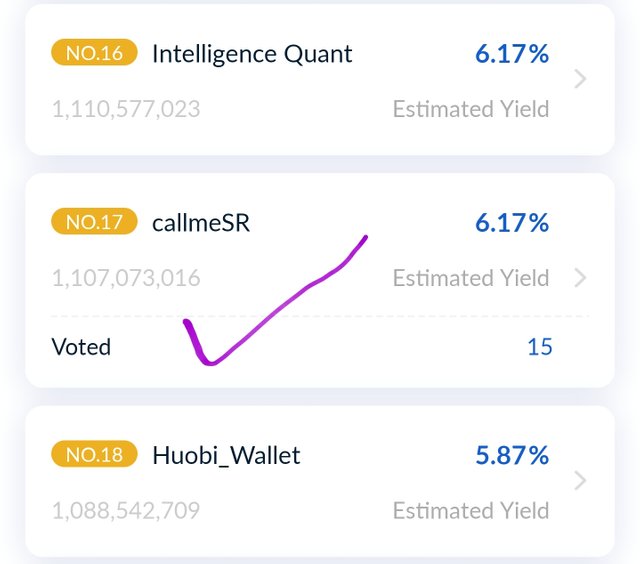
- CLAIM YOUR TRON REWARD AT LEAST AFTER SIX HOURS
We can then claim our reward after six hours from the moment we cast our vote and then it can be included in our previous balance. to claim a reward we have to click on the claim reward option and after that, we click on confirm in other to confirm the transaction as seen in the screenshots below.
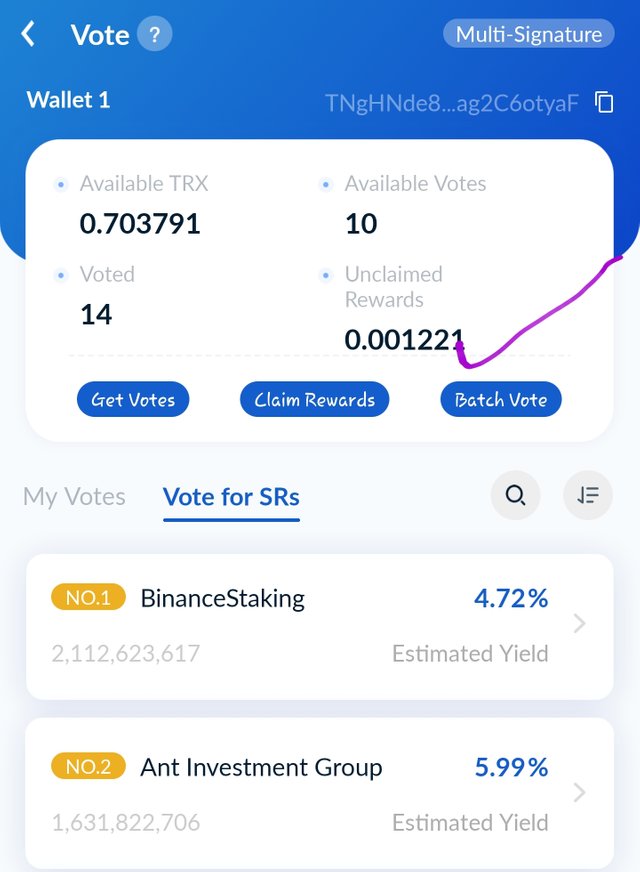 | 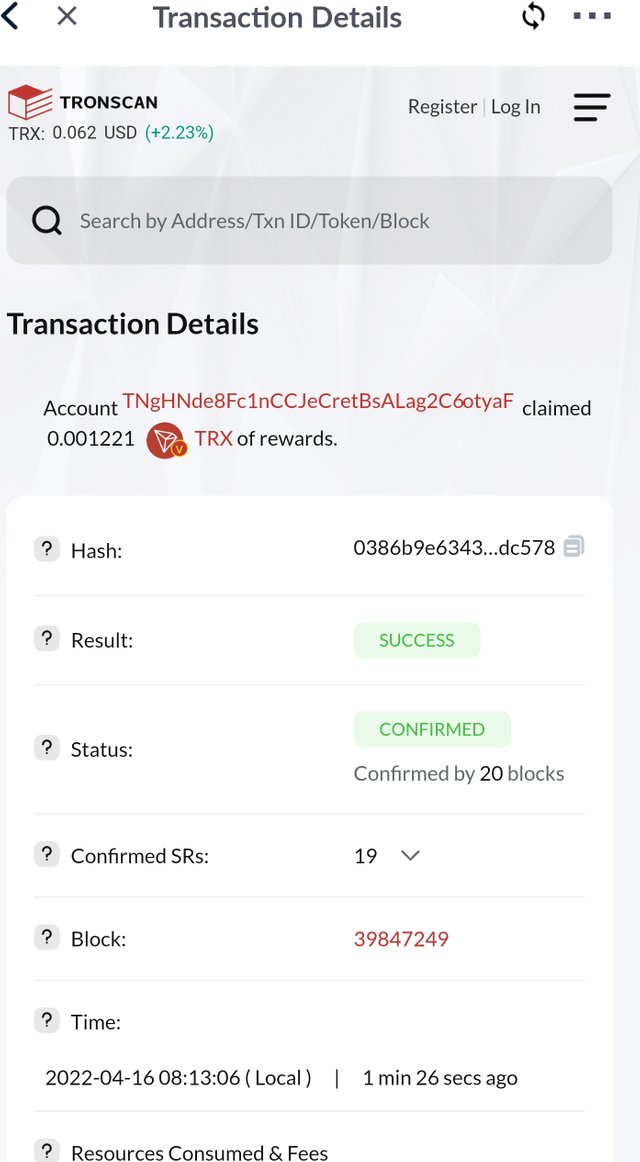 |
|---|

CONCLUSION
The Tron-link wallet web is essential and there are a lot of features that Tron users can access using the Tron-link wallet. a big thank you to the organizer of this great contest, Greetings.
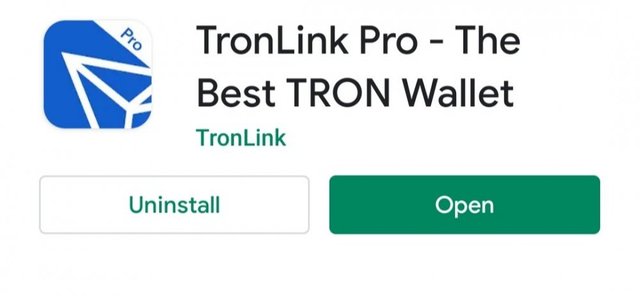
TronLink web is very important, it allows users to navigate and explore the Tron network with ease.
You got it all right sir.
Great to hear from you
We should all participate in the competition. Glad to see your participation brother. You've decorated your post very nicely. Blessings for you.
Thank you sir, it is necessary to participate in the activities of the community, this will expose us to lot's of ideas and make our knowledge vast in all ramifications of cryptocurrency.
You have completed your homework task very efficiently. Many, many good wishes for you.
Thank you so much sir
You've completed your homework. I'm glad to see it. Many good wishes for you and many thanks to you.
Thank you so much, Greetings.
Note: You must enter the tag #fintech among the first 4 tags for your post to be reviewed.
Thank you so much @fredquantum for stopping by.
Good to see you participating in the homework. Thanks
It's a pleasure sir
Try to increase engagement and activity in the community to get curated regularly.
Noted sir, thank you
Nicely explained brother.
Thank you brother, you are sited