Home Work Task of Tron Fan Club Tutorial || How to stake TRX using TronLink
Greetings Tron fan, welcome to yet another homework task. Before I get to the assignment I will like to say a big thank you to @engrsayful for always trying to widen steemit user’s scope with his various classes on Tron blockchain, Thank you sir.
Answer
TronLink Web Wallet is a safe wallet with the help of client-side java script. The wallet is created for users on Tron blockchain to make daily transaction as easy as it could get. It is use for numerous purposes such as transferring, receiving, staking, and for safe keeping of all TRC tokens such as (10, 20 and 721). It has other in-built functions such as gaining resources and voting right to be able to vote any Super Representative and many more.
Answer
Staking at least 10 TRX will be converted to Tron Power and with this power, you will be able to vote any top 27 witnesses which are the Super Representative. The concept about this is to not restrict any one from been able to mine TRX on Tron blockchain. With the easy steps below I will be showing us how to successfully stake our TRX to acquire Tron power and energy and also bandwidth.
-Step 1: Log into your TronLink wallet and click on stake. An example is show below
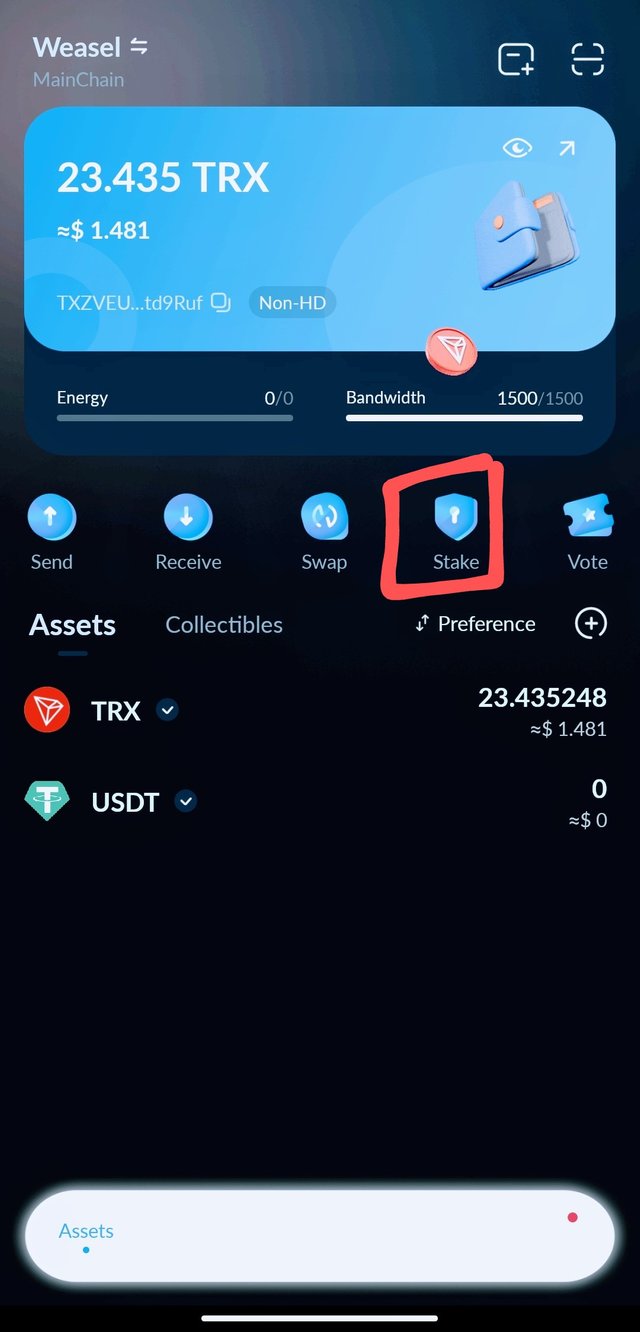
As seen from the image above my Energy is at 0
-Step 2: After clicking on stake, a new page will appear with Energy and Bandwidth so I fill in the amount of TRX I wish to stake (10) and I clicked on stake in the energy section as shown below.
A new page appear for confirmation and after going through it I clicked on confirm and input my password.
-Step 3: This is the same procedure as step 2 but in this case we are in the Bandwidth section since we are done with staking for Energy. I also staked 10 TRX in the Bandwidth section.
By Staking 10 TRX each on both Energy and Bandwidth, I now have a total of 20 voting power which is the same as voting right.
Answer
After we have successfully staked our TRX to gain Tron Power, the next step is to vote for any Super Representative of our choice so that they can indirectly mine for us. I followed this easy steps below.
-Step 1: Since I am already in TronLink wallet, I clicked on vote.
-Step 2: I was automatically directed to the “vote for SRs” option so I clicked on the number one SR because he/she has the highest number of vote so they is a high change he will be selected to mine.
-Step 3: I was taken to the home page of the Super Representative and I saw a lot of details which makes me feel confident on my vote so I carry on with the process by clicking on vote
-Step 4: After clicking on vote, a new section popped up with confirmation bottom and the amount of vote I want to use. After filling the amount section with my maximum voting power, I clicked on confirm and I was asked for my password to ensure I am the one.
Answer
I waited for 9 hours for the mining process to be completed and a set of new Super Representatives are selected. So I clicked on vote and tapped on claim rewards. My password was asked for confirmation and after inputting it, I successfully claim reward. Prove is shown below.
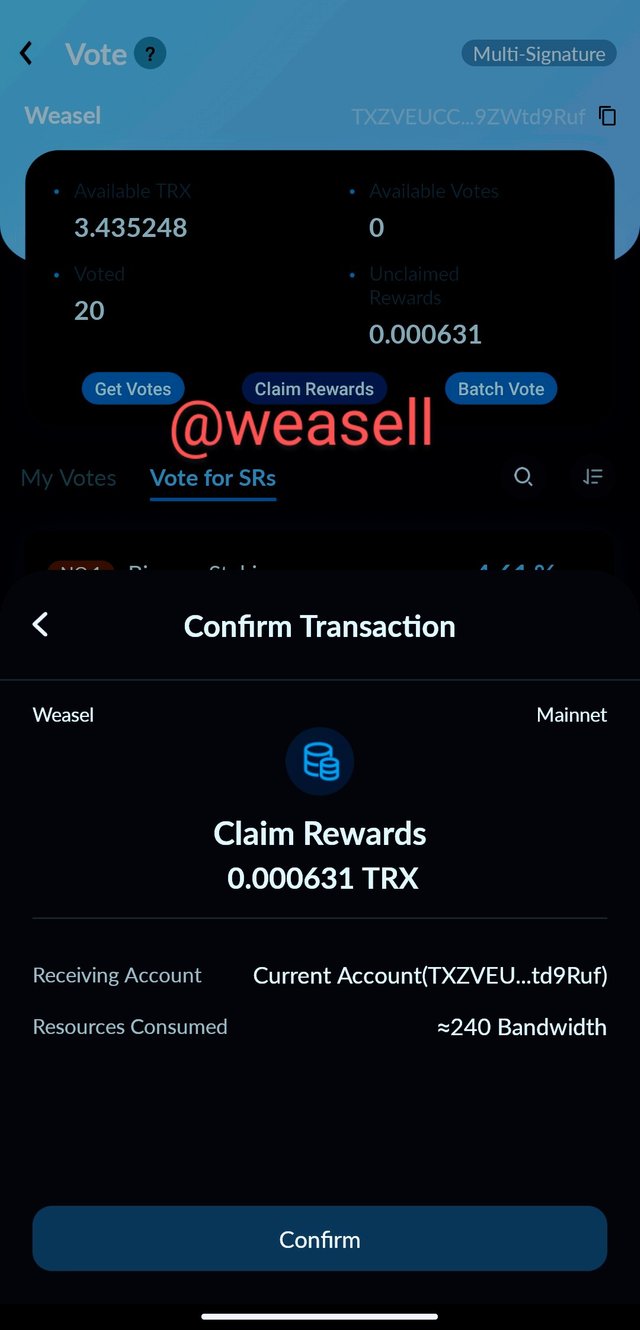
As seen from the picture above I successfully claim 0.000631 TRX.
In my opinion I think staking TRX to vote for a Super Representative is one of the easiest way to earn TRX on Tron blockchain and the higher you stake the more Super Representative you can vote for and the more you earn. Thank you all for reading and hoping to see you next time.
NOTE: 10% Author Reward goes to the community account.
Cc.@disconnect

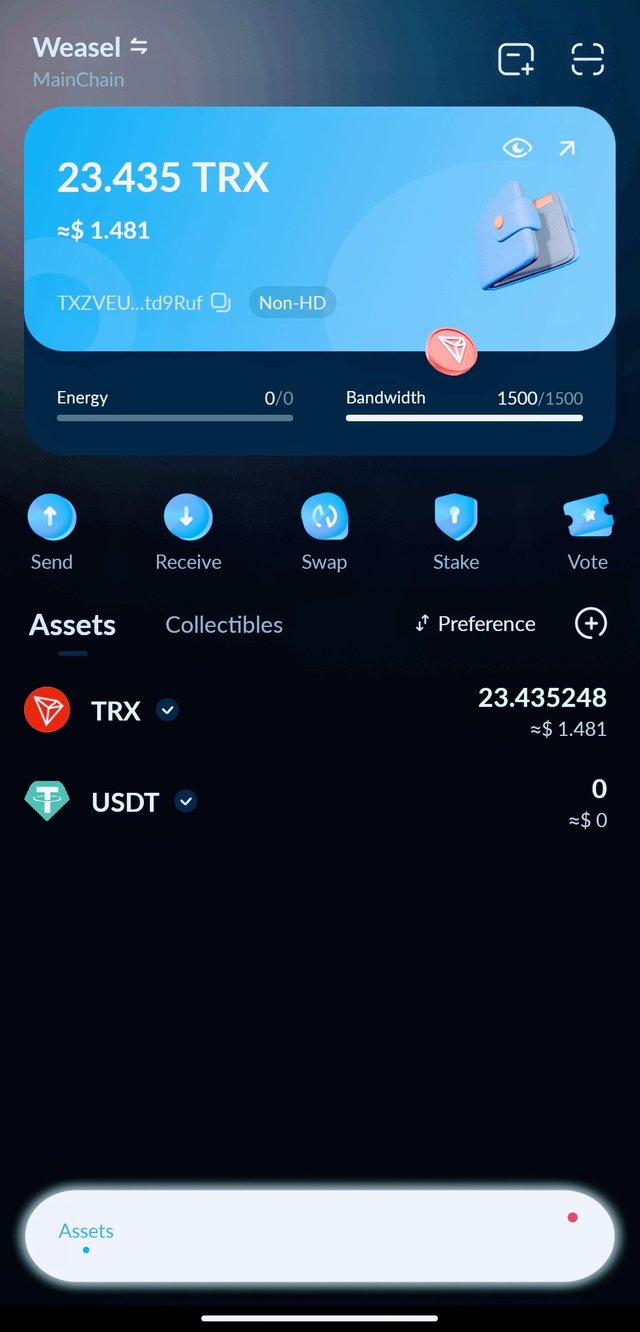
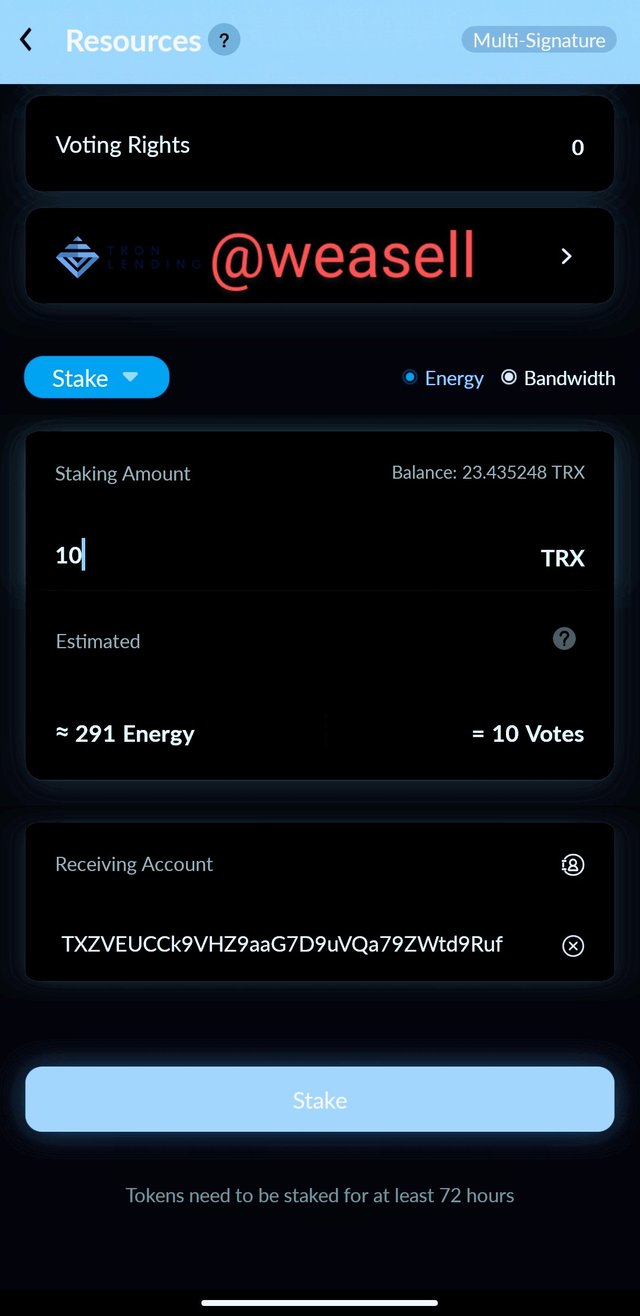
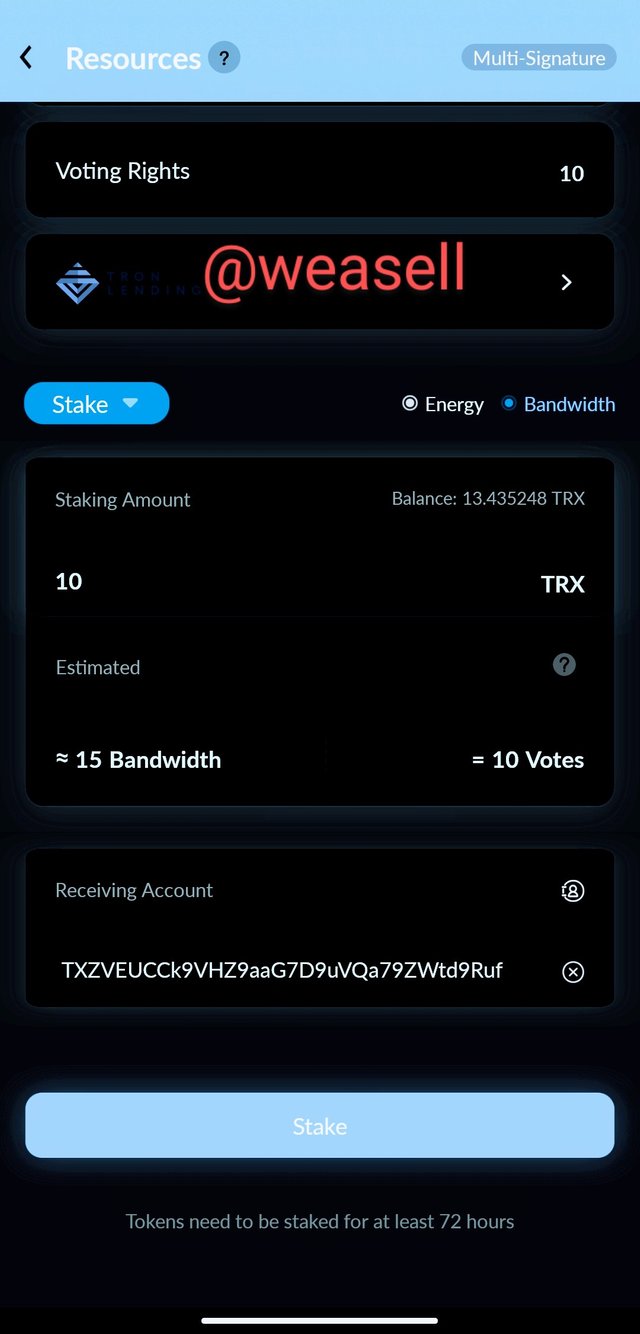
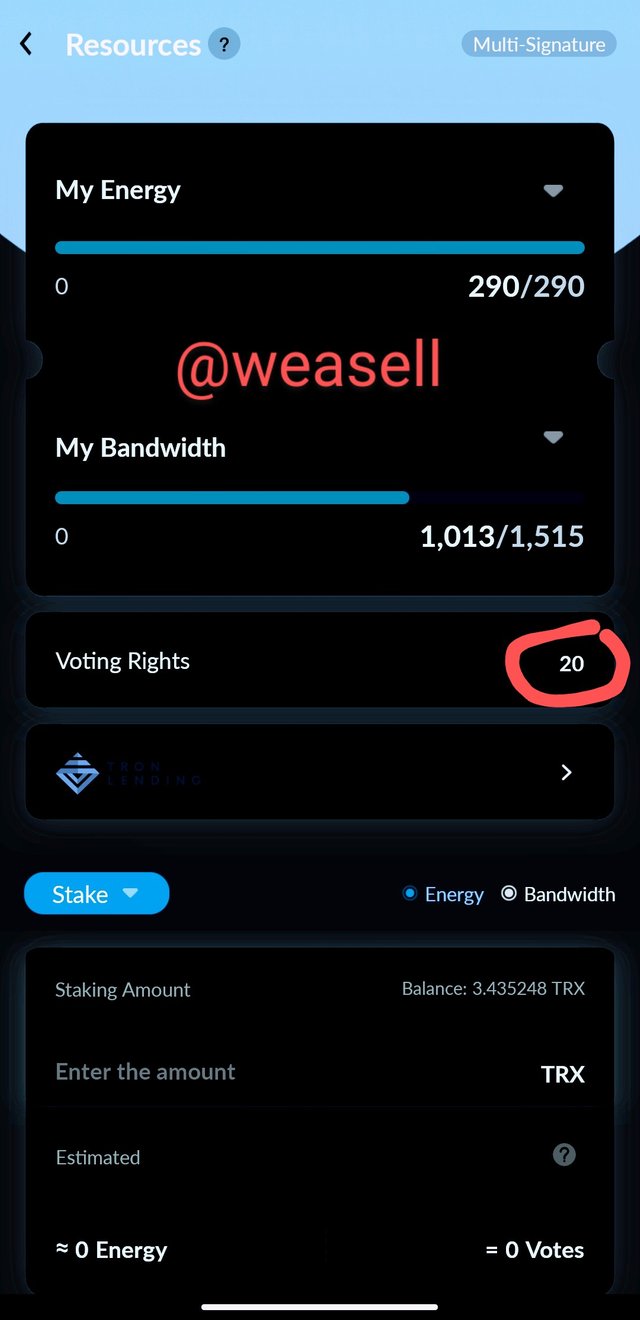
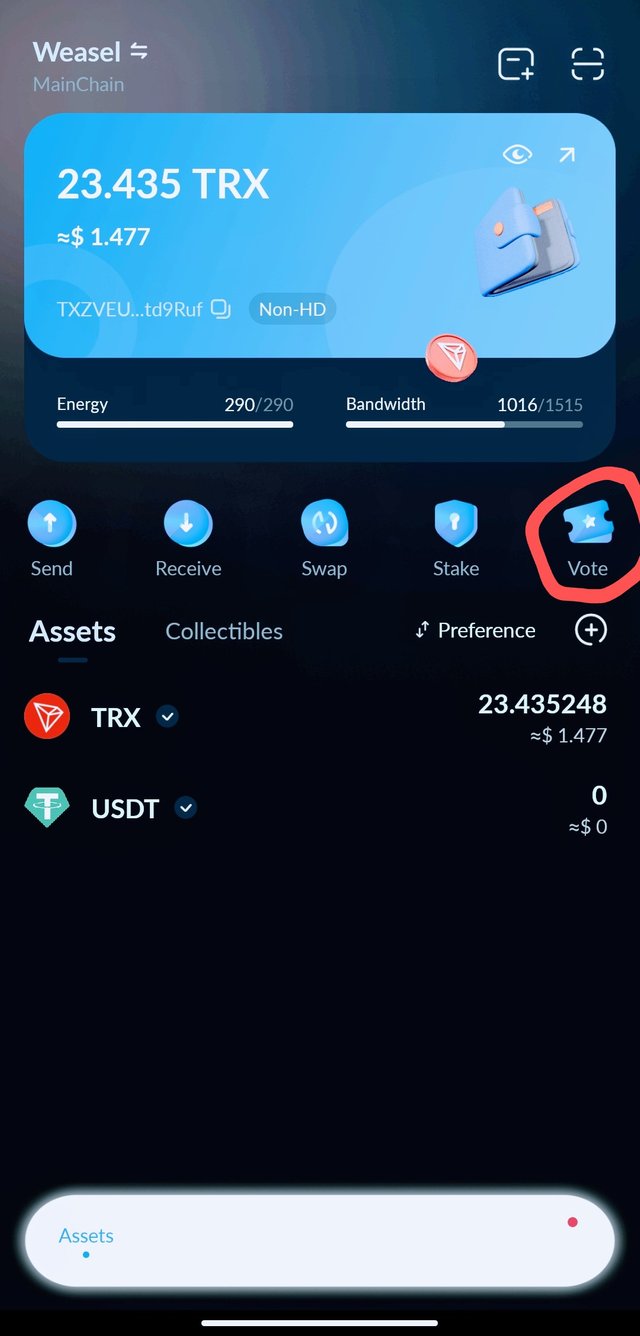

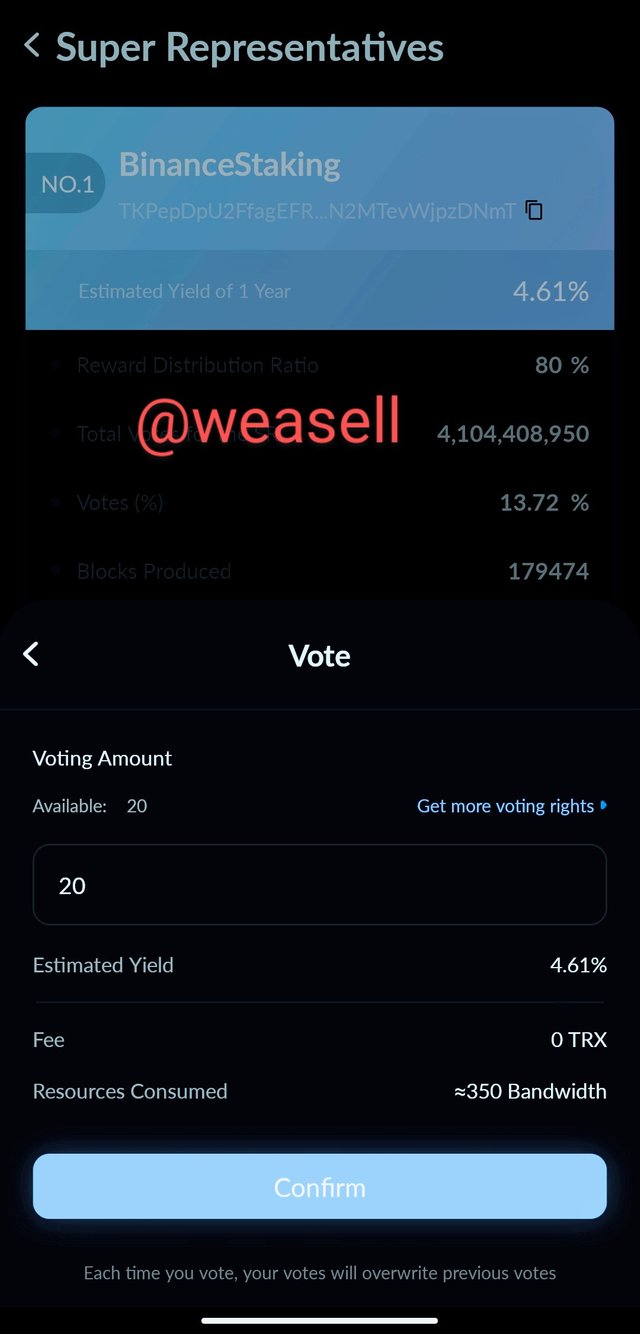
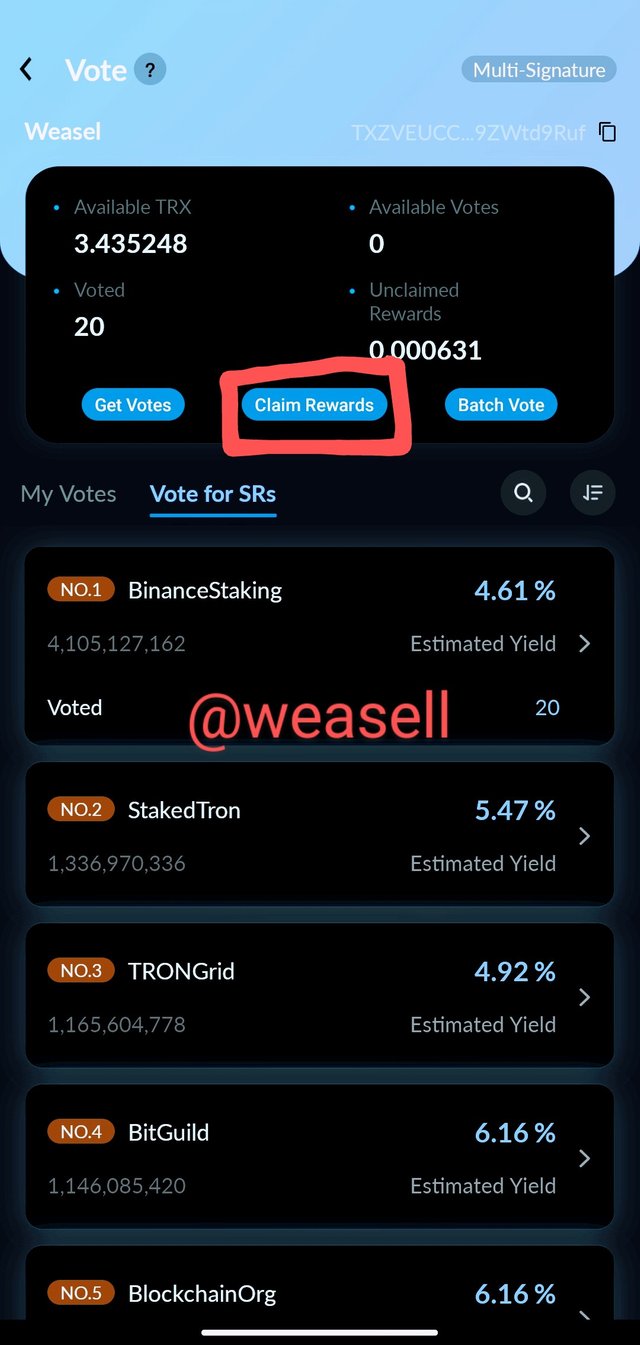
Twitter shared link:
https://mobile.twitter.com/AbdulganiyuAh17/status/1513253179433144328
Upvoted! Thank you for supporting witness @jswit.
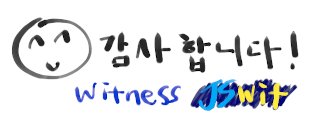
Please check my new project, STEEM.NFT. Thank you!
Thank you very much for your participation to this wonderful homework and I hope it was helpful for you to understand the stacking process. I shall check all the posts very soon and will publish the result.
Yes sir I do learn alot from participating in the assignment even without winning the knowledge is a win for me.
Congratulations on doing this homework task. And you have presented it to us in a very beautiful way. There is actually a lot to learn from your post. Thank you
I am happy to help and thank you for reading
I am happy to see that you have successfully completed the given homework very well without any flaws.
Thank you for reading sir
Nice to see your homework post. This week our homework was given on a very important topic based on the TRON blockchain. And you did it efficiently.
Yes sir I an important topic an easy way to earn. I am glad I participated and thank you for stopping by sir I really appreciate it.
This was a very informative homework Task. I also participated in this Homework Task and I got Good knowledge about Tronlink.