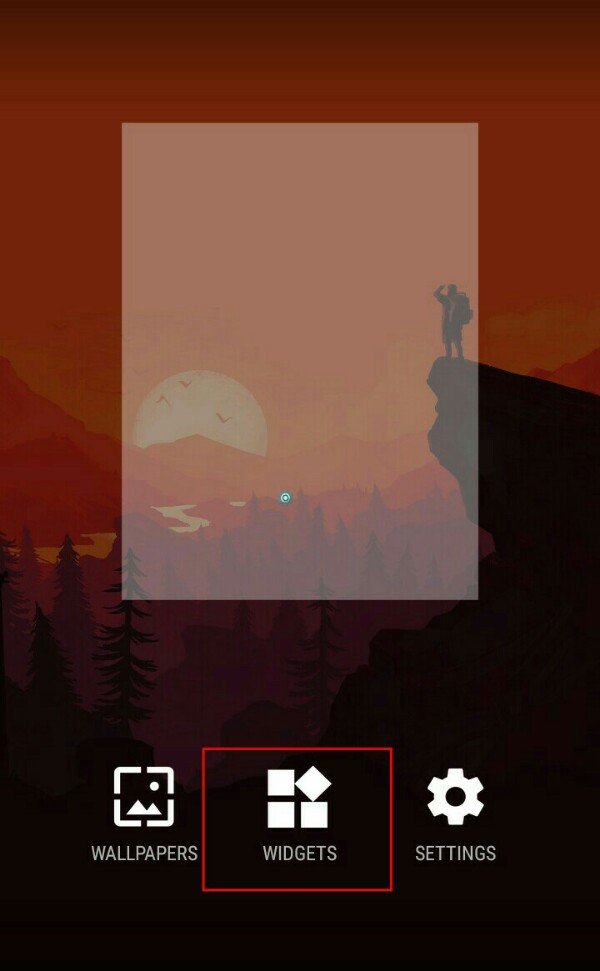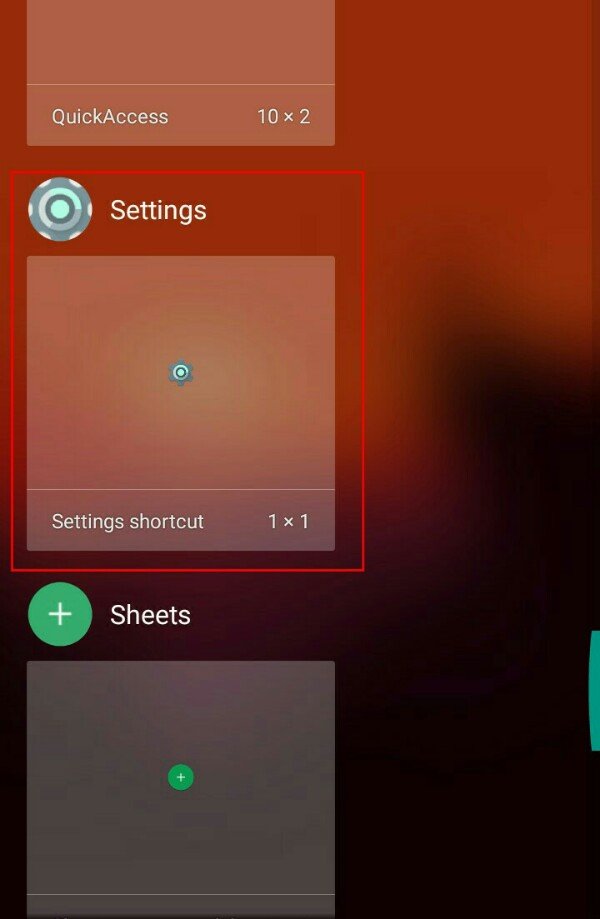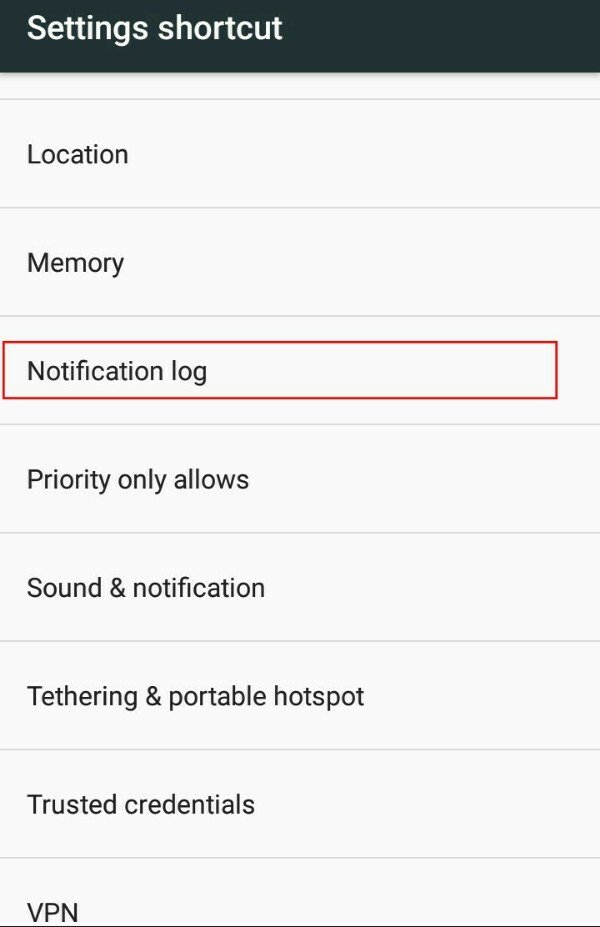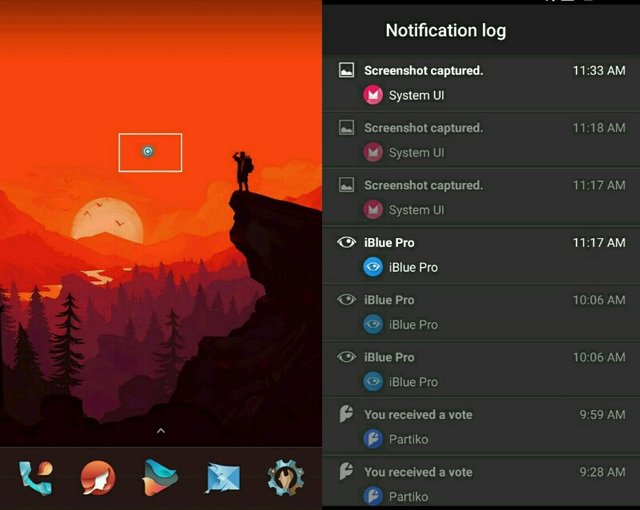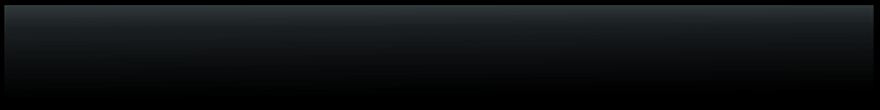How To See Back Notification That You Swiped Away On Android?
I am pretty sure you had moments when you swiped away notification(s) without reading it. Then asking yourself was that something important?
I've got you covered.
Note: This short tutorial is made on android marshmallow , so there might be slight difference if you are on other version(s).
Steps:
- Long tap on home screen and select 'Widgets'.
- Select 'Settings shortcut'
- Long tap on it, a list will appear select 'Notification Log' from it.
- That's it. Click on the widget to see all past and present notifications.
Notifications having dark shade means you have swiped them away.