Draw This Again: How I paint the “After” Illustration
I will be sharing to you how I painted the 2016 version of this 2012 illustration :D
Software I used:
2012 illustration - Paint Tool SAI2016 illustration - Adobe Photoshop CS6
If you are familiar with Deviantart, you probably know this “Draw
This Again Meme”. I got this template from Bampire

Last 2012, I created this guy

I was not able to record every process but here is the video on how I colored his skin
Years had passed and a lot of things happened to me as an artist, I decided to recreate this piece with the skills I had at that moment (2016)
This was the result
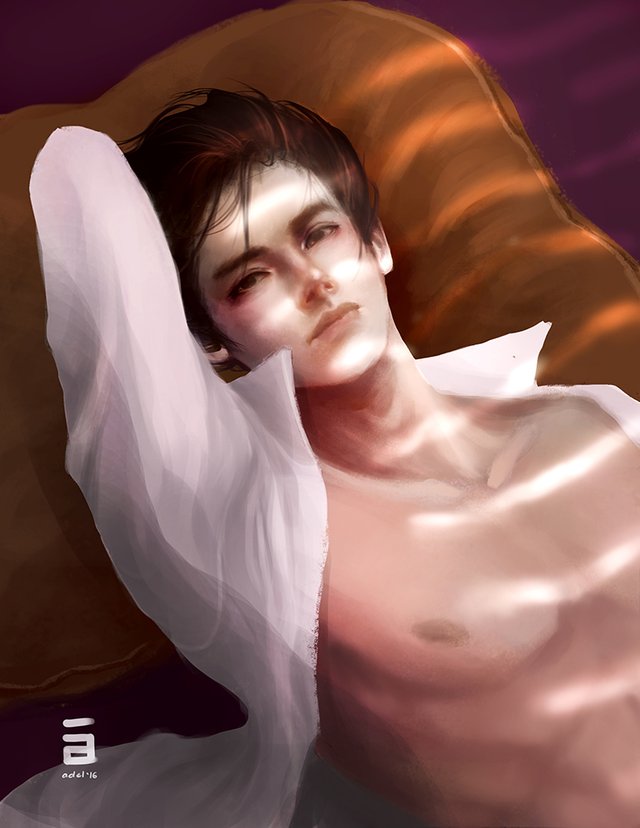
Luckily, I was able to keep my work in progress while painting this.
I will explain each step :)
- (1) First, I created a very rough sketch, I decided not to clean the lines since I’m painting it with semi realistic style.
I make sure the sketch is in new layer (this will make the next step easier)
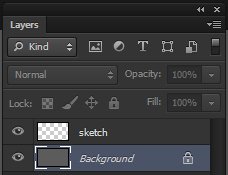
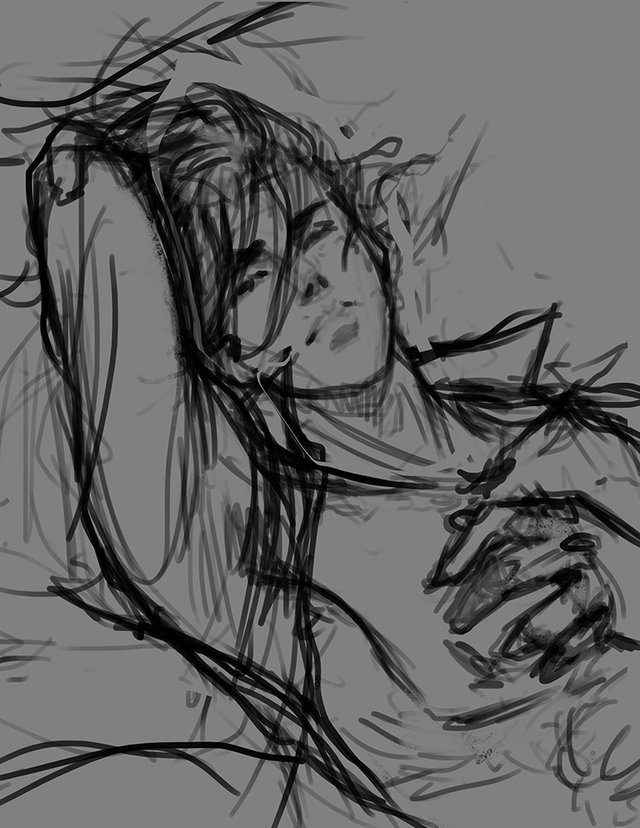
- (2) Create a new layer below the sketch layer.
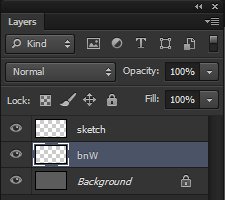
Paint with gray [808080] or any shade of gray that you prefer depending on how light the skin tone of your character is.
Just follow your sketch, ex. If hair, dark gray, etc.
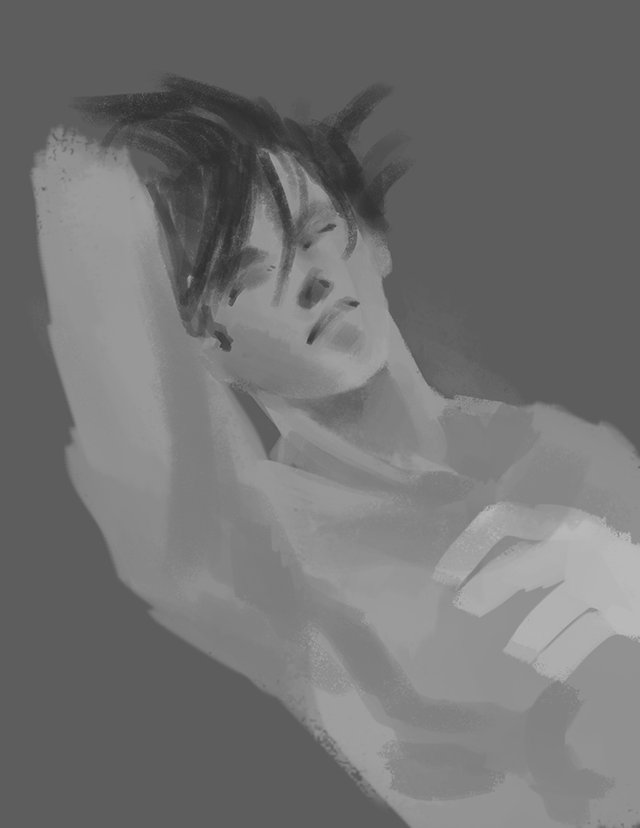
- (3) Above the that layer, create a new layer and change the layer mode into “color”
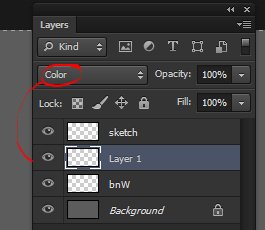
Paint it with the base color
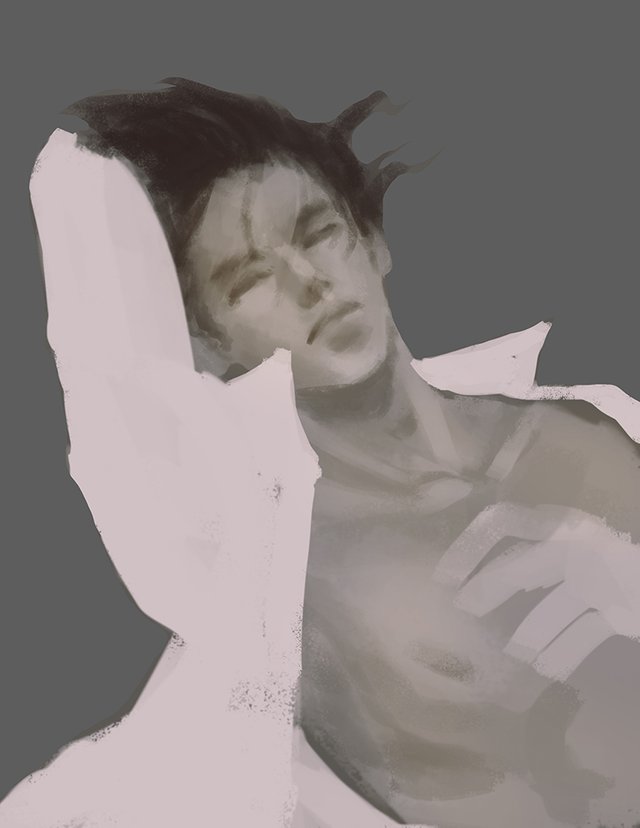
- (4) Merge color layer and the bnw layer, add a new layer above and change it’s mode into “soft light” and create clipping mask (you can right click on the layer > create clipping mask)
At this stage, it is up to you if you wanted to separate the layers of the hair, polo and skin, but basically the application on each layer will still be same on this next step
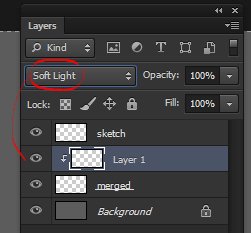
Add more colors on this layer, ex. Hair; rich flesh color; blush on cheek- nose, lips and parts of the body
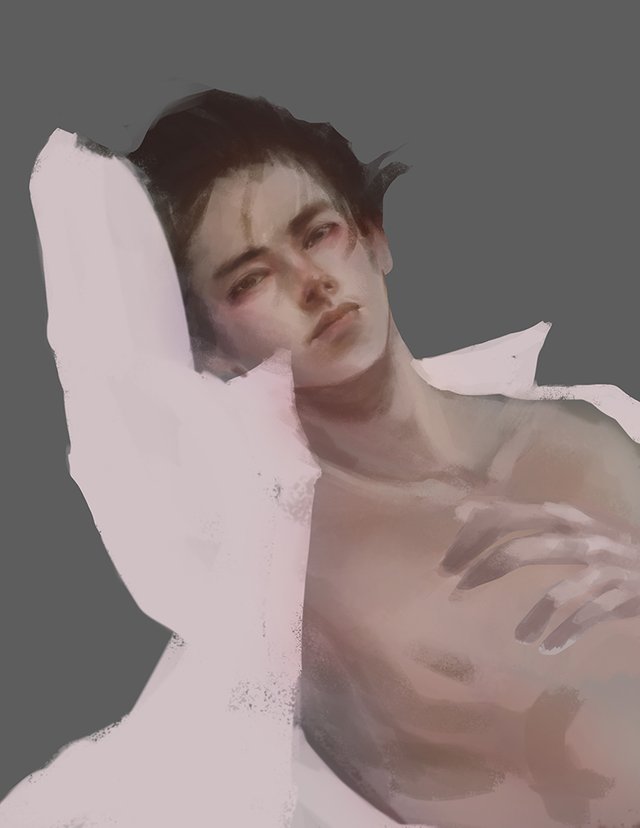
And then merge the layers
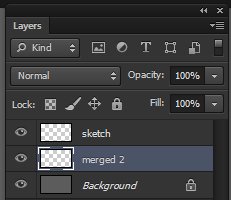
- (5) Follow step 4, and add details as you progress
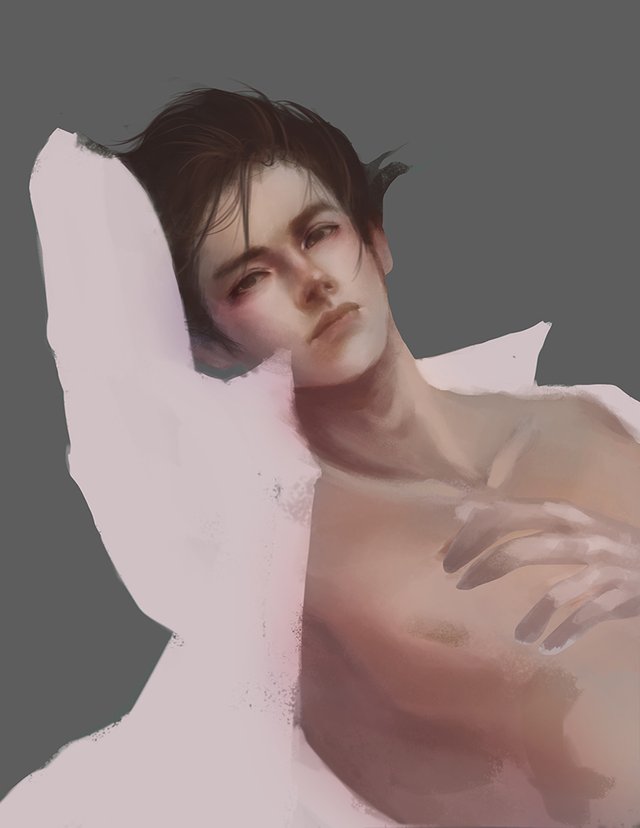
- (6) Keep on adding details, and apply the earlier steps for the other elements in the illustration
ex. pillow, blanket
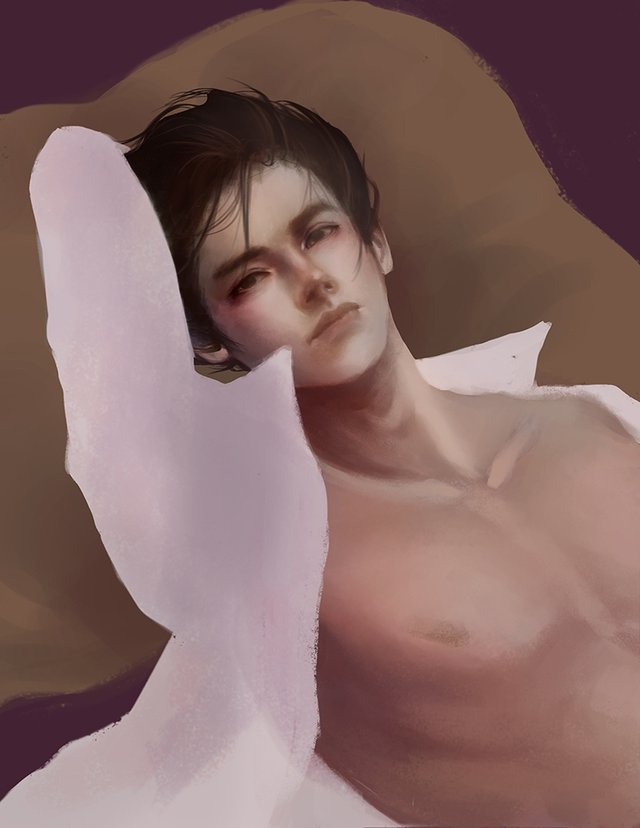
Add more details

Furnish the details more and more, add secondary lights ex. window lights for more interesting mood.
Keep furnishing until you are satisfied

I decided to play with the levels / curves to achieve a popping look
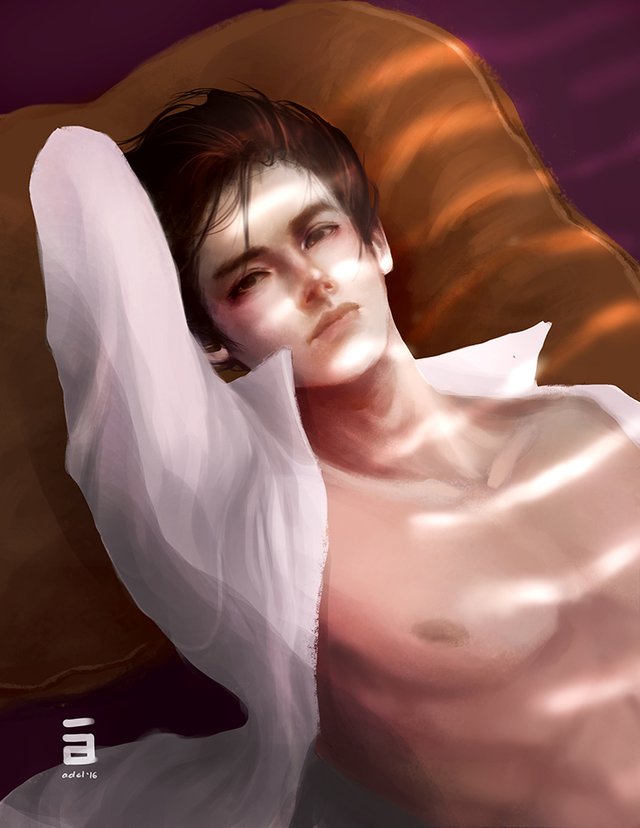
And it’s done! :D
I hope the explanation helped you understand this kind of coloring style :) you may try it out with your work as well!
Have fun painting!
Adelair

Thanks... was a good choice to make that hand disappear :-)
You have received an upvote (from @rycharde) and a resteem (from @accelerator) as part of the new MAP Trail initiative to support curated content.
You can see your entry here and the curator who promoted your post.
All of this is free and part of MAP's mission to support quality content creators by supporting curators.
You may help support the MAP Trail by either upvoting, resteeming or delegating to @accelerator...
... or just upvoting this comment :-)
Thanks @rycharde @accelerator <3
I'm honored to part of the feature!
Ka-amazing ani oi... DMD... Ng-use ka og tablet for drawing?? I really want to try it out, pero I think I have to start from scratch jud.. Like.. super beginning in terms of digiarts. hihihi ^^
Thaaaanks @tegoshei!
Yup, naggamit ko ug pen tab :)
ooohh, hopefully magpost ko ug mga fundamentals na tutorials, i'll let you know :D
You're welcome.. And thanks for sharing... :)
Maka-amaze ang improvement ba... <3
Yaaaay~!!! Super thanks.. ^^
No problem @tegoshei :)
Aja aja fighting nato hihihi
This post was shared in the Curation Collective Discord community for curators, and upvoted and resteemed by the @c-squared community account after manual review.
Very nice, Adelair! Looking at these two pictures, you certainly have improved so much in just four years. They don't even look like the same character at all, though I would say both are appealing in their own ways ^_^.
And great job detailing the step by step :D.
-upvoted-
Thanks scrawly, I applied the physics of how the hair would look when we lie down hahahha, but yeah, I agree, he changed a looooot HAHAHA doesn't resemble each other now.
Congratulations @adelair! You have completed the following achievement on Steemit and have been rewarded with new badge(s) :
Click on the badge to view your Board of Honor.
If you no longer want to receive notifications, reply to this comment with the word
STOPTo support your work, I also upvoted your post!
Do not miss the last post from @steemitboard:
SteemitBoard World Cup Contest - Semi Finals - Day 1
Participate in the SteemitBoard World Cup Contest!
Collect World Cup badges and win free SBD
Support the Gold Sponsors of the contest: @good-karma and @lukestokes
The great gap in skill level. You have my envy and praise. It's amazing what a few years can do to an artist's skill set. Keep creating more fantastic works @adelair :D
@adamada
WOW! Thank you so much @bestofph @adamada .
I will definitely post informative step by step process to help others as well :)
I can't wait to share my latest works, soon i guess!
See you around! and Thanks once again :D
OMFG!!!, amazing improvement and in a so short time <3
i think i'm getting in love with the guy on the right <2 xD
great artwork my friend xD
Thaaank you @edanya :D
hihi I'm glad you like it :) hahah very well, you are free to be in love with him AHHAHA
Excellent illustration, a very detailed description of the process. Good to see you've improved so much.
Your post has been upvoted by CELF. A curation project for art, literature, and music, and it will be nominated to receive larger upvotes. We invite you to our discord server: https://discord.gg/fC5jcDF
You can support us by following our curation trail, following our fan base or by delegating us Steem power
Remember to leave at least 50 Steem Power on your account.
25 SP, 50 SP, 100 SP, 250SP, 500SP, 1000SP, 2000SP, 4000SP.
Thank you very much @celfmagazine
Still looking forward to more improvement in the future, always doing my best :D
Thanks for your hard work as well!
Este artículo fue seleccionado por el equipo de @bebeth
Hola @adelair, ¡Gracias por este contenido de Calidad!
Recibe nuestro Sello de Genialidad, así como nuestro voto y el de nuestra patrocinadora @beanz en reconocimiento.
Afrodita-A Tecnologia de optimización de VP y Votos desarrollada por @nnnarvaez
Wow! Thank you so much @bebeth @beanz
It's my honor to receive this Seal :D I'm really grateful!
impressive
Thank you very much@kingyus :D