Chums Snuggle Pic | And Drawing Tutorial Steps

This a toony style full detail drawing for PhantomFullForce on (FA and @PhantomFoxForce on Twitter) of one of his characters, Chums, an African Wild Dog. This is a commission based off of what was a popular themed series I've done a while back that I call the Snuggle Pic Series. Named so because when you see the characters in them, it makes you want to snuggle them. lol
Sorry for the delay on postings. Been pretty busy drawing up more drawings plus was also doing those pesky taxes before the April 15th deadline. X3 Steem needs a better way to keep track of all transactions in one place to be able to do them easier or heck, an API key to link to crypto record-keeping sites like Cointracking. I may make a post about that soon.
Other than that, I hope to at least post something for y'all at least twice a week, no set dates yet. But for now, I'll show you how I did this one below.
Drawing Details
| ART PARAMETER | DETAIL |
|---|---|
| Art Medium | Digital: Krita |
| Art Tool | Wacom Cintiq 13 HD |
| Art Style | Toony |
| Level of Detail | Full Detail |
| Background Detail | Simple |
| Size | Full Body |
| Dimensions | Square: 2048 x 2048 |
| Date Completed | 2019-03-13 |
My Layer Layout
- Foreground Folder
- Highlights layer
- Backlights layer
- Shadows layer (Layer Blending Mode: Grain Merge, Opacity: 50%)
- Lineart layer
- Detail Colors Folder (Masked to Base Color layer.)
- Quaternary Color layer
- Tertiary Color layer
- Secondary Color layer
- Base/Primary Color layer
- Background Folder
- Lineart layer
- Highlights layer
- Shadows layer (Layer Blending Mode: Grain Merge, Opacity: 50%)
- Base/Primary Color layer
- Extra Sketch layer
- Fine Sketch layer
- Rough Sketch layer
- Canvas Background layer (Neutral color like grey.)
Canvas Prep/Rough Sketch
Layers Used:
Canvas Background layer
Rough Sketch layer
Start with a neutral color background and draw in the rough sketches.
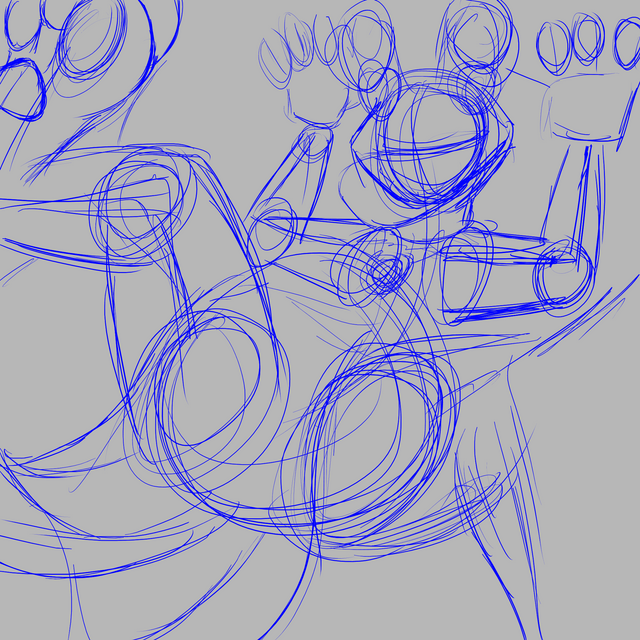
Fine Sketch
Layers Used:
Fine Sketch layer
Then sketch over the roughs with a finer sketch.
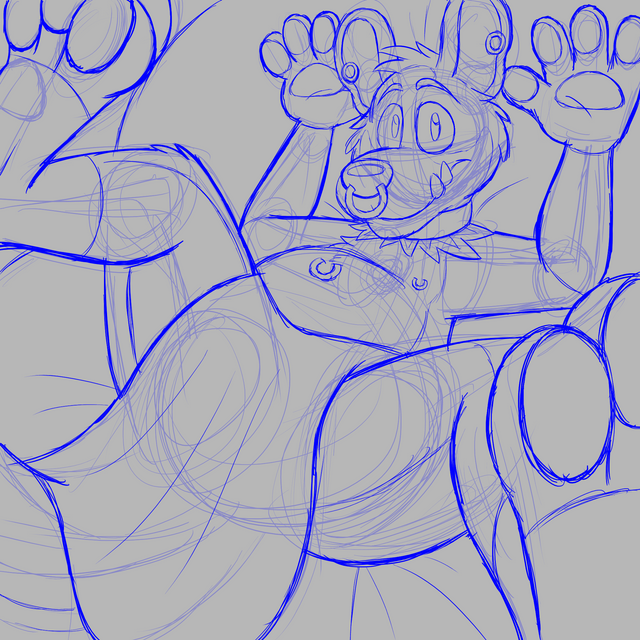
Lineart
Layers Used:
Foreground Folder -> Lineart layer
After client approval, draw in the linearts over the sketch.

Base/Primary Color
Layers Used:
Foreground Folder -> Base/Primary Color layer
With the contiguous "wizard" tool, select all areas outside the character's parameters, invert the selection, then fill area with the character's primary color.
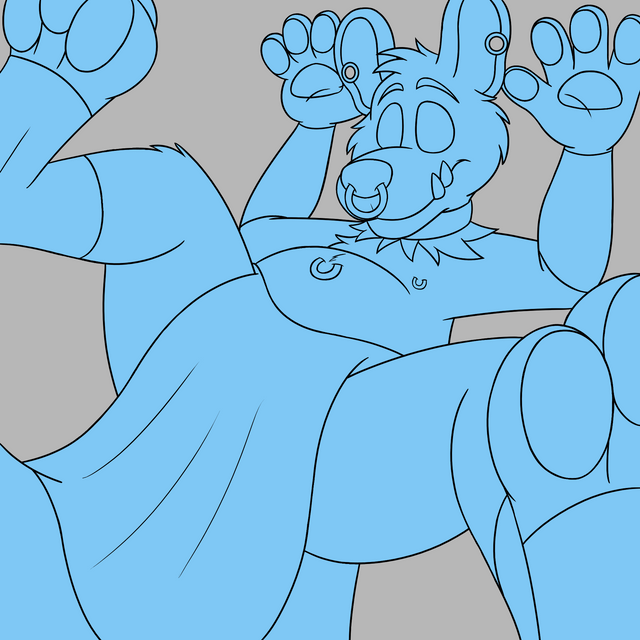
Detail Color
Layers Used:
Foreground Folder -> Detail Colors Folder -> (Folder's color layers)
Add in the other color details.

Shadows
Layers Used:
Foreground Folder -> Shadows layer (Layer Blending Mode: Grain Merge, Opacity: 50%)
Temporarily turn off the detail color folder. Add in the black color shadows.
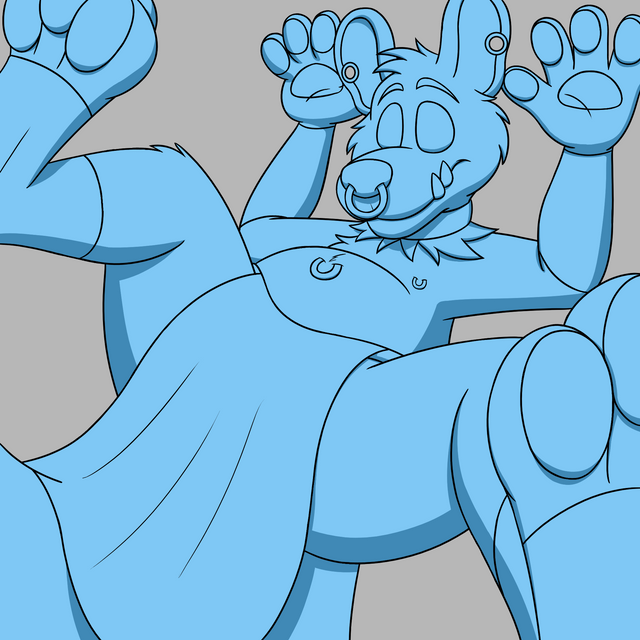
Highlights
Layers Used:
Foreground Folder -> Highlights layer (Opacity: 75%)
Add in some white color highlights.
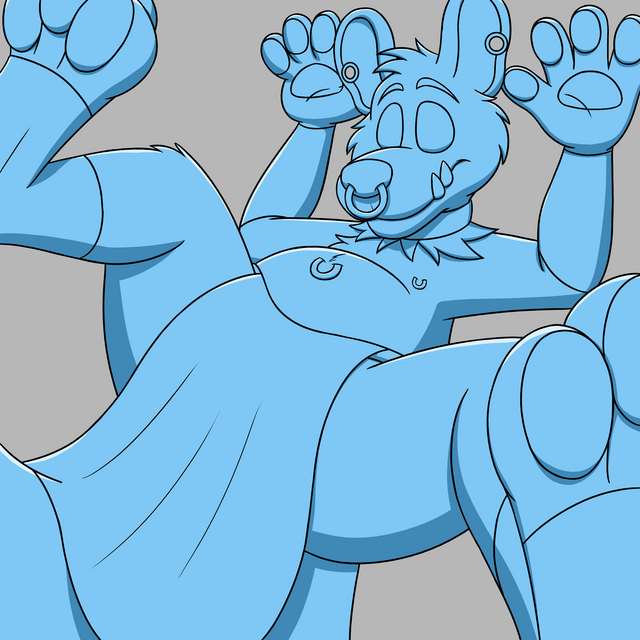
Backlights
Layers Used:
Foreground Folder -> Backlights layer (Layer Blending Mode: Soft Light)
Then add in some white color backlights.
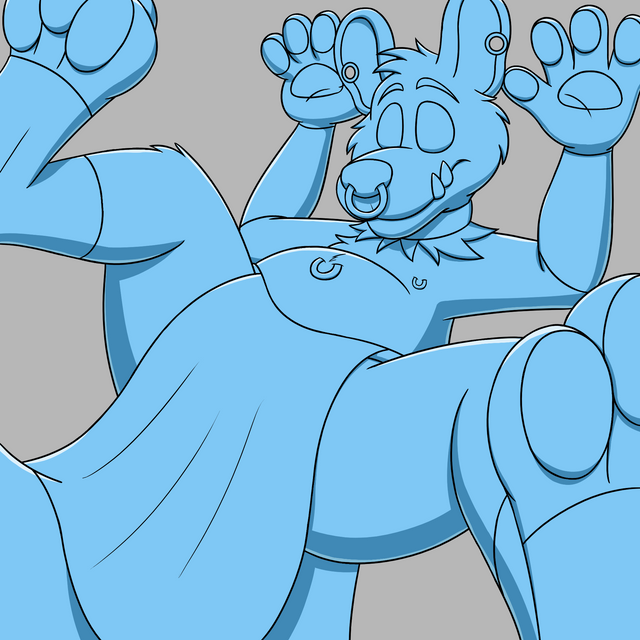
Then turn back on the detail color folder.

Background
Layers Used:
Background Folder -> Lineart layer
Background Folder -> Base/Primary Color layer
Background Folder -> Shadows layer (Layer Blending Mode: Grain Merge, Opacity: 50%)
Background Folder -> Highlights layer
Add the background objects in the same methods that was done with the foreground minus the need for backlights.
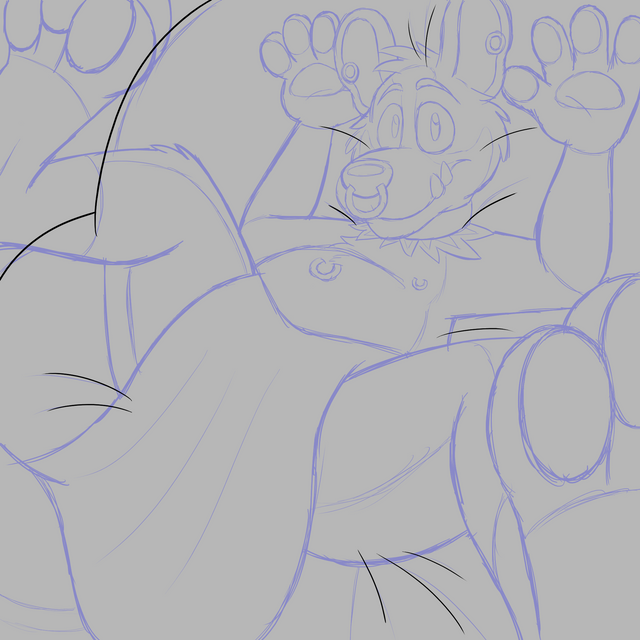
Turn off the Foregound folder at times to help see what is being done underneath.

Final Check/Final Result
Layers Used:
(Various layers)
Then turn back on the foregound folder.

Check over the drawing for any errors then finally, the drawing is done!
Enjoy the pic!
Chums © PhantomFullForce
Artwork by @bleuxwolf
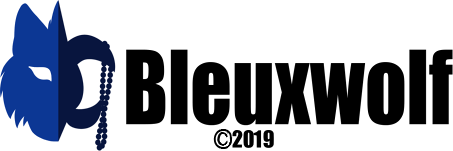

Don’t worry, he won’t bite. :3
Posted using Partiko iOS
Thank you so much for participating in the Partiko Delegation Plan Round 1! We really appreciate your support! As part of the delegation benefits, we just gave you a 3.00% upvote! Together, let’s change the world!
Thank you Partiko!
Posted using Partiko iOS
Thanks for using eSteem!
Your post has been voted as a part of eSteem encouragement program. Keep up the good work! Install Android, iOS Mobile app or Windows, Mac, Linux Surfer app, if you haven't already!
Learn more: https://esteem.app
Join our discord: https://discord.gg/8eHupPq
Thank you Esteem!
Posted using Partiko iOS
Congratulations @bleuxwolf! You have completed the following achievement on the Steem blockchain and have been rewarded with new badge(s) :
You can view your badges on your Steem Board and compare to others on the Steem Ranking
If you no longer want to receive notifications, reply to this comment with the word
STOPTo support your work, I also upvoted your post!
Vote for @Steemitboard as a witness to get one more award and increased upvotes!
Hi @bleuxwolf!
Your post was upvoted by @steem-ua, new Steem dApp, using UserAuthority for algorithmic post curation!
Your UA account score is currently 1.822 which ranks you at #30469 across all Steem accounts.
Your rank has dropped 7 places in the last three days (old rank 30462).
In our last Algorithmic Curation Round, consisting of 206 contributions, your post is ranked at #180.
Evaluation of your UA score:
Feel free to join our @steem-ua Discord server
Hi bleuxwolf,
Visit curiesteem.com or join the Curie Discord community to learn more.
Thank you for the curation Curie! :)
Posted using Partiko iOS
Interesting drawing, @bleuxwolf! Very amusing scene! Many thanks for sharing it.
Thank you Trin. :) Glad you like the pic.
Posted using Partiko iOS
hi @bleuxwolf
a really interesting post, I really like it when artists like you show all the steps of their work, it seems to be a little bit in your head! How long did it take you to do this job?
Congratulations and thank you for sharing with us!
Thank you and happy to do so! For this, this took about 3 hours according to the Total Editing Time record for the file in my Krita program.
Posted using Partiko iOS
a very good job, thank you!
No problem!
Posted using Partiko iOS
Thank you for the detailed work of Chums, as I remember from your previous works, you always show the whole process, like to read the explanation and to know the character. it is interesting to see how you plan the figure and make a simple sketch, then from that you start building up the body and details. Also what I like is the details in the computer program that you use that helps for those who have the same to know how to use it. I remember in past I bought a computer program for digital Art but could not figure out what to do and how to create a simple sketch. very frustrating.
Great idea and beautifully explained and presented :)
Thank you Stef1! Glad you notice the little details I put in. I tried to explain the processes with clarity but also try not to make it too wordy and confusing. And then of course, some steps are so simple, even though I write a sentence for them, the pic easily explains it. XD
But glad you find these helpful and hope the upcoming ones will do the same. :)
Posted using Partiko iOS
Wooaw..... What would the world gave been without art? Indeed art is everything about life. And no living being can do without art..
It's always a great honour when I see art users on the blockchain.
I really enjoyed the ride from start to end. Your awesome heart also made you add a tutorial to help ease the pain of some users. Great artwork and I hope you give in your best in all your do and greater things will be your portion..
Great work done and keep the review spirit up always.
Posted using Partiko Android
Thank you Ferrate and glad to show my process to everyone! Hope this does help some artists out there. :)
Posted using Partiko iOS
Yea... It will really help a lot of artist around the blockchain to do more and learn a lot. Thanks once again
Posted using Partiko Android
My pleasure! Hope you enjoy more of these tutorials to come. :)
Posted using Partiko iOS
Yea, I will and you are humbly welcome by the way..
Posted using Partiko Android