Cute Roo | Plus Drawing Tutorial!

Who's a cute roo?
This is a drawing that I did as a gift pic to DocienRoo on Twitter. His character was cute so I had to try my hand at him. lol I am going to do another tutorial here to show my process for this drawing. Like the other tutorials I've done so far, hopefully this will also help you with your drawing skills.
⚜ ⚜ ⚜ ⚜ ⚜ ⚜ ⚜ ⚜ ⚜ ⚜ ⚜ ⚜ ⚜ ⚜ ⚜ ⚜ ⚜ ⚜ ⚜ ⚜ ⚜ ⚜ ⚜ ⚜ ⚜ ⚜ ⚜ ⚜ ⚜ ⚜
Drawing Details
Digital | Krita
Wacom Cintiq 13 HD
Toony
Full Detail
Simple
2018-10-05
Art Medium:
Art Tool:
Art Style:
Level of Detail:
Background Detail:
Date Completed:
Canvas Prep/Rough Sketch
First, prepared your canvas by creating 4 layers:
- Background layer (will be a solid neutral color like grey)
- 2 sketch layers (one for your rough sketch and the other for the fine sketch that will be on top of the rough sketch layer)
- Extra sketch layer (for...just in case!)
Then, start off just quickly rough sketching out basic shapes of the character and their pose.
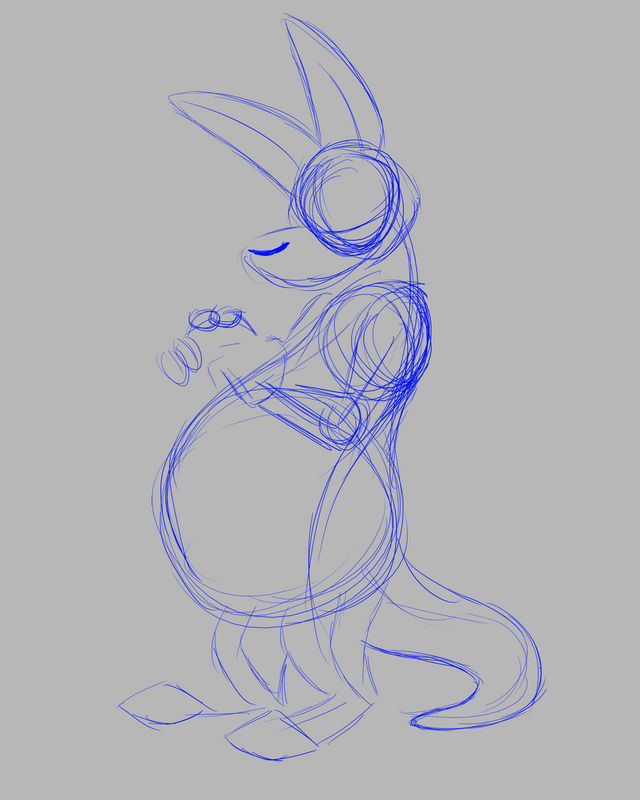
Fine Sketch
Once you have your rough sketch to your ideal design, you can begin on the fine sketch over it. Make any tweaks you want to make in this phase as this can help you reduce the amount of tweaks you may want to do later on.
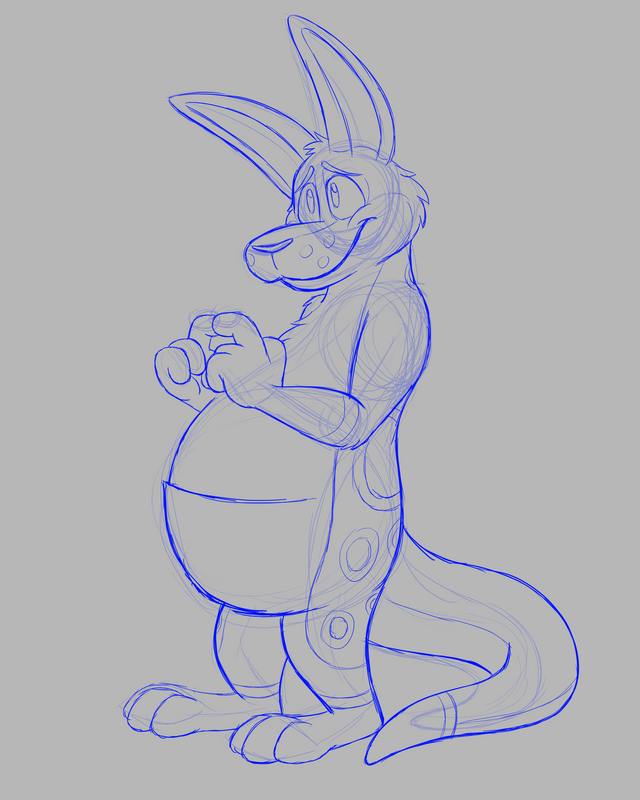
Lineart
Once you gotten your fine sketch looking the way you like it, create (if you haven't already preemptively done so) a new folder to add your lineart layer, shading layer, and a color folder with layers in it for your base/primary, secondary, tertiary, etc. color layers. Then in your lineart layer, just simply trace over the fine sketch lines with lineart. Do any little tweaking along the way if needed. (But if you did most of them in fine sketch phase, then this is just a simple finer trace over. ;) )

Base Color/Primary Color
Then, select your wizard selection tool and select all the areas and gaps that are outside of the character that will soon be colored in. Then invert the selection and filled the whole selection with a base color, in this case since it is only just the character in this drawing, their primary color. You wizard select areas outside of the area you are going to color and invert the selection rather than just select in the areas you are going to color so that you will have less gaps in your base color to worry about like in corners or sharp pointed edges within a lineart.

Detail Color
From here, you just simply add in the other color details, utilizing your color layers so as to make editing each of the colors easier for you. If your wizard selection is still on during this phase, none of your detail colors should bleed outside of the character. If the selection is off, then to get rid of any bleed overs and also that way you don't have to be as careful to stay within the boundaries of the base color, just simply masked the other color layers to the base color layer.

Shading
Here is simple. Just draw in your shadows with black color at wherever you put them on your character in your shading layer (keep in mind where you want your light source to come from), then just turn the opacity for that layer down to however much you want it. However if you are using Krita, you can turn on "Grain Merge" in the "Blending" drop down menu just above the "Layers" widget as one of other options. At least that's what I've done here since for me that makes the shading layer blend better to the colors.

And now you can see the shading with the color folder turned on.

Background/Final Check/Final Result
I just add a simple background and simple shading on the ground here in their own separate layers. I've also add a blush on the character for extra cuteness because why not. lol Then I check over the drawing, adding or editing little details I've missed or I think would make the pic better.

And then....the drawing is done!
I hope you enjoy the pic and the process to bring this drawing to fruition.
Docien © Tw: DocienRoo
Artwork by @Bleuxwolf
⚜ ⚜ ⚜ ⚜ ⚜ ⚜ ⚜ ⚜ ⚜ ⚜ ⚜ ⚜ ⚜ ⚜ ⚜ ⚜ ⚜ ⚜ ⚜ ⚜ ⚜ ⚜ ⚜ ⚜ ⚜ ⚜ ⚜ ⚜ ⚜ ⚜
Interested more in my works or interested in me drawing you a pic, feel free to also check out my personal portfolio/commission site. Arts by Bleux

Hi @bleuxwolf!
Your post was upvoted by @steem-ua, new Steem dApp, using UserAuthority for algorithmic post curation!
Your UA account score is currently 0.017 which ranks you at #95040 across all Steem accounts.
Your rank has dropped 677 places in the last three days (old rank 94363).
In our last Algorithmic Curation Round, consisting of 181 contributions, your post is ranked at #178.
Evaluation of your UA score:
Feel free to join our @steem-ua Discord server
Kitty want to be cute like the roo. :3
This is a very lovely post, bleuxwolf :D. I really like that you put a lot of explanation for every step of the process of your creation.
And I find the pose of this roo to be totally adorable. Good job :).
Thank you Scrawly! :) It's fun to do so and I do thank you for kinda giving me the idea to try that. lol
And I agree, I wanted to draw a real good one that folks would find adorable. ;)
Congratulations @bleuxwolf! You have completed the following achievement on the Steem blockchain and have been rewarded with new badge(s) :
Click on the badge to view your Board of Honor.
If you no longer want to receive notifications, reply to this comment with the word
STOPDo not miss the last post from @steemitboard: