JWildfire Lesson: base fractal "Simple flower"
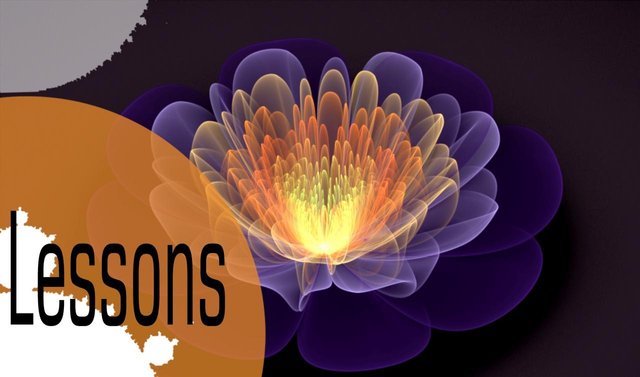
Hello!
We already had a lesson on creating a flower in the JWildfire program. Today I want to show one more variant, more simple.
This fractal consists of three triangles - two simple and one final.
To create a fractal, start with the button New from scrath - an empty black sheet will open. A new triangle is added with the Add button.
1 Triangle
Weight: 0.6891276
Plugin gaussian_blur = 0,5. The coordinates are standard.
2 Triangle
Weight 3,7195968
Plugin linearT3D = 1. Extras. parameters powX = 1,371527; powY = 1.371527; powZ = 1,0803441
Plugin spherical = 0.1275274.
Plugin zcone = 0,9723627.
Plugin zcross = 0,04472.
The coordinates in the Affine tab:
X1 0.9118751 X2 0.4200335
Y1 -0,4200335 Y2 0,9118751
O1 0.0067284 O2 0.0005515
1 The final triangle
Added by the button Add Final
Plugin julia3D = 1,749613. Extras. parameters power = -2. The coordinates are standard.
That's all! Next you will need to select the color in the Gradient tab, center the image and optimize the scale in the Camera tab. In the Anti-Aliasing / Filter tab, do not forget to set the parameter Spatial oversampling = 4, the parameter Filter radius = from 1.10 to 1.20.
Save the fractal parameters to the computer with the button Save. Before clicking the Render button And render the image, select the desired resolution and processing quality.
In the next lesson, I will show experiments with this base fractal.
Sorry for any mistakes in English, this is not my native language
Author: @vasilisapor2
You can find us in: Telegram: https://t.me/joinchat/GZmeKA5cSfYip429CpiMjA
E-mail: [email protected]
Also read us at Golos: https://golos.io/@fractal
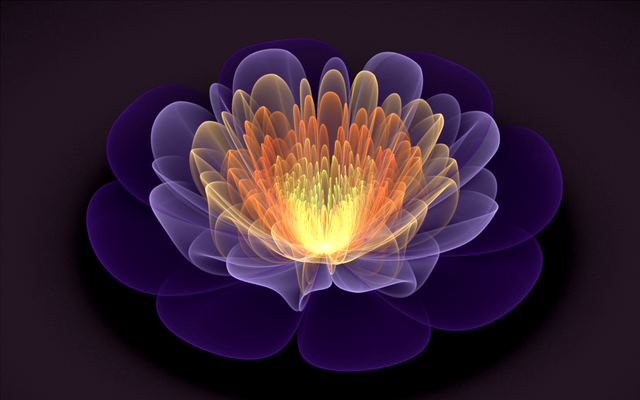
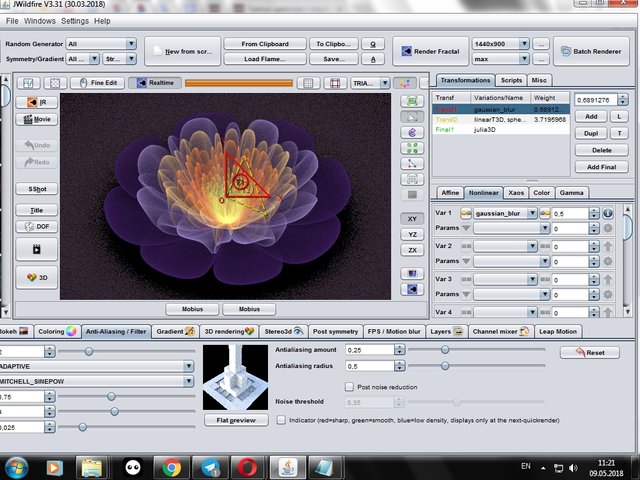
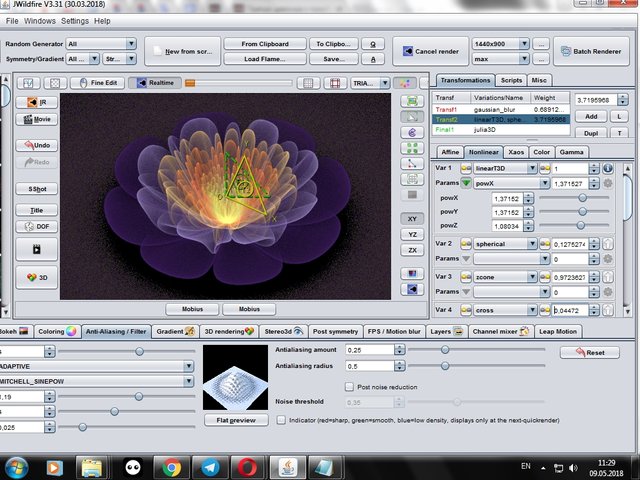
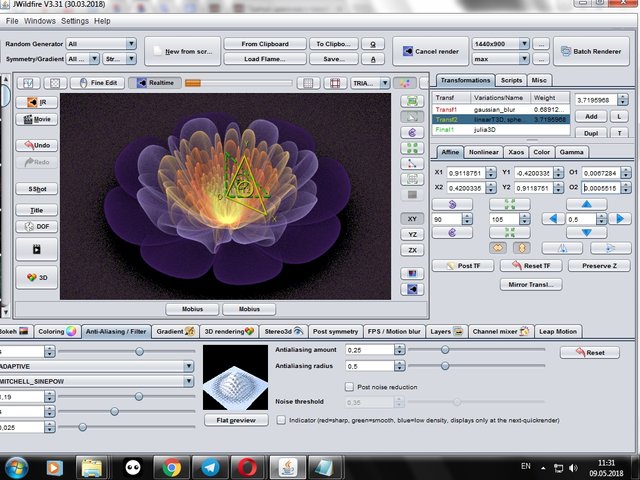
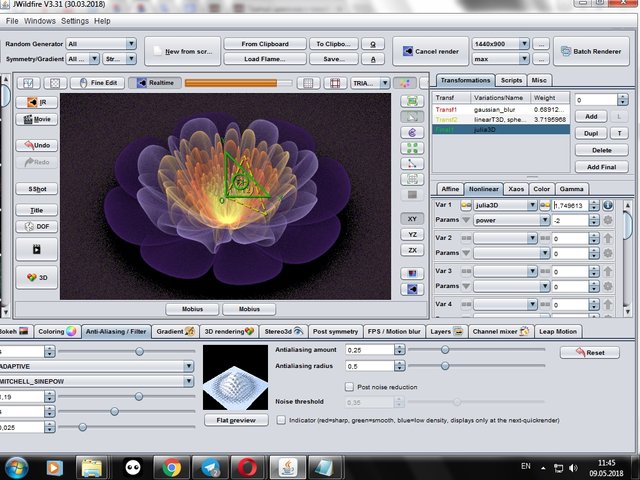
@originalworks