JWildfire: the base fractal "The volcanic eruption"
Hello!
Today I will show you how to create a basic fractal in the JWildfire V3.30 program, which reminds me of the erupting volcano's muzzle. But, if you choose a different color, you can get a flower bed or a snow slide, it all depends on you.
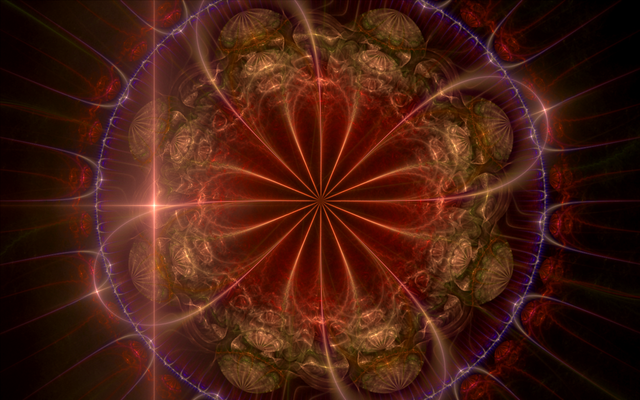
Fractal consists of four triangles. Start your work by clicking on the button New from scrath, then add a new triangle with the Add button in the right part of the program window.
1 Triangle
Weight: 0.623484
Plugin julian = 1, add. parameters power = -4, dist = 1.
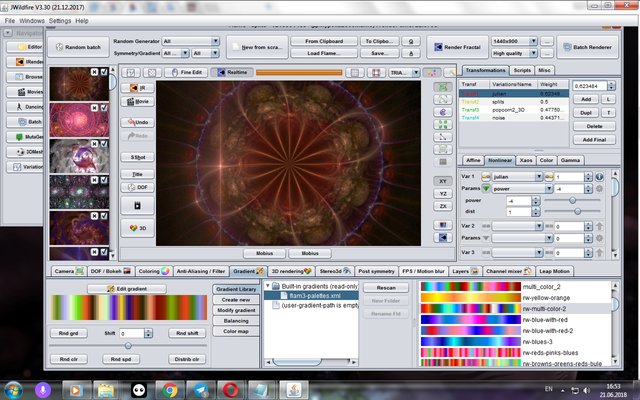
The coordinates in the Affine tab:
X1 0 X2 -1
Y1 1 Y2 0
O1 0 O2 0
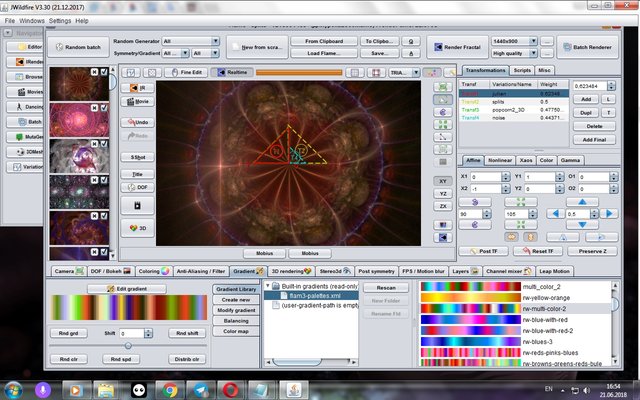
2 Triangle
Weight 0.5
Plugin splits = 1, add. the parameters x = 0.9626265; y = 0.
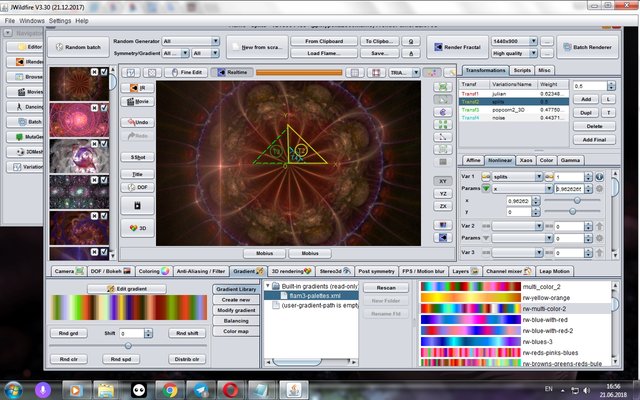
The coordinates in the Affine tab:
X1 1,0895838 X2 0
Y1 0,0221884 Y2 1,0895838
O1 0 O2 0
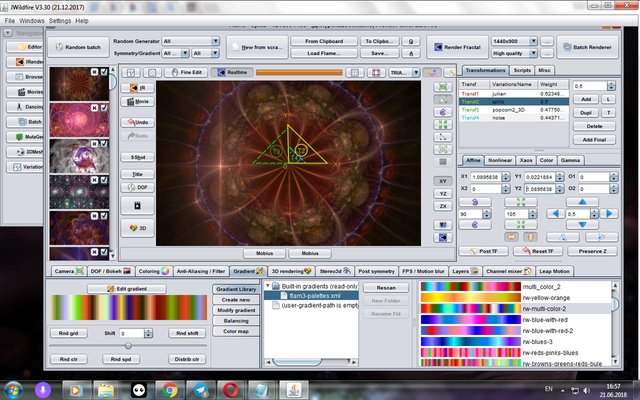
3 Triangle
Weight: 0.4775045
Plugin popcorn2_3D = 1, add. the parameters x, y, z = 0,1; c = 3.
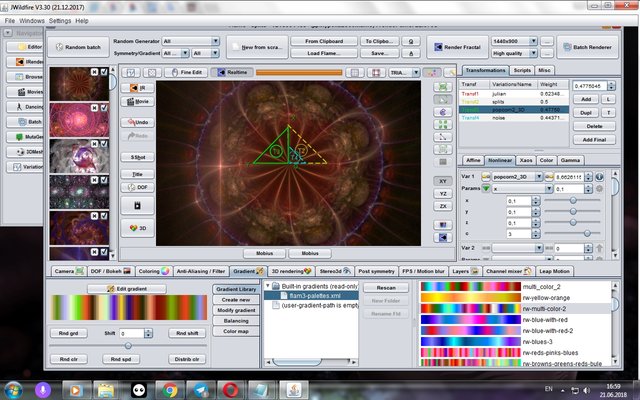
The coordinates in the Affine tab:
X1 0 X2 -1,0176516
Y1 1 Y2 0
O1 -0.0146249 O2 0
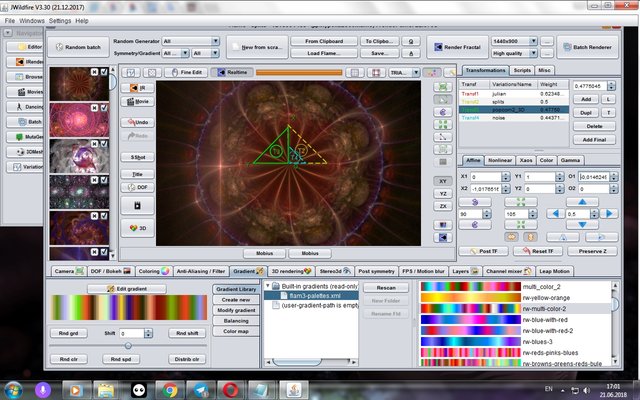
4 Triangle
Weight 0.4437123
Plugin noise = 1.
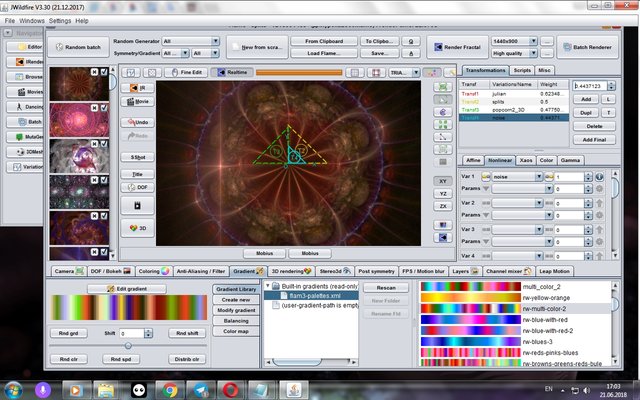
The coordinates in the Affine tab:
X1 0.4793884 X2 0
Y1 0 Y2 0,4793884
O1 0 O2 0
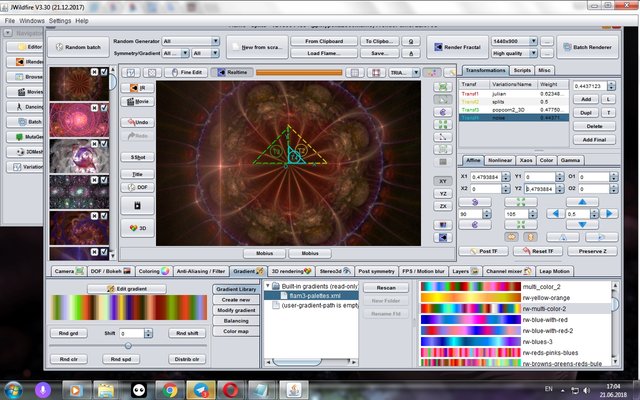
Then go into post-transformation mode by clicking the Post TF button in the Affine tab. In this mode, you also need to make changes to the coordinates of the following triangles:
2 Triangle
X1 1,4973798 X2 0
Y1 0 Y2 1,4973798
O1 0 O2 0
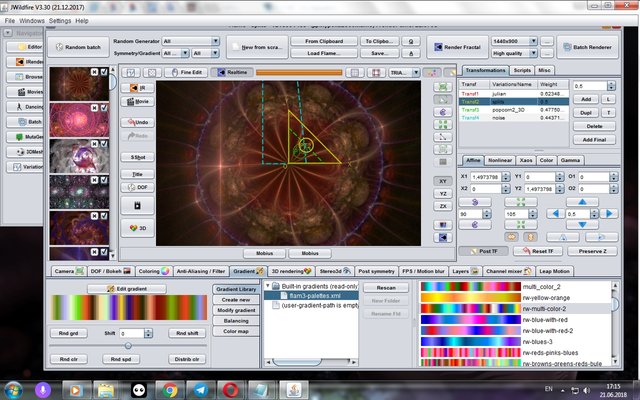
4 Triangle
X1 1,2414695 X2 0
Y1 0 Y2 11,6594312
O1 -0.743199 O2 0.0209077
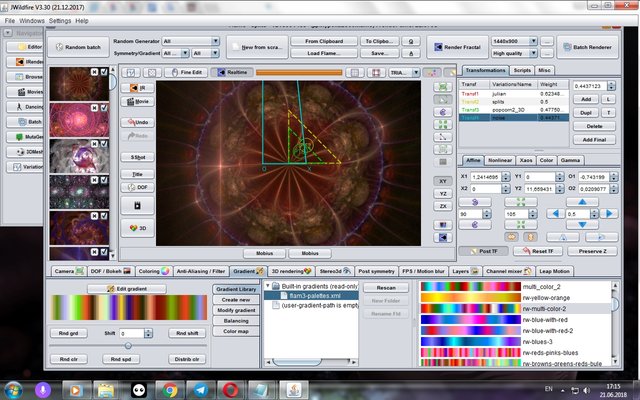
The construction of the fractal on this is complete. You only need to select the scale in the Camera tab, the color in the Gradient tab. Before rendering the image, select the desired resolution and processing quality to the right of the Render button. And do not forget to save the parameters of the fractal to the computer with the button Save. In the next lesson you can experiment with me with it.
See you soon!
Sorry for any mistakes in English, this is not my native language
Author: @vasilisapor2
You can find us in: Telegram: https://t.me/joinchat/GZmeKA5cSfYip429CpiMjA
E-mail: [email protected]
Also read us at Golos: https://golos.io/@fractal
Hi @fractal-team!
Your post was upvoted by utopian.io in cooperation with ocd - supporting knowledge, innovation and technological advancement on the Steem Blockchain.
Contribute to Open Source with utopian.io
Learn how to contribute on our website and join the new open source economy.
Want to chat? Join the Utopian Community on Discord https://discord.gg/h52nFrV
Congratulations! This post has been upvoted from the communal account, @minnowsupport, by fractal-team from the Minnow Support Project. It's a witness project run by aggroed, ausbitbank, teamsteem, theprophet0, someguy123, neoxian, followbtcnews, and netuoso. The goal is to help Steemit grow by supporting Minnows. Please find us at the Peace, Abundance, and Liberty Network (PALnet) Discord Channel. It's a completely public and open space to all members of the Steemit community who voluntarily choose to be there.
If you would like to delegate to the Minnow Support Project you can do so by clicking on the following links: 50SP, 100SP, 250SP, 500SP, 1000SP, 5000SP.
Be sure to leave at least 50SP undelegated on your account.