MY MOCKUP DIGITAL ART TOON OF @DAYJEE USING PHOTOSHOP
Oh yeah, It's another beautiful day.
Kindly permit me to quote a prestigious Artist that once lived -
Edgar Degas whom said:
“Painting is easy when you don’t know how, but very difficult when you do”
Art is beautiful, Art is creativity, Art is aesthetic.
Here is one of the artistic digital painting I presented to @dayjee back then as a client.
I have come to publish a summation of the processes undergone.
WORK DESCRIPTION
Time Spent: About one-third of a day (8 hours)
The inclusion of Mock up and painting may range from ten to twelve hours.
Design App: Photoshop software, version Cs6
Type: Cartoon art or digital painting
C: Harmony and GH
THE STAGES RATIONALE
For this particular piece, there are basically seven stages I'll like to throw light on for the design process.
FIRSTLY - IDENTIFY THE ORIGINAL IMAGE
Oh yeah, the first stage is to know the picture you want to cartoon. Before an image is being accepted, it is first observed. The quality of a toon is sometimes dependent on the image quality.
It's always advised to use good camera with high megapixels.
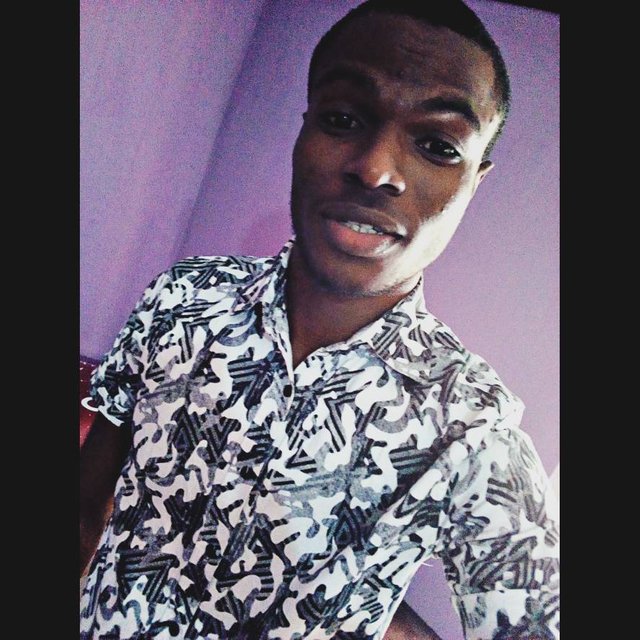
This is @Dayjee, the image to be cartooned
SECONDLY - THE PEN TOOL
The pen tool in photoshop is used to create vector paths and smooth-selection edges. This selection could then be probably used to mask groups of pixels.
When you click on the pen tool at the left vertical tool box, right click and then an option for stroke path will show. The pen tool is also used to draw the lines.
If you notice, we are still on the black and white stage.
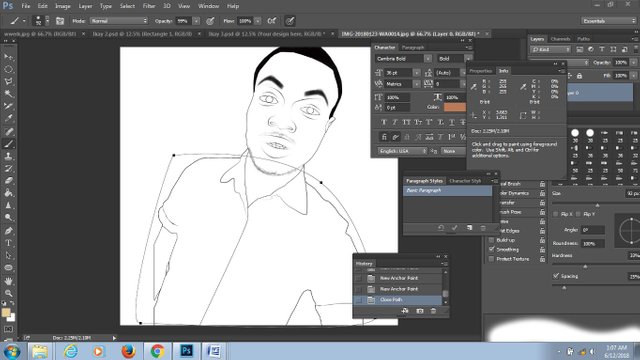
A screenshot from my system when creating the toon. The rectangular boxes have sub-functions which we can use to manipulate images.
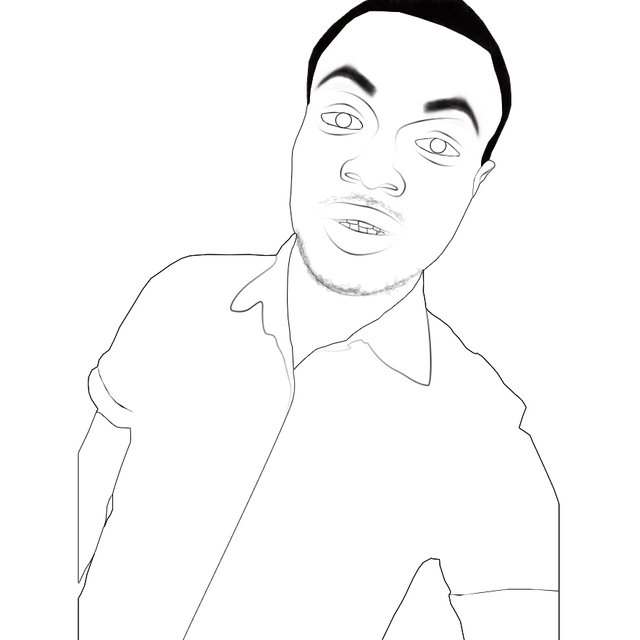
The image was exported from Photoshop in JPEG format to gallery to see how it looks.
You could use command "control e" (when working on corel draw design software) or go to the command box. I'd rather prefer the later because Shortcuts make us work as a faster speed.
For photoshop, use Control + Alt key + S. After holding these three keys, you may choose your saving format.
COLOR APPLICATION
This is where the creativity of the artist becomes an asset. Light blue, brown and black were basically used here.
Let's have some screenshots and exported images.
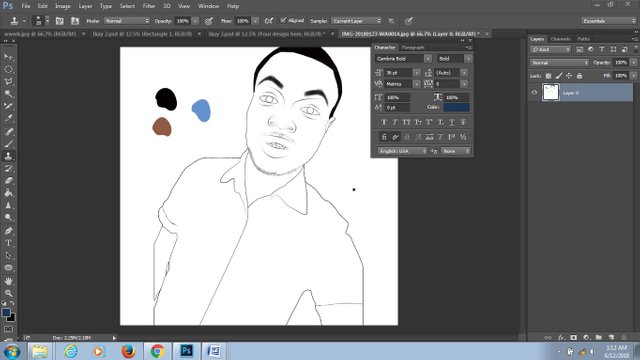
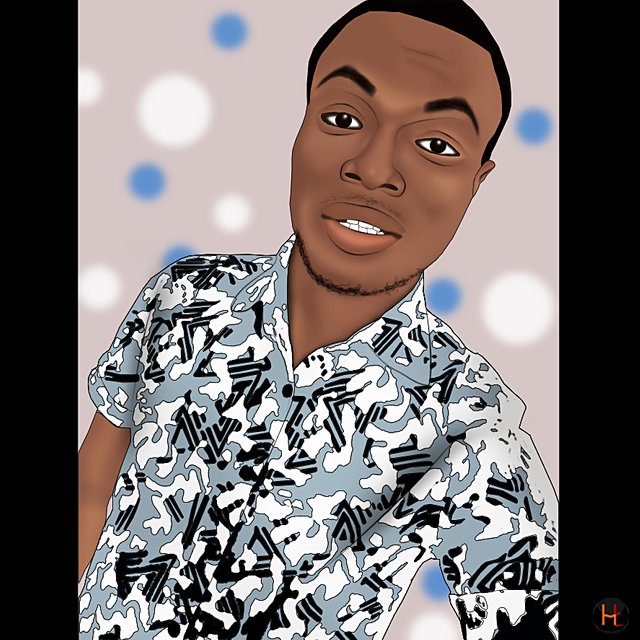
THESE SCREENSHOTS SHOW HOW THE DESIGN ENVIRONMENT LOOKS LIKE WHILE WORKING ON PHOTOSHOP DESIGN SOFTWARE
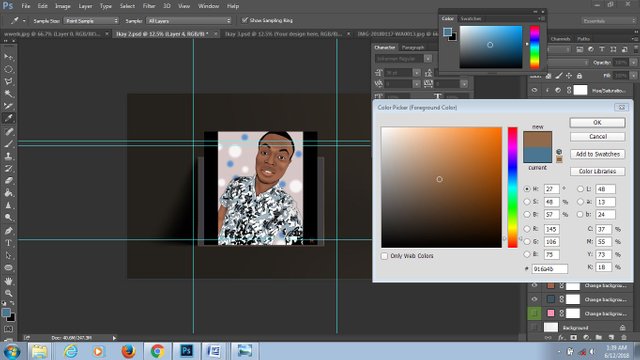
MOCKUP
Mock-up stage and probably typography are the last stages depending on the kind of work.
Mock-ups are basically used for presentation purposes.
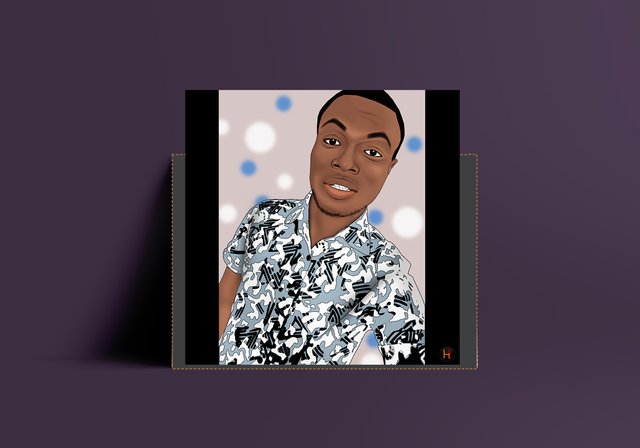
I had to try a different colour.
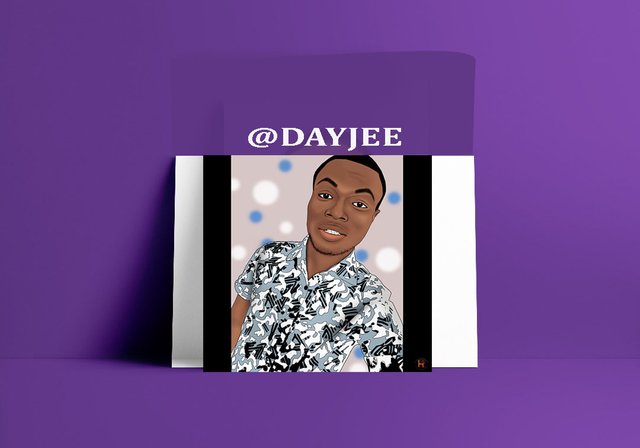
For typography, the font used was "Jokerman Regular" - an artistic font. With modern trend, demand and advancement, new additional features in Photoshop are created. You could download them too to give out quality.
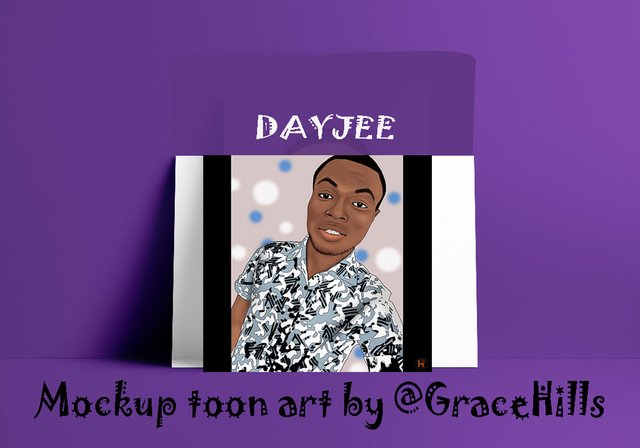
Oh yea! I guess you love this artistic toon or what do you think about it?
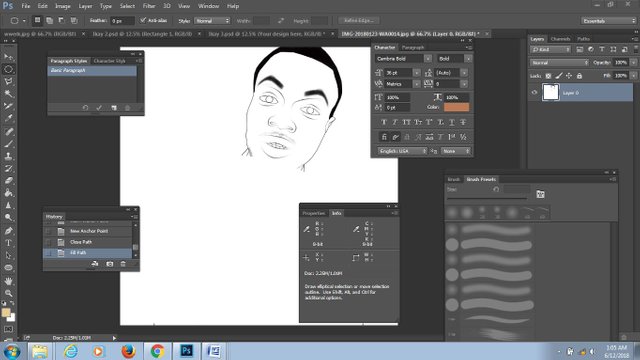
This post is actually undervoted, the awesomeness behind this should earn at least 89votes in 9hours
Lol, true though.
But here in steemit, I've learnt to keep doing what I'm passionate about despite the low payouts too.
My boss will be aware too
Nice job you have done @gracehills. Love the way you explained each step in detail.
#bigwaves
Thank bro
I am liking the cartoon to the real image
Please cartoon my own na...please
Hehehe... I'm working with a list sha.
This is great. Have been trying it but difficult, so I do use sketchbook for my own
#bigwaves
Sketchbook is really limited. Photoshop has more features.
Thanks for coming around too.
I must say this image is one of the best I really like in my gallery,infact it has been my phone wallpaper since the day you sent my own copy of the photo. All i can say is I appreciate this work @gracehills keep doing what you know how to do best it will surely take you to places beyond your expectation.
Awwn, I feel flattened.
Thanks a lot. My design team will be aware too.
We are glad too.
Hehe, Harmony will have to hear this.
So cool, I love it!
Thank you dear
This tutorial is well detailed and outlined. The information is rich and i like the way you dropped so simple.
Thanks for sharing.
You are welcome.
Can I get a toon please😄😄😄😄
Your work is incredibly neat😀😀😀
Well done
Thanks dear.
Lol...
Thank you dear friend 💗✔