How to use autodesk with infinite design to draw clean cartoon portrait
Hello guys.... I'm very delighted to give you some hints and procedures on how to make use of autodesk and infinite design pro to make toons concurrently. I've just made a simple cartoon portrait with autodesk and infinite design pro so that, it would be very easy and also simple for you to understand. Although it's wouldn't be that easy but I bet you, if you have a sure potential for it, it would be very easy and also simple for you....
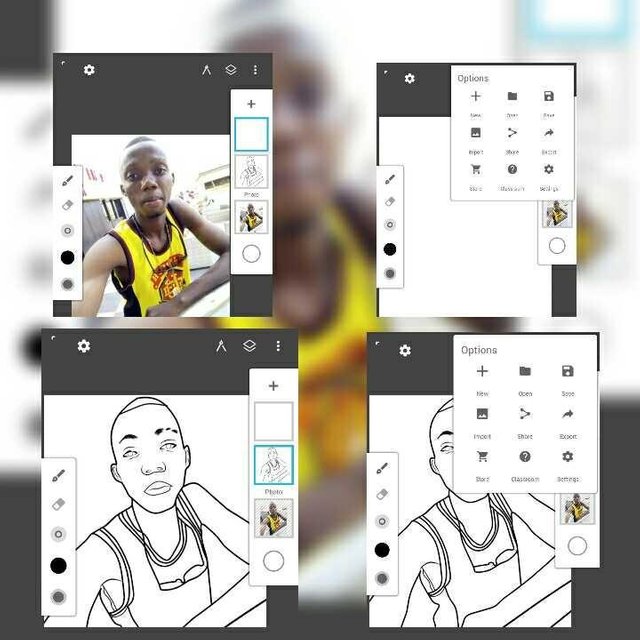
But, before I proceed to the points I base on the possession, I would like to give you some clue on discouragement.
You might be thinking, 'I can't draw, I can't paint, etc' u can! Since you can write and also reason well that mean you can draw.... You might not be a talented artist but, it doesn't mean anything. I personally, I don't know how to draw on a paper with pen but I can do it with my android phone...
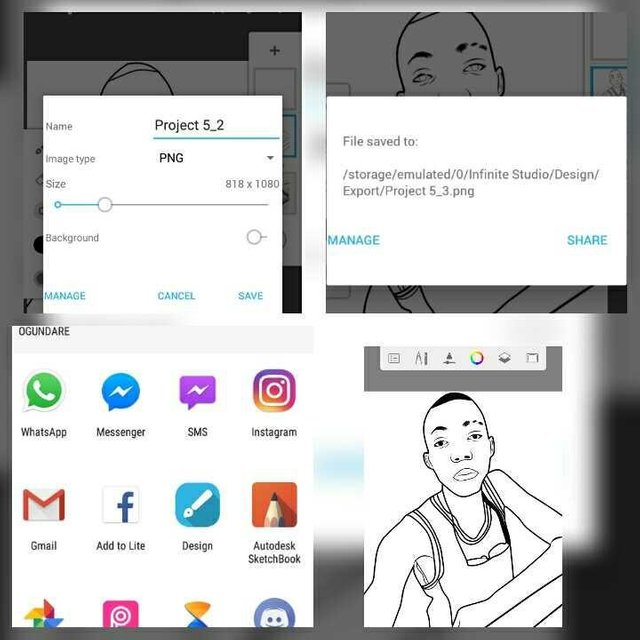
INFINITE DESIGN PRO APP
Firstly, let's import the image we want to sketch out on infinite design pro. What you will need at this point is how you are going to sketch everything out (I.e outline the picture) by doing this you're done with infinite design pro app..... Now, what you would need is point ball pen, pencil tool and lazy. Everything are located at the tools page. It's very easy to outline by clicking on the image edges of the image and I tell you, within 30 minutes u're ready done with the image.
You may use this sample for light complexion 
To draw nose, you will need to use tapered tool and use laso for the eyes... After sketching out the edges of the picture, I mean after outlining, the next for you to do is to share the image to autodesk through infinite design pro. In that process you will need to off the background, save and share to autodesk. That very easy, so in the autodesk app, all you will have to do is to fill in the complexion and blend the shadows with soft air brush and soft eraser...
AUTODESK PRO
In this aspect, as I've said earlier that you are going to feel in the image with the right complexion and also adjusting some tasks you haven't completed on infinite design pro to make toons perfect. So, after you've exported the outlined toon from infinite design pro to autodesk pro... Try to group the colors in the image and bring it out to a layer so that it can be very easy for you to select and also applied... Then fill in the the complexion that's before you do the shadow. So after doing that you start the shadow. The shadow aspect is a little bit hard, cause it might not probably resemble the the picture you are tooning, so one needs to follow the pattern of the shadow to make it real. You will observe that some pictures have light patterns in the image, you will have to make the real complexion you used light a little bit...
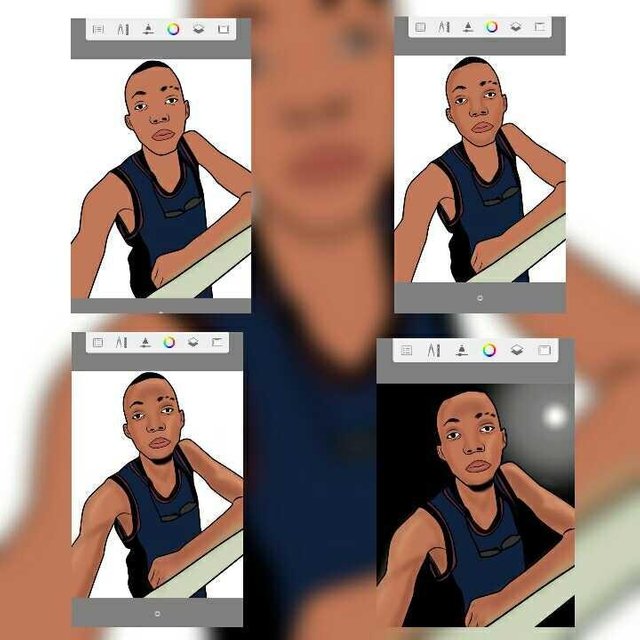
That's the way I make toons using autodesk and infinite design pro concurrently. I think I'm able to explain the how to use autodesk with infinite design pro simultaneously. Thanks for reading and upvoting. 
Congratulations! This post has been upvoted from the communal account, @minnowsupport, by Jozzy from the Minnow Support Project. It's a witness project run by aggroed, ausbitbank, teamsteem, someguy123, neoxian, followbtcnews, and netuoso. The goal is to help Steemit grow by supporting Minnows. Please find us at the Peace, Abundance, and Liberty Network (PALnet) Discord Channel. It's a completely public and open space to all members of the Steemit community who voluntarily choose to be there.
If you would like to delegate to the Minnow Support Project you can do so by clicking on the following links: 50SP, 100SP, 250SP, 500SP, 1000SP, 5000SP.
Be sure to leave at least 50SP undelegated on your account.
Congratulations @joswag! You received a personal award!
You can view your badges on your Steem Board and compare to others on the Steem Ranking
Do not miss the last post from @steemitboard:
Vote for @Steemitboard as a witness to get one more award and increased upvotes!