#artphothography, learn make art photho art studio,...
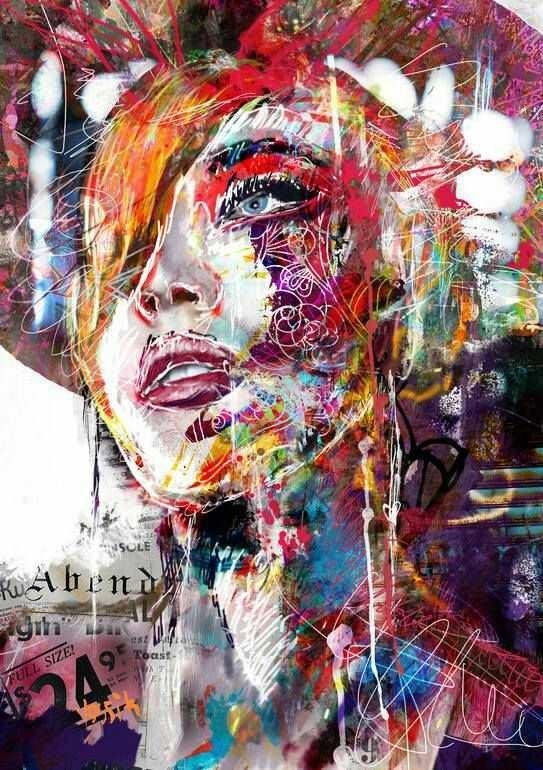
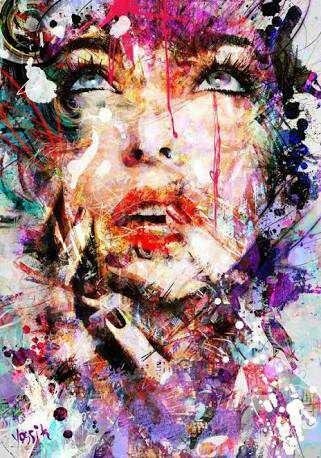

ART Photo Studio provides dozens of frames that can be selected as needed, available frames with one to five columns that we can use to put photos. Frame design is quite diverse, there are vertical, horizontal, square or rectangular. After selecting one of the dozens of frames available it's time to select the photo you want to put in the collage, depending on the column on the selected frame, as much as we should put the photo into the collage.
Just information, collage is a technique to paste various elements into a frame that creates a work of art. At this time collage is developing far enough, not limited to the art of sticking various materials (paper, photo, wood etc.), now collage is also known in the field of photography that is photo collage. Photo collage is the art of arranging many photos into one interesting page, one of which features a digital collage photo is found in the ART Photo Studio application.
Interesting thing when doing photo setting is we can enlarge and reduce the size of photo which is in column, the same way with zoom in or zoom (zoom out) image at photo gallery. besides we can rotate the photo 360 degrees to have a more unique look.
Dear friend, you do not appear to be following @artzone. Follow @artzone and get added to our voting list for valuable up-votes!
This post has received a 0.31 % upvote from @drotto thanks to: @rahmad.azhari.