A Belgian Beer Called Omer & Trying Out Gimp Instagram Filter Scripts
We've had a reasonably hot Sunday afternoon here in Belgium, so it was the perfect time to have a nice beer. I was at my dad's place for the weekend and he happened to have a couple of these Omer beers laying around. Now, when I had first heard that name, I actually thought it was some kind of Middle-Eastern beer or something. You've gotta admit that the name "Omer" doesn't sound Belgian at all. The fact that the label was entirely written in Dutch/French - not Arabic - gave away that this was indeed a Belgian beer.
Okay, the beer might have a weird name - but the taste is what's important, right? I have mixed feelings about the taste, if I'm being really honest. Today I really enjoyed drinking this beer, which is quite strong at 8% ABV, but there have been times when I thought it was a little bit too bitter. I think the inconsistency in taste might be caused the residue in the bottle. You don't want to pour the last bit of yeast sediment into your glass.
Anyway, there wasn't really an outspoken flavour to the beer, aside from a very yeasty flavour. It's nice for when you want something that has slightly more character than a pilsner or lager.
I've been busy for a couple of hours, trying out these new Instagram filters I've found for the free image editing software Gimp.
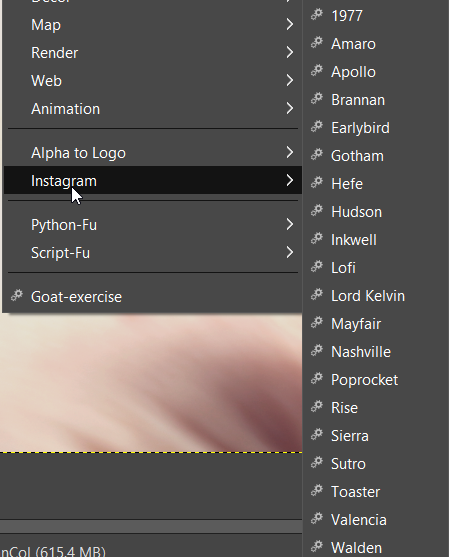
I was glad that they still worked on my newer version of Gimp, since they were originally made for the 2.8 version. What I didn't like, was that these filters automatically added a black and white border layer to my images. Luckily that was easily solved by editing the Python files and remove the code that adds the borders.
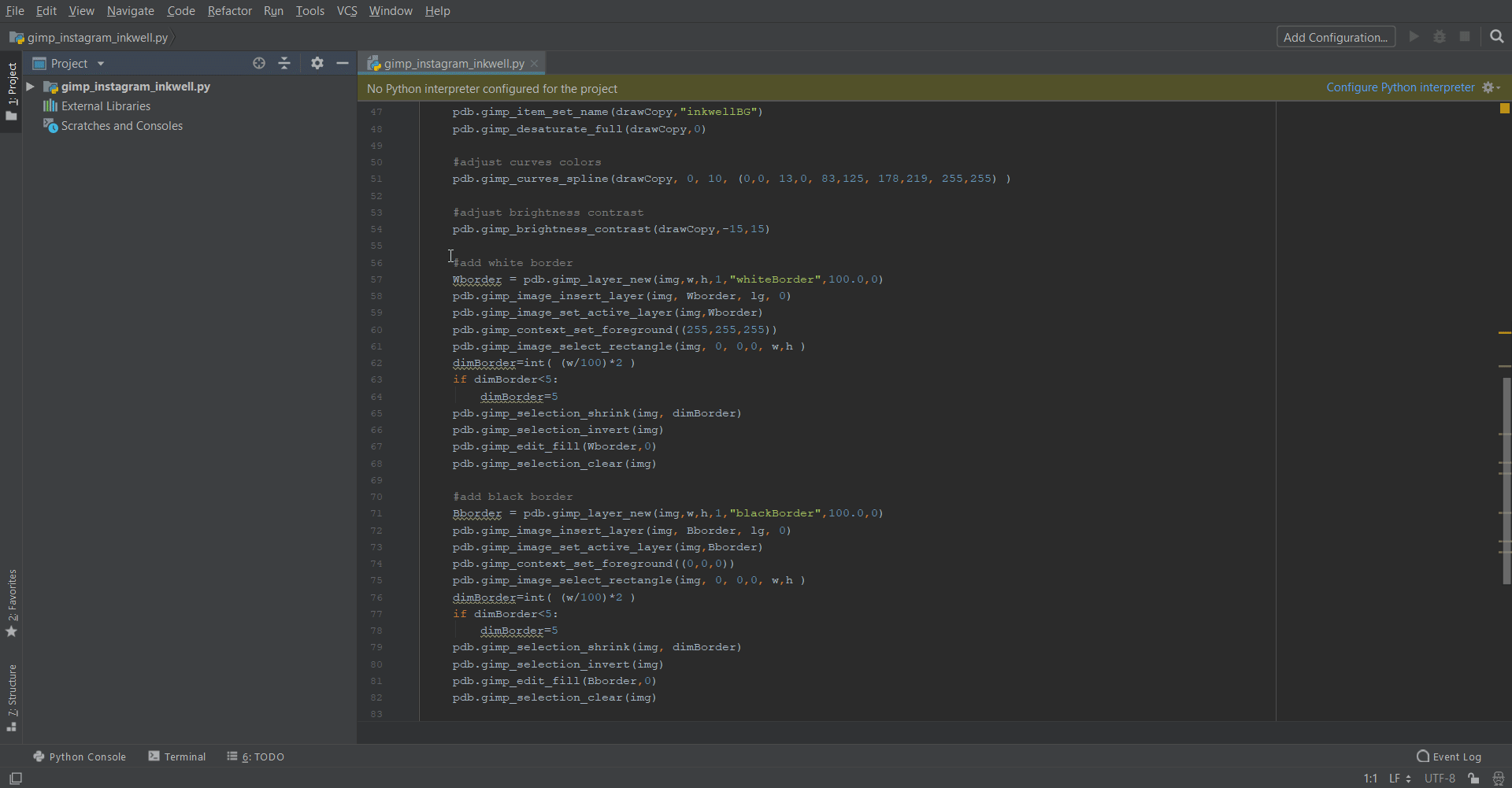
After I've removed the code, it seemed to work just fine. I'm not a coder, so I might have removed a bit too much, I have no idea. It's not that it's really difficult modify these simple Python Gimp plugins.
It seems like the original website that hosted this Gimp plugin has disappeared. So, here's a download link to the plugin. You can go over the python code yourself, so you can be sure there isn't any malware added. I didn't see anything odd in the code myself.
To install these filters in Gimp, you need to copy and paste the .py files into C:\Program Files\GIMP 2\lib\gimp\2.0\plug-ins.
On the pictures above, I've used the Heve filter, with some small adjustments in the settings.
Here's a copy of the first image with the Toaster effect:
Not really perfect, but I'm sure it can be improved with a few adjustments.
Talking about beer & image editing, weird combination right? Let me know if you've enjoyed this article!
Check out Mannabase if you want to receive a free basic income
Receive free Litecoins every 5 minutes
Get FREE basic income through Swiftdemand
Join STEEMFOLLOWER to gain more exposure on STEEMIT
The 4 links above are referral links and support this blog



I am not a beer drinker myself but I like the pictures ;) How's the weather there, still really hot like weeks ago? Here we had a cloudy saturday which was so nice 28 degrees! Today 31 again .. and tomorrow 33 :( For me it has been enough .. lol.. get rid of the heat wave please haha
Here it was around 28 degrees, but there were clouds in the sky, so it didn't feel too hot. I'm glad it's cooling a bit down at the moment! :)
Yeah, I feel ya, wish I could say the same.. lol
I always enjoy your critique of the different beers you’ve tasted. You seem to have the Gimp worked out. I don’t have that app but will look into it.
you just made me crave a sparkling beer
Will have a look at this, I've only used Google photos for filtering so really have a lot to learn, thank you! We had a lovely sunny Sunday, more like the Durban I know!
I love it! Waiting to drink !