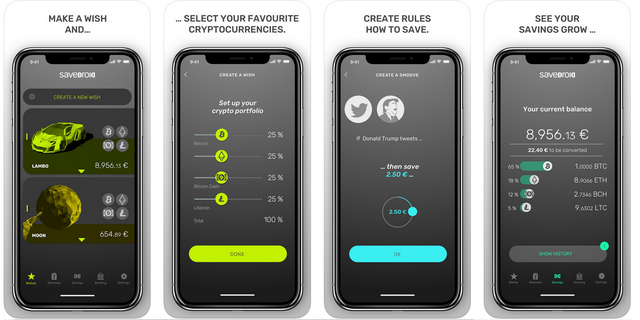Savedroid crypto savings app, redifining savings
9TH CYCLE

Savedroid had an ico in order to raise funds for the development of the crypto savings app, this app has been under development since then. At some point last year, it was opened for only Beta testers from the ICO participation, today this app is open for everyone to use not only the ICO investors can use it, typically everyone who is in need of a lifestyle change, one which is financially free. I will start by showing us how we can use this app. First it needs to be downloaded from play store for android users or apple store for Iphone users. I do hope one day it will be available for windows download so people can use it on their computers.
Below are the step by step guide on the app usage
Download the app:
Follow these links For Android users/, IoS users/ register or sign up for an account in the app. This will be your account for saving in the app, you sign in by entering your email and approving the sign in attempt. Once you enter your email address, savedroid will send you a verification mail to ensure is really the email you are using. After approving this sign in attempt, choose a password for your account. Below I will outline the major steps required to make your first savings attempt in the app, I call it the 3 major steps:
Make a wish:
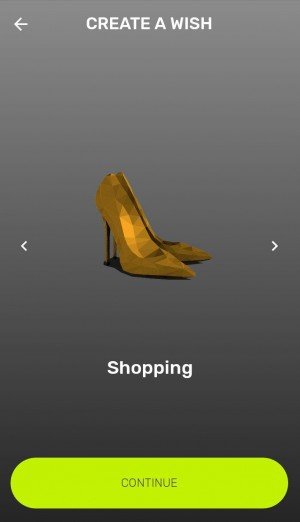
Create smooves:

Save for it:
For now, we can only save through our bank accounts the options to save with cryptocurrencies have not yet been enabled. To save, you need to integrate your account details through your credit card in the app. Be rest assured that savedroid has sworn to keep your details in a safe manner so there will be no need of you to be worried about anything happening to your credit card as your details will be discreetly handled by savedroid.
For further Inquiries
Website: https://www.savedroid.de/
Whitepaper: https://ico.savedroid.com/savedroid-ico-whitepaper.pdf
Telegram: https://t.me/savedroid
App: https://play.google.com/store/apps/details?id=crypto.savedroid.
Ann Thread: https://bitcointalk.org/index.php?topic=2578161
Authorship: BTT USERNAME: GENSOL
https://bitcointalk.org/index.php?action=profile;u=1582219