Best things you can do when starting on steemit
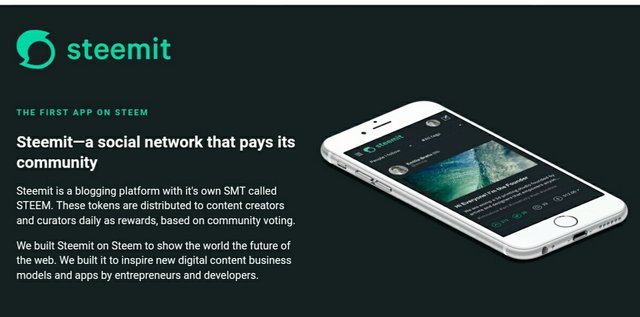
all images source: steemit
There are a thousand reason why you should be on steemit. And today, I will show you some information you should not missed when you are ready to start in steemit.
Many steemit starters fails to understand the word learning. When your account was approved, the only thing you should do is to explore your account. Make sure you dont bypass every links connected to your account. It always start with the url https://steemit.com/@(account name). For example my account name is alfren, my url is https://steemit.com/@alfren.
Always remember your url or your account link for this is the thing you will share to your friends on steemit.
If your account is now activated. Next thing you can do is to save your main password. Yes this is very important things you should do on your first day. Do not post anything yet. Just save your main password and do not share it to anyone.
The main password is your access to all your steemit platform account like steemgigs, utopian-io, busy.org, dtube and many more. Save it on a secured and trusted email website you know. Make sure that you also made a back up of it on a small notebook.
After doing that, next things you can do is familiarizing of other passwords that you needed to know. Go to your account and click wallet. Under wallet you can see a sub menu "Permissions". Click it and you will see four minor password that you can use to a specific task. Lets discuss it one by one.

You remember your main password? That is the password you received in email when your account was activated. The next password is the POSTING KEY. It is usually shows a posting public key but you can activate its private key by clicking SHOW PRIVATE KEY.
The purpose of the private key is to allow your account to post a comment or post and it is also use to make an upvote.
You should keep this PRIVATE KEY as secret and do not share this key to anyone because if you did, the possibility of making an unauthorize upvote or posting may be occur without prior notice. So be careful with this key.
Next key is your ACTIVE KEY. This key allow your account to make a transfer or to make a transaction of your Steem Dollar and Steem into another account or in your own account.
The OWNER KEY is very important key of all the four other keys. Its holds to change other of your account keys. Make it safe and store it in a secured storage. I recommend to store it in an offline storage.
Lastly is the memo keys. This key is use to make a memo upon sending or receiving transactions. Sometimes, it is use for approval in making a trade.
All this keys and password must be store in a safe and secured offline storage much as possible. Why? Steemit was not liable in lossing your account as you can see some information they give when your account was approved.
They do not allow any user to recover password so if you loss or forgot your password, I am sorry to say that there is no other way to recover your password.
Next thing you can do is to customized your steemit profile. Let me teach you if you have a hard time understanding how it works.
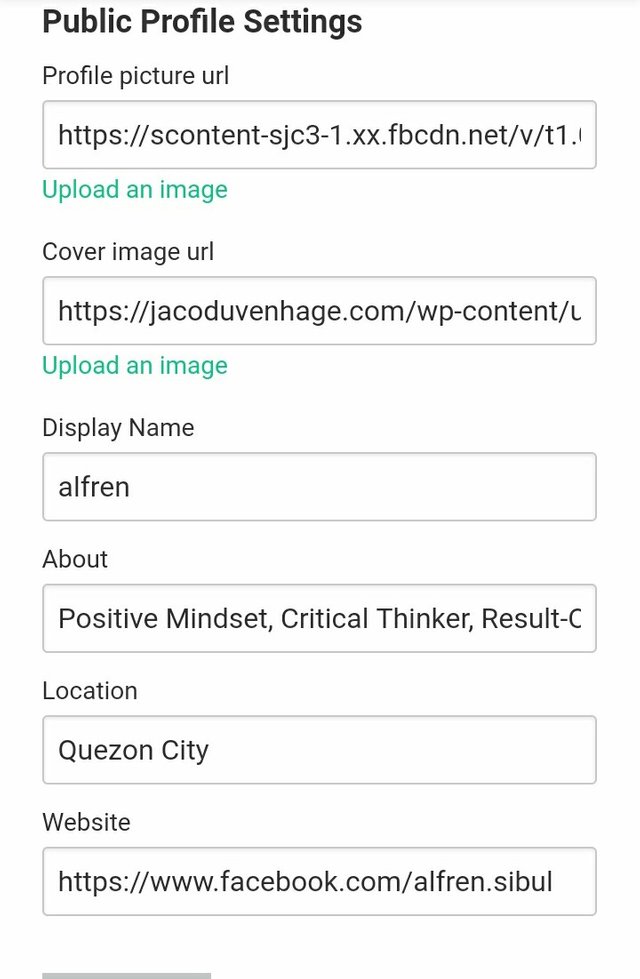
First thing you need to do is open your steemit account, go to settings and you can see six different input boxes. The first box is your profile picture url. Many were asking how can they upload their profile picture, others fails to understand the procedure.
Profile picture url is the profile picture that you can see in your account. It is very important to have a profile picture for the purpose of knowing your identity. You can set up your profile picture by just a simple task.
Open another tab on your browser, open your steemit account on that tab and click the ball point pen symbol near your profile picture. There is a green link below saying SELECTING THEM. Click that link and select your desired picture. After uploading, you can see some url displayed on the posting box.
Copy the url that starts from http until it reach the jpeg or jpg or png line. Go back to the previous tab where you are setting your account. Paste the url in the profile picture url. Make sure that the url ends in jpg or jpeg or png.
The cover image url is the background image that you can see into your steemit account. Do the same like what you did when you got your profile picture url.
Display name is the name appears in your account. It is usually the name of your account but you can change it. Changing the display name doesnt mean changing your account name. Account name can never be change.
Tell something about your self in about box. Watch every word you will enter in the about box because this described your account especially when your account is a personnal steemit account.
The location is where your location is and the website is a website url related to you. Sometimes, other users put there facebook url in that box.
Click update if you finished setting up your account. Note, do not change anymore the preferences below.
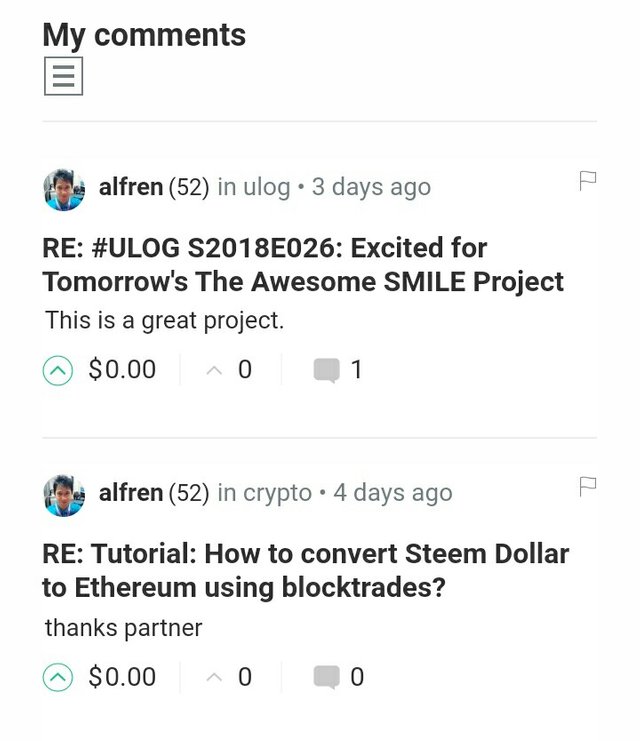
The COMMENT TAB is a portal where you can see all your comments to your owned post or other post. You can see that even a comment can get an upvote so make sure you comment a very informative comment or ideas that is related to a certain post.
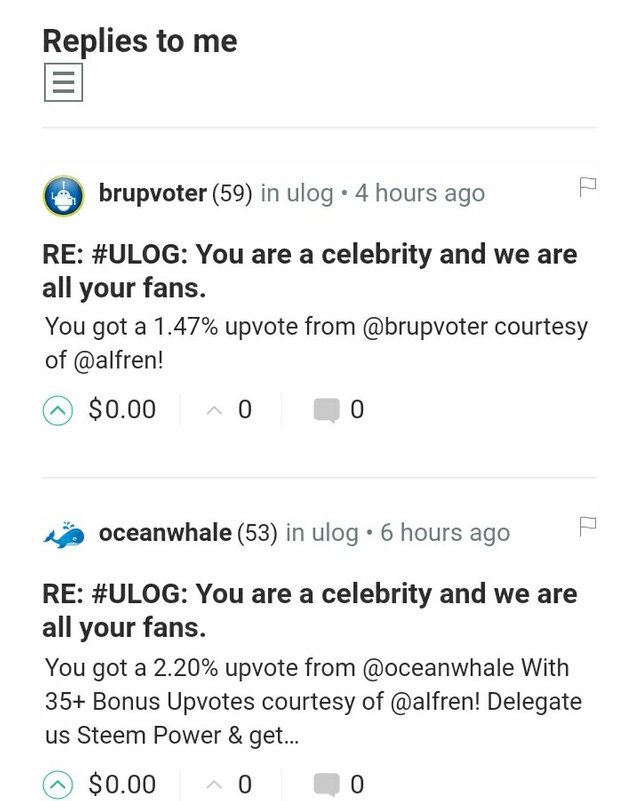
The REPLIES is a list of all replies you received from your owned post or other post. Same as posting that they can also be upvoted and received rewards.
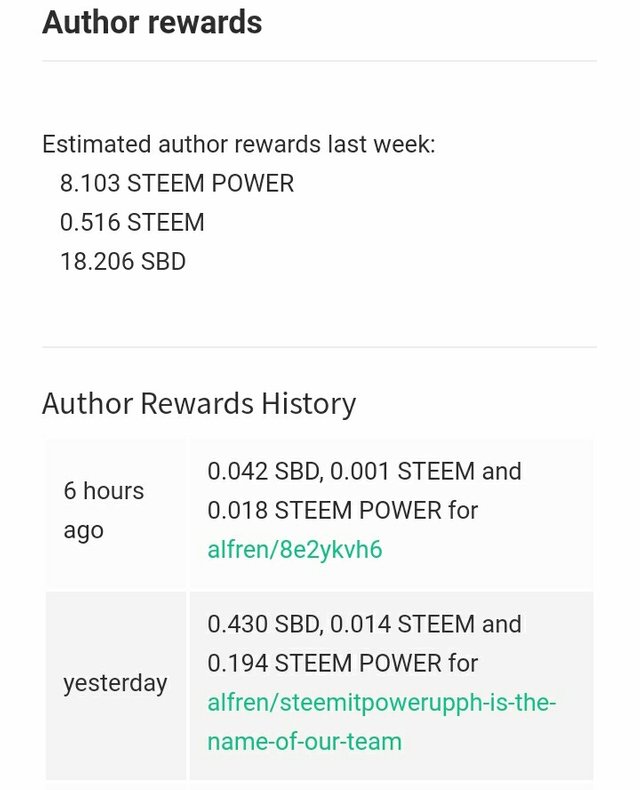
The REWARDS TAB is your reward inventory records. It shows all the rewards you got from your post or comments.
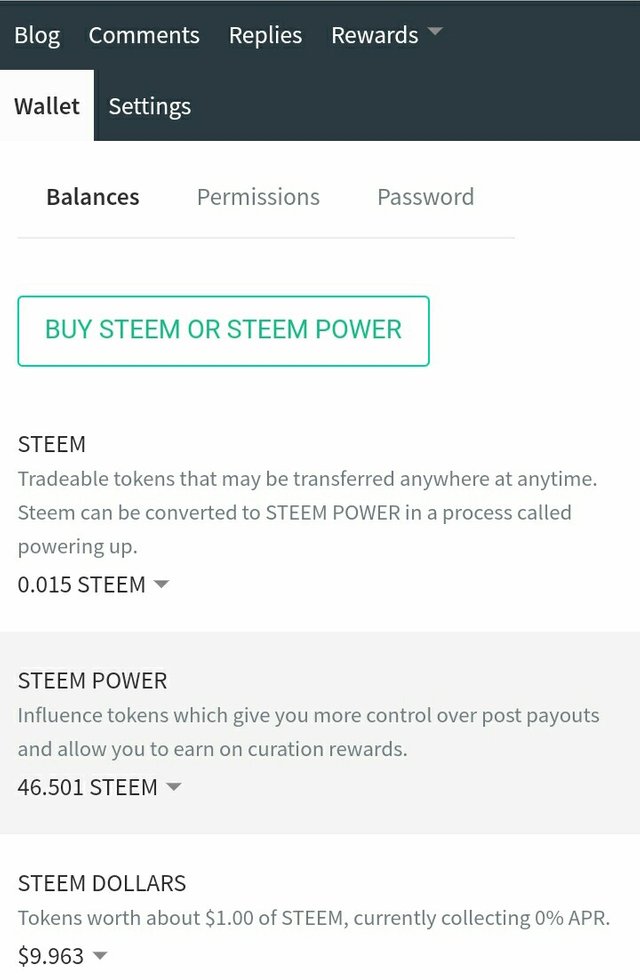
Lastly the WALLET TAB where you can see the amount of SBD you collected from rewards, payments and transactions. All recorded on WALLET TAB.
After you finished all of this, you can now share your account url to all your steemit friends. Make sure you hit 50 followers before you create your first post which is the introduction post. All you need to do for now is to make a comments to other post and share your account url so you can get more followers.
Hope that all this information helps you a lot in starting your steemit journey. Welcome to steemit and happy steeming.
Follow me @alfren. Keep upvoting and resteeming. Support @surpassinggoogle and STEEMGIGS

Support and Follow @ankarlie and the @steemitpowerupph

excellent tips, especially for those people who are starting on the platform
Yeah its true
Thanks so much for the key points God bless you
Thank you so much
Congratulations! Your post has been selected as a daily Steemit truffle! It is listed on rank 9 of all contributions awarded today. You can find the TOP DAILY TRUFFLE PICKS HERE.
I upvoted your contribution because to my mind your post is at least 25 SBD worth and should receive 117 votes. It's now up to the lovely Steemit community to make this come true.
I am
TrufflePig, an Artificial Intelligence Bot that helps minnows and content curators using Machine Learning. If you are curious how I select content, you can find an explanation here!Have a nice day and sincerely yours,

TrufflePigwow, it will really a big help for all the minnows. Thank you for sharing with us @alfren