[EN/JA] A free Mac app "iMarge Tools" that allows you to edit blog post images in bulk / ブログ記事の画像を一括で編集できる無料Macアプリ「iMarge Tools」

“IMage Tools” on the Mac App Store
日本語は下にあります。
If you upload a photo or image directly to your blog, you may not be able to download it when the file size becomes large and the server is unstable, so use caution in blog image editing. In such a case I will introduce useful applications.
Because free Mac application "iMarge Tools" is an application of the blogger purveyor, it may be many who you know but it is a useful tool for blog image editing.
By using this application, you can resize and rename images with different aspect ratios at once, shortening the blog editing time.
I am using it when resizing to a width of 1200px for Steemit blog. (Although there seems to be many people resizing at 1800px to 2000px, I want to make the file size small, so I set it tightly.)
Startup screen
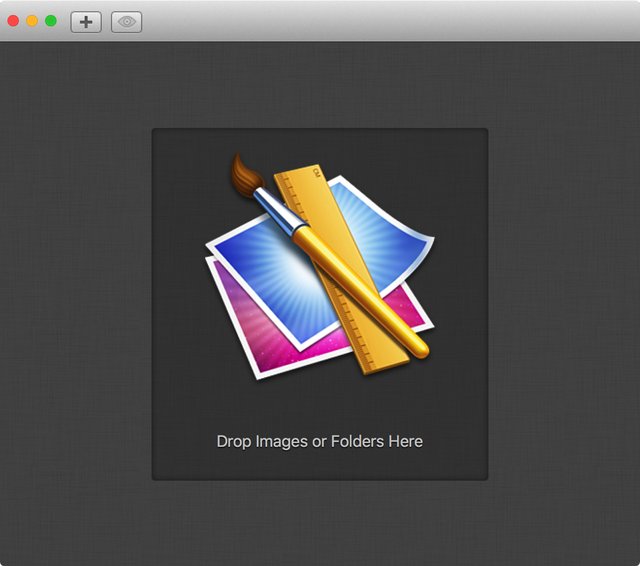
When "iMarge Tools" is started, such a window opens. Within this window, drop the image you want to edit from the Finder.
Resize image
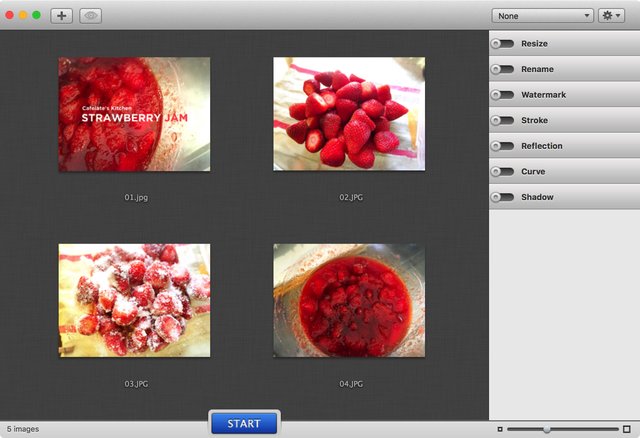
There are various functions besides image resizing, but this time we will introduce the method of bulk resizing. Check "Resize" on the right menu.
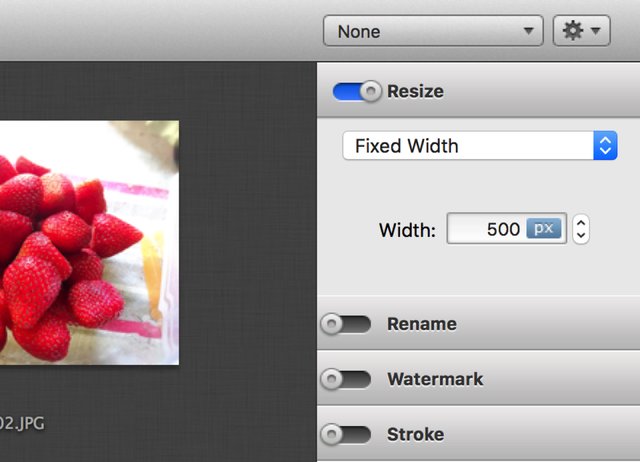
Leave the drop-down menu set to "Fixed Width" and change the value of Width.
In the drop down menu,
- Fixed width
- Fixed Height
- Percentage
- Fit to Rectangle
You can specify.
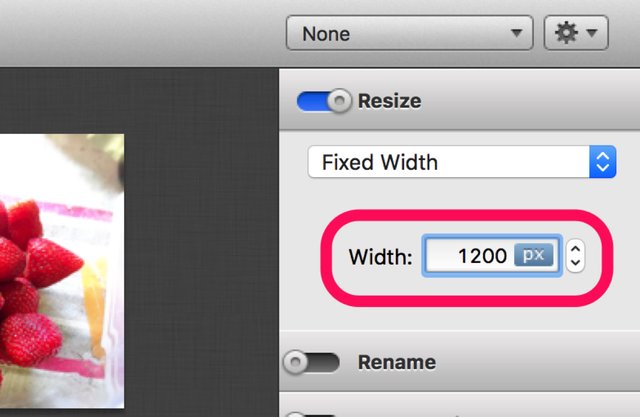
Change the value of Width to 1200px.
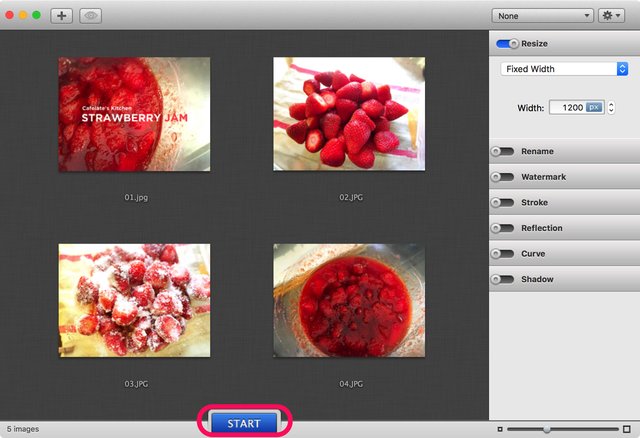
By clicking the "START" button and designating the save destination in the dialog displayed, image editing is completed.
Other batch processing
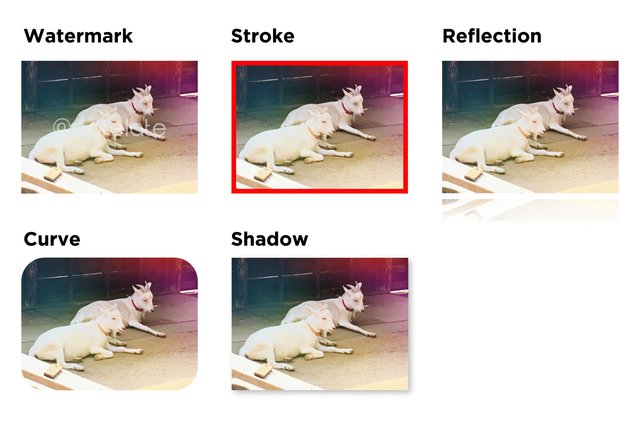
Watermark, Storoke, Reflection, Curve, Shadow. We recommend using png format images in Watermark. (In my environment I tried to enter text watermark but the application was forcibly terminated and I could not reproduce it.)
Using this tool is convenient because you can do batch processing regardless of file format such as jpg / png / gif.
“IMage Tools” on the Mac App Store

写真や画像をそのままアップロードすると、ファイルサイズが大きくなりサーバーが不安定な時にダウンロードできないことがあるため、blogの画像編集には気を使います。そんな時に便利なアプリをご紹介します。
無料Macアプリ「iMarge Tools」はブロガー御用達のアプリなので、ご存知の方も多いかもしれないですが、ブログの画像編集に便利なツールです。
このアプリを使用すると、縦横比が違う画像を一括でリサイズしたり、リネームすることができ、ブログの編集時間を短縮できます。
私はsteemit blogのために横幅1200pxのサイズにリサイズする時に使用しています。(1800px〜2000pxでリサイズしている方も多いみたいですが、私はファイル容量を小さくしたいので、タイトな設定にしています。)
起動画面
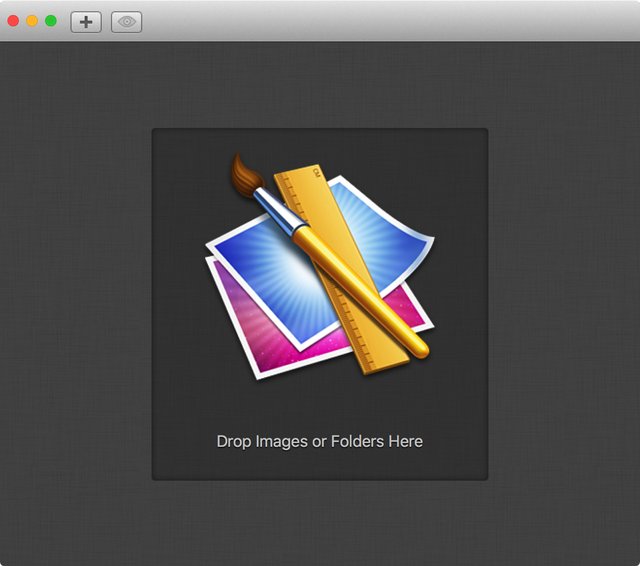
「iMarge Tools」を起動すると、このようなウィンドウが開きます。このウィンドウ内に、Finderから編集したい画像をドロップします。
画像をリサイズ
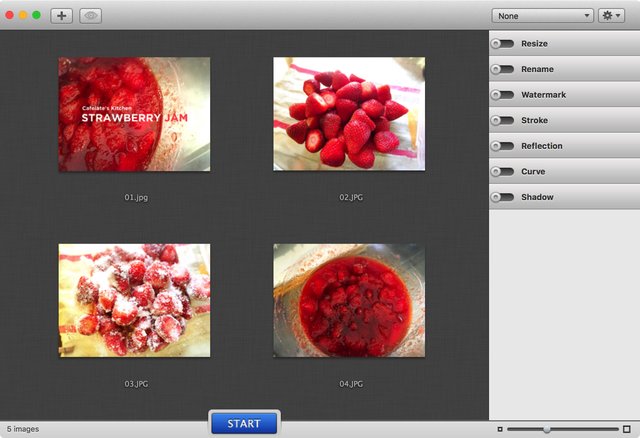
画像リサイズの他に様々な機能がありますが、今回は一括リサイズの方法を紹介します。右メニューの「Resize」にチェック。
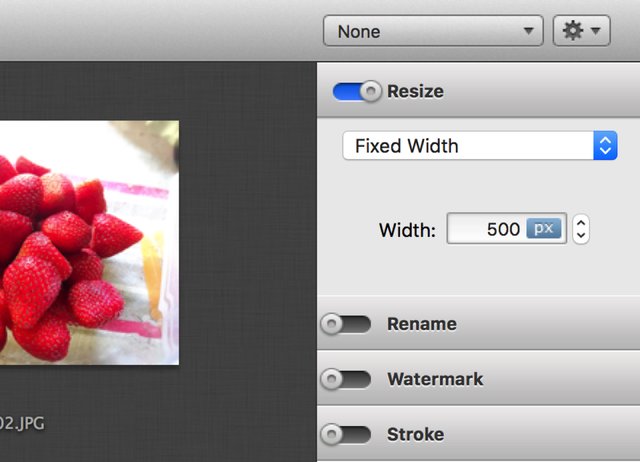
ドロップダウンメニューは「Fixed Width」にしたまま、Width:の値を変更します。
ドロップダウンメニューでは、
- Fixed width(横幅を指定して縮小・高さ自動計算 / 横長の画像向け)
- Fixed Height(高さを指定して縮小 ・横幅自動計算/ 縦長の画像向け)
- Percentage(%で縮小)
- Fit to Rectangle (指定数値で切り抜き)
を指定できます。
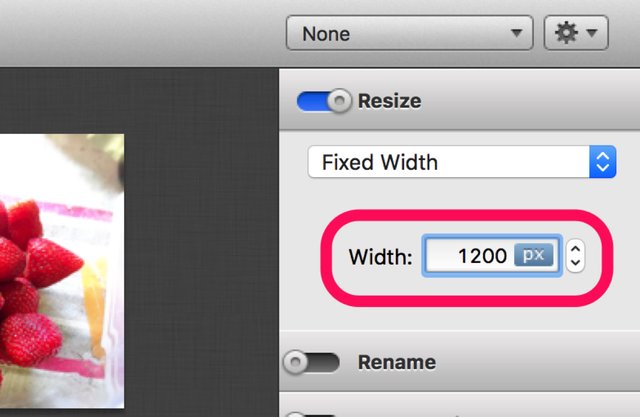
Widthの値を1200pxに変更します。
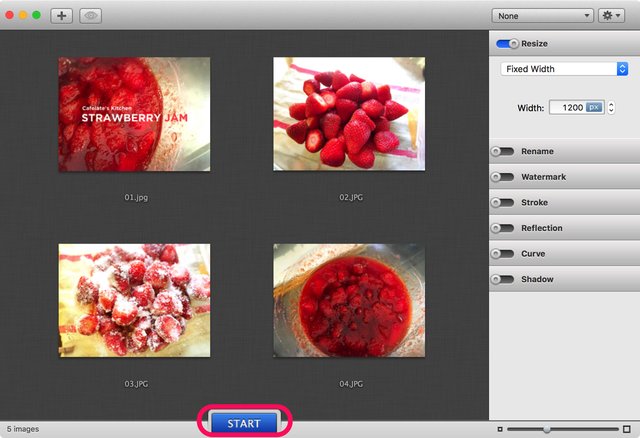
「START」ボタンをクリックし、表示されたダイアログで保存先を指定すれば画像編集が完了です。
その他の一括処理
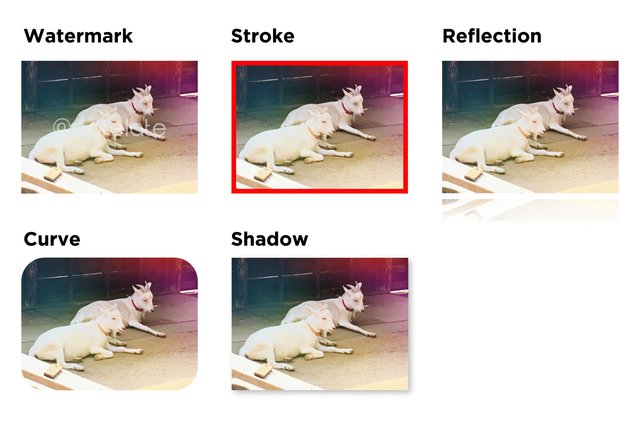
Watermark,Storoke,Reflection,Curve,Shadow のエフェクト例です。Watermarkでは、png形式の画像の使用をおすすめします。(私の環境ではtext watermarkを入力しようとするとアプリケーションが強制終了してしまって再現できませんでした。)
このツールを使うと、jpg/png/gif 等ファイル形式に関わらず一括処理ができるので便利です。

こんばんは〜 @cafelateさんはSteemitのディスコードに入っていますか?ちょっとお願いしたいことがありまして、連絡を取りたいです^^
こんばんわー。入ってますよー。アカウント名も同じです^^
はーい!ありがとう!
素晴らしい記事ですね。今後ともよろしくお願いします。
ありがとうございます。こちらこそ、今後共よろしくおねがいいたします。
Congratulations @cafelate! You have completed some achievement on Steemit and have been rewarded with new badge(s) :
Click on the badge to view your Board of Honor.
If you no longer want to receive notifications, reply to this comment with the word
STOPTo support your work, I also upvoted your post!
Congratulations @cafelate! You have completed some achievement on Steemit and have been rewarded with new badge(s) :
Click on the badge to view your Board of Honor.
If you no longer want to receive notifications, reply to this comment with the word
STOP