I just want to share my cat photos [Tools]
Where Art Thou Images
Image hosting will confuckulate you, or is it just me?
I recently uploaded a few images to pixabay, actually of the mind that "hey! the ones I want to share are quite large and I don't want to make second smaller versions of the images because I'm fucking lazy. So I thought: "Ok, let me put it on pixabay, I know they have those what size do you want download buttons, why can't I use those to link directly?"
Nope no fucking way, pixabay is clever, they generate a token for each image so that even if you figure out how to access the images according to said resolutions you will not actually be able to get the versions you want, well not all the time, the token only lasts for a bit and then the image will not be available anymore. Boom! your shitpost just got even more shit because it lost its shit images.
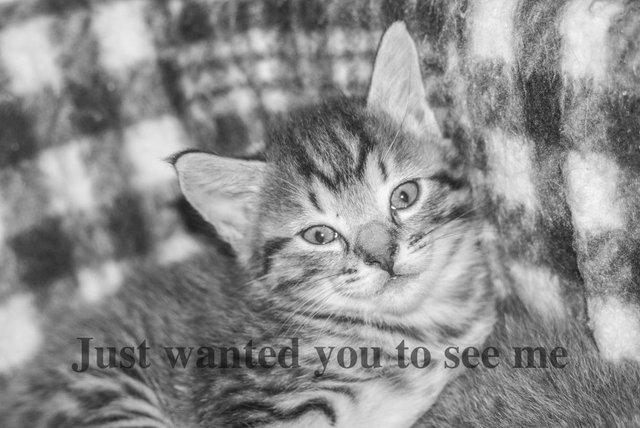
Pixabay obviously does hotlink protection because they know it would be the beginning of the end, they are not a content delivery network (CDN), which is to say they never said, "Hey we will host your files and deliver it to your website." They are more we will keep them for you and for everyone, but only the ones we really like. The rest you can take and if you want these, that we have, then sure, come on over. But same rules apply download and get the fuck out.
Why even go through the pain and suffering? You know steemit uploads all images all sizes and they don't give a fuck if it has even been uploaded 2 seconds before or is larger than your shit after a Xmas dinner, they just go "Nomnomnom, images give us!!!!"
Well, I don't mind that, and for my posts I do the effort, unlike some cunts, to reduce my file sizes so the people downloading my post don't have to wait two years for my dribble. #IambetterthanyoubecauseIusesmallimages.
The other interfaces, other than steemit.com, do not use steemits image storage provider, which it kind of is, regardless of whether it is just for steemit.com. Hell, even if posting via the other interfaces I upload my images to steemit, because I can. We all know that silly image does not display in discord because it is a busy.org post (more maybe because it is IPFS? Who knows?) but not a busy.org url. Yeah, uploading to anywhere else might help. I will post this via busy. Just to check.
If there is an interface that will provide us proper image management first I do expect it to be steempeak.com
You know the one already, any post created on steemit they will have this before the image url https://steemitimages.com/0x0/ which if you change those little magic number 0 and 0 will give you the same image but proportionally scaled in pixels providing an image to those dimensions.
No you can't squish the image you fucking barbarian, they will use the first size, so only one of those zeros matter.
If you know this it means that technically you can use it even when using any other interface, but I promise you this does break and when it does your post looks like shit. Really nothing you can do about it, shit happens.
ipfs url modified with steemitimages.com
https://steemitimages.com/200x0/https://ipfs.busy.org/ipfs/QmNq8QGfWijE7AuB4A3BXjYp8V3YEqpoZdaeJPqRvXmBx6as uploaded to busy.org and now displayed inside this post the original image is 400x600px (not huge - but you get the point), if not, the bloody thing was scaled down to 200px using the steemitimages.com image service.
To recap if you are too lazy to resize or did resize and just need a little smaller then using https://steemitimages.com/0x0/ is the quick dirty way to resize your images in posts. If you are able to find the url for your image and you can be pretty sure it will always just be there or if it does not matter as much right now then you can add that url before any full image address with your preferred size and it will pull it in.
Not to mention steemit will upload almost any size image I really have not seen any limitations apart from one image at a time and if you care to ever know which images you already have without visiting posts.
Uploading to Pixabay

As mentioned I uploaded a few images to pixabay, just random shots of one of the litters my cats had at the start of the year. To test I uploaded 13 images then realised that they go through approval process and only 8 of them got accepted so that kind of foiled my plan even before realising I still can't link directly from pixabay to a post.
I took a big knive, my favourite torn gloves and hobo hoodie and went searching for a place I could just mass upload images, still manage them and be able to link to them directly. The knive doing nothing to convince google with answers to my problem I let it go and used the keyboard instead.
Hands nice and cozy with my gloves on I found many options which people mention as the bestest of the best options they get a lot less when I add the keyword "Free" one of the many mentioned is google photos which in the end I discounted purely because I still do not know how to actually link to individual photos without a third party service.Scroll down to where I figure it out)
Imgur.com
Next, you will be recommended imgur.com which is not half bad you have the choice to upload full resolution, but even just uploading normally is great for posting. You will also get the choice to keep the images private or public, obviously public you will suffer the chance of one of the cesspit inhabitants disliking your image which may or may not cause you emotional distress.
Then there is flickr and many others most noteworthy would be imgbox which offers unlimited images and bandwidth for images up to an individual size of 10mb.
w= key at the end of the generated url
Photos.google.com + Ctrlq.org
Those are great options for hosting, and in the case of photos.google.com you get some great basic editing features including filters then save out your new image and get a link to the actual images using https://ctrlq.or/google/photos with the added bonus that you can change the image width using the last parameter it is actually a pretty great method to have control of the images you post.
ImgBox.com
For a fast no fuss experience, I found https://imgbox.com to really be the best, they organise the images into a gallery or show them all as is but to get a link just click the one you want and copy, similar to imgur.com but without all the shit.
Services that can provide you with scaled down images will save you and the people reading - be polite - your amazing post a lot of data.

"Don't worry this is not Titanic."
Image pulled from imgbox and scaled down using steemitimages
Although I do not like imgur because someone disliked my cover image I uploaded as a test many applications actually use their api in the background including ctrlq and shareX screenshot software, so when visiting a "We upload your crap family photos forever for free." be sure to check the fine print it might turn out they are not as fancy as they think they are.
Flickr.com
The last one to mention purely because I was still not happy with imgbox.com or even photos.google.com is actually flickr.com I discounted them because I was unaware that you could actually upload photos only for yourself and do not have to share, then again given that they are Yahoo I would not trust that someone does not know your password the moment you sign up. As I am typing this my test images are uploading - so let's so shall we?
Be still my beating heart.
So apart from hosting on github.com or shilling a few cents for cheap hosting yourself there are a few 100% free image hosting options, a few with editing built in which is nice but mostly they will be what you upload is what you get back which when used in combination with our favourite little steemitimages.com/0x0/ trick will also save a bit on bandwidth. What if they catch on and decide we can't do this anymore?
Will we have to rip our souls out through our assholes and use only google.photos because we know they can give us an image at smaller sizes?
Flickr ain't half bad
Apart from when choosing the embed option they give you the option to choose across a multitude of sizes,
be sure to only use the url part from all the shit code they give you e.g:
img src="This/shit/right/here/is/what/you/want"
they also have a great photo editor built in.
Why Flickr had me take my pants off.
- 1 Terabyte of Storage.
- Ability to not make images public.
- Organised into galleries.
- Multiple image sizes to share and save people data.
- Great in app image editor - takes a bit long to save on larger sizes but once done you can save a copy or replace the original.
- The fact that you can actually replace a image - which means when you need to blur that penis that no one spotted you can just update the original without having to relink.
The main title - be still my beating heart was more for cloudinary but I changed my mind.
Nitty Gritty
Finally, this entire post is me wanting to brag that I got my cats on pixabay and how I intend to share the ones that did not get accepted, hell how I intend to even show you the pixabay ones without uploading them to steemit.
Before a few paragraphs back I was unaware of the huge assets flickr was sporting underneath those oversized clothes and behind closed doors only way to describe it would be. "Yup, that will do it."
So I could end the post here since I really think they cover all the basics of what I wanted. There is another more bare metal approach with a healthy free quota but a hefty price tag if you need to move up.
For most blogs, I think the quota is fine compared to the closest competitor it is downright golden.
Cloudinary.com
- 10gb storage.
- 300 000 images or 10gb whichever comes first.
- 20gb bandwidth.
- 20 000 image transformations - a fancy way of saying you can resize, filter and crop images by just using a link
- Not just for images but also video editing features
A few competitors to mention would be:
Something to note about these and similarly a content delivery network (CDN) is that they do not actually host your images they merely store them for a limited time in servers closest to those viewing your pages, what cloudinary and the ones above do is also provide ways to manipulate the images as they are shown to the user. Exactly what steemitimages.com is doing by sizing the original image, but way fancier.
Show me already, you blabbering fool.
These are the images that got accepted on pixabay, edited on the fly using cloudinary.
Images used are originally 4000 pixels and full colour, below are the images as stored on cloudinary pulled in with the appropriate url command as listed.
1. h_400,e_oil_paint:20 - height of image proportionaly and Oil painting style | 2. e_sepia - Sepia effect | 3. co_rgb:000000,e_shadow:30,x_3,y_10 - Shadow effect | 4. e_grayscale - Grayscale Effect | 5. e_art:sizzle - Fancy Sizzle Photo Effect | 6. c_thumb,r_max - Circular Image and then make the corners as round as possible | 7. l_text:Times_70_bold:Fuck%20Our%20Owner,g_south,y_80,co_rgb:99000080 - Text overlay | 8.e_improve:outdoor - Auto Enhancement
I am not going to explain all of that but will show an example of the full url so you can see what I mean with on the fly manipulation, you should definitely still check out the documentation and all of this can be manually done in the provided dashboard.
https://res.cloudinary.com/demo/image/upload/h_400,co_rgb:000000,e_shadow:30,x_3,y_10/v1533370591/kittiesTwo_HD_0015_hzmrol.jpg
https://res.cloudinary.com/ - Who is hosting the image, where do we go?
demo/image/upload/ - I am here to whose account do I go and what do I do when I get there?
h_400,co_rgb:000000,e_shadow:30,x_3,y_10/ - Before I get to the image what effects should I have ready?
v1533370591/kittiesTwo_HD_0015_hzmrol.jpg - Ok, gimme that image so I can rip it a new asshole.
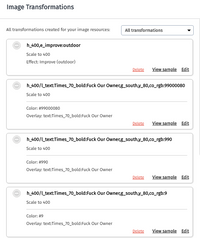
All the transformations you do via code or the image address get stored in your dashboard to use later. You can then give the ones you use most often simpler names so that even complex changes are easily referred to when using the address.
Although cloudinary provides a generous free account it will get very costly if you go over the allocated amounts, which is not a simple thing to do for most people but very easy to do when you throw in bad management of your account.
One thing to note is that when reading the docs they have a thing called fetch - fetch will effectively fetch and upload any images to your account, this is confusing since it does not work like that.
Firstly it is disabled and you need to manually enable it. Secondly, as you see above I am using the /image/upload/ parameter in my url this is the one you will also use for images, not in your account but want them added to your account.
You can, however, use the demo account which they then scrub every 7 days but cache on the global cloudinary CDN.
example:
https://res.cloudinary.com/demo/image/fetch/w_800,co_rgb:000000,e_shadow:30,x_3,y_10/https://cdn.steemitimages.com/DQmUzx6CNd9dS2hGhhHWokGG4RtmWBfqNk6LP5S37JUs92x/image.png
This will fetch an image from steemit that I uploaded to show the transformation window in your cloudinary dashboard, it will then still allow me to add the filters and effects I used earlier but cache it on the global cloudinary account.
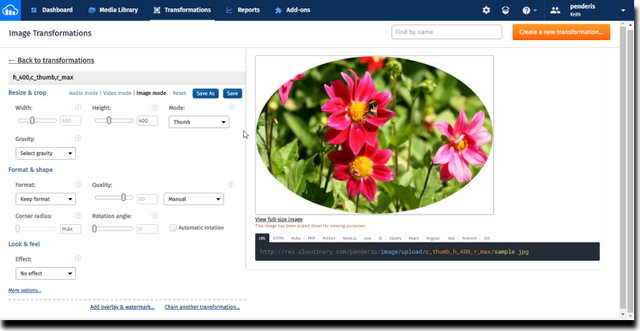
Now whether this will stay there forever I don't know but seeing as they are a CDN I think what happens is they scrub the data then if it gets accessed again create the image again but if too many view the image I imagine they might block that url or domain. Do you think I made a mistake by publicly adding this image?
I doubt it, no one reads this shit anyway.
A big thing to note with cloudinary is to not use their dropbox import feature, this does a download and then an upload back to cloudinary. Effectively fucking up your life by wasting time and costing you double the data.
The only reason I made this post.
The only reason it got to this point it because I obsessed over how to have a nice place I can see my photos and have it convenient enough for me to just add them to posts and allow people to download the ones that pixabay said were too shit for their website.
For now, I already did the effort to upload them to both cloudinary and google photos, I will be moving it over to flickr but until that day comes here is the link to the full google photos album My Kitties and my pixabay account is https://pixabay.com/en/users/Penderis-6360516/
The benefit of now sharing that link is that I do not have to go looking for that stupid CC0 license attribution HTML; silver linings.







Congratulations! This post has been upvoted from the communal account, @minnowsupport, by penderis from the Minnow Support Project. It's a witness project run by aggroed, ausbitbank, teamsteem, someguy123, neoxian, followbtcnews, and netuoso. The goal is to help Steemit grow by supporting Minnows. Please find us at the Peace, Abundance, and Liberty Network (PALnet) Discord Channel. It's a completely public and open space to all members of the Steemit community who voluntarily choose to be there.
If you would like to delegate to the Minnow Support Project you can do so by clicking on the following links: 50SP, 100SP, 250SP, 500SP, 1000SP, 5000SP.
Be sure to leave at least 50SP undelegated on your account.
I have been using Flickr for a long time now. I tried imgur but did not like it. As for the rest you mentioned, never tried them. I am just wondering how much time you put into creating this post?
Yes imgur really pissed me off. It has too much useless clutter.
The actual typing it up took much longer than it should have, mostly because I was at a point where for my own personal stuff since pixabay kind of was not the option I thoughts it to be. I was testing cloudinary and google photos anyway then decided if I wanted to make a post about it I should at least touch on the others which I can't do if I don't actually use them so started the post at 9am, fiddle fiddle and finished at 3am haha.
I also use Cloudinary for those rare occasions when I want Steemians to be able to "click image to englarge" for more detail.
Odd, though, when I upload images to Steemit, I see something like this:
steemitimages.com/DQmZWfxwkgsd9.jpgand not the 0x0 thing you mentioned. I wonder why...?Anyway...
