How i can check beneficiaries for any post?

To check beneficiaries of a app or website you firstly need to do a post through it.
i will be using this post- https://steemit.com/esteem/@ayasha/traditional-ceremony-of-chittagong-75a70249e1223 to show you screenshot example(done through esteem app)
After posting, click on the post link and remove steemitfrom the link and write steemd and then press enter. Don't change anything eles.
After pressing enter it will take you to steemd block explorer like below screenshot-
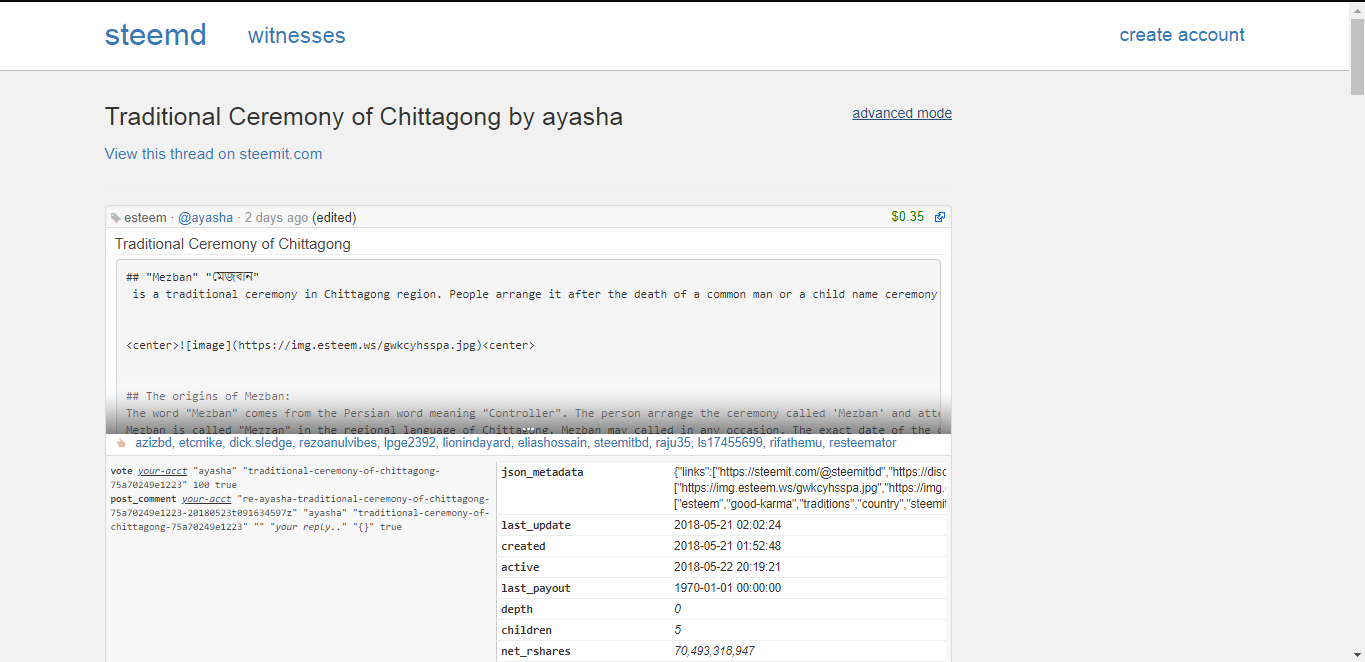
Make sure that you are seeing these stuffs-
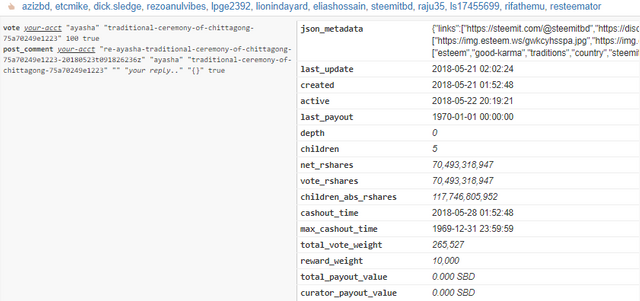
If not seeing then click on advance mode like below screenshot-
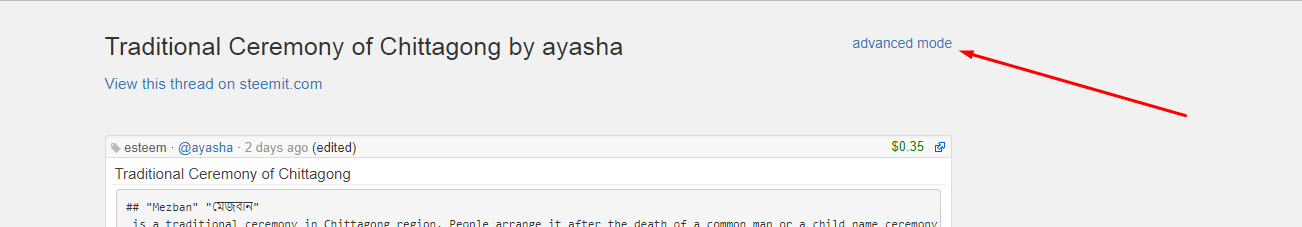
After showing these data, scroll a bit. You will see a option of "Beneficiaries" like below picture-
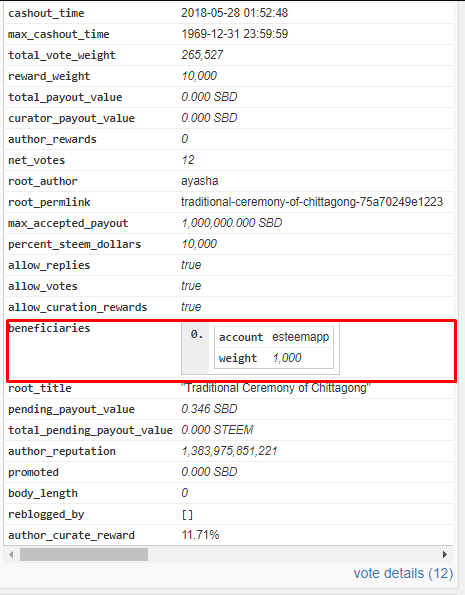
On this picture, it is showing 1000
1000 means 10%
2500 means 25%
So you can say that esteem has 10% beneficiaries. This 10% will automatically cutten off from your post reward by system. If you have 1$ in your post it will be 0.90$ at the time of payout and from this 0.90$ you will get 75% reward.
Learn more about beneficiaries over here- https://steemit.com/steemit/@steemitbd/what-is-beneficiaries-suggestion-for-minnows-by-sourovafrin-1527070916
Hope this answers your question