Share YouTube Videos to Instagram Without Using the Mobile App on Blog2Social

Do you want to make your YouTube videos post over to
Instagram without having to use the mobile app at all?
I'm so grateful I've got a system now that both makes my YouTube videos reach as far as possible by mirroring them on my wordpress blog with transcripts and photos into blog posts. And then I use Blog2social to share YouTube videos and the posts out to Instagram without even having to use the mobile app.
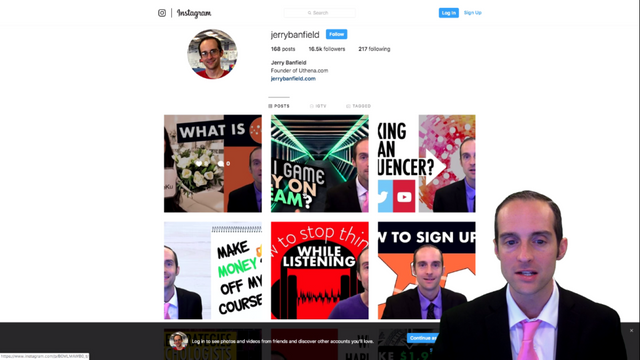
This is exactly how I do it over here as you can see on my Instagram profile. These recent posts on all of them are from blog2social. All of them promote my website.
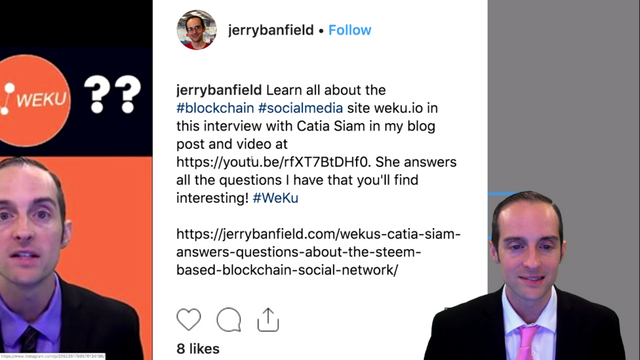
For example, as you can see, it has a link to the YouTube video, to my website for the related blog post and it's just a picture. I do that by using Blog2social and this gives me a picture from the YouTube video that doesn't just go out to Instagram but it goes out to Facebook, Twitter and to whatever other social networks I want to connect.
If you find anything helpful, will you please subscribe us on YouTube and help us reach 500k subscribers & leave a comment? Help others find it by giving a like. Your contribution means a lot.
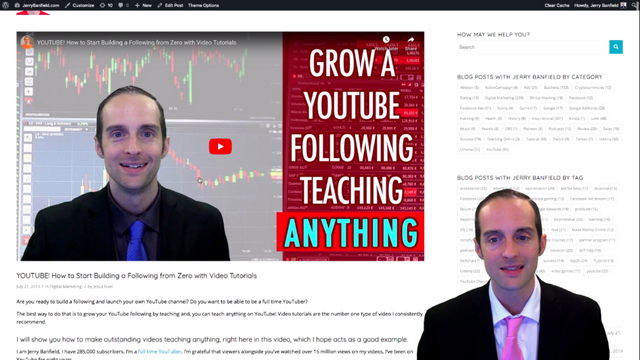
I have a team of transcribers on Upwork that takes the 3 new videos I make every day transcribes them into beautiful blog posts with its video at the top, all the related screenshots and links from there. However, you can do this all yourself. You just need to get a speech to text transcription program, take your video, make your WordPress website and then edit the transcriptions and take screenshots from your videos and make a beautiful blog post like this. I highly recommend if you're on YouTube and you're making videos like I am, get them out in blog posts also so that viewers can go to the blog when they want to read and viewers get in the habit of knowing that the posts will be able to be read on the blog. And then you can also get found in Google search by people who would not have found you otherwise and the people that find you from Google search can then come to your YouTube channel which increases your chance of getting found by them again on YouTube.
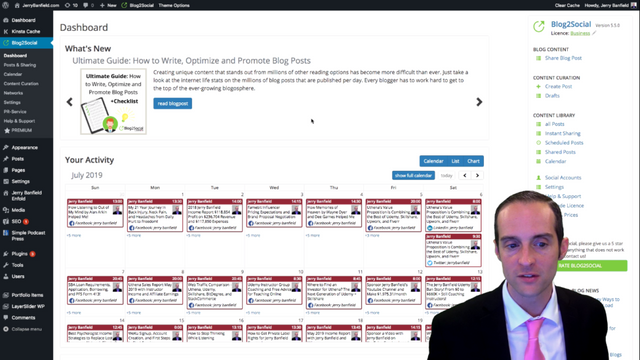
It's a beautiful system and once you've got this set up you can use Blog2social to share all of the blog posts across all different types of social media. It’s super-easy. I've got another blog2social specific tutorial and this is it. How to Share WordPress Posts on Facebook Twitter Instagram LinkedIn Pinterest with Blog2Social. I have the premium version of Blog2social. I connect it to all my social media accounts then I just go to a day on my calendar and I schedule something in my calendar.
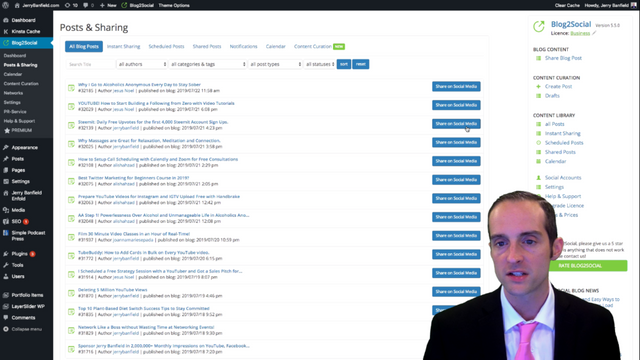
I just pick a post I want to share. I click on posts and then I just pick any one of these posts I want to share.
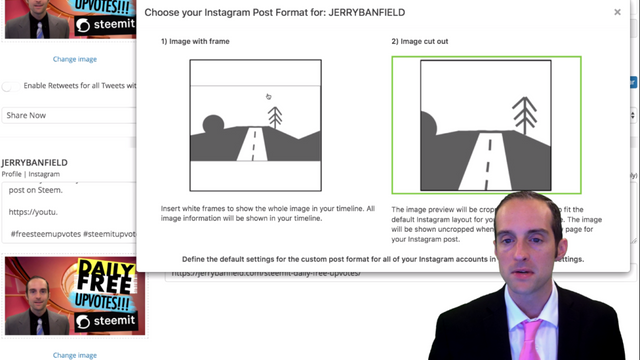
I click share on social media and then I go set up all of the options to share the post on social media and all the different options come up for each post. I have Facebook connected, Twitter connected, Instagram connected, Pinterest connected, the LinkedIn profile connected and VK connected. Then specifically on Instagram, you've got the option to do an image with a frame or an image cut out. I always use an image cut out because that shows in the feed then I don't even actually do this myself. I have a virtual assistant. He does this for me.
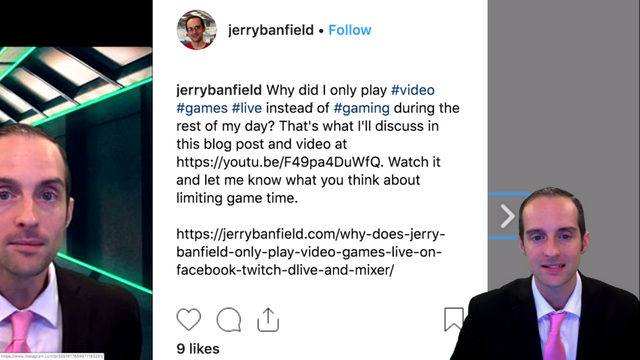
He edits the text into an Instagram. Let's take a look at this one as you can see, he edits the text of this to make it more readable. Then whatever comes up, he does that and then shares all of my posts on all the different social media accounts at once by just hitting share at the bottom right. You just hit share then it goes out on all the different social media platforms at once promoting both the blog and the YouTube video directly. Promoting the Blog is promoting the YouTube video which makes it easy to share all of this repeatedly on Instagram. I even though do 3 videos a day. I don't promote every single one on Instagram yet, however, I'm more working with my virtual assistant and we will start promoting these 3 times a day on social media instead of just one. So if you want to learn more I've got another Blog2social tutorial that goes through more in-depth than this one. Just click on this title How to Share WordPress Posts on Facebook Twitter Instagram LinkedIn Pinterest with Blog2Social.
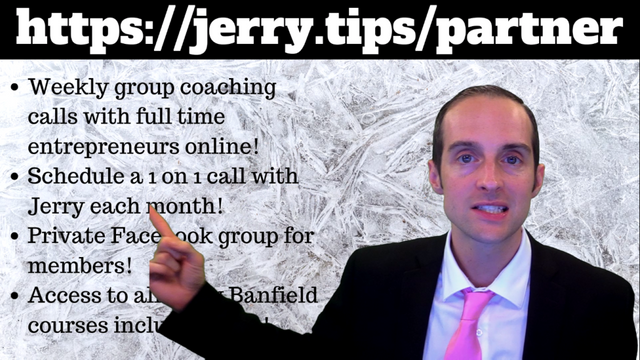
If you want to make sure to see more videos with me, join that Jerry Banfield family by hitting that subscribe button on YouTube. Turn those notifications on if you want to see videos. You can also check the subscriber feed for new videos. If you prefer to watch on Facebook hit that follow button and hit see first and/or notifications on in the newsfeed because that'll help you see the posts I make. Then if you want the best experience, become a Jerry Banfield Partner today. We have weekly group coaching calls for full-time online entrepreneurs and those that want to build a side hustle into something that makes a significant amount of money. We've got one-on-one calls with me every week or every month depending on which plan you pick and we've got a private Facebook group for members. You can also follow me on Instagram, Twitter, and Linkedin. I'm Jerry Banfield. I'm very grateful for the chance to serve you here today to show you how to do something. I hope it's been useful for you and I'll see you in the next video or blog post.
Love,
Jerry Banfield
Posted from my blog with SteemPress : https://jerrybanfield.com/youtube-videos-to-instagram-on-blog2social/
Thanks Sir most appreciated
Congratulations @jerrybanfield! You have completed the following achievement on the Steem blockchain and have been rewarded with new badge(s) :
You can view your badges on your Steem Board and compare to others on the Steem Ranking
If you no longer want to receive notifications, reply to this comment with the word
STOPTo support your work, I also upvoted your post!
Vote for @Steemitboard as a witness to get one more award and increased upvotes!
Thank you Jerry!❤