INCREASE YOUR ANDROID PHONE'S BATTERY PERFORMANCE WITH 5 WAYS
The worst side of smartphones is their battery situation. At this topic we will give you advices to increase your battery performance.
Today smartphones are our one of best friends which solve our so many problems. But the worst side of smartphones is their battery situation.
WHAT SHOULD WE DO TO INCREASE ANDROID PHONE'S BATTERY PERFORMANCE?
- Don't charge your phone from computer, but use charger to charge your phone
The ideal place to recharge your phone and electrical outlets are located in almost every room of our house. Try to charge your phone directly to the wall instead of an extension cord from the wall outlet, etc. apparatus. Avoid the accuracy of the charges made, such as computer or laptop using the USB cable.
2) Use High Power USB Adapters
Now also check the charging adapter. Because they play the most important role of charging your phone. The high power your adapter always benefit your business. Take for example the iPhone; iPhone 6 are with 1 amp adapter, but you can actually remove the adapter until 2.1amp'y. So if you have an iPad, you can easily charge your iPhone with its charger. Moreover, this situation does not cause any damage to your phone or battery. Do you get an adapter clicks than by controlling the properties will benefit you.
3) Give priority of charging to Power Banks
PowerBank are increasing every day use can be truly life-saving in some cases. So if you are the owner of a power bench, give priority charge in case of emergency power Bania. Because portable charger for charging is always faster than a smart phone.
4) Get your phone to Airplane Mode
You 'Switch off the WiFi, the transmission of any other opening off it, and the rest of the Tickle' 'I will not say things like stack. You just have to take your phone to airplane mode. The necessary procedures will naturally take place anyway (of course if you're expecting a message or call us unfortunately this item is not appropriate for you, then follow the process, so I wrote in quotes)
5) Check your battery level so often
Undoubtedly the most important factor in reducing the pixel charging your phone, I do not know what's javelin at the home screen. And if you go to check your charge level every minute of being charged the full screen goes to the serious part of the constant opening and closing. So you do 2 forward and 1 reverse, this will extend the charging time.
Thanks for using @edensgarden!
You got a 0.30% upvote from @minnowvotes courtesy of @metehn!
You just received a 19.98% upvote from @honestbot, courtesy of @metehn!
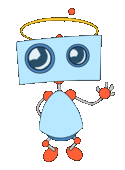
This post has received a 20.00% upvote from @lovejuice thanks to @metehn. They love you, so does Aggroed. Please be sure to vote for Witnesses at https://steemit.com/~witnesses.
You got a 50.00% upvote from @whalecreator courtesy of @metehn! Delegate your Steem Power to earn 100% payouts.
You got a 3.76% upvote from @joeparys! Thank you for your support of our services. To continue your support, please follow and delegate Steem power to @joeparys for daily steem and steem dollar payouts!