使用LVM扩容服务器硬盘容量
昨天新购置了一台大硬盘服务器,为了完成 Steem LightDB 也是拼了。今天机房那边完成了服务器的部署,登陆后发现原本 2 X 1T 的硬盘,只挂了一块,如图:
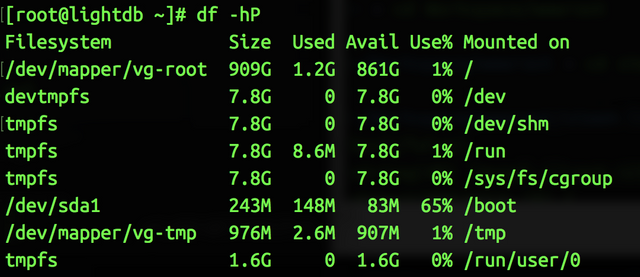
一看是通过 LVM 完成的硬盘管理。并且在 /dev/sda 这块硬盘上划出了243M做 /boot。还有两个 /dev/mapper/vg-* 的 Logical Volume。
再看下目前硬盘的各个分区以及 LVM 是怎么配置的。(注意:一定要仔细看下现有LVM的配置,我刚开始由于粗心,一直误认为PV是做在了sda上,以为sdb是空硬盘啊,差点酿成大错!!!坑爹的配置,第一次见sda上只放一个引导区的。。。
[root@lightdb ~]# fdisk -l
Disk /dev/sdb: 1000.2 GB, 1000204886016 bytes, 1953525168 sectors
Units = sectors of 1 * 512 = 512 bytes
Sector size (logical/physical): 512 bytes / 512 bytes
I/O size (minimum/optimal): 512 bytes / 512 bytes
Disk label type: dos
Disk identifier: 0x000e0ad8
Device Boot Start End Blocks Id System
/dev/sdb1 2048 1953523711 976760832 8e Linux LVM
Disk /dev/sda: 1000.2 GB, 1000204886016 bytes, 1953525168 sectors
Units = sectors of 1 * 512 = 512 bytes
Sector size (logical/physical): 512 bytes / 512 bytes
I/O size (minimum/optimal): 512 bytes / 512 bytes
Disk label type: dos
Disk identifier: 0x00040a3c
Device Boot Start End Blocks Id System
/dev/sda1 * 2048 514047 256000 83 Linux
Disk /dev/mapper/vg-root: 990.7 GB, 990665244672 bytes, 1934893056 sectors
Units = sectors of 1 * 512 = 512 bytes
Sector size (logical/physical): 512 bytes / 512 bytes
I/O size (minimum/optimal): 512 bytes / 512 bytes
Disk /dev/mapper/vg-swap: 8455 MB, 8455716864 bytes, 16515072 sectors
Units = sectors of 1 * 512 = 512 bytes
Sector size (logical/physical): 512 bytes / 512 bytes
I/O size (minimum/optimal): 512 bytes / 512 bytes
Disk /dev/mapper/vg-tmp: 1073 MB, 1073741824 bytes, 2097152 sectors
Units = sectors of 1 * 512 = 512 bytes
Sector size (logical/physical): 512 bytes / 512 bytes
I/O size (minimum/optimal): 512 bytes / 512 bytes
### 一开始粗心没看好这里!!!也是太长时间不摸LVM了。。。
[root@lightdb ~]# pvdisplay
--- Physical volume ---
PV Name /dev/sdb1
VG Name vg
PV Size 931.51 GiB / not usable 4.00 MiB
Allocatable yes
PE Size 4.00 MiB
Total PE 238466
Free PE 1
Allocated PE 238465
PV UUID 3MQezN-W53d-oj6q-I3GK-9GdP-j4Yj-hag2Dj
[root@lightdb ~]# vgdisplay
--- Volume group ---
VG Name vg
System ID
Format lvm2
Metadata Areas 1
Metadata Sequence No 4
VG Access read/write
VG Status resizable
MAX LV 0
Cur LV 3
Open LV 3
Max PV 0
Cur PV 1
Act PV 1
VG Size <931.51 GiB
PE Size 4.00 MiB
Total PE 238466
Alloc PE / Size 238465 / 931.50 GiB
Free PE / Size 1 / 4.00 MiB
VG UUID dzuyJa-LoIn-ZUAY-BvEN-X13J-EYkc-daFgy5
[root@lightdb ~]# lvdisplay
--- Logical volume ---
LV Path /dev/vg/swap
LV Name swap
VG Name vg
LV UUID qNuaiE-j4mA-5dZJ-RsZZ-YqKX-4zSm-P2vWg8
LV Write Access read/write
LV Creation host, time lightdb, 2018-05-12 15:20:38 -0400
LV Status available
# open 2
LV Size <7.88 GiB
Current LE 2016
Segments 1
Allocation inherit
Read ahead sectors auto
- currently set to 256
Block device 253:1
--- Logical volume ---
LV Path /dev/vg/tmp
LV Name tmp
VG Name vg
LV UUID oaS1B0-eSu3-s7B4-L2Dl-EUAs-wQxU-Ueohsl
LV Write Access read/write
LV Creation host, time lightdb, 2018-05-12 15:20:39 -0400
LV Status available
# open 1
LV Size 1.00 GiB
Current LE 256
Segments 1
Allocation inherit
Read ahead sectors auto
- currently set to 256
Block device 253:2
--- Logical volume ---
LV Path /dev/vg/root
LV Name root
VG Name vg
LV UUID wqdC7u-9sg4-ekEH-dwR5-kBpy-PdN0-TXVcN0
LV Write Access read/write
LV Creation host, time lightdb, 2018-05-12 15:20:40 -0400
LV Status available
# open 1
LV Size <922.63 GiB
Current LE 236193
Segments 1
Allocation inherit
Read ahead sectors auto
- currently set to 256
Block device 253:0
在 /dev/sda 这个硬盘上创建新的分区,使用剩余的全部空间
[root@lightdb ~]# fdisk /dev/sda
Welcome to fdisk (util-linux 2.23.2).
Changes will remain in memory only, until you decide to write them.
Be careful before using the write command.
Command (m for help): t
Partition number (1,2, default 2): 2
Hex code (type L to list all codes): 8e
Changed type of partition 'Linux' to 'Linux LVM'
Command (m for help): p
Disk /dev/sda: 1000.2 GB, 1000204886016 bytes, 1953525168 sectors
Units = sectors of 1 * 512 = 512 bytes
Sector size (logical/physical): 512 bytes / 512 bytes
I/O size (minimum/optimal): 512 bytes / 512 bytes
Disk label type: dos
Disk identifier: 0x00040a3c
Device Boot Start End Blocks Id System
/dev/sda1 * 2048 514047 256000 83 Linux
/dev/sda2 514048 1953525167 976505560 8e Linux LVM
Command (m for help): w
The partition table has been altered!
把 /dev/sda2 做成 PV
[root@lightdb ~]# pvcreate /dev/sda2
Physical volume "/dev/sda2" successfully created.
[root@lightdb ~]# pvdisplay
--- Physical volume ---
PV Name /dev/sdb1
VG Name vg
PV Size 931.51 GiB / not usable 4.00 MiB
Allocatable yes
PE Size 4.00 MiB
Total PE 238466
Free PE 1
Allocated PE 238465
PV UUID 3MQezN-W53d-oj6q-I3GK-9GdP-j4Yj-hag2Dj
"/dev/sda2" is a new physical volume of "<931.27 GiB"
--- NEW Physical volume ---
PV Name /dev/sda2
VG Name
PV Size <931.27 GiB
Allocatable NO
PE Size 0
Total PE 0
Free PE 0
Allocated PE 0
PV UUID gGrU32-2AW0-10Sv-upON-cXEE-hqC9-fe3X76
给 VG 扩容
[root@lightdb ~]# vgextend vg /dev/sda2
Volume group "vg" successfully extended
[root@lightdb ~]# vgdisplay
--- Volume group ---
VG Name vg
System ID
Format lvm2
Metadata Areas 2
Metadata Sequence No 6
VG Access read/write
VG Status resizable
MAX LV 0
Cur LV 3
Open LV 3
Max PV 0
Cur PV 2
Act PV 2
VG Size <1.82 TiB
PE Size 4.00 MiB
Total PE 476870
Alloc PE / Size 476870 / <1.82 TiB
Free PE / Size 0 / 0
VG UUID dzuyJa-LoIn-ZUAY-BvEN-X13J-EYkc-daFgy5
给 /dev/mapper/vg-root 这个 LV 扩容
[root@lightdb ~]# lvextend -l +100%FREE /dev/vg/root
Size of logical volume vg/root changed from <922.63 GiB (236193 extents) to 1.81 TiB (474598 extents).
Logical volume vg/root successfully resized.
刷新文件系统
[root@lightdb ~]# resize2fs /dev/vg/root
resize2fs 1.42.9 (28-Dec-2013)
Filesystem at /dev/vg/root is mounted on /; on-line resizing required
old_desc_blocks = 116, new_desc_blocks = 232
The filesystem on /dev/vg/root is now 485988352 blocks long.
查看下是否成功
[root@lightdb ~]# df -hP
Filesystem Size Used Avail Use% Mounted on
/dev/mapper/vg-root 1.8T 1.2G 1.7T 1% /
devtmpfs 7.8G 0 7.8G 0% /dev
tmpfs 7.8G 0 7.8G 0% /dev/shm
tmpfs 7.8G 8.6M 7.8G 1% /run
tmpfs 7.8G 0 7.8G 0% /sys/fs/cgroup
/dev/sda1 243M 148M 83M 65% /boot
/dev/mapper/vg-tmp 976M 2.6M 907M 1% /tmp
tmpfs 1.6G 0 1.6G 0% /run/user/0
根目录已经是1.8T,扩容成功!
重启服务器看了下,也没有什么异常,OVER!
扩展阅读
简单说下什么是 LVM。
LVM 是 Logical Volume Manager 的简称。可以用来在物理硬盘上创建虚拟的卷,使服务器的硬盘动态扩容变的更加轻松。
其中这里面涉及到以下几个常用概念:
物理卷(PV, Physical Volume)
物理卷就是指磁盘,磁盘分区或从逻辑上和磁盘分区具有同样功能的设备(如RAID),是LVM的基本存储逻辑块,但和基本的物理存储介质(如分区、磁盘等)比较,却包含有和LVM相关的管理参数。当前LVM允许你在每个物理卷上保存这个物理卷的0至2份元数据拷贝.默认为1,保存在设备的开始处.为2时,在设备结束处保存第二份备份.卷组(VG, Volume Group)
LVM卷组类似于非LVM系统中的物理硬盘,其由物理卷组成。能在卷组上创建一个或多个“LVM分区”(逻辑卷),LVM卷组由一个或多个物理卷组成。逻辑卷(LV, Logical Volume)
LVM的逻辑卷类似于非LVM系统中的硬盘分区,在逻辑卷之上能建立文件系统(比如/home或/usr等)。
其实可以简单的理解为:PV相当于是传统硬盘的扇区,VG相当于是传统硬盘,LV是在VG上划分的逻辑分区。
Over!
欢迎使用 SteemMention 获取最新的 Steem 回复提醒。
欢迎使用 SteemEditor 来编写文章,最好用的 Steem 编辑器,没有之一!!!
感谢你的阅读,我是中文区见证人之一,欢迎通过 SteemConnect 来给我投票,或者打开 https://steemit.com/~witnesses/ 页面,输入 ety001 进行投票。
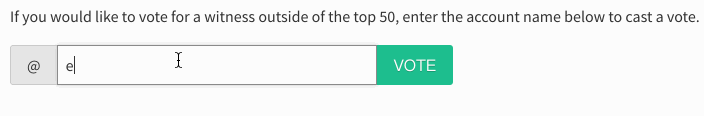
中文区的见证人目前有:
支持一下他们(按字母顺序),一人可以有30票:
Thank you for reading. I'm a witness. I would really appreciate your witness vote! You can vote by SteemConnect. Or open https://steemit.com/~witnesses page, input ety001 to vote.
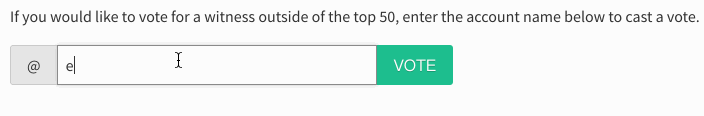
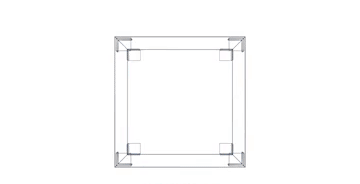
你好!cn区点赞机器人 @cnbuddy 感谢你对cn区作出成长的贡献。如果不想再收到我的留言,请回复“取消”。