在树莓派3B上搭建Hass.io并接入米家和iOS(一)
最近想要在树莓派上折腾下 Home Assistant。
Home Assistant 于 2017年7月26日发布的 Hass.io 集成系统,全可视化安装配置,基于 Docker 和 ResinOS。
Docker 的引入使得 Hass.io 管理功能插件就像你在手机上安装 App 一样简单(事实上 iOS 的底层确实采用了类似机制),再不用通过命令行和代码来管理你的 Home Assistant。同时,通过 Docker 来封装插件,使得插件的稳定性得到了极大提高,用户能够把精力集中在个性化定制 Home Assistant 及自动化上来。
可以预见 Hass.io 是 Home Assistant 的发展方向,如果说它有什么缺点的话,那么也在于它的封闭性上。
下载针对树莓派3的 hass.io 镜像
https://github.com/home-assistant/hassio-build/releases/
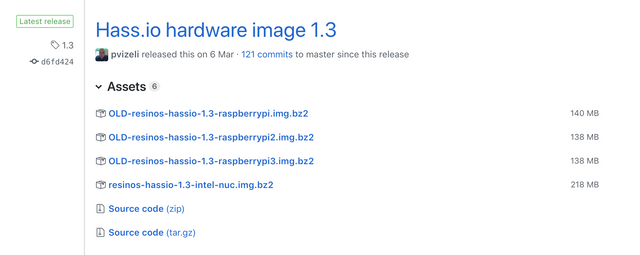
使用 etcher 写入镜像到 TF 卡
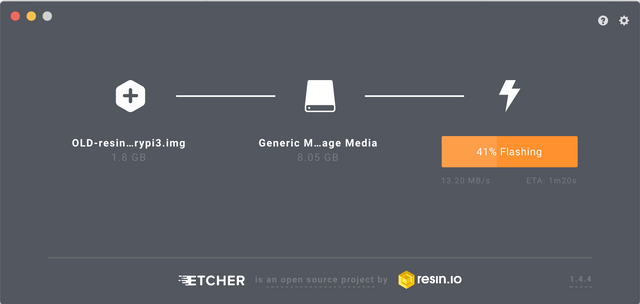
配置Wifi
如果树莓派采用 WiFi 连接,在烧录完成后使用文本编译器打开 TF 卡目录下 system-connections/resin-sample 文件,修改填写你的 WiFi 信息:
[connection]
id=resin-wifi
type=wifi
[wifi]
hidden=true
mode=infrastructure
ssid=你的 WiFi SSID
[ipv4]
method=auto
[ipv6]
addr-gen-mode=stable-privacy
method=auto
[wifi-security]
auth-alg=open
key-mgmt=wpa-psk
psk=你的 WiFi 密码
启动初始化
将 TF 卡插入树莓派中,上电,几分钟后,在浏览器(推荐 Chrome)地址栏输入 http://hassio.local:8123 即可看到如下界面了

由于没有国内的镜像站,所以且等着就好了,需要很久,除非你在路由上开了科学上网。
完成后,大致是这样
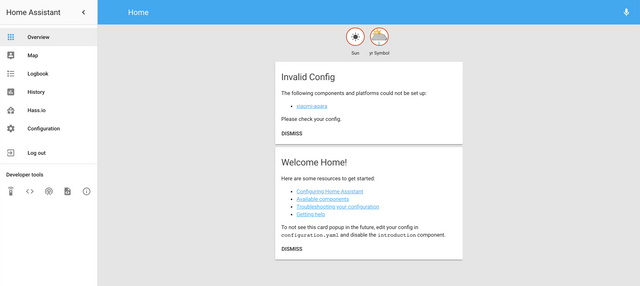
接下来
在下一篇将会继续安装相关的插件和配置,敬请期待。
欢迎使用 SteemEditor 来编写文章,获取 @steemeditor.bot 的大力点赞!
欢迎使用 SteemTools,微信扫一扫开始使用

感谢你的阅读,我是中文区见证人之一,欢迎通过 SteemConnect 来给我投票,或者打开 https://steemit.com/~witnesses/ 页面,输入 ety001 进行投票。
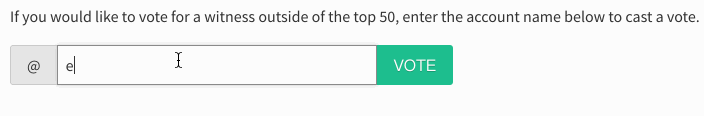
中文区的见证人目前有:
支持一下他们(按字母顺序),一人可以有30票:
Thank you for reading. I'm a witness. I would really appreciate your witness vote! You can vote by SteemConnect. Or open https://steemit.com/~witnesses page, input ety001 to vote.
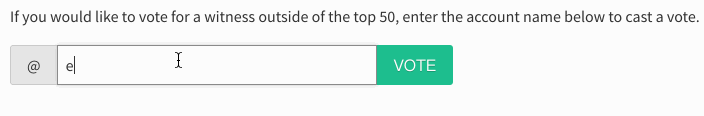
This post has been voted on by the SteemSTEM curation team and voting trail in collaboration with @curie.
If you appreciate the work we are doing then consider voting both projects for witness by selecting stem.witness and curie!
For additional information please join us on the SteemSTEM discord and to get to know the rest of the community!