Android Tutorial on how to trade on cobinhood exchange and why you should buy COB token
I'm introducing you to a zero trading fee cryptocurrency exchange with high security and highly user-friendly. This awesome exchange is known as Cobinhood Exchange.

This tutorial will focus on how you can buy and sell any cryptocurrency that is listed on the exchange.
I made a post earlier showing you the steps involved in Installing, Registering and making your first deposit to your android wallet.
Click here to read the post if you are yet to do so.
Without wasting much of your time, let's go straight to the business of today.
Terminologies
Market Order
This is the buying and selling of a digital asset at the current price.
As long as there are willing sellers and buyers, a market order will be filled immediately.
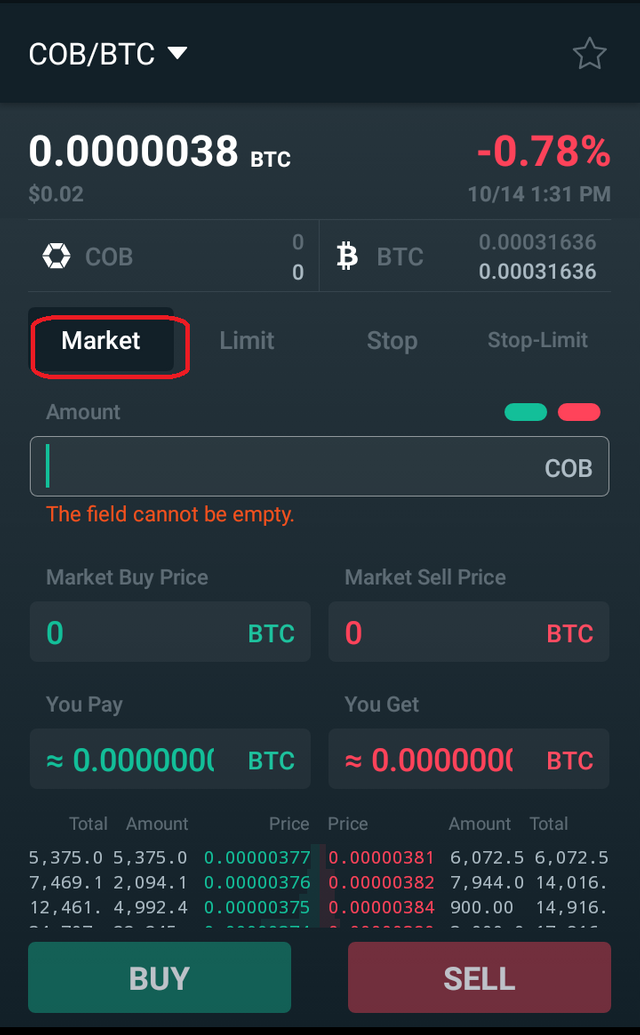
Limit Order
A limit order is a type of trade where you set your price and wait while hoping for the current price to rise to your price so that someone's market order can fill yours. It will be at your specified price or even better but there's no guarantee for it to be filled since the price of a particular asset might not get to your price.
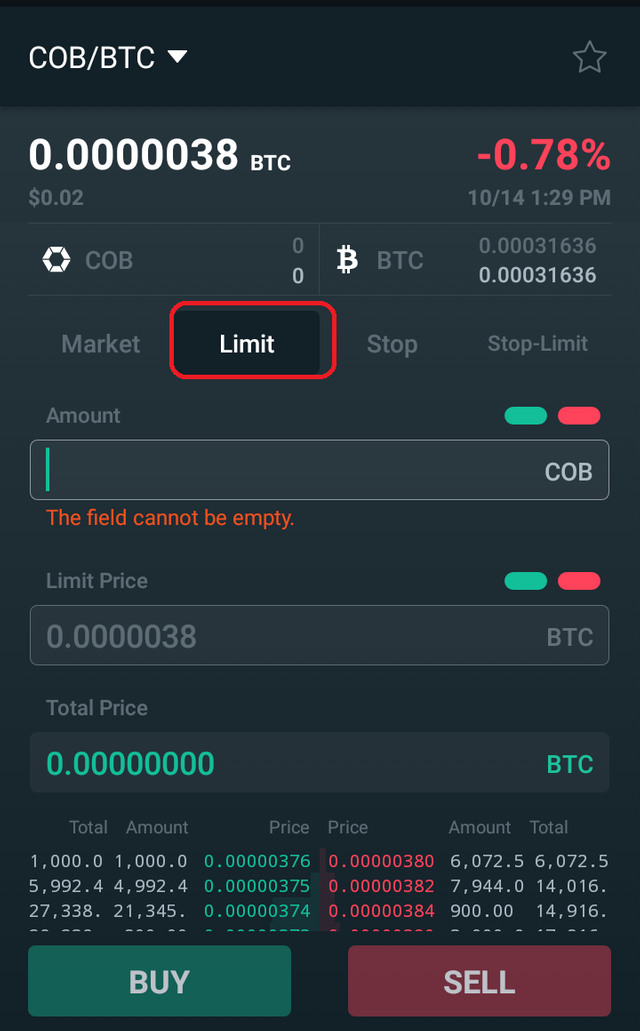
Stop Order
A stop order is triggered when certain price conditions are met. It acts like limit order in triggering the trade once the price is reached although it buys and sells like the market order.
It automatically becomes a market order once the desired price is reached.
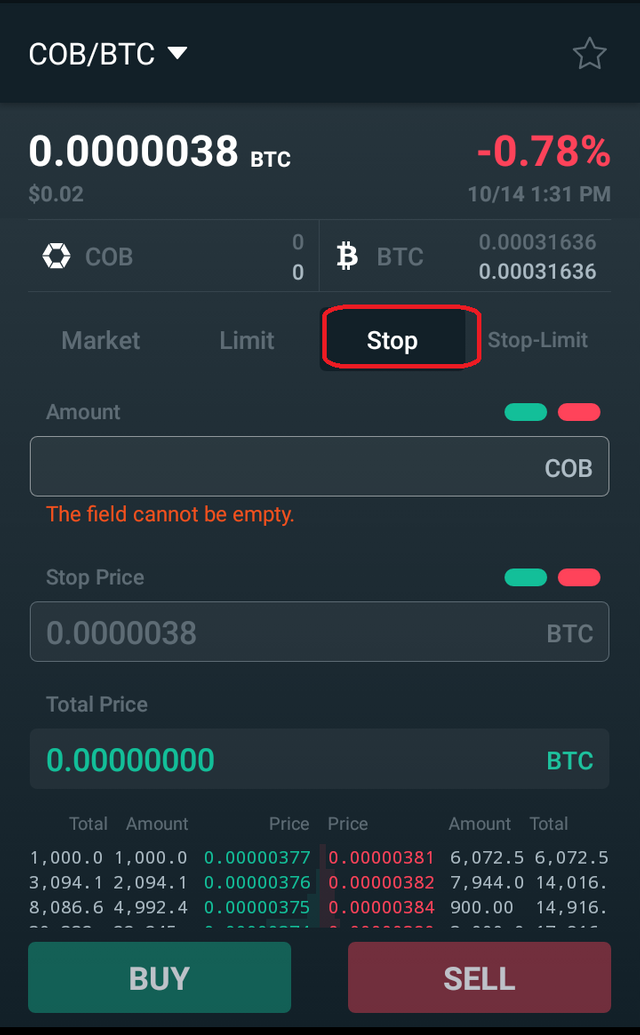
Stop-Limit
This type of order automatically becomes a limit order once the desired amount is reached. What it implies is that a limit order gets activated once the stop-limit is reached.
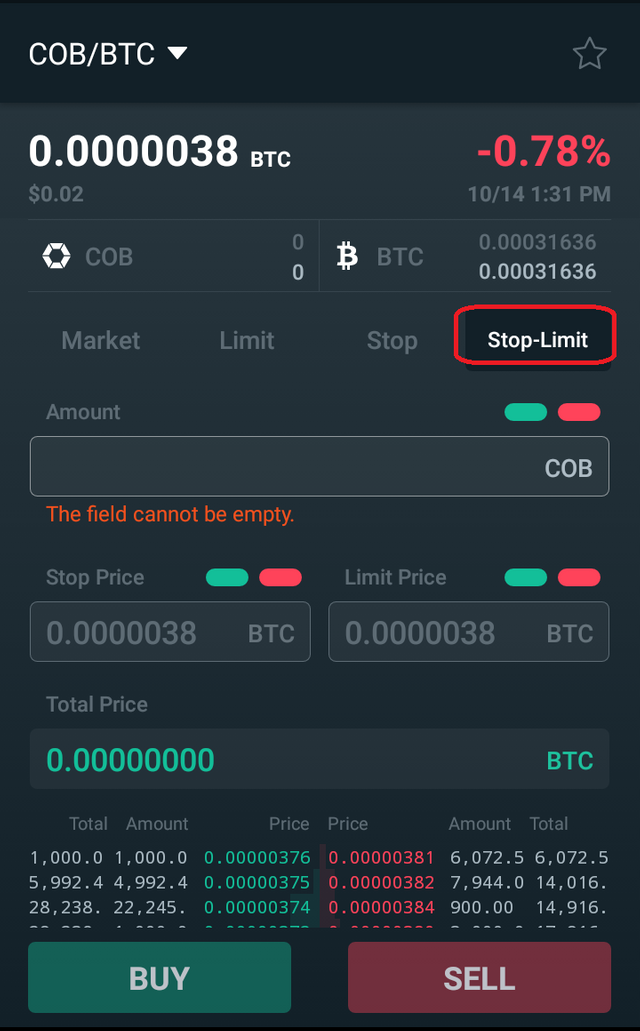
How To Make Your First Trade
I believe you've read my previous post on how to Install the android wallet, How to sign up on your android wallet and how to deposit on your wallet. If you are done with that, Then follow the process below to make your first trade on the Cobinhood android wallet.
- From your wallet Home screen, Click on the Trade Button.
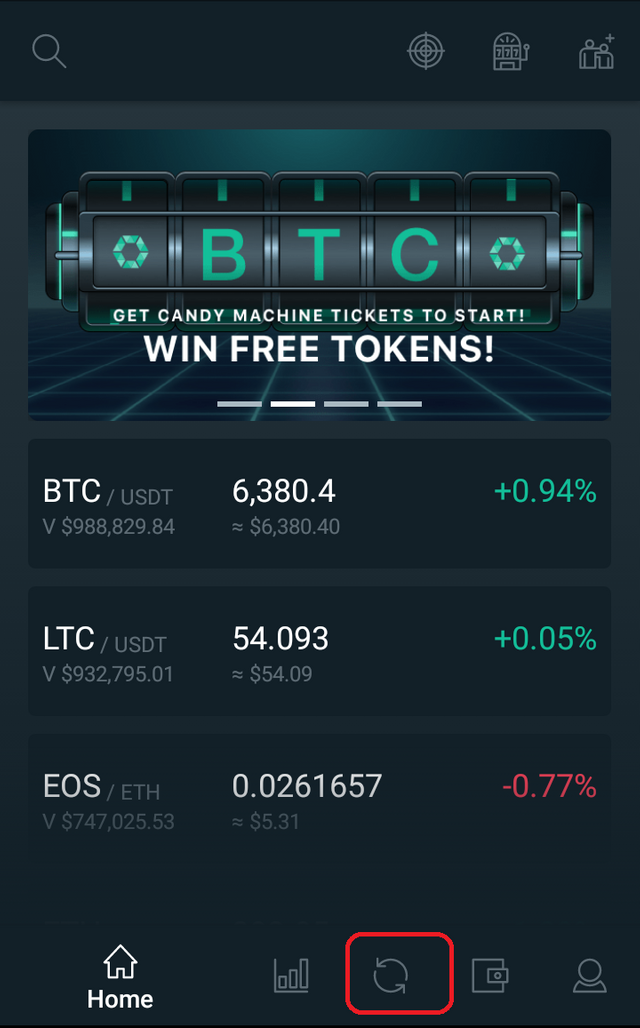
The Trade Screen has some tools which will help you know the price movements and possibly help you decide your next line of trade.
These features include:
Charts

Book

Trades
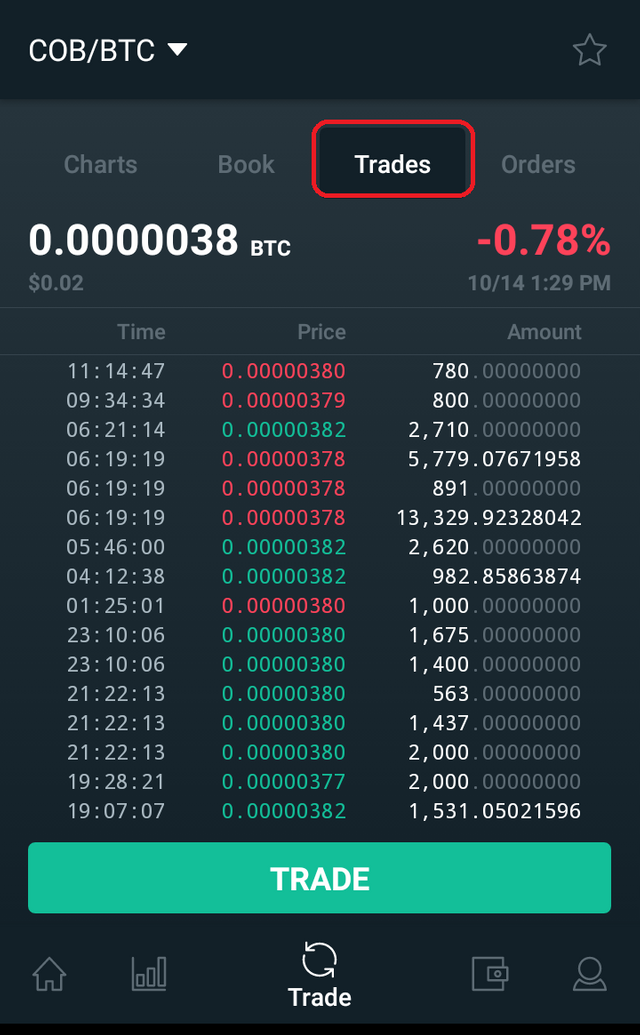
Orders
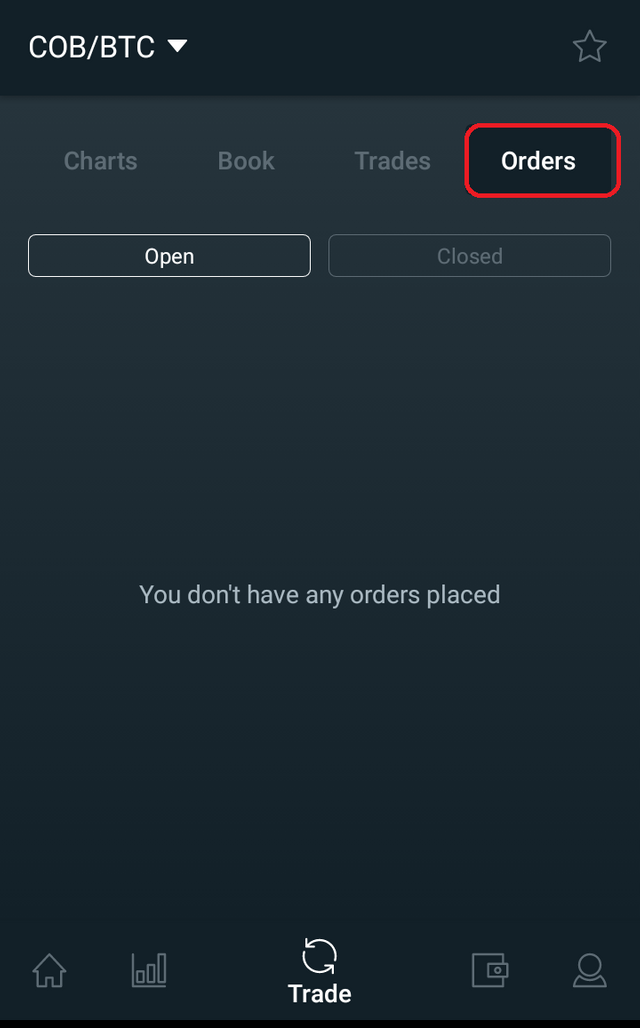
After careful studying of the trades and prices and you've made up your mind on the one to buy, You then follow the process below to locate the coin/token pair.
- Click the top left corner of the app as shown in the image below.

- Select and click your desired pair from the list available.
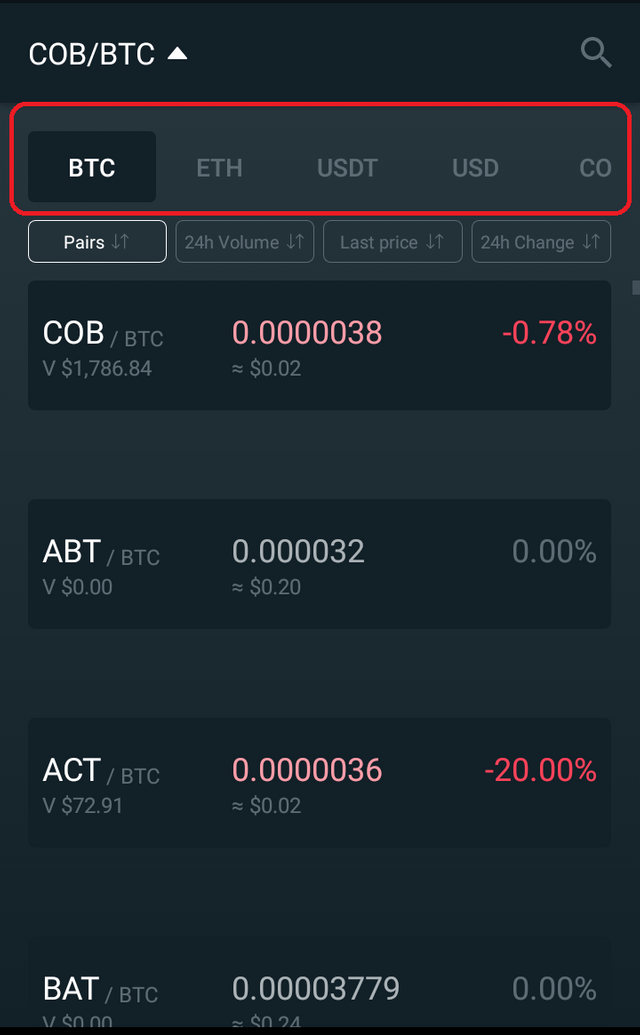
- Choose and fill your order type from the four order types available. Recall that I had dropped short definitions about the different order types available. Go for market order if you want it to be filled immediately or you go for the limit order if you want to set your own special price. It is worthy to Note that apart from the market order that gets filled immediately as long as there are sellers/buyers orders on the ground, There is no guarantee of when the limit and stop orders will be filled.
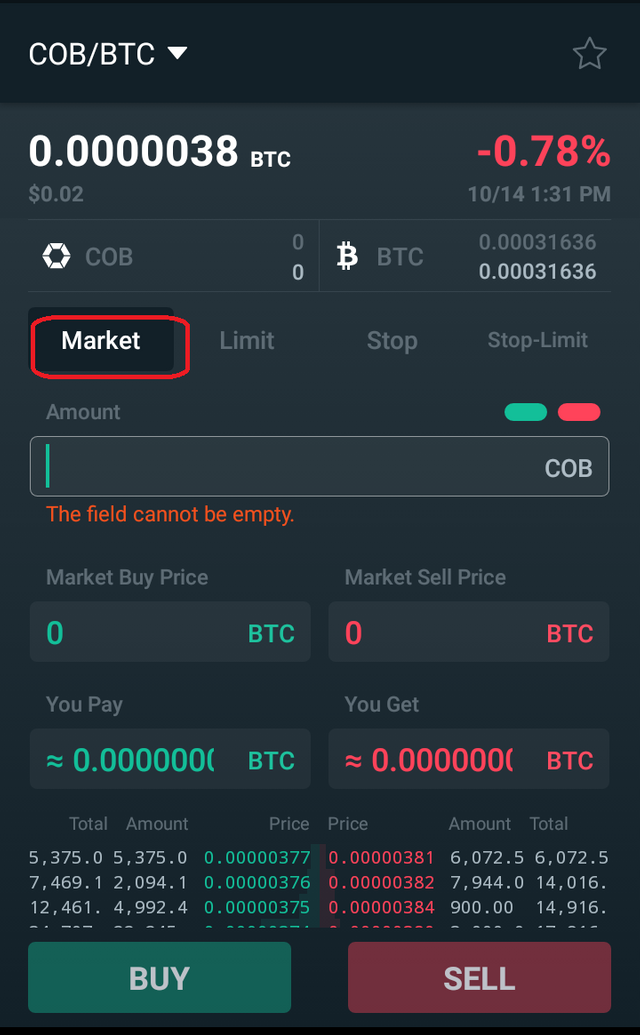
- After filling the order form, Click on Buy and your trade will be executed.
How To Sell
Selling and buying on Cobinhood exchange follows almost the same process. The main difference between the two processes is that you click the Sell button once you are done filling.
Watch a video of the procedures below
Observation, Conclusion and Recommendation
I found out that they have a minimum amount of coin that must be involved for you to execute a trade.
I noticed this while I was trying to buy some COB since its a utility coin and is currently undervalued.
COB can be used to pay for withdrawal charges on Cobinghood exchange and I see it mooning soon. You can check out COB and get some for yourself now that it is very much affordable.
With the Zero trading fee offered by Cobinghood, Everyone should move there to enjoy their excellent service.

Disclaimer: This post expresses my own view and is solely for your informative and educative purpose.

Visit The Following Links For More Information About Cobinhood.
Project Website: https://cobinhood.com
Products & Services: https://cobinhood.com/ico-services
https://cobinhood.github.io/api-public/
https://cobinhood.com/margin-trading
and https://cobinhood.com/instant-listing
Cobinhood Team: https://cobinhood.com/about
Cobinhood Story: https://youtu.be/4Ro3kKnZIG8
Facebook: https://www.facebook.com/cobinhood.exchange/
Medium: https://medium.com/@Cobinhood
Twitter: https://twitter.com/COBINHOOD
Instagram: https://www.instagram.com/explore/tags/cobinhood/
Shares
YouTube

Facebook


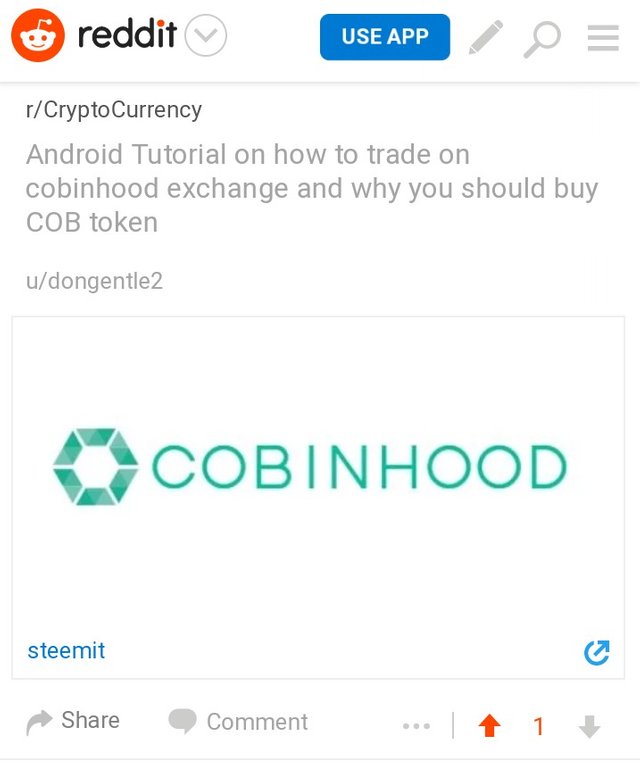
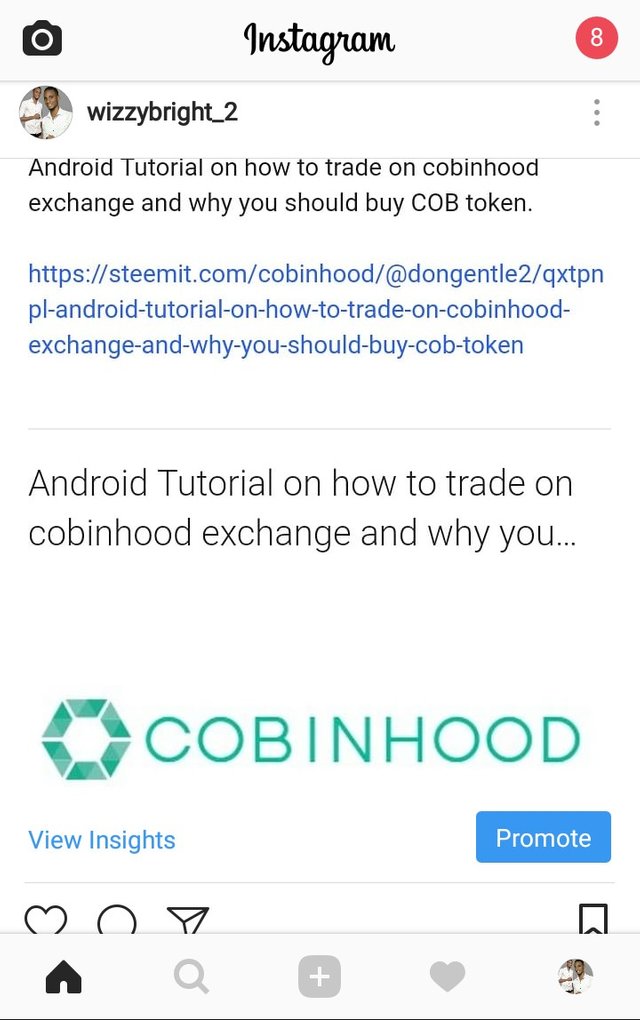
Twitter
Reddit
Instagram
Gooogle Plus
Wow!, would like to trade with cobinhoid exchange. Thanks for this Tutorials.