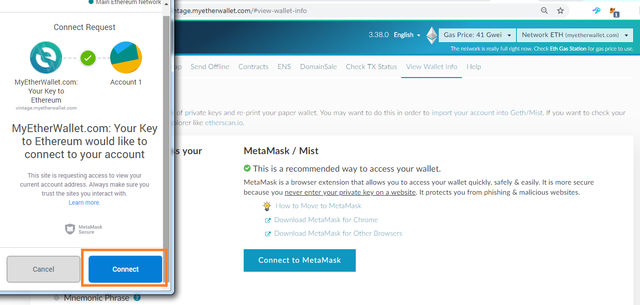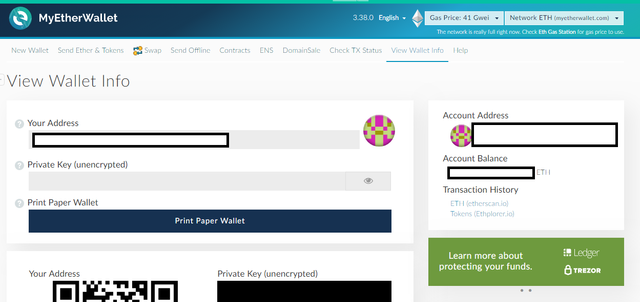How to access my Metamask wallet in MyEtherWallet?
In order to access Metamask wallet in MEW, first of all, you must have your Metamask wallet installed in the browser from where you will access MEW. Then you can go through the following steps:-
- Go to https://vintage.myetherwallet.com
- Click on "View Wallet Info".
- You can see a list fo wallets to access, you have to select "Metamask" & then click on "Connect to Metamask".
- You can see the Metamask notification popping up. It asks for connect request. So click on "Connect".
- You are good to go now. You are in MEW. You can see all the wallet information. If you want to send ETH/tokens, you need to click on "Send Ethers & Tokens" and again authorize in the same way via Metamask to be able to perform the operation in MEW.