How to set up a second (hidden) account on your Ledger Nano S hardware wallet 🕵️
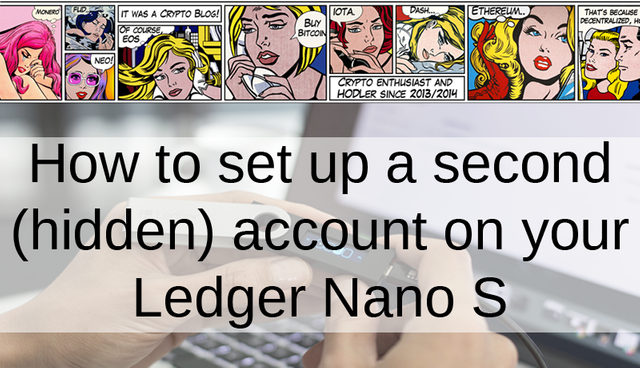
Did you know you can have more than 1 address on your Ledger hardware wallet? This is useful if you want to spread your funds/risk around into multiple addresses, or if want to keep a 'hidden' wallet for so-called plausible deniability. Setting up a second address is actually easier than I thought!
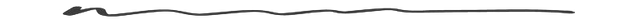
MULTIPLE ADDRESSES
There can be several reasons why you would want to set up a secondary address on your Ledger device. The feature was originally implemented for plausible deniability. This comes in handy if a robber ever puts a gun to your head or otherwise and forces you to unlock your hardware wallet, in which case you can open one address which holds a small amount, while keeping your main 'big' wallet address hidden. And since the feature is optional, there is no way for an attacker to know if you have secondary addresses or not. This is handy because while computer nerds are adequate at protecting against hackers, they are not so well-equipped to protect themselves against so-called '$5 wrench attacks'.
For myself, I have more than one Ledger. I did not like being dependant on one device - what if I spill coffee on it? It could take weeks before I access my funds again, so a secondary device seemed logical. And since I owned more than one it also seemed logical to split my funds up and spread them around into multiple addresses. This worked great, until I started running out of space on my Ledgers for new apps (like the Monero app which takes up a lot of space), which meant I had to delete some apps to make space on some of them and move funds around. I considered consolidating all my BTC into one address, but I kind of like the extra security in spreading it around.
My next best option was to look into how to set up a secondary account on my primary Ledger - so I could have my funds spread out yet still accessible through one device, which meant I could delete the Bitcoin apps from the secondary Ledger and thus install new apps on that one. It turns out setting up this feature is a lot easier and handy than I thought.
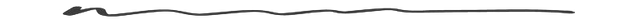
HOW TO SET UP A SECONDARY ACCOUNT

There's actually two ways you can go about this. The first and easiest way, which I will describe here, is to simply add a single account to the device which is accessible like the first except you use a different PIN code. The second method allows you to set up an unlimited amount of addresses, but it requires a lot more manual steps and is less user-friendly, so I won't bother you with that since I expect few people will be interested in this solution.
It can help to understand how the hidden wallet 'works'. Basically what it does, is that it adds a 25th word to the list of your 24 word recovery seed. You can choose this 25th word yourself and it can be anything. Normally your private keys are generated from the 24 words, but by adding a 25th word to the generation an entirely new set of private keys is generated. Just like how you can restore your addresses with the 24 words, you can always restore your secondary address with the 25 words.
In order to set up a secondary account you don't need any additional software or installations.
Here are the steps:
- Plug in your Ledger Nano S and enter your PIN
- Next go to the Settings app on your device, and scroll down to 'Security' and select it
- In the Security menu scroll down to 'Passphrase' and select it
- Choose 'Attach to PIN'
- It will now ask for which PIN code you would like to use for your secondary account - make sure it is different from your original PIN
- It will next ask for which secret passphrase you want to choose as your 25th word (be sure to write this down somewhere safely, just as with the original 24 words because those 24 words + this 25th word combined are what you need in order to recover/restore this address in the future)
- It will now ask for your original PIN code to confirm, so enter it
You now have a secondary hidden private key, which lets you have secondary addresses on all the apps installed on your device. This means you now have a secondary BTC account, secondary ETH, secondary NEO, or whatever else you have installed on the device.
Logging into your secondary wallet is just as easy as logging into your primary wallet. Instead of your primary PIN code, now just enter the secondary PIN code and you will find that you now have access to completely different wallets than the primary one.
I had some concerns regarding restoring hidden wallets, and wondered if I would be at risk of losing access to the second acount moreso than on the primary account and I am happy to report this is not the case. Just like how the 24 words let you restore your main wallet, the 25 words will restore your secondary wallet. Be sure to back-up your 25th word on a piece of paper, just like your original 24 words. Perhaps keep them in a different location if you want the secondary wallet to be truly hidden.
To be sure, I manually went through the process of resetting my Ledger and restoring my original wallet with the 24 words, and I then went through the steps above again to once again enable the secondary address. By using the same 25th word, I regained access to the same hidden wallet. Pretty awesome.
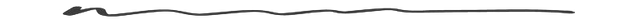
I knew of this feature for a while but never really bothered to look into it, or I thought perhaps that it would be a daunting task. It really isn't, though. The only thing that made it a big task was because I got paranoid and went through the resetting process which forced me to enter the 24 words. Otherwise it's a 5 minute endeavour, perhaps even less if you have nimble fingers.
The other method of adding more than one hidden wallet is great too, but it requires you to manually enter the 25th word each time in order to access them individually. While it is awesome and great for security, it is a little bit more of a hassle to log on. If you use the method above you only have one hidden wallet, but the ease of just logging on as normally except with a different PIN makes a world of difference in terms of user-friendliness.
There is also an official guide on how to do all these things on the official Ledger website. Clicking on the link below will take you there.
Click here to visit the official Ledger guide on setting up multiple accounts
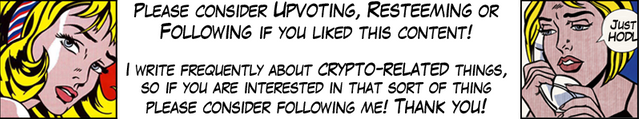
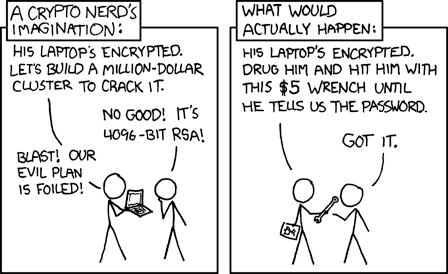
Wow, this is really awesome! I heard about it, but you've made it clear to me that it is fairly easy to do.
Those wrench attack remain a thing, but at least measures like these help :-)
Thanks for pointing it out and explaining it in simple steps!
Yes, it is awesome and easy! I only wish you could set up more than two PINs
Like your first one could be 1234
The second one could be 12345
and the third one could be 123456 or whatever. I don't know why it's limited to only one account.
If you really like this second hidden account thingy, the other method where you can add infinite accounts isn't that much harder either really. It only requires you to manually enter each 25th word every time. But I guess this method may be even more secure.. kind of like a true cold storage type hidden wallet
That could indeed be interesting! Thanks again for sharing :-)