
- Y bien mis queridos viajeros que moran en las aldeas Steemianas, aquí les muestro el procedimiento de la ilustración que acompaña el relato publicado en la anterior entrada, cortesía del Lobo. Mismo que pueden leer y degustar aquí.
Así pues, en vista de que el Lobo tenía la intención de mostrar un personaje cuya médula no era sino la ansiedad, sin dejar de ser un tipo común con el que fácilmente podrías encontrarte en una calle común; y que por otra parte, mi gusto personal me impedía crear un personaje que no fuese visualmente atractivo, decidí escudriñar en el alma del personaje, donde, naturalmente, me he topado con su sagas ansiedad.
En este sentido, he precisado exteriorizar su condición emocional, mostrando bajo su piel parte de su estructura ósea, haciendo alusión a su enfermiza situación. Asimismo, su rostro se denota como poseído por el espíritu de una fiera. Su mano aún empuñando el cuchillo, en ademán de mostrar el justo momento después del irreparable quiebre que ha recibido la realidad, misma que he presentado como los cristales que se esparcen a los lados del personaje, para ya no volvel a ser la misma.
Ya habiendo aclarado el punto anterior, me dispongo a presentarles el procedimiento que he llevado a cabo y que me ha permitido obtener el resultado final.
- And well my dear travelers who live in the Steemian villages, here I show you the procedure of the illustration that accompanies the story published in the previous entry, courtesy of the Wolf. Same that you can read and taste here.
So, in view of the fact that the Wolf had the intention of showing a character whose marrow was nothing but anxiety, without ceasing to be a common type with whom you could easily find yourself in a common street; and that on the other hand, my personal taste prevented me from creating a character that was not visually attractive, I decided to look into the soul of the character, where, naturally, I have run into his anxiety sagas.
In this sense, I have specified to externalize his emotional condition, showing under his skin part of his bone structure, making reference to his unhealthy situation. Also, his face is denoted as possessed by the spirit of a beast. His hand still holding the knife, in a gesture of showing the right moment after the irreparable break that reality has received, same that I have presented as the crystals that are scattered on the sides of the character, so that it is no longer the same.
Having already clarified the previous point, I am going to present to you the procedure that I have carried out and that has allowed me to obtain the final result.


1.
Lo primero que he hecho, como resulta lógico, es un boceto de la composición, para ello utilicé el lápiz 2B (disponible en el menú desplegable de pinceles en la categoría sketch)
The first thing I did, as it is logical, is a sketch of the composition, for this I used the 2B pencil (available in the drop-down menu of brushes in the sketch category)
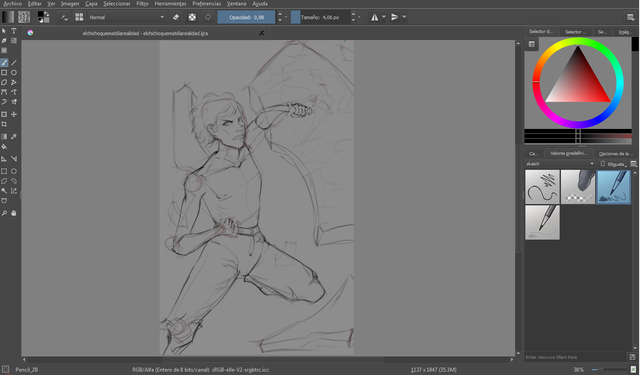

2.
Seguidamente, bajé la opacidad de la capa del boceto, y en una capa nueva, puesta por debajo de la anterior, con el pincel bristles wet (disponible en el menú desplegable de pinceles, en la categoría wet) comencé a modelar a mi personaje con una mancha en escala de grises. Hago esto, pues me permite, más adelante, reparar en los colores sin prestar mayor atención a los valores.
Next, I lowered the opacity of the sketch layer, and in a new layer, placed below the previous one, with the bristles wet brush (available in the drop-down menu of brushes, in the wet category) I started modeling my character with a grayscale stain. I do this, because it allows me, later, to repair the colors without paying more attention to the values.
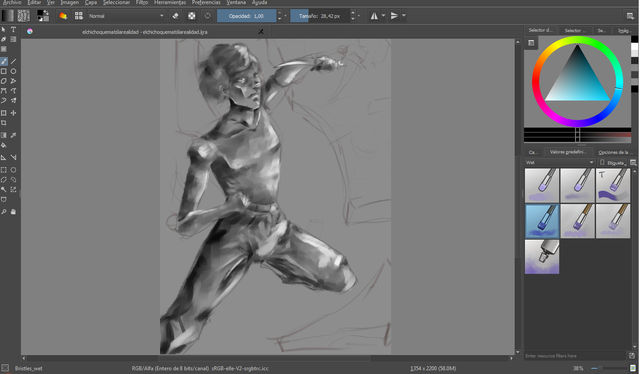

3, 4, 5.
Ya habiendo generado la mancha, comienzo a trabajar los diversos elementos con un detalle más preciso, utilizando el pincel bristles wet. Para el cabello he optado por una pincelada suelta, con el fin de simular la textura del mismo; mientras que para la piel he dedicado más minusiocidad, con el fin de acreditarle la suavidad característica; asimismo, los pliegues de la tela los he resuelto con pinceladas más toscas, con el objetivo de evocar la asperesa del material.
Having already generated the stain, I start to work the different elements with a more precise detail, using the bristles wet brush. For the hair I opted for a loose brush stroke, in order to simulate the texture of it; while for the skin I have dedicated more disability, in order to accredit the characteristic softness; I have also resolved the folds of the canvas with coarser brushstrokes, with the aim of evoking the asperience of the material.
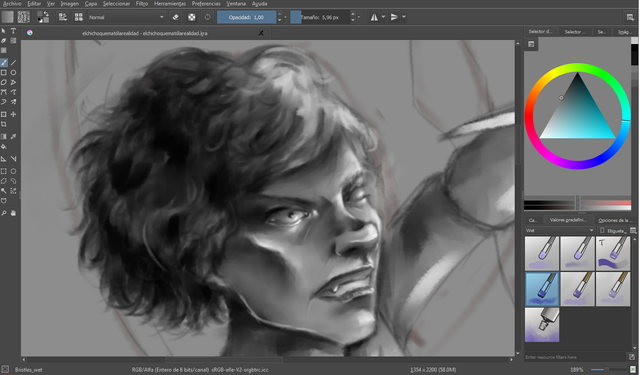
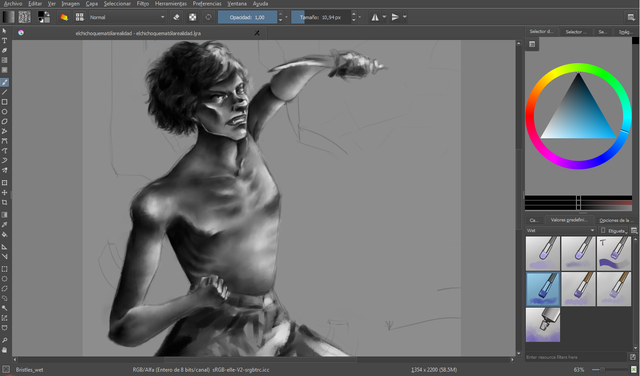
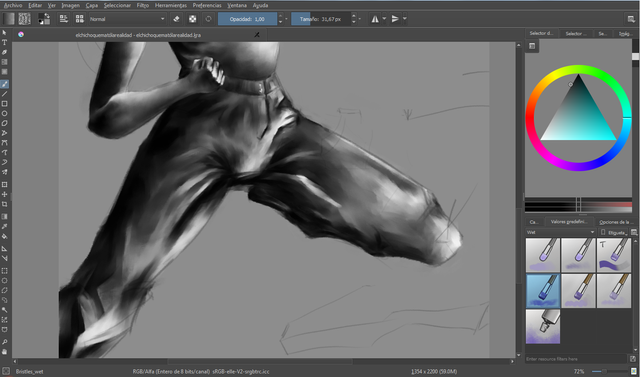

6.1, 6.2
Una vez finalizada la escala de grises de mi personaje, comienzo a aplicar un fitro de color, para ello me valgo del teclado presionando ctrl+u, lo que abirá una ventana, y sigo los siguientes pasos tipo>croma azul/croma rojo/luma> ajusto los niveles de modo manual> OK
Once the gray scale of my character is finished, I start applying a color filter, for that I use the keyboard pressing ctrl + u, which will open a window, and I follow the next steps type> chroma blue / chroma red / luma > I adjust the levels manually> OK
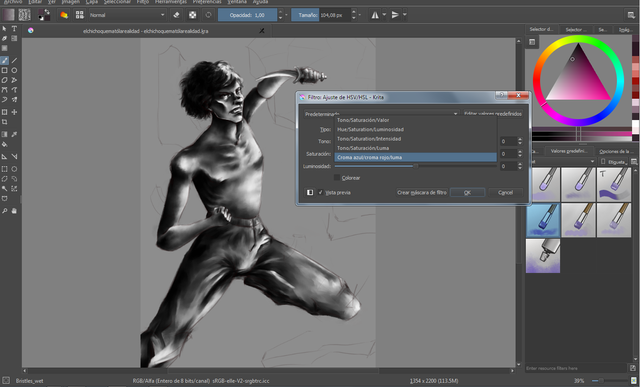
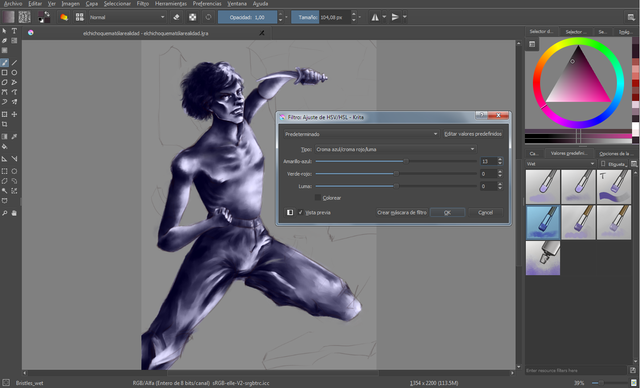

7.
Tras ello, creo diversas capas en las que añado los colores planos de cada elemento del personaje. Es decir, creo una capa para la piel, otra para el pantalón, etc. Es importante separar por capas los distintos colores, pues cada uno posee su propia iluminación, por consiguiente, se relacionan de un modo diferente con el color de la capa de los tonos (la que he ajustado previamente). Además, en caso de ser necesario un ajuste en la opacidad de la capa que lo contenga, los demás colores no se verían afectados.
After that, I create several layers in which I add the flat colors of each element of the character. That is, I create a layer for the skin, another for the pants, etc. It is important to separate the different colors by layers, since each one has its own lighting, therefore, they are related in a different way to the color of the tone layer (the one I have previously adjusted). In addition, if an adjustment is necessary in the opacity of the layer that contains it, the other colors would not be affected.
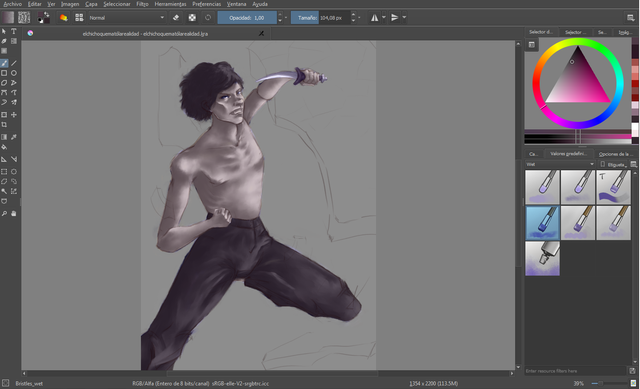

8.
Asimismo, en una capa nueva, comencé a añadir los matices en la piel de mi personaje, utilizando verdes, terracota y morados.
Also, in a new layer, I began to add the nuances in the skin of my character, using green, terracotta and purple.
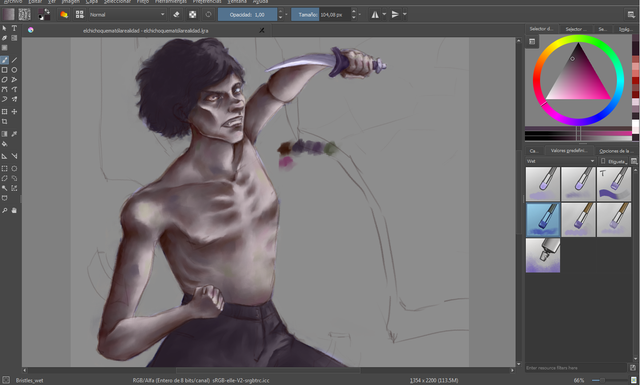

9.
Aún con bristles wet, incluí los colores que ocuparía en el fondo.
Still with bristles wet, I included the colors that it would occupy in the background.
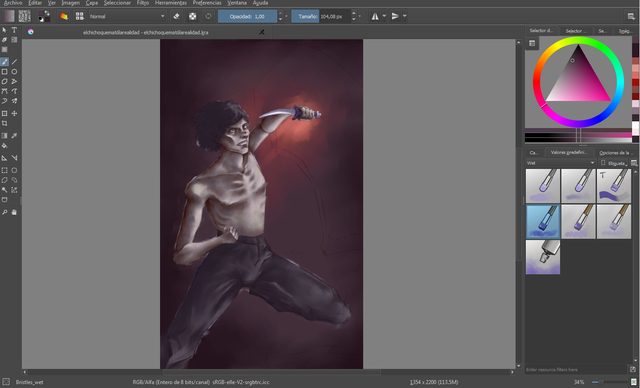

10, 11, 12.
Añadí más tonos bajos y altos, así como matices a los diversos elementos, con pinceladas que que coincidieran con el trazo de los mismos.
I added more low and high tones, as well as nuances to the different elements, with brush strokes that coincided with the stroke of the same.
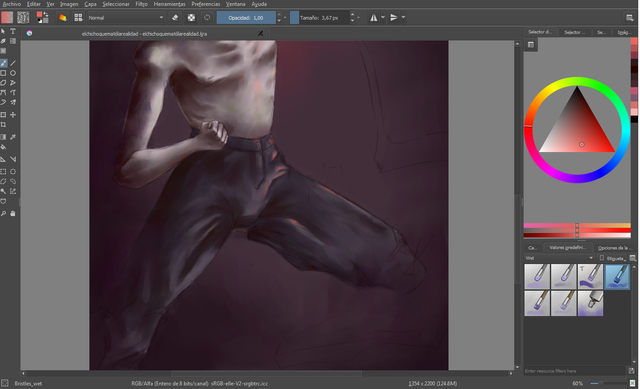
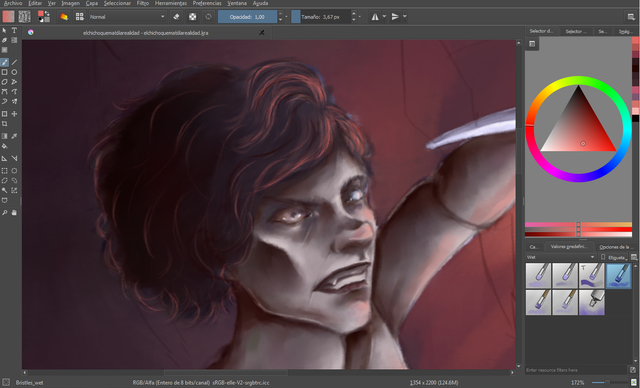
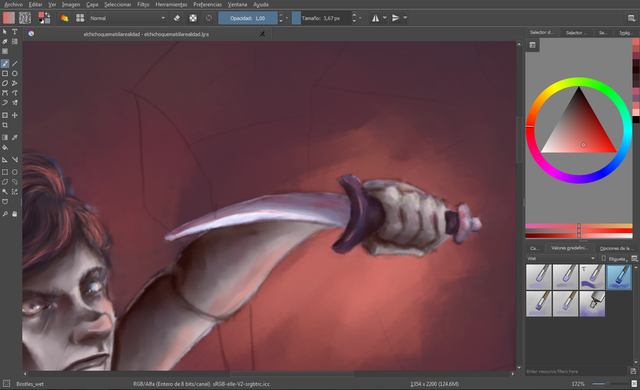

13.
Con un rojo alto sugerí la presencia de los cristales.
With a high red I suggested the presence of crystals.


14.
Con pastel texture large (disponible en el menú desplegable de pinceles, en all) añadí líneas que hicieran alusión a la estática/interferencia.
With pastel texture large (available in the drop-down menu of brushes, in all) I added lines that alluded to the static / interference.
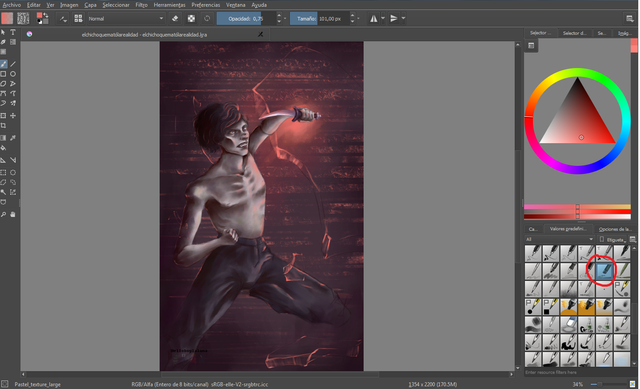

Y para recordaaar, aquí les presento nuevamente esta ilustración. Me he sentido muuuy agusto con ella. Gracias por leer hasta el final, mis queridos y bonitos viajeros. Recuerden que continuaremos subiendo entradas de este tipo ¡Estén atentos!
P.D.: La ilustración fue realizada en el software libre Krita, versión 3.1.3
P.D.2: Les sugiero muchísimo que prueben este software porque tiene pinceles preciosos. Y es GRATIS y LEGAL.
And to remind you, here is this illustration again. I've been sooooo comfortable with her. Thank you for reading until the end, my dear and beautiful travelers. Remember that we will continue uploading tickets of this type Stay tuned!
P.D .: The illustration was made in free software Krita, version 3.1.3
P.D.2: I strongly suggest you try this software because it has beautiful brushes. And it's FREE and LEGAL.
Facebook
Tumblr
Instagram
Deviantart

"This work is licensed under a Creative Commons
Attribution 4.0 International License"
Copyright @elsll - All Rights Reserved



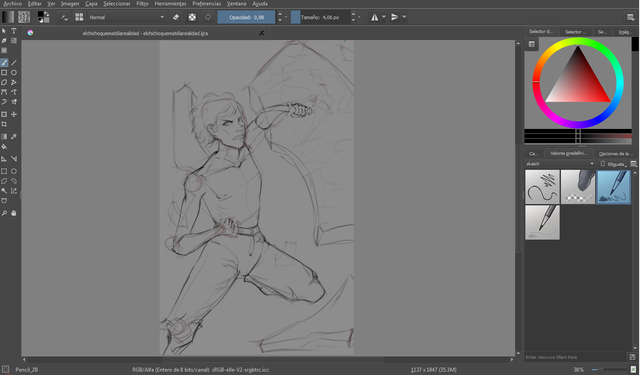

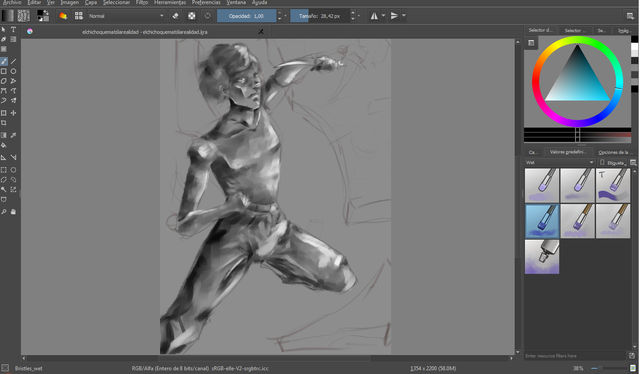

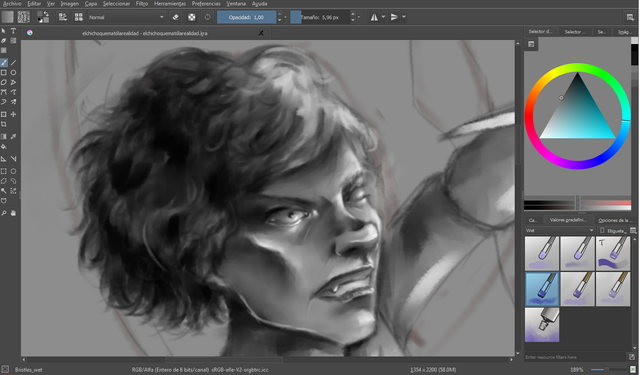
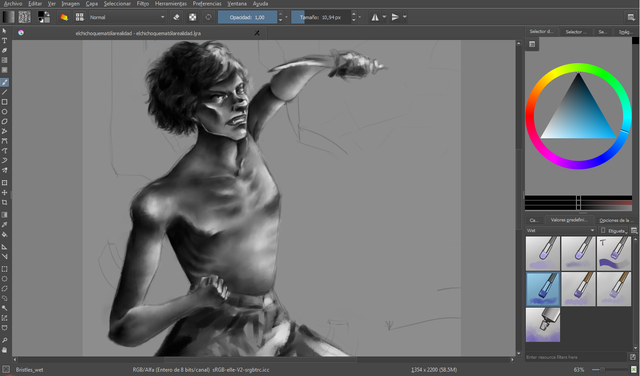
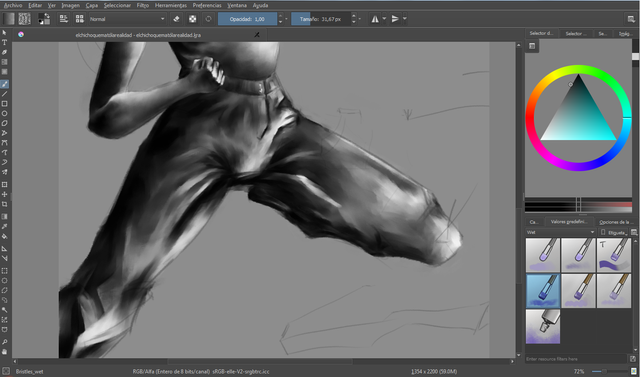

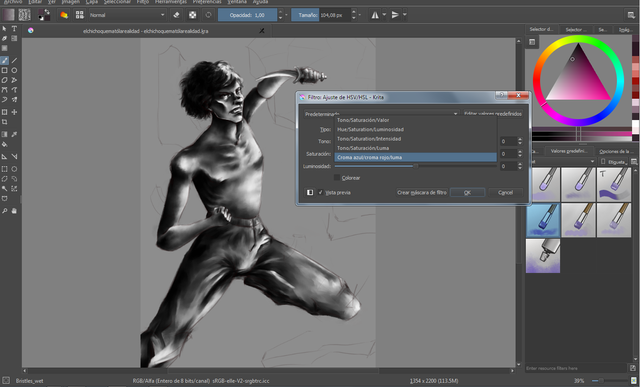
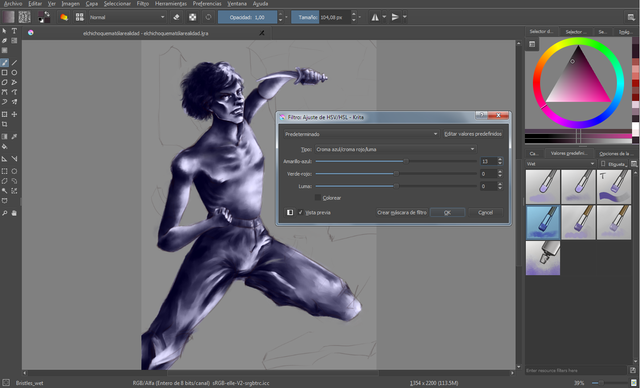

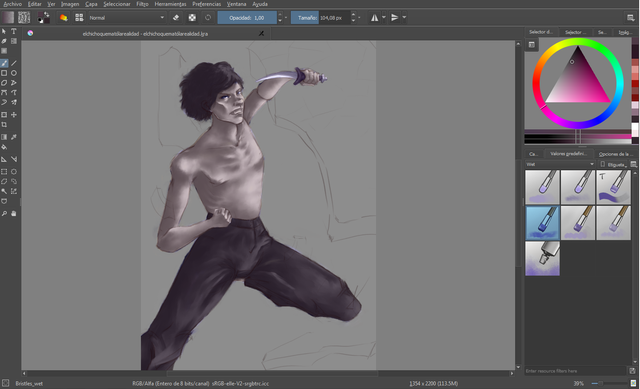

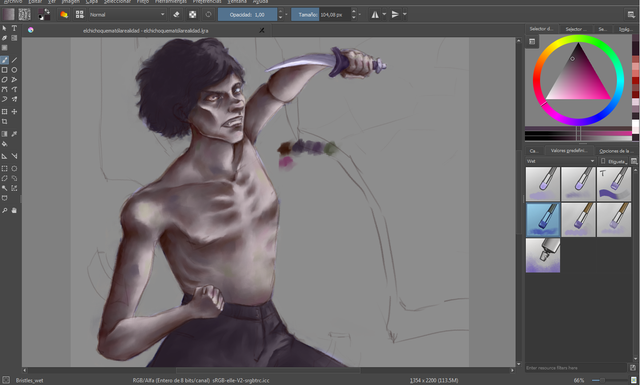

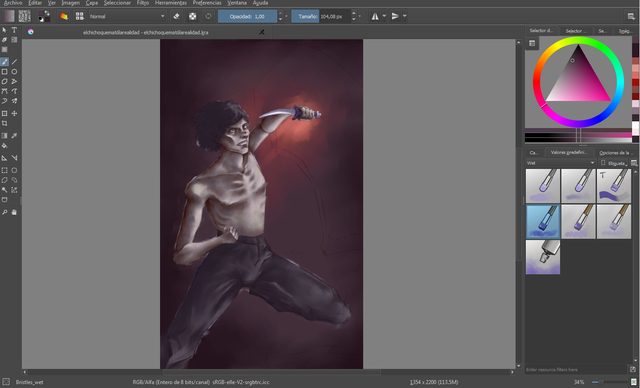

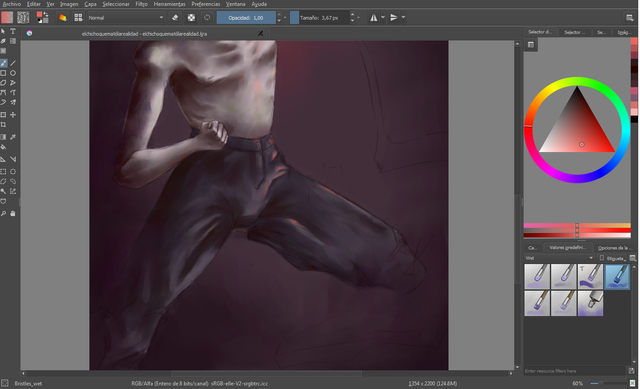
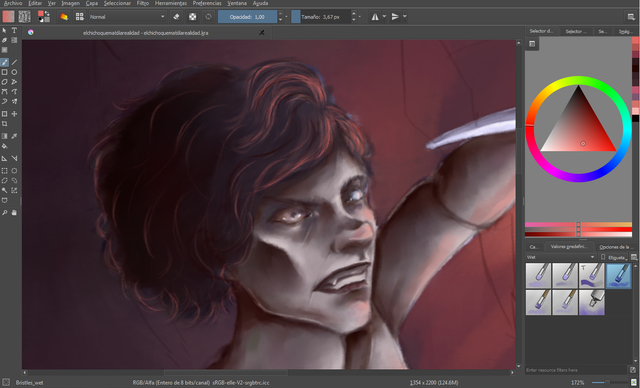
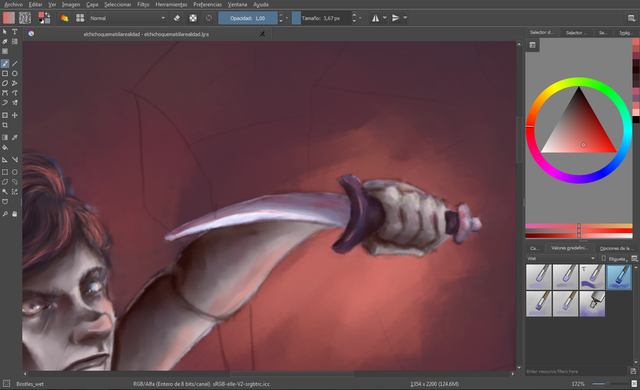



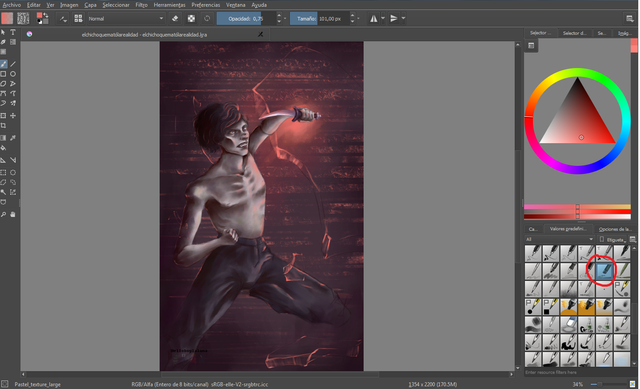


I upvoted your post.
Best regards,
@Council
Posted using https://Steeming.com condenser site.
<3
Upvoted.
<3
pufff te quedo genial <3 me ha encantado mucho
Nos alegran mucho tus palabras <3 gracias!
Nice work, congratulations.! Follow back
thaaanks! <3
Hello @elsll, thank you for sharing this creative work! We just stopped by to say that you've been upvoted by the @creativecrypto magazine. The Creative Crypto is all about art on the blockchain and learning from creatives like you. Looking forward to crossing paths again soon. Steem on!
Thanks for your support, we really appreciate it!
Wow! que genial esto... me gustaría promocionar tus proximas publicaciones en @Artzone, solo tienes que seguir y usar la etiqueta #ArtZone, espero verte pronto!
Vale! gracias por la invitación <3