Strava and Relive. How to continue using them together

Yesterday I got an email from Strava and Relive. Both saying they aren't friends anymore and it's the other guy's fault.
The Strava email suggested that "The current version of Relive violates several of the terms that we ask of API partners". While the Relive email contained a link to a blog post explaining that new social features caused Strava to freak out and in response, Relive rolled back to a version without those new features.
In an attempt to still push new features while having Strava on board, Relive tried to work it out, but Strava was having none of it. And Strava now noticed features that they don't like with their API partners but were already in Relive long before the new ones that caused this rift.
To skip all the boring parts, click here to jump to the guide.
Relive?
I'll assume that Strava is a bigger and more popular service, so let me explain what Relive is.
As a mountain biker doing long range cross-country rides, having Relive make videos for those rides was epic. Relive is a service that partners with activity trackers (like Strava) and creates an awesome 3D video of the activities you publish (see video below).
The video contains stats and an elevation graph that is synced with the 3D map animation. Pictures can also be added and they will pop up as the video plays the part where those pictures were taken.
But I found that the features of the Relive app was limited. For example, you can't really manage your rides and videos outside of the mobile app.
I'm more of a computer person than a cellphone person so I find it annoying to have to use my phone to edit the videos and then watch it on my computer.
There are other things like all videos were locked at a certain length (two minutes if I remember correctly). Also, you can only add 10 photos to videos, which for long rides (250+km), is not enough.
I once did this ~900km ride with my brother and we had more than 10 pictures and the two-minute video length didn't do it justice either so I had to manually edit the pictures into the video.
I like Relive so I still used it anyway. I actually wrote them an email letting them know about my issues and put it up as suggestions and I got a positive reply that they are either working on it already, planning to add it, or considering adding the feature.
The real problem
Like most break-ups and misunderstandings, it's probably both sides' fault.
Given that Relive was lacking the features I wanted at that time, I had an idea to build a similar "thing" (service but for personal use only) so I started doing research on how I could accomplish this. While applying for a Strava developer API key, I had to read their Terms. It's just a standard list of ethical dos and don'ts but one of the rules states that (if I remember correctly) I can't build a service similar to Strava while using their API.
That is, you can't build a service that records activity (just like Strava) while using Strava's API.
I personally didn't like it but it makes sense from a business perspective and would have agreed to it if I built my own Relive-like "thing".
Back to the Relive email (and its accompanying blog post), it said that you can now "Record your activities directly with the Relive app".
You probably know where this is going and just like that, they're not friends anymore.
Here's how to still use Strava and Relive
If you're like me and you match the following criteria:
- I use Strava because it's a stable social platform for athletes/I'm used to it/all my friends use it.
- I use Relive because it's cool and a unique service that transforms my rides from great to epic.
Here's how you can still use Strava to track your activities then use Relive to make awesome videos with it.
Step 1: Go out and do some kind of activity and record it with Strava.
This step is really up to you. You do what you've been doing with Strava. I, for example, ride my bike around.
Step 2: Go to Strava's website, login, and download your GPX file.
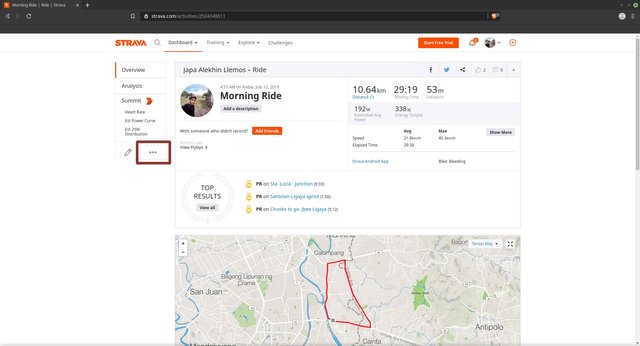
Click the button beside the edit button (pencil) when viewing an activity page.
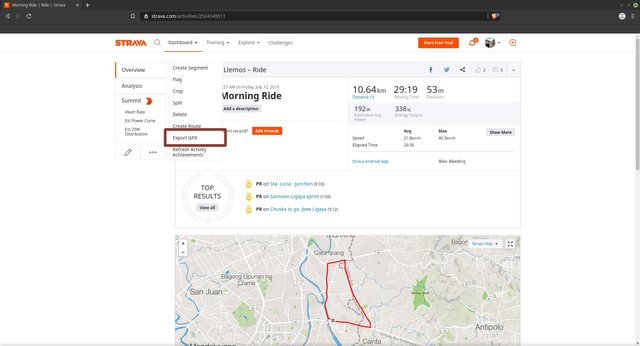
Then click the Export GPX item from the pop-up menu.
Step 3: Import the GPX file into Relive via their website's Import tool.
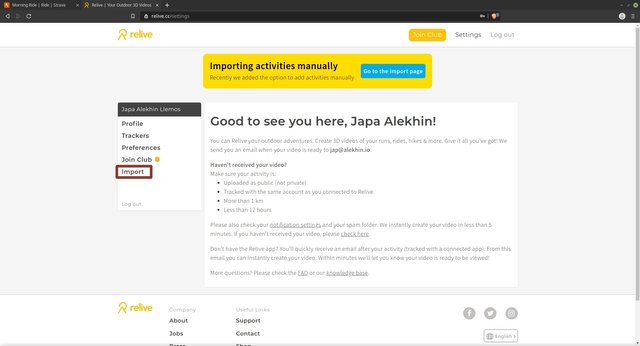
Click Import from the menu on the left side.
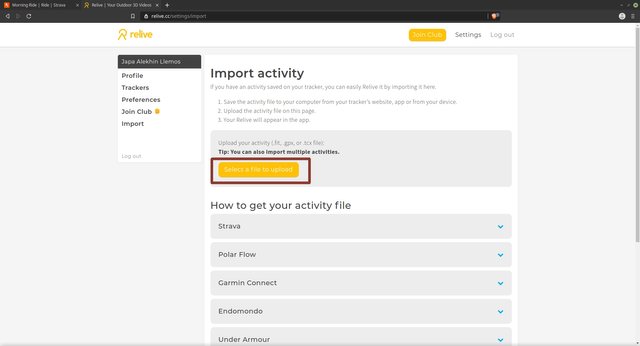
Click "Select a file to upload" and browse through your files and select the GPX file you downloaded from the previous step.
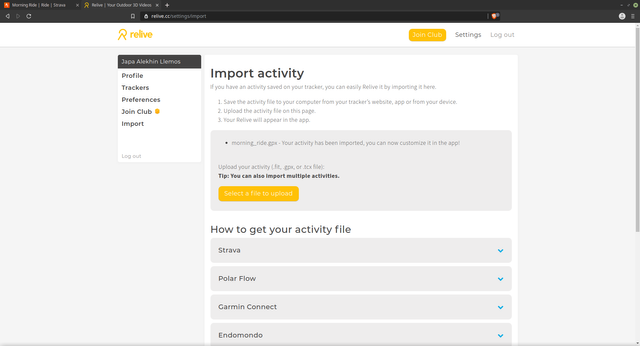
Wait for the upload to finish.
Step 4: Open up the Relive app and customize your ride.
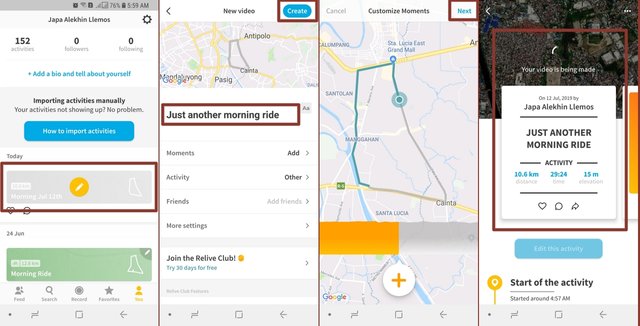
You will have to wait while Relive processes your activity and creates the video. But after that, your video should be ready.
Here's a sample video of my early morning ride today (after slapping in the Night Prowler by Section31 - Tech backing track to it).
If you like cycling and talking about it, you should join my Discord server so we can discuss and share our experiences. Don't hesitate to comment down below or contact me if you have any questions.
Congratulations @japalekhin! You received a personal award!
You can view your badges on your Steem Board and compare to others on the Steem Ranking
Vote for @Steemitboard as a witness to get one more award and increased upvotes!
very helpful, thank you.