Top 5 Themes for Intellij IDEA & How to Pick Yours
When you first start to code, having pretty colors in your editor and terminal is not the first thing on your list of priorities. As you spend more and more time staring at code editors and terminal outputs, you’ll realize that having an IntelliJ color theme that is comfortable for your eyes can make all the difference. It’s simply much easier to get more work done without strained eyes and a splitting headache.
Disclaimer: This article is a slightly reduced version of the original post written by me for Codota, a really cool startup that offers AI-based code-completion for Java programmers.
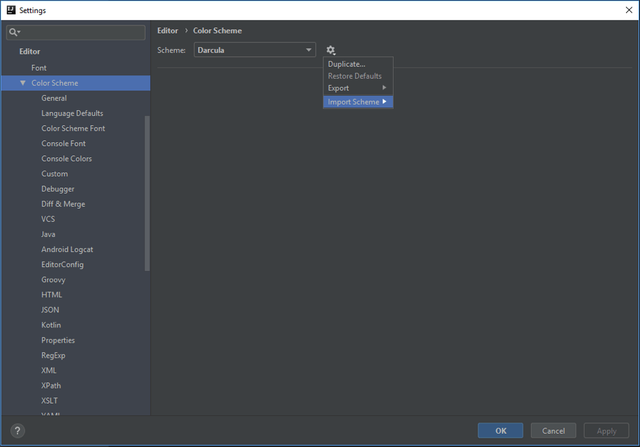
How to Choose the Right IntelliJ Color Theme for You
Selecting the perfect IntelliJ theme for you is not about comparing theme ratings online or going for the most maintained theme plugin package out there. Before you scroll down to our list of recommended IntelliJ themes, there are a few things to consider.
Look Yourself In The Eyes – Your Unique Needs
No two people have the same eyes. Yours might be lighter in color and thus more sensitive to light, or you might be fully (or partially) color blind. Most likely, you can get some relevant information from your optometrist, after she’s done frowning at the fact you spend so many hours in front of a computer screen.
However, knowing the unique preferences of your eyes doesn’t necessarily mean you’ll know right off the bat what the color scheme of your development environment should be. Since your eyes are unique, some experimentation will be necessary, as well as adjustment of (or to) your coding environment.
Look Around You – Ambient Lighting, Hardware, and Multitasking
The light around you has direct impact on how your eyes react to what is in front of them. This is one of the reasons your phone automatically changes brightness to make it easier for you to see the screen taking photos at a picnic, while not being blinded by it in a dark room.
When coding in a brightly lit environment like the beach in summer (which might not be an ideal place to work as a rule) using a dark scheme would strain your eyes. On the other hand, when coding in the office (or your bedroom) in the middle of the night, a light theme will feel like it’s scratching your cornea.
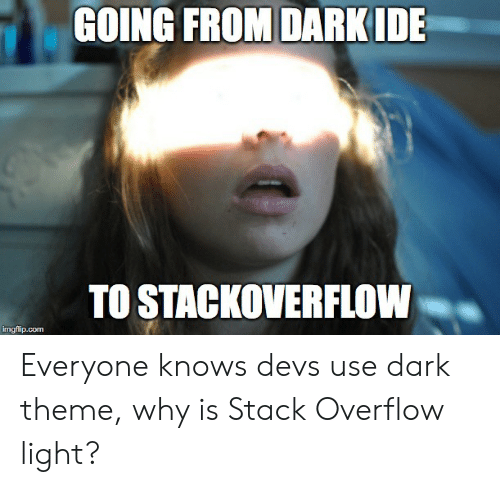
It’s not only ambient lighting conditions that you should consider, but also the windows and content you see when switching between tasks on your desktop. For example, if you tend to switch between Google Docs in your browser and your IDE, the difference between the brightness of the default Google Docs view and a dark IDE theme will be torture on your eyes.
Light vs Dark
This eternal battle between the powers of light and the powers of dark isn’t just the main story-line of the Star Wars universe, but also an ongoing argument among developers when it comes to the color schemes of their working environment. However, since the intensity of light around your work-space might change, you should adjust.
Some themes actually offer a light and dark flavor of the same scheme as to not confuse your brain with too many color changes when switching between your light and dark themes of choice at different locations or times of day.

Our Top 5 IntelliJ Themes
Now that you know how to choose, the only thing we can do to help is narrow the list of theme plugins for you to download and test to just five options. One of these is sure to cover all your needs.
1. Tomorrow
Tomorrow is the day everything gets done, and nothing makes you code faster than a deadline that is tomorrow. This may or may not be the origin of the name of this multi-variant package of IntelliJ color themes, that remains very popular even after its maintainer has moved onto a different theme (base16).
Tomorrow’s theme embraces warm pastel colors with sensible syntax highlighting across its five variants: Tomorrow, Tomorrow Night, Tomorrow Eighties, Tomorrow Blue and Tomorrow Night Bright.
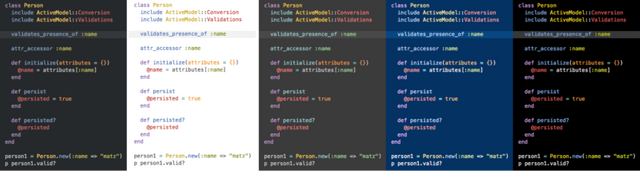
With dark, light and even blue color schemes in the same theme, you can easily switch between “modes” to adjust the contrast and brightness to your desktop environment and ambient lighting.
2. Gruvbox
If you’re looking for a retro look with a reddish tint for those late-night coding sessions, Gruvbox is an IntelliJ theme you should absolutely check out. While minimalistic, Gruvbox comes very close to providing that perfect balance between easily distinguishable colors with sufficient contrast and eye comfort.
Available in both light and dark flavors, Gruvbox also offers three modes of contrast for both, making it particularly easy to switch between light / dark and then adjust to ambient lighting or color-correction software.

3. Solarized
Another theme package with both light and dark variants that has rightfully earned its massive popularity is Solarized. With the designer behind it clearly showing a deep understanding of color theory, this is possibly the most professionally compiled theme out-there.
Solarized does an amazing job at maintaining legibility and color consistency between dark and light themes, making it a perfect choice for users working in different lighting conditions with the same machine.
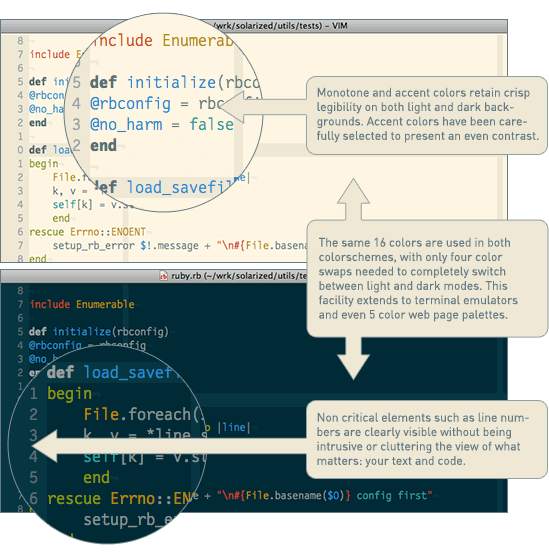
4. Monokai
One of the most popular dark themes for IntelliJ is Monokai. It draws heavily from the original Monokai theme designed in 2006 by Wimer Hazenberg for the Sublime Text editor and by now adopted by most text editors.
Offering superb contrast while still being easy on the eyes with a not-quite-black background, Monokai is one of the IntelliJ themes of choice for developers and users with color-blindness.
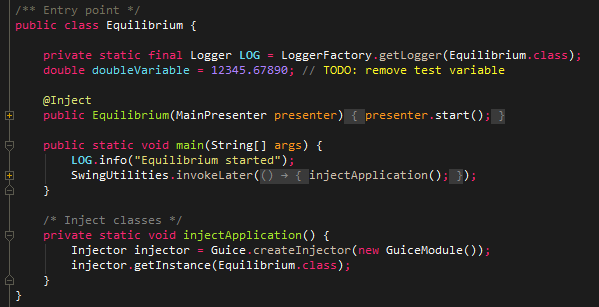
5. Dracula
For most users, Dracula is the out-of-the-box IntelliJ theme of choice, but that doesn’t mean it’s not good. With downloadable packages for just about every code editor and terminal software out there (including messaging apps like Slack), it’s no wonder so many people default to Dracula for their development environment and syntax highlighting color scheme.
Non-intrusive and visually pleasing, Dracula deserves your attention if you’re looking for a dark theme that has the color balance suited for creatures of the night like vampires and developers in understaffed startups.
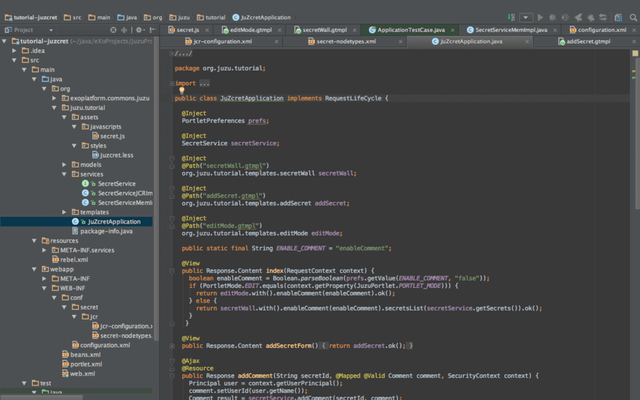
Which is your favorite? Why? Tell me in the comments!
(As mentioned in the disclaimer, a longer version of this post as written by yours truly is available here: https://blog.codota.com/5-best-intellij-themes/)
A new one I found: https://plugins.jetbrains.com/plugin/10936-night-owl-theme
The carbon theme is epic
It was actually one of the themes I considered. I checked a bunch of them but since I could only include five, I tried to represent most "styles" and have a few that are both light and dark for changing work environment.
Thank you for the input, you delicious pastry! <3
Night owl also has extra features:
Okay, I am sold.
I use the white background.
You savage! :P
Hi @techslut!
Your post was upvoted by @steem-ua, new Steem dApp, using UserAuthority for algorithmic post curation!
Your UA account score is currently 6.198 which ranks you at #250 across all Steem accounts.
Your rank has improved 5 places in the last three days (old rank 255).
In our last Algorithmic Curation Round, consisting of 179 contributions, your post is ranked at #2. Congratulations!
Evaluation of your UA score:
Feel free to join our @steem-ua Discord server
Hi, @techslut!
You just got a 0.06% upvote from SteemPlus!
To get higher upvotes, earn more SteemPlus Points (SPP). On your Steemit wallet, check your SPP balance and click on "How to earn SPP?" to find out all the ways to earn.
If you're not using SteemPlus yet, please check our last posts in here to see the many ways in which SteemPlus can improve your Steem experience on Steemit and Busy.