PhotoShop Tutorial - cutting out the bug from this image
You'll see in this video how I use PS to clean up this image and making something new from it, and how I made the images for my last post on Steemit and Whaleshares.
PhotoShop HowTo - Cut-out from an image and display online - How I made images for my last post!
In this sped up video, you will see 20 minutes of work in Photoshop where I start with an image of this insect on a wall, and I want to remove the wall as much as possible to just leave a transparent image of the beetle. I try a few things, and remove as much of the unwanted image as possible, before changing direction a little at the end, using a mask and paint bucket to clean all the unwanted pixels. Finally, I 'Save for web' and try the image in Steem, before returning one more time to peform more polishing and brighten up the image.
Final results is actually just 20 minutes messing around in Photoshop, but where we do get an end result - and I hope maybe it will help anyone trying to master this amazing tool.
You can see where I used the image in this post! https://steemit.com/photography/@britcoins/bugging-out-on-the-blockchain-just-the-usual-evening-visitors-lifelike-size-20180605t175628066z-post
My video is at DLive
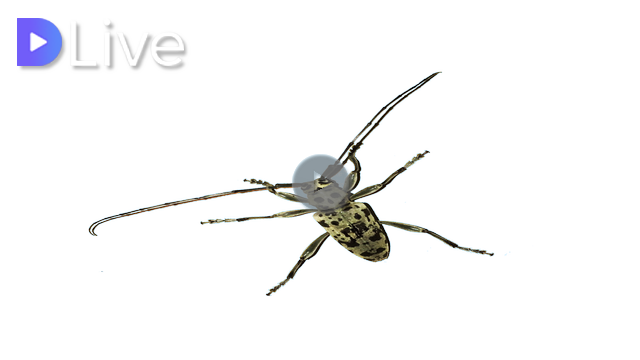
Good work !
thanks chief, just finding new ways to make posts whilst I'm chilling out - nothing BitShares related but we all need to relax sometime, might as well do something to show and tell :)
yeah of course, me too. And it gets BitShares related when we trade the earned SBD for BTS ;)