How to cancel an order in Obyte
As many people seem to face problems when canceling orders in Obyte, I decided to do a short Tutorial.
Obyte is not as complicated as it may look at first sight.
1. Let's get into the logical aspects first - this will help you to understand how to cancel offers more easy.
Don't worry, if you don't understand this explanation completely - it is just to give you a look "behind the scenes", how the bot works.
Just read over it and then engage in point 2., where the steps to cancel a order are explained.
Obyte is a user to user network - a decentraliced network.
The communication resp. money(/Token-)transfer between the users happens through smart-contracts, which are stored in resp. immutable written on a blockchain.
If you create an offer, you create a smart-contract.
Basically you tell the exchange-bot to create a (sub-)wallet, in wich your Bytes/Futures/etc. are stored and when another user fills the requirements (he meets your price) he will also kind of "have access" to that wallet and take a amount of Tokens to the agreed price.
As the other user also created a smartcontract (buy-order) resp. a sub-wallet, in which the Tokens are stored until requirements are fulfilled, you now will get kind of "access" to that wallet, resp. you will take out the Money/Tokens out of this wallet.
This all is operated automatically "behind the scenes", because this is the task of the exchange-bot.
He makes your offer and the offers of the other users visible and checks if requirements are fullfilled.
If requirements are fullfilled he operates the offer.
The user A will get his tokens and the user B will get his money/bytes.
In case a smartcontract is fullfilled completely resp. a wallet which you told the bot to create (in consideration of the requirements -price, amount- you have set) is empty, the bot will delete the lately created sub-wallet automatically.
2. If you want to cancel a order, all you have to do is to empty that lately created subwallet(s) and then they will be deleted automatically.
For this, first click on
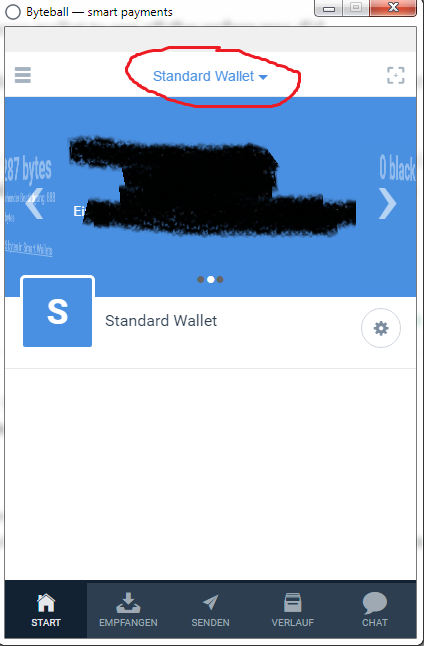
Then choose the sub-wallet in which the order is, which you want to cancel
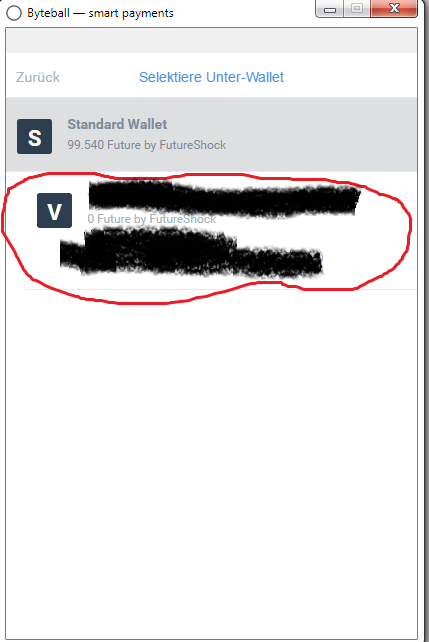
Then click on "Send"
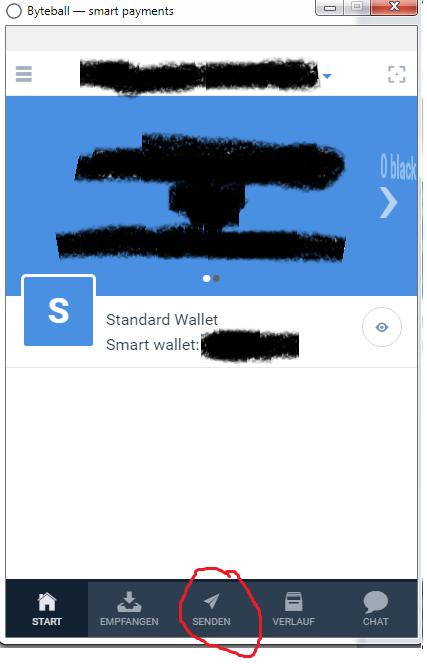
Then choose the currency/amount you want to sent and click on "Send all" (minus fees) and enter your main wallet as receiving adress (click on the wallet button to insert your adress without typing).
When everything is correct, press "Send"
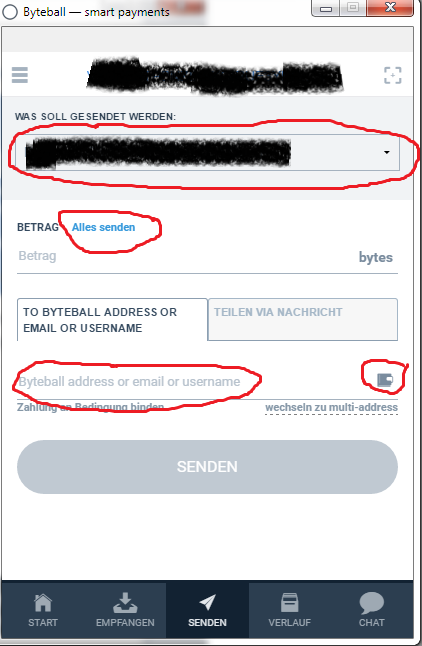
Voila - your order has been cancelled, your order (minus fees) is back in your main wallet...
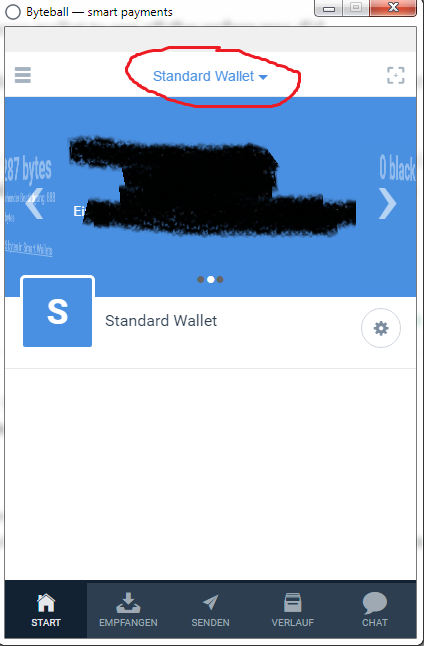
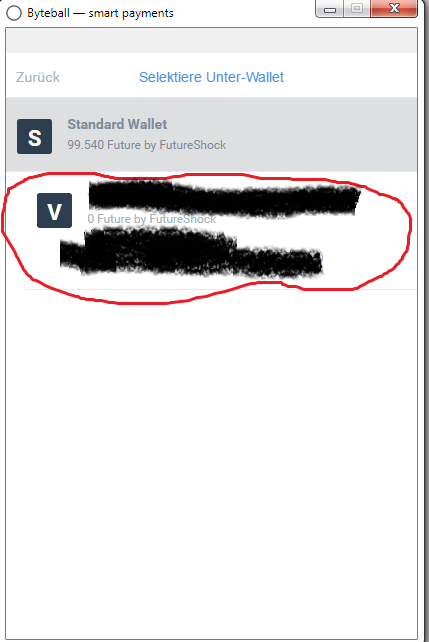
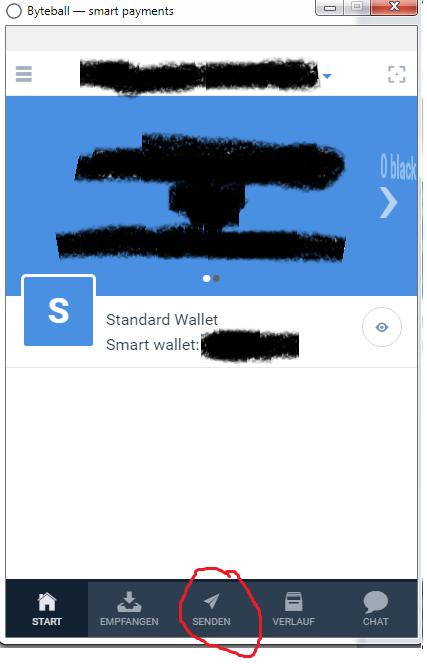
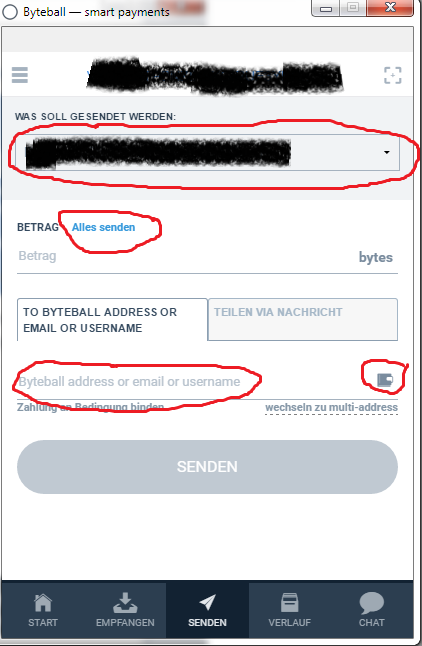
Thx a lot
Much appreciated.
I've always been interested in Byteball but their tether to Steem and @drugwars makes it even more important to learn a bit more.
Wow . so many people wanted to know that bro a great help. for me too thankyou :)