My hacky solution to the You Must Upload A Snap error on D.Tube
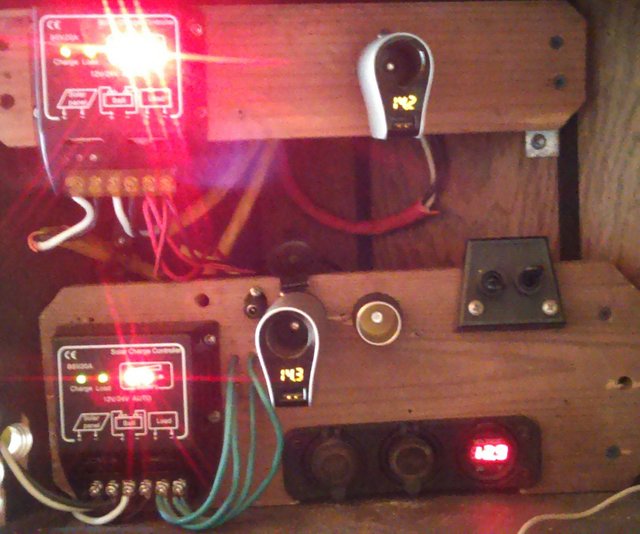
This is a very hacky solution but it worked for me just now. I have very limited bandwidth, connectivity and electricity so when an upload fails (after hours of tediously uploading a video) it is really frustrating. For this to work you need to already have a video posted to D.Tube so when you get the Snap Upload error do the following:
Open a new tab in your browser.
Then open a page to one of the videos you have previously posted.
Once it is open select Edit.
Then select Advanced.
Then copy the characters in the field labeled Snap Hash.
Then go back to your other tab where you got the error and select Advanced.
Then paste the characters (hash) that you copied into the Snap Hash field.
Then press the Submit button.
Note: It will use the image that the other video had as it's Snap. Good Luck!
Congratulations @jacobpeacock! You have completed the following achievement on Steemit and have been rewarded with new badge(s) :
Click on the badge to view your Board of Honor.
If you no longer want to receive notifications, reply to this comment with the word
STOPTo support your work, I also upvoted your post!
Jacob peacock thanks for sending sbd