How to install Metamask on Brave Browser plus Metamask Wallet Review!
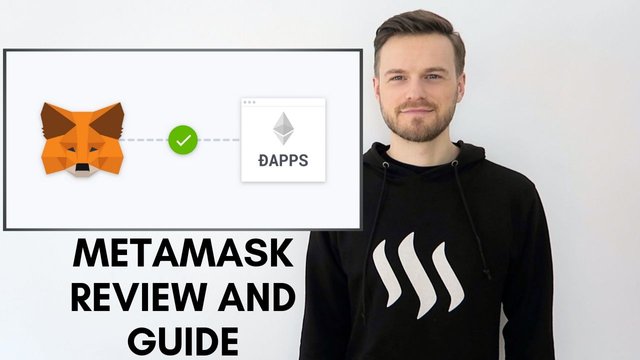.jpg)
Introduction to the Metamask Wallet:
So a while ago I started to become a Crypto bounty Hunter on a site called bounty0x and since they mostly feature ERC20 tokens I had to get a wallet that supports these tokens. I decided to try the Metamask wallet Extension for Chrome, firefox and brave! This blog post and video features my personal experience with the Metamask wallet as well as a step-by-step guide on how to install this free crypto wallet. If you are not familiar with this wallet check out https://www.stateofthedapps.com/dapps/metamask to see all the information you need all in one page.
How to install the Metamask wallet on Crome, Firefox and/or Brave browser
If you prefer video instructions check out the official video by Metamask:
Go to Metamask.io and click on ‘Get Chrome extension’ note: Even though it says ‘chrome’ it will work for Brave as well.
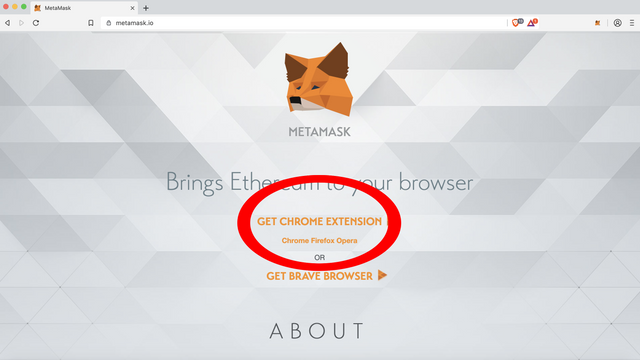
Click on ‘add to chrome’ (see image below), you should see a little fox face appear in the top right corner of your browser.
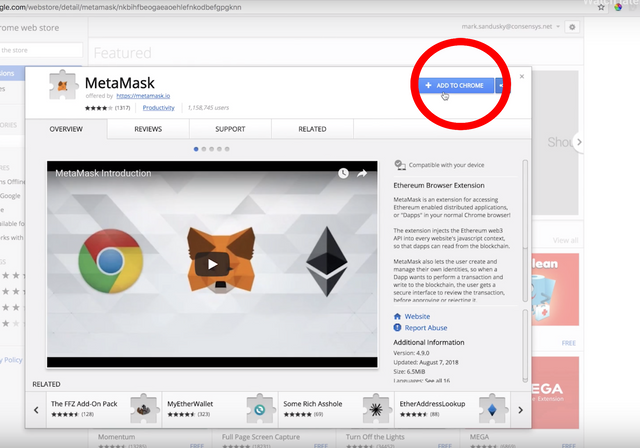
Click on it (see image below), create a password and agree to the terms and conditions.
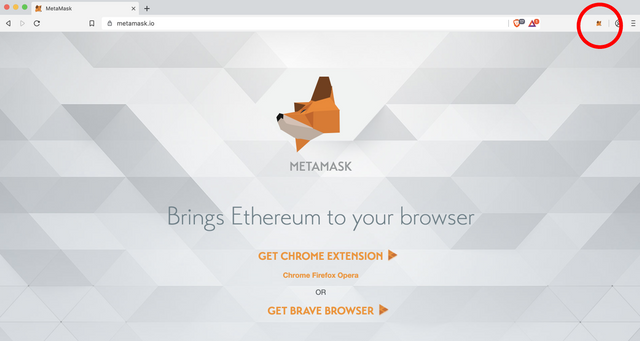
At his stage a seed phrase will be shown to you. This seed phrase for your Metamask Wallet will be 12 words in a specific order that you need to copy and keep safe! If you forget your password, or if you want to reinstall Metamask on a different computer, you will need this seed phrase as this is the only way to recover your account! I would recommend to write this seed phrase down and keep it somewhere private. HEre is an image to show you what it looks like:
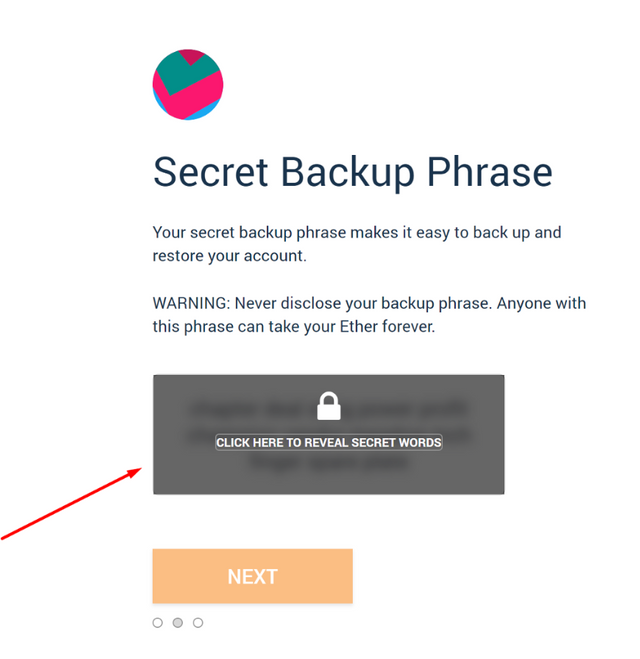
Ethereum is designed without a central authority that can steal, freeze or block you from the network. While this is great, this also means there is no central authority to help you get access to your account if you lose your password and/or seed phrase.
It takes about 30 seconds, no personal details, no ties to any nations banking system, you got an account that anyone from anywhere can send funds to. Personally I think that's awesome!
You can purchase Ethereum (ETH) directly within the Metamask wallet through Coinbase or Shapeshift. Simply click the ‘Coinbase’ or ‘Shapeshift’ buttons and follow the steps.
To receive Ethereum (ETH) or ERC20 tokens to your Metamask wallet, all you have to do is share your public key. To view your public key simply press on the menu button, then select ‘details’, this will show you a scalable QR code that links to your public key as well as your public key in full that you can just copy into your clipboard of your browser (select the key and right click it - then select ‘copy’). An even easier way is to click on the account name at the top of your Metamask screen and it will copy the public key automatically for you.
To send funds with the Metamask wallet, click on ‘send’ and fill out the information that’s required. You will see a section called ‘Gas Fee’ which you can just leave at the default setting. All it means is that every transaction on the Ethereum blockchain requires a little ‘Gas’, payable in ETH. The gas price is the amount you’re willing to pay for each unit of ‘Gas’. The last step is to click on ‘send’ to send the funds and then confirm it by clicking ‘confirm’.
You can check the status of your transaction by clicking on it and viewing it on Etherscan.
The various, main components of the Metamask wallet
I find the Dapp very easy to use with a very clear layout and the logo is also really well done. It is easy to set-up and seems to be very fast so far.
Things I like about the Metamask wallet
I really like how simple it is. Not just the wallet, but also their website and again the instructions are very clear and easy to follow.
Things that could be improved
The only thing I don't like is the fact that it doesn't tell you how many ERC20 token you have on the home screen, you have to click on 'menu' to find out. But other than that this cryptocurrency wallet extension for chrome, firefox and brave is amazing!
Conclusion
To conclude I can only recommend this wallet extension if you're using Ethereum or ERC20 tokens!
My personal rating for the Metamask Wallet
I would rate this amazing Dapp 5 out of 5 stars!
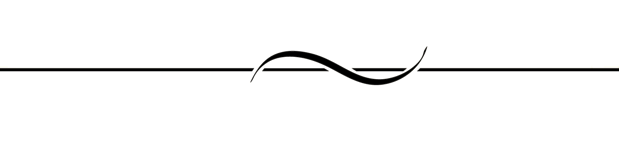
** Download the Brave browser and get rewarded for browsing: https://brave.com/tan358 **
Learn how to travel the world without paying for accommodation: https://www.udemy.com/travel-hack-travel-tip-digital-nomad-house-sitting

If you found this video helpful make a donation:
BTC: 1D2gUo3XR7orHhZXdhHUQzBZHyumZpAdN8
DASH: Xkiv7LftcJJr3ppMq3XxLoMGitjPxeACoN
ETH: 0xE0698De7f5b4A5EBA05577368c404a63C1E89DE2
LTC: LYGweAxZaCM2UgnCM8NPJGbLDqqNmiR4ks
BCH: 18DcfHJqosbAbPahumTCGk1cuvabLhmjcs
BTG: GT23nBGU22TcdhjNFtyBc6AbuPVNiDKoPX
Disclaimer: ** = affiliate links. Keep in mind that I may receive commissions when you click my links and make purchases. However, this does not impact my reviews and comparisons. I try my best to keep things fair and balanced, in order to help you make the best choice for you.
▶️ DTube
▶️ IPFS
I also tweeted this to further support steemit and dtube!
https://twitter.com/TanbayTV/status/1137402038520823808
Useful video.. Will check that out...