Above the Clouds [Digital Art] Video Tutorial
Hello DTubers/Steemians,
In this Photoshop Tutorial, Learn How to create the Lovely scenario with clouds Manipulation Effects and Dramatic Photo Manipulation Effects in Photoshop.
This Photo editing technique you'll create an image that has clouds effects in it by using Photoshop cc.

I am using Photoshop CC, but I'm sure it will work with earlier versions or other programs.
I would like to Special Thanks @nathanmars, who is always supporting to DTubers and Steemians who are creating original digital art on DTube.
RESOURCES USED.....
Photo Credit:
Model
https://goo.gl/tR1SDM
Cloud
https://goo.gl/kX7oCY
Cosmos
https://goo.gl/NNu6Nu
Castle
https://goo.gl/rhyVjY
=====================================================================================
Please feel free to check out some of my other recent posts
Blue blade Angel [Digital Art] Tutorial
You can also find me on:
Steemit: @ykdesign
YouTube ➜ https://goo.gl/vmj6sg
Facebook ➜ https://www.facebook.com/ykdesigns.in/

If you got any questions about this tutorial feel free to ASK ME in Comments.
Happy Watching. . . ≧◉◡◉≦
▶️ DTube
▶️ IPFS
Posted with @steem-plus
Very nice !!!
many thanks ❤
That is pretty awesome and I love the final outcome as well, looks like a real fantasy world like something out of Final Fantasy :)
Congratulations! This post has been upvoted from the communal account, @minnowsupport, by ykdesign from the Minnow Support Project. It's a witness project run by aggroed, ausbitbank, teamsteem, someguy123, neoxian, followbtcnews, and netuoso. The goal is to help Steemit grow by supporting Minnows. Please find us at the Peace, Abundance, and Liberty Network (PALnet) Discord Channel. It's a completely public and open space to all members of the Steemit community who voluntarily choose to be there.
If you would like to delegate to the Minnow Support Project you can do so by clicking on the following links: 50SP, 100SP, 250SP, 500SP, 1000SP, 5000SP.
Be sure to leave at least 50SP undelegated on your account.
it is very beautiful art
many thanks friend
welcome!
I love how the final work turned out. Sort of a fairytale.
Really thank for sharing this with us @ykdesign, I am learning how to use photoshop, and it is very good one to follow #steemitbloggers
Hi @ykdesign, your post has been upvoted by @bdcommunity and the trail!
If you want to support us, please consider following our curation trail on Steemauto.com or delegating STEEM POWER to us.
JOIN US ON
You always show us such amazing images!! My friend has photoshop on her computer and I will show her this tutorial.
Great effect he has!