How To Reset Your Computer As Fresh As It Is
Have you experienced that your computer is not working well even though you don't open any programs at all? Well, some reasons would be that your computer is really slow or if not, there might have some viruses that causing your computer to run pretty slow.
So, what is a computer virus?
Computer virus a piece of code which is capable of copying itself and typically has a detrimental effect, such as corrupting the system or destroying data.
Assuming your computer is infected with the virus and you wanted to reset everything, here is a step by step process to lead you on to this matter.
This tutorial is exclusively for Windows 10 since most computers are now running on Windows 10 though there are some which are still in lower versions.
1. Navigate the Settings on your computer by clicking the gear icon on the start menu.
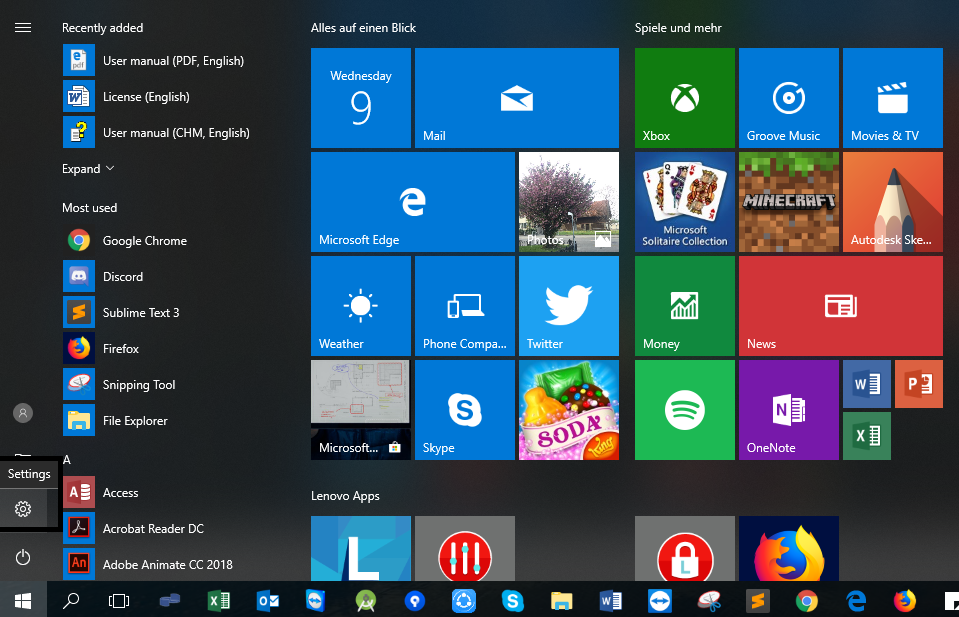
2. Select "Update & Security".
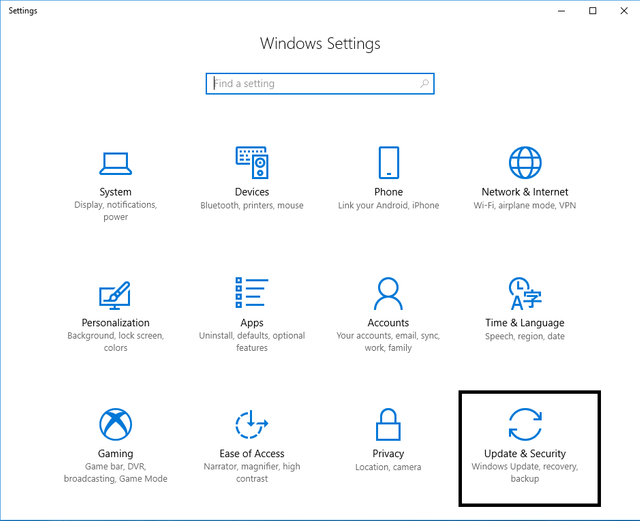
3. Click the Recovery button in the left panel.
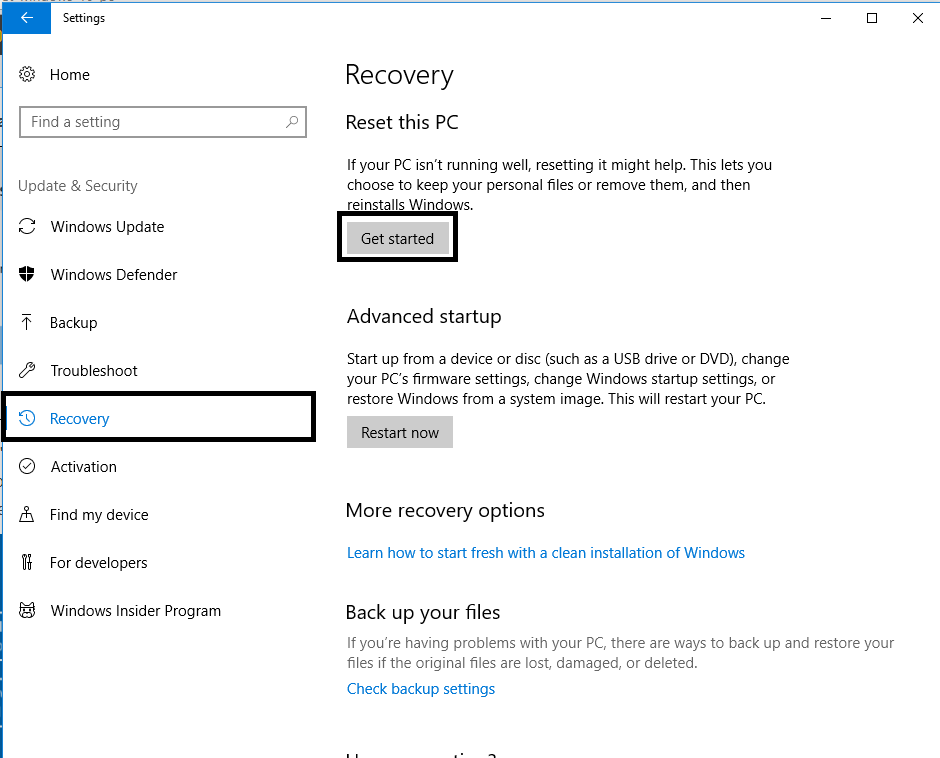
Then there will be prompted with three major options: Reset this PC, Go back to an earlier build and Advanced Startup. Resetting this PC is the best option that I can offer to you since this will start something like new. But Advanced startup options lets you boot off to a recovery USB flash drive to roll back your operating system to the previosu version of the OS, assuming that you have saved something already in your drive.
But we will just select The Reset this PC option.
4. Choose on the next option, either you want to "Keep my files" option or to "Remove everything" option . Keeping files is good when you don't want everything in your computer to be deleted, just the apps. But if you want to really remove everything in your computer, just select "Remove everything" option.
5. Click Reset when a prompt appears.
6. Finally, click Continue to proceed.
Now, if you follow all the steps given above, you will probably be successful in resetting your computer. Goodluck and enjoy!! :)
Congratulations! This post has been upvoted by the communal account, @steemph.cebu by truthsfinder being run at Teenvestors Cebu (Road to Financial Freedom Channel). This service is exclusive to Steemians following the Steemph.cebu trail at Steemauto. Thank you for following Steemph.cebu curation trail!
Don't forget to join Steem PH Discord Server, our Discord Server for Philippines.
You have been upvoted by the @sndbox-alpha! Our curation team is currently formed by @jeffbernst, @bitrocker2020, @jrswab & @teachblogger . We are seeking posts of the highest quality and we deem your endeavour as one of them. If you want to get to know more, feel free to check our blog.
I super thank you @sndbox :-)
Resteemed your article. This article was resteemed because you are part of the New Steemians project. You can learn more about it here: https://steemit.com/introduceyourself/@gaman/new-steemians-project-launch