Georeferencing in QGIS
It's a good day.
How are you doing today? Hope everyone's having a great day. I have been quite busy recently, however I decided to share another technical blog post today. This time we will talk about the georeferencing process; we will find out how it's done and why it is important. I am going to delve into the whys and the wherefores, but I will make it quick and simple. Bear with me.
First things first.
When georeferencing a raster file, we always need to make sure that we possess geographic information about the natural terrestrial surface depicted in our image file. In other words, we need to have points with known coordinates, and we need at least four of those in order to get the job done. This is the main reason why we prefer to pay the national mapping agency, instead of getting free screenshots from Google Earth, for instance. Hurts, but we need precision.
And we need too much of that.
That's why I am going to use six ground control points, even though just four of those would do the trick. It all depends on why we are georeferencing a map, and what we intend to do with that georeferenced file. And since I want to design vectors in order to make advanced calculations regarding the shape and size of a basin, it's fair to say that I need precision. As mentioned in the previous paragraph, we prefer to pay for quality maps because we need to possess geographic information; that's what the coordinate grid was meant to provide us with.
The hows and whys.
So it's now easy to acquire all the information needed just by taking a look at the map. We now have a clue about the coordinates of all those points of intersection of the grid's lines, so all we have to do is pick six of those (four would do, but we are working on a technical construction here), and convert each point's coordinates from one system to another, in case we want to use a different reference system. This is something that won't always be necessary, but in some cases it might be the only way out. That's why I decided to do exactly that in the example that follows.
Let's get down to business.
Spot the georeferencing plugin as demonstrated in the screenshot below.
Time to add those six ground control points
One at a time. The button you need to hit can be seen below.
We need to convert coordinates from HATT to GGRS87.
HATT and GGRS87 are two different reference systems, and therefore, we will have to somehow find the exact formula that has to be used in this case. Unless we got Coords.gr 1.6.0 of course, which is a tool that was developed by Yannis Syggros. This thing can do all the dirty little magic tricks needed, and we will have our coordinates converted in an instant.
I know, it's all Greek to you.
But this is it. The values seen in the blue ellipse are the (X Y) coordinates I found on the map (HATT), whereas the values demonstrated inside the red ellipse are the (X Y) coordinates in the reference system I would like to use (GGRS87). Those are the values that will be imported in QGIS, and this process will be followed for all six of our points, as demonstrated in the screenshot below.
These are the six points I used.
And their coordinates in HATT and GGRS87.
And this is our new raster.
Which can be used for the extraction of metric information by digitizing vectors on its surface.
And here's how you can check if it actually worked...
without being an Engineer. The easiest thing to do is to activate the google satellite or openstreetmap layer, and set your raster file's transparency to 65%.
Here's what happens.
The scale on this map is 1:50 000, which basically means that the human eye can't see anything shorter than 12.5 meters in this projection. That said, even if we spot errors of this magnitude regarding precision in terms of location, we still have a high quality end product to brag about. Kidding. Anyway, as you can see in the screenshot below, Mr. Openstreetmap says we did well.
And here's what Mr. Google Satellite thinks about the work we did.
How could he not like our great work?
I say we did a good job.
And that's what counts. There are multiple ways to check if you managed to georeference your raster successfully, but this is something that I will elaborate on in a future post. I have to go back to digitizing vectors now, but I promise to be back soon. I really hope you learned something today.
A promise.
An extensive post regarding georeferencing is in the making. I will make sure to provide more engineering content within the next few days.
Credits.
*All images were created by me using Quantum GIS 2.18.6, Coords.gr 1.6.0 & Microsoft Excel.
Oh wait, I almost forgot:
There's a new witness in town, the @stem.witness! We also have a new app, steemstem.io! I think the most wonderful scientific community on the Steem Blockchain deserves your vote! You can also support by delegating to @steemstem for a ROI of 65% of our curation rewards. Convenient delegation links:
50SP | 100SP | 500SP | 1000SP | 5000SP | 10000SP.
This post has been voted on by the SteemSTEM curation team and voting trail in collaboration with @curie.
If you appreciate the work we are doing then consider voting both projects for witness by selecting stem.witness and curie!
For additional information please join us on the SteemSTEM discord and to get to know the rest of the community!
Congratulations @lordneroo! You have completed the following achievement on the Steem blockchain and have been rewarded with new badge(s) :
Click here to view your Board
If you no longer want to receive notifications, reply to this comment with the word
STOPTo support your work, I also upvoted your post!
Do not miss the last post from @steemitboard: