EOS研究系列【怎么同步公网节点】
这两天简单运行了一下cleos连接EOS主网,但是连接网上节点经常会断,返回数据也比较慢,如果想用得开心点还是得自己跑节点了!
在网上看到很多都是运行本地测试节点,其实我更需要的是同步公共节点数据,找到一两篇文章按其方式完成了了同步节点的配置,记录一下。
如果还没有nodeos、cleos参考:EOS研究系列【mac下编译运行】
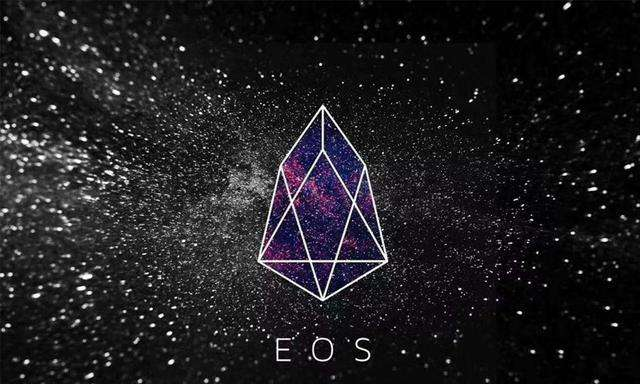
创建genesis.json
下载区块链创世文件genesis.json,位置为:https://github.com/EOS-Mainnet/eos/blob/launch-rc-1.0.2/mainnet-genesis.json ,看内容不多直接粘贴下来,方便使用,如下:
{
"initial_timestamp": "2018-06-08T08:08:08.888",
"initial_key": "EOS7EarnUhcyYqmdnPon8rm7mBCTnBoot6o7fE2WzjvEX2TdggbL3",
"initial_configuration": {
"max_block_net_usage": 1048576,
"target_block_net_usage_pct": 1000,
"max_transaction_net_usage": 524288,
"base_per_transaction_net_usage": 12,
"net_usage_leeway": 500,
"context_free_discount_net_usage_num": 20,
"context_free_discount_net_usage_den": 100,
"max_block_cpu_usage": 200000,
"target_block_cpu_usage_pct": 1000,
"max_transaction_cpu_usage": 150000,
"min_transaction_cpu_usage": 100,
"max_transaction_lifetime": 3600,
"deferred_trx_expiration_window": 600,
"max_transaction_delay": 3888000,
"max_inline_action_size": 4096,
"max_inline_action_depth": 4,
"max_authority_depth": 6
}
}
看起来这个文件和Bitshares差别还是挺大的,把这个文件拷贝到自己放eos数据目录下:
(env3) Chaim:~ Chaim$ mkdir eosdata
(env3) Chaim:~ Chaim$ vi genesis.json
genesis.json放上刚下载的内容,我们把目录建在用户根目录下,没有在代码目录下,因为代码目录经常清或重编容易弄丢。
生成config.ini
先执行下面命令在用户目录/eosdata下生成config.ini,执行几秒“Ctrl+C”即可:
Chaim:nodeos Chaim$ ./nodeos -d ~/eosdata/generator_node --config-dir ~/eosdata/generator_node --plugin eosio::wallet_api_plugin --plugin eosio::chain_api_plugin --p2p-listen-endpoint localhost:5555
增加p2p节点
编辑~/eosdata/generator_node/config.ini文件,增加p2p节点,节点可以在这取到,太多不全列出,如下节点亲测可用:
p2p-peer-address = 54.38.250.15:19878
p2p-peer-address = mainnet.eospay.host:19876
p2p-peer-address = peer.eosn.io:9876
p2p-peer-address = node.eosflare.io:1883
p2p-peer-address = eos.staked.us:9870
可能很多节点连不上,这还有一份列表,看日志把连接出错的给删除吧!
增加plugins
同样的config.ini,增加以下plugins:
plugin = eosio::producer_plugin
plugin = eosio::wallet_api_plugin
plugin = eosio::chain_api_plugin
plugin = eosio::http_plugin
plugin = eosio::history_api_plugin
http-server-address
这一项改不改都行,如果keosd没有占用的话就不用改:
# The local IP and port to listen for incoming http connections; set blank to disable. (eosio::http_plugin)
http-server-address = 127.0.0.1:8899
第一次启动
./nodeos -d ~/eosdata/generator_node --config-dir ~/eosdata/generator_node --genesis-json ~/eosdata/genesis.json --delete-all-blocks
以后启动就不需要“--genesis-json”和“--delete-all-blocks”参数了!
直到出现类似以下提示表明已经接收到数据包:
2515041ms thread-0 producer_plugin.cpp:290 on_incoming_block ] Received block ddc03486114e6a1c... #1000 @ 2018-06-09T12:06:33.000 signed by eosio [trxs: 1, lib: 999, conf: 0, latency: 2345722041 ms]
不过这些节点在国内连起来很多都有问题,不知道是网络问题呢还是节点问题!同步了一天数据才同步完成!
轻松访问EOS数据
(env3) Chaim:cleos Chaim$ ./cleos -u http://127.0.0.1:8899 get info
早两天用网上节点取块数据经常一会就卡住,现在用本地节点应该不会有这些问题了吧!
踩个坑
同步得好好的,突然退出了,需要“replay”,replay就是区块数据重新跑一遍,可千万不要重新下载区块啊,都跑一天了!
libc++abi.dylib: terminating with uncaught exception of type boost::exception_detail::clone_impl<boost::exception_detail::error_info_injector<std::logic_error> >: Could not restore object, most likely a uniqueness constraint was violated
./pub.sh: line 1: 78500 Abort trap: 6 ./nodeos -d ~/eosdata/generator_node --config-dir ~/eosdata/generator_node
Chaim:nodeos Chaim$ ./pub.sh
2433929ms thread-0 chain_plugin.cpp:209 plugin_initialize ] initializing chain plugin
2434000ms thread-0 main.cpp:123 main ] database dirty flag set (likely due to unclean shutdown): replay required
加上“--replay-blockchain”参数还是出错:
Chaim:nodeos Chaim$ ./nodeos -d ~/eosdata/generator_node --config-dir ~/eosdata/generator_node --replay-blockchain
3086942ms thread-0 chain_plugin.cpp:209 plugin_initialize ] initializing chain plugin
3086942ms thread-0 chain_plugin.cpp:341 plugin_initialize ] Replay requested: deleting state database
3087788ms thread-0 main.cpp:123 main ] database dirty flag set (likely due to unclean shutdown): replay required
还有一招“--hard-replay-blockchain”先试试:
Chaim:nodeos Chaim$ ./nodeos -d ~/eosdata/generator_node --config-dir ~/eosdata/generator_node --replay-blockchain --hard-replay-blockchain
3178561ms thread-0 chain_plugin.cpp:209 plugin_initialize ] initializing chain plugin
3178562ms thread-0 chain_plugin.cpp:322 plugin_initialize ] Hard replay requested: deleting state database
3178646ms thread-0 block_log.cpp:323 repair_log ] Recovering Block Log...
3178652ms thread-0 block_log.cpp:343 repair_log ] Moved existing blocks directory to backup location: '/Users/Chaim/eosdata/generator_node/blocks-2018-07-07T11:52:58.646'
3178653ms thread-0 block_log.cpp:348 repair_log ] Reconstructing '/Users/Chaim/eosdata/generator_node/blocks/blocks.log' from backed up block log
3231752ms thread-0 block_log.cpp:458 repair_log ] Existing block log was undamaged. Recovered all irreversible blocks up to block number 4419270.
3231891ms thread-0 chain_plugin.cpp:534 recover_reversible_b ] Reconstructing '/Users/Chaim/eosdata/generator_node/blocks/reversible' from backed up reversible directory
3232222ms thread-0 chain_plugin.cpp:577 recover_reversible_b ] Recovered 2890 blocks from reversible block database: blocks 4419271 to 4422160
结果很慢的执行还是出错了,最终没有办法重新走第一次启动的过程,删除全部区块重来!
参考
https://blog.csdn.net/lizhe_dashuju/article/details/80746377
https://eosio.stackexchange.com/questions/725/how-to-vote-using-cleos/726#726
感谢您阅读 @chaimyu 的帖子,期待您能留言交流!
@chaimyu, 我好欣赏你滴~~~
你好吗?小可可,淘气包帅还是我帅? 小可可,啥星座的? 小可可,你有半块橡皮吗?假如我的留言打扰到你,请回复“取消”。
Congratulations @chaimyu! You have completed the following achievement on Steemit and have been rewarded with new badge(s) :
Click on the badge to view your Board of Honor.
If you no longer want to receive notifications, reply to this comment with the word
STOPTo support your work, I also upvoted your post!
Do not miss the last post from @steemitboard:
SteemitBoard World Cup Contest - Quarter Finals - Day 2
Participate in the SteemitBoard World Cup Contest!
Collect World Cup badges and win free SBD
Support the Gold Sponsors of the contest: @good-karma and @lukestokes