❤️ EOS users! 🔑 Registered or 🛠️ NON-Registered! ⚠️ Very Important!
Hi there, during my latest "reconnect" to EOS current state, I have just came across a very useful and important post that might answer many questions out there.
Please DON'T do any mistakes and read this first (by @eosnewyork)! And don't get scammed!
I found the post very useful, and critical to distribute to masses. And because I am bit late (7 days have already elapsed), I am creating this new anchor post, to simply reference it, and take the opportunity to enforce some more of the good stuff.
EOS has Launched!
I am staggered by the masses this thing has been moving around the world. It looks like a movie, but its REAL!

Get the source from GitHub
At this stage it is very recommended that you do not trust 3rd parties (code sources or pre-compiled binaries) and get things from a trusted source: the GitHub EOS.io source code. It is quite easy to get started to be honest. In my view you just need some basic coding skills to start using it, even if you can't understand all the steps involved.
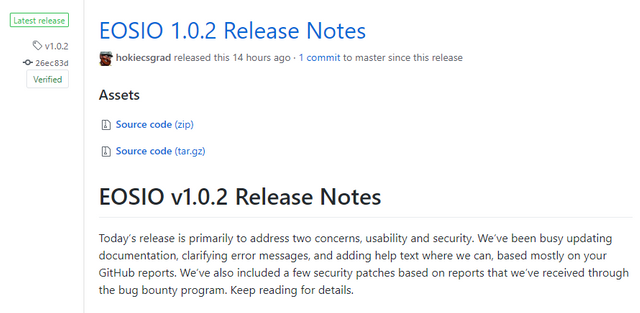
The typical process:
This is something that might help you start, if you are new. I have set some time estimates that will depend on the machine resources you have, just for you to have a sense of how long each step can take.
- Install a recent version of Ubuntu on a machine you might have or VM with at least 8GB of RAM and 20GB of free disk, to compile, install and run EOS code.
- Use a user and never root! Make good use of sudo to install any necessary packages.
- Install git to start with, by doing on Ubuntu (skip if you already have):
apt install git - (1 to 10 min) Start by cloning EOS github code into a directory of your choice:
git clone https://github.com/EOSIO/eos --recursive - (1 to 6 hours) Start compiling by changing to inside the eos directory just created and run:
./eosio_build.sh - (10 min to 1 hour) Run the tests:
export PATH=${HOME}/opt/mongodb/bin:$PATH
/home/<user>/opt/mongodb/bin/mongod -f /home/<user>/opt/mongodb/mongod.conf &
cd /home/<user>/eos/build; make test - You can jump on "/home/<user>/eos/build/programs/cleos" directory and test the client binary by listing the version using the "cleos" binary:
<hostname>@<user>:~/eos/build/programs/cleos$ ./cleos version client
Build version: 26ec83de - You can now install it if you wish... by going again to the build directory (~/eos/build):
sudo make install - You are now ready to use EOS software on your system as any user. Remember that each user will create a local wallet and configuration directory under
/home/<user>/eosio-wallet
What's next?
After this, I advise you to explore a bit more before starting things. Also, I do not wish to make this post, too long. But basicaly after this, it's just creating the "cleos" configuration and if you are running the node code, configure that one too, so your wallet connects directly to your node (that connects to the blockchain).
You can always create your wallet offline. And make sure your private key/keys are saved somewhere else safe (outside the system you just used to compile EOS), several times in several different geographical places.
A couple of useful links...
During the process I have been collected too many links. Maybe distributing a couple in a concentrated format... would be useful to some. Here it goes:
- The post above, has many important links (some resumed here):
- ETH/EOS Registered addresses
- ETH Unregistered addresses
- Converters: Scatter and EOSKey.io
- Wallets (I only trust the github eos code), but here are some others: Greymass/Instructions, eosc Instructions by EOS Canada and Simple EOS by EOS Rio
- Block Explorer: EOS Tracker code and example
- EOS Nation Traker
- Another tracker of the launch with some blockchain explorer abilities
- Follow EOS related news feeds via your preferred feeder, like (mine) CryptoPanic!
- Here on Steem of course! Just search by #eos and #eosio tags or via google.
- The diverse world of Twitter... (I wont even bother reference any). I am there too...
WELL DONE EOS COMMUNITY!
I am proud to live in these times...
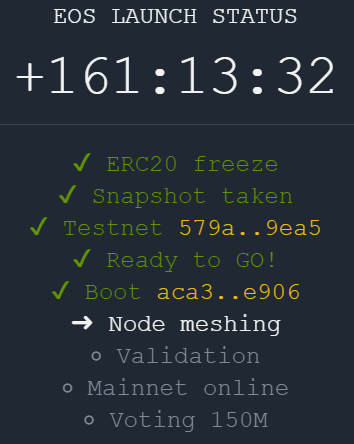
EOS is booted!









RESTEEM if you wish to show others what you have learned... and,
VOTE for Witnesses
I am one of them, forykw!
Status: (disabled) - 10/03/2018

Nice summary! I see a bit of a discrepancy between the Eos New York recommendations and the official message yesterday that one should only vote via cli.
For the gui voting options I see you haven't mentioned eosportal, which has strong community support, what's your issue with it?
No issue. I just did not included it. But thanks for referring it. And also, be aware that I am way bellow know all about EOS. Just trying to give the "most secure" recommendations.
Ah sure, thanks for clearing that up. I am a bit of obsessed with not making the wrong move early in the launch.. so try to rule out any possible issue...
Best in my view is for you to run your own node and try things yourself before using your real priv key. That's the most healthy path. Otherwise if you have a very big investment and you are not comfortable playing this much deep. Just wait... until you know more and things are more mass production.