Auto-hide Taskbar - Using Windows 10
If you want more space on your monitor you can try to auto-hide the taskbar. It will also automatically appear once you hover your mouse above its location.
In my career as an I.T. professional I have only seen a couple of users who have their taskbar auto-hiding.
I used it once or a couple of times but I did not used it permanently because it makes my computer use a little slower since I have to wait for it to appear or I have to hover my mouse above for it to appear.
I'd rather have my taskbar's auto-hide turned-off. I feel like it can make my computer usage faster when it is turned-on.
Kindly watch the YouTube video below on how you are going to do it (Watch in full screen for better viewing experience).
This YouTube video is from my YouTube channel
Please subscribe to my YouTube channel Information Gateway

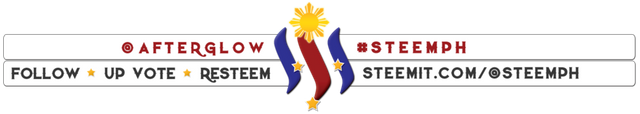

Thanks for using eSteem!
Your post has been voted as a part of eSteem encouragement program. Keep up the good work! Install Android, iOS Mobile app or Windows, Mac, Linux Surfer app, if you haven't already!
Learn more: https://esteem.app
Join our discord: https://discord.gg/8eHupPq
Thank you very much.