Working with Bozz: Chromebook Repair 2
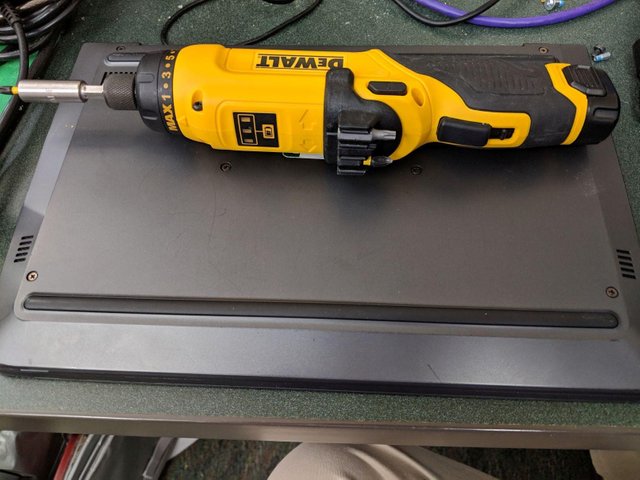
About two weeks ago I posted my first post about working on Chromebooks. As I mentioned before, working on a laptop for the first time can be a little intimidating.
Things all have their specific place that they need to be in for the case to fit back together properly. Additionally, there are lots of little plastic clips that you need to make sure you don't break(though I typically fail).
Once you get familiar with it though, it isn't that big of a deal. In fact, once you have the process down you can probably replace a whole system board in one of these Chromebooks in about 15 minutes. I always start off with my awesome DeWalt cordless screw driver. I usually keep the torque ring set pretty low so that I don't strip out the screws when I am putting them back in.
If you look close at the picture here you will see I have it set to max though, so just ignore that!
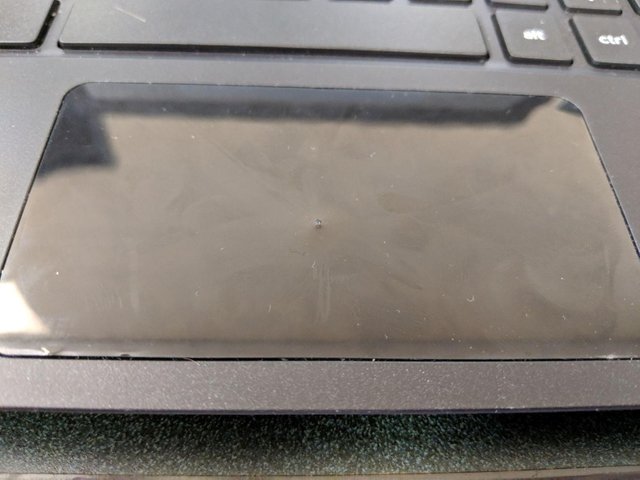
This particular Chromebook was brought to me with some kind of deformity in on the touchpad. It wasn't really impacting the usability of the machine, but it was bugging the students and teacher enough that they wanted me to look at it.
You can see the spot in the center of the touch pad in the photo above. I was pretty much at a loss as to what could be causing the problem. It looks like I would have to open it up to see what was going on.

Just a reminder, this is the toolkit I got at my last conference as a parting gift. It is pretty awesome and has all of the parts and pieces I need. It actually looks like Jakemy makes a lot of this type of stuff and it is all readily available on their AliExpress storefront.
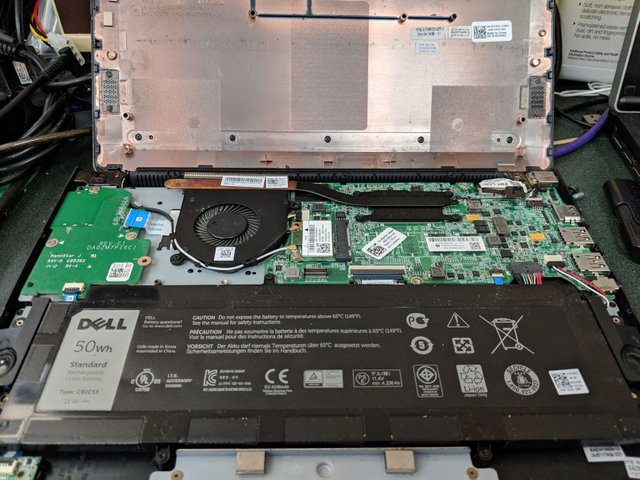
After backing out the screws on the back of the case with my cordless screwdriver, I used the pry tool to pop the back off. It is pretty obvious that the touch pad is under the battery, so that is the first thing that needed to be removed. Typically they are held in with two or three screws and then a connector to the motherboard.
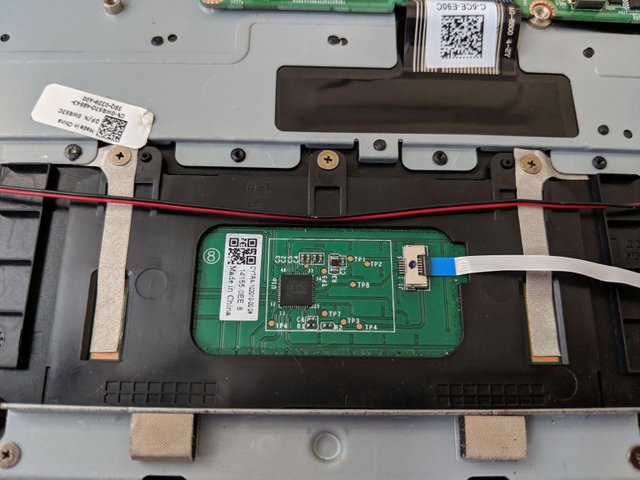
I pulled the battery out and this is what I could see from the back of the touch pad. There appeared to be three screws holding it in and then some grounding or antistatic tape that was attached to the metal parts of the case. I wasn't seeing anything from the back that would indicate what might be causing the bulge on the front though.
I half expected to see a screw impaling the circuit board from the back or something like that.
Luckily I had a spare touch pad because they are actually fairly cheap from my parts source. I replaced the that part and then put the battery back in place and reconnected it.
Finally, I replaced the back cover and powered the Chromebook on to test out the new touch pad. It worked flawlessly.

I picked up the old touch pad and started to investigate what might have been causing that lump. I have to admit, I am pretty stumped. It was definitely that small white piece of whatever it is in the middle of the sticky pad.
I can't figure out how it would have gotten there though. The top "sticker" is affixed to the green board in a way that a student wouldn't have been able to peal it up and have it go unnoticed.
Additionally, the adhesive they use is pretty strong. It took quite a bit of effort on my part to get the top "sticker" pulled back as far as I did.
The only thing I can think is that the deformity was always there but no one ever cared about it until now. Either way, I got it taken care of and sent back to the happy customer.
That's all I have for today! I am still waiting for a good broken screen to come in so I can document and show you that process.
I have been an upvoting fool lately so my VP is getting low. If you usually get an upvote from me, give me a little time to recover and I will be back at it, I promise!

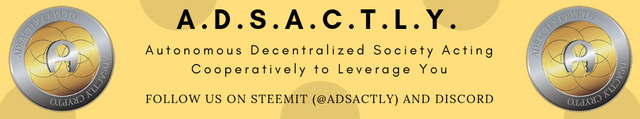
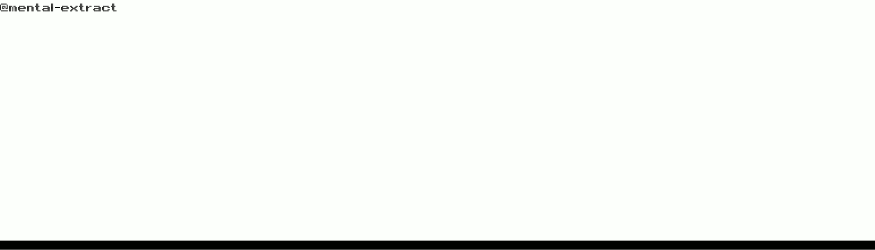.gif)
Can I send you my laptop? Looks like you got a handle on it. Talk about voting power. I think I ran myself down to 30%!!
I need to stop doing that~
!tip
I have been sitting in the 70's the past week or two. Lower than I usually go but that just means I have been upvoting a lot. It would probably cost more to ship your laptop here than I would charge to fix it 😁
Posted using Partiko Android
Hehe! I just fixed it, but, it was a little tinkering around that I had to do... I am going into my #MarketFriday challenge that I run tomorrow and I am low on SP less than 40%!!! So, I will be loading up on the tip money!
Yikes! I need to get a better handle on this voting power! Have a great night!
Mine is finally recovering I think!
Posted using Partiko Android
Hmmmmmm. Very interesting repair. Was that little bit there from the manufacturing process? Amazing if that's the case...
I really like this series. I've never bought a chromebook but after reading this and looking over your shoulder I probably will the next time I need to replace my laptop.
They have their limits, but they also have some huge benefits too. If you are a big Google user and you take advantage of the many programs they offer like Gmail, Keep, Docs, Drive, Sheets, Photos, it is totally worth it.
I'm using a Dell right now because I could order it with Ubuntu installed and no windows-so saved about $300 over buying the windows version. I had a heck of a time getting the right drivers installed but once that was done it has been good.
I do use all of Googles stuff. I was Beta for Gmail and Keep. I just love them all.
You definitely should consider a Chromebook then. Even to have as a secondary travel machine. If you find one at the right time you can get them for under $200. Stick with the 4GB of RAM though, it actually makes a little bit of a difference vs the 2GB.
I've found the latest versions of Ubuntu are very driver friendly. More so than other versions were!
Posted using Partiko Android
Reading this makes me miss my hands on techs days, that white spot is interesting and most likely your right it must have always been there, but wasnt a concern for some users since it still worked,
Thanks for using eSteem!
Your post has been voted as a part of eSteem encouragement program. Keep up the good work! Install Android, iOS Mobile app or Windows, Mac, Linux Surfer app, if you haven't already!
Learn more: https://esteem.app
Join our discord: https://discord.gg/8eHupPq
Nice post. I like demonstrations on how things are done. My own touch pad is getting "numb" it seems like. I have to keep pressing harder and harder on it for it to respond with the action.
They definitely can wear out over time. Depending on your machine it can sometimes be a very easy fix though.
Posted using Partiko Android
🎁 Hi @bozz! You have received 0.1 SBD tip from @dswigle!
@dswigle wrote lately about: Winter Is Dead Feel free to follow @dswigle if you like it :)
Sending tips with @tipU - how to guide :)
Hi, @bozz!
You just got a 4.58% upvote from SteemPlus!
To get higher upvotes, earn more SteemPlus Points (SPP). On your Steemit wallet, check your SPP balance and click on "How to earn SPP?" to find out all the ways to earn.
If you're not using SteemPlus yet, please check our last posts in here to see the many ways in which SteemPlus can improve your Steem experience on Steemit and Busy.
My first computer was purchased from a prior employer. Running Windows 95, which kept track of their rental business, and uHaul business... I have no idea how it was even possible on it!! After a $100.00 dollar bill, the system was mine.
**It was then...
... that I started to learn the ways of computer repair. Needed more memory... a better graphics card... this required a new motherboard... A WHAT?!
Over time, I realized it was better to learn how to fix these issues myself, rather than have someone else do it. I found a new love and helped many past employees repair their desktops and laptops, though I will confess; rather work on desktops.
I'm glad I could bring back some fond memories. That is awesome to hear how you got into computers.
Posted using Partiko Android
Congratulations! This post has been chosen as one of the daily Whistle Stops for The STEEM Engine!
You can see your post's place along the track here: The Daily Whistle Stops, Issue 421 (03/07/19)