How To Play Malaysia’s First Ever Blockchain-Powered Game

[et_pb_post_title global_parent="1799" featured_image="off" _builder_version="3.22.4" title_font="Roboto|800|||||||" title_font_size="48px" title_font_size_tablet="42px" title_font_size_phone="36px" title_font_size_last_edited="on|desktop" meta_font="Roboto|700|||||||" z_index_tablet="500" /][et_pb_image src="
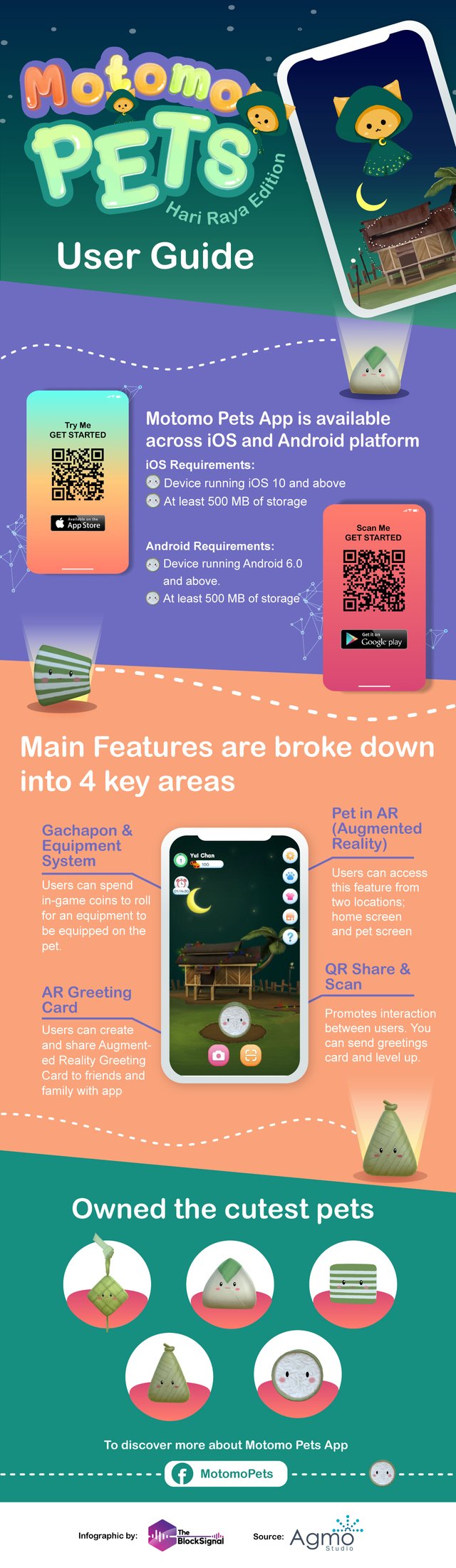 " _builder_version="3.22.4"]
" _builder_version="3.22.4"]
[/et_pb_image]
MotomoPets is a blockchain-powered game, the first-ever to be developed right here in Malaysia. It’s a pet raising game, with built-in augmented reality features, that anyone can play, no matter their age. The game’s creation was inspired by the festive seasons we share among family friends and how we can encourage interactions and positive emotions through play.
So how does this game actually work? And how can you start playing today?
That’s exactly what we’re going to cover in this article. So take your phone out, and follow along with the steps to experience this game for yourself.
Setting Up Your MotomoPets Account
- Get started by downloading the MotomoPets app on your phone.
Here are the links to the app:
- Create Your Account:
Follow the steps on the app to create your account. You’ll need to verify your account via email to complete the setup.
- Complete Your Setup:
To start playing the app prompts you to choose your pet’s personality (currently limited to active or shy) and a name. - Start playing!
You’re now all set to go. Mo, MotomoPets’ Mascot will guide you through the gaming interactions you can have on the app so you can start playing with your new pet and interacting with your pets.
How to Play with Your Pet and Interact with Your Friends
The main interactive play feature built into the game is by sharing QR Codes between yourself and friends to grow your pet. Each time you scan a QR code of another user, their pet earns some blessings and in turn, grows a little. As the pet grows, it will eventually evolve to a higher phase, allowing it to access more features like wearing accessories.
You can also grow your pet by feeding it every 3 hours, although you’ll grow your pet faster by interacting with other users.
Want to experience your pet in virtual reality? Use the Augmented Reality feature by selecting the pink camera on the home screen or the pet screen. Note that this feature uses what’s called ground plane detection which might not be by your device.
Sending Augmented Reality Greeting Cards
- On the home screen, select the big pink camera button at the bottom of the screen.
- Press the envelope button that’s on the top left of your screen.
- You should now be on the greeting creation page where you can select your pet (to deliver the greeting card) and choose your AR theme and scene.
- Then create your greeting message using text, audio or video.
- Once your done, get your QR code and share it with your friends and family
Receiving Augmented Reality Greeting Cards
Received a greeting card from a loved one? Here’s how to see your greeting card:
- On the home screen click on the orange QR button at bottom of the screen.
- Scan the QR code on the greeting card you received
- On the next screen your camera will be on. Point it at the image of the greeting card and watch the magic unfold.
- if your loved one included a special message, there should be an envelope somewhere in the scene. Click on it to open up the greeting message
- Create your own greeting message to send back to your friends and family
This is a great game for friends and families to play together with all generations of the family able to participate. So try out this coming festive season. Spend a little more time with each other and have fun at the same time!
Download The App Now
Don't have the app yet? Download it now on your favourite iOS or Android device.
[et_pb_signup mailchimp_list="TheBlockSignal|ba76a88e2c" name_field="on" success_message="You're In!" title="Want to learn more about Blockchain?" description="
Keep up with all the latest blockchain news in Asia. Sign up to our newsletter to make sure you never miss an update.
Get all the hottest trends and latest insights sent straight to your inbox. Subscribe now!
" _builder_version="3.22.4" form_field_font="||||||||" background_color="#7a4099" custom_margin="50px||50px|||" locked="off" /]
Related Articles
[et_pb_button button_text="Browse All Categories" button_alignment="left" _builder_version="3.18.2" custom_button="on" button_text_size="16px" button_text_color="#ffffff" button_bg_color="#1a0a38" button_border_width="5px" button_border_color="rgba(0,0,0,0)" button_border_radius="5px" button_font="Work Sans||||||||" button_use_icon="off" locked="off" button_bg_color__hover="#00ac69" button_bg_color__hover_enabled="on"]
[/et_pb_button][et_pb_blog fullwidth="off" posts_number="3" include_categories="65" show_author="off" show_categories="off" show_pagination="off" offset_number="1" _builder_version="3.18.2" header_font="Work Sans|700|||||||" header_font_size="18px" header_line_height="1.4em" body_font="||||||||" body_text_align="left" body_font_size="14px" body_line_height="1.8em" meta_font="Work Sans|600|||||||" meta_text_color="#00ac69" meta_line_height="1.4em" pagination_font="||||||||" pagination_font_size="0px" pagination_line_height="0em" border_radii="on|5px|5px|5px|5px" border_width_all="2px" border_color_all="rgba(0,0,0,0.1)" border_width_all_fullwidth="1px" locked="off" body_letter_spacing__hover="0px" body_letter_spacing__hover_enabled="0px" body_text_shadow_style__hover="none" body_text_shadow_style__hover_enabled="none" body_text_shadow_color__hover="rgba(0,0,0,0.4)" body_text_shadow_color__hover_enabled="rgba(0,0,0,0.4)" border_radii__hover="on||||" border_radii__hover_enabled="on||||" border_radii_fullwidth__hover="on||||" border_radii_fullwidth__hover_enabled="on||||"]
[/et_pb_blog]
Stay Up to Date With The Latest News & Updates
Join Our Newsletter
Never miss a story. Sign up now and get the most important breaking news straight to your inbox.
[et_pb_signup global_parent="1782" mailchimp_list="TheBlockSignal|ba76a88e2c" layout="top_bottom" first_name_field="off" last_name_field="off" form_field_background_color="rgba(26,10,56,0.05)" _builder_version="3.22.4" header_font="||||||||" form_field_font="Work Sans|600||on|||||" form_field_font_size="12px" form_field_letter_spacing="2px" body_font="||||||||" body_text_align="left" body_font_size="14px" body_line_height="1.8em" use_background_color="off" border_radii_fields="on|5px|5px|5px|5px" custom_button="on" button_text_size="16px" button_text_color="#ffffff" button_bg_color="#7a4099" button_border_width="5px" button_border_color="rgba(0,0,0,0)" button_border_radius="5px" button_font="Work Sans||||||||" button_use_icon="off" background_layout="light" module_alignment="center" custom_margin="-30px|||" button_bg_color__hover="#c506cd" button_bg_color__hover_enabled="on" /]
Follow Us
Follow us on social media to get breaking news.
[et_pb_social_media_follow global_parent="1782" _builder_version="3.22.4" border_radii="on|100px|100px|100px|100px" text_orientation="center" custom_margin="30px||"][et_pb_social_media_follow_network social_network="facebook" url="https://www.facebook.com/theblocksignal/" _builder_version="3.22.4" background_color="#4e6aba" custom_padding="0px|0px|0px|0px|false|true" hover_enabled="0" background__hover_enabled="on" background_color__hover="#4555a5" follow_button="off" url_new_window="on"]facebook[/et_pb_social_media_follow_network][et_pb_social_media_follow_network social_network="twitter" url="https://www.twitter.com/theblocksignal" _builder_version="3.22.4" background_color="#00aced" follow_button="off" url_new_window="on"]twitter[/et_pb_social_media_follow_network][et_pb_social_media_follow_network social_network="instagram" url="https://www.instagram.com/theblocksignal/" _builder_version="3.22.4" background_color="#ea2c59" use_background_color_gradient="on" background_color_gradient_start="#d4e589" background_color_gradient_end="#c506cd" follow_button="off" url_new_window="on"]instagram[/et_pb_social_media_follow_network][/et_pb_social_media_follow]
Posted from my blog with SteemPress : https://theblocksignal.com/blockchain-business-news/startup-news/blockchain-game-motomopets-user-guide/

