HDMI to the rescue!
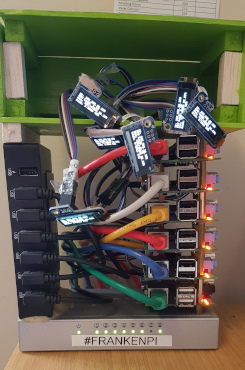
Some of you may have read stuff I've written about FrankenPi before? It's a Raspberry Pi Cluster running a Docker Swarm. Now I had some issues with my personal web hosting in that the storage capacity I pay for was getting full and so to that end, I started deleting stuff like King Canute trying to command the tide from coming in! As it turned out, it was the Steemit Feed plugin I was using which was having trouble authenticating against the Steem API and was filling up the Wordpress error log.
One of the items I deleted to try and retrieve space was my TinyTiny feed reader so, I had the bright idea to run TinyTiny in a container on FrankenPi. The install went very well, I used Portainer to create the container and download the clue/ttrss Docker image. Everything went swimmingly until I realised that I would need to access it externally. Hmm? How about I create a new network in Portainer?
Dun Dun Dun!
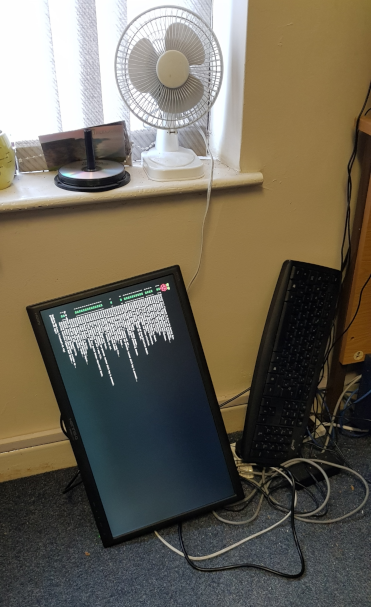
Suddenly, FrankenPi-01 (The Pi's range from 1 - 6) became unresponsive I couldn't even ssh in! "This is serious." I thought. I tried rebooting in the hope that whatever was eating up the resources would fail to start on boot? No such luck. Clearly, I needed to log in locally, actually logging into the Pi directly like you would your PC rather than remotely via ssh, but this was a problem. The big TV on the wall in my office was too far away to use the HDMI, and while I could move FrankenPi it would have been a complete faff unplugging everything.
Fortunately I work for an IT company so I nipped into the stock room and grabbed a brand new monitor. I didn't bother putting the stand on, all I was interested in was getting a display, plugged in a keyboard, Who needs a mouse?
Using the Docker commands I removed both the container and the Network I had created and Bingo! ssh burst back into life, the CPU returned to normal, the memory freed up and I could stop frying eggs on the raspberryPi board!
The moral of the story.
- 1. Keep an HDMI capable monitor handy.
- 2. Make sure you know your IP range Pete!
Hi, @dickturpin!
You just got a 0.04% upvote from SteemPlus!
To get higher upvotes, earn more SteemPlus Points (SPP). On your Steemit wallet, check your SPP balance and click on "How to earn SPP?" to find out all the ways to earn.
If you're not using SteemPlus yet, please check our last posts in here to see the many ways in which SteemPlus can improve your Steem experience on Steemit and Busy.