[STEEM ROGUE LIKE]: Developing a Rogue Like using Unity and Free Assets [001]
I have decided I want to make a basic Rogue Like game using Unity and Free Assets and make a tutorial about it here on steemit/busy. I thought of doing it far more than a year ago, but people requested I do something else. I don't know where this tutorial will end up as I am doing it on the fly. It will use the tag #freeroguelike and I will put a three digit number in the title to represent which order in the tutorial it is. This will make it easier to find in the future when searching on Google or DuckDuckGo.

To make this you will initially need the Unity Game Engine. You can use the free version or a version you pay for.
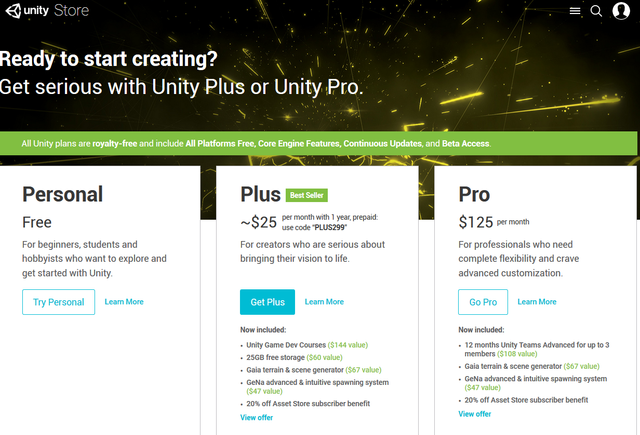
Once you have unity installed go ahead and launch the project and set it up as a 2D project.
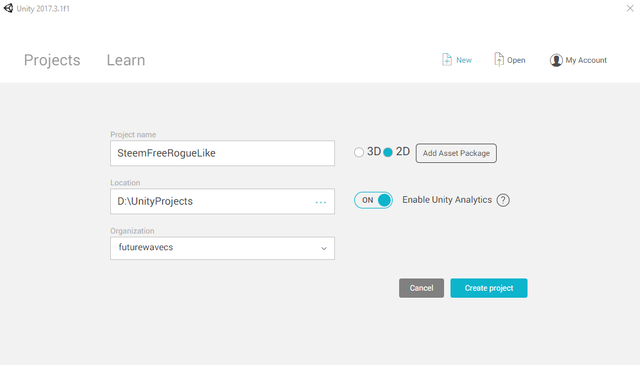
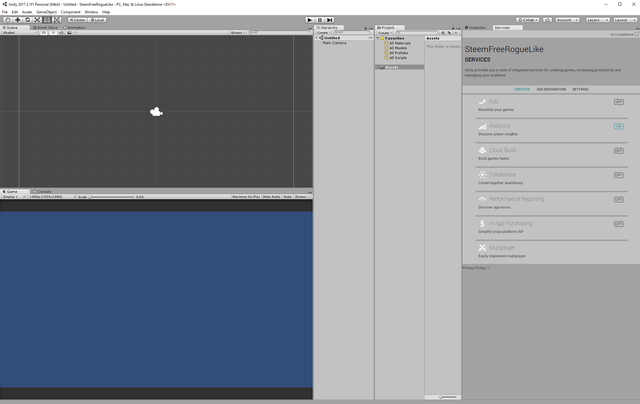
Click on the inspector Tab.
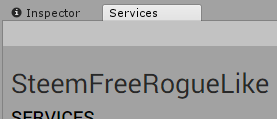
Right Click on the Assets section under Project so that the menu pops up.
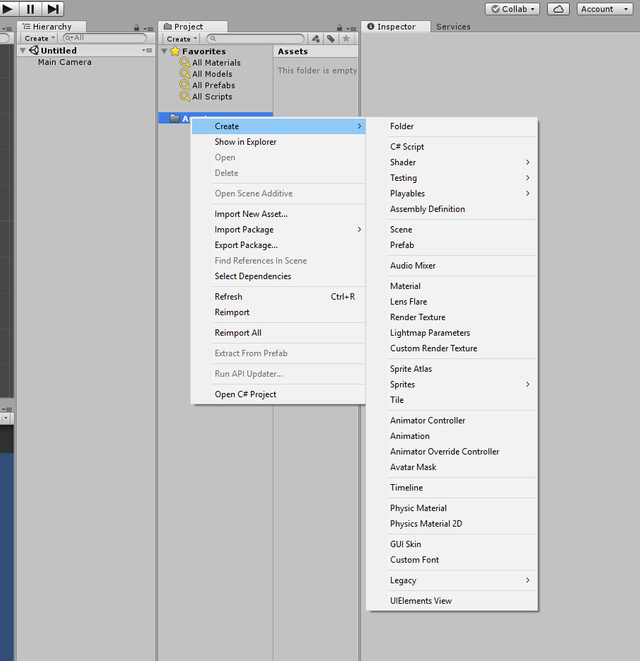
Then mouse over Create and then click on Folder.
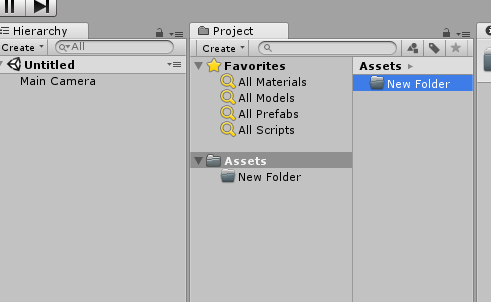
Name the folder SteemRogueLike.
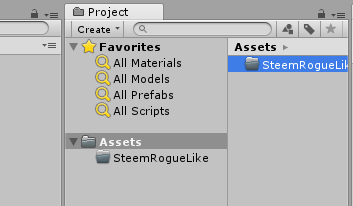
Then Right Click on that folder and create three more folders.
Scene
Art
and
Scripts
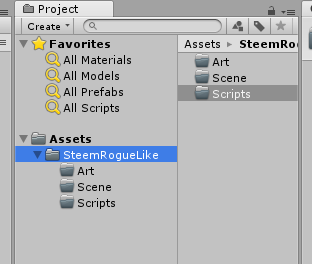
Now we will get the art we are going to use to make this game.
We are going to go to the website https://opengameart.org/content/dungeon-crawl-32x32-tiles
We can download an entire tileset to use from here that is legal to use. It has been released as Creative Commons 0 (CC0).

For this project we are going to download the crawl-tiles Oct-5-2010.zip file. There are other versions with more tiles also here, and you can use the techniques we go over here with those if you choose. For this tutorial we are going to use just that one.

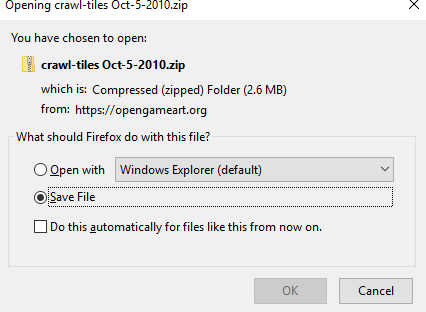
You will want to unzip this.
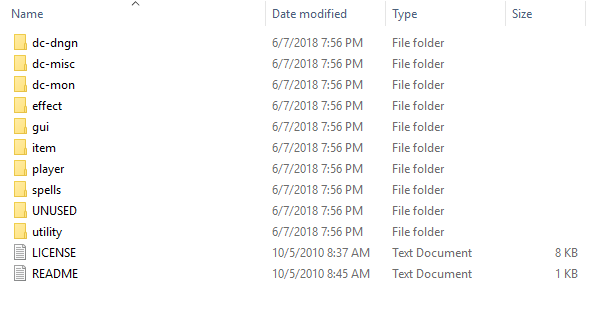
We want to copy ALL of these folders and files into the Unity project.
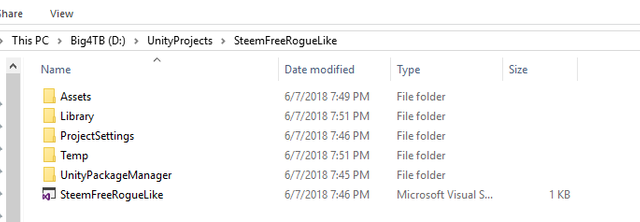
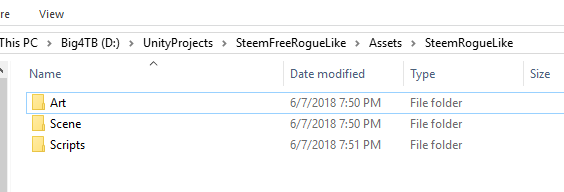
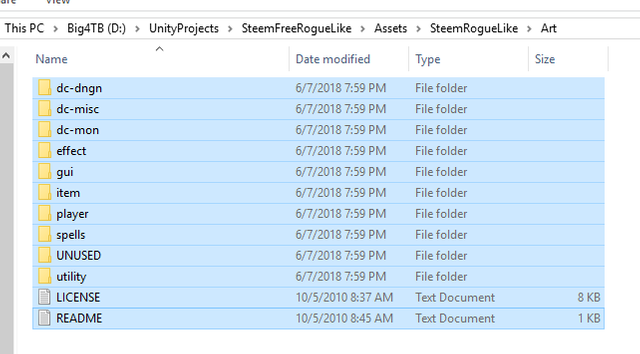
Then we can go back to Unity.
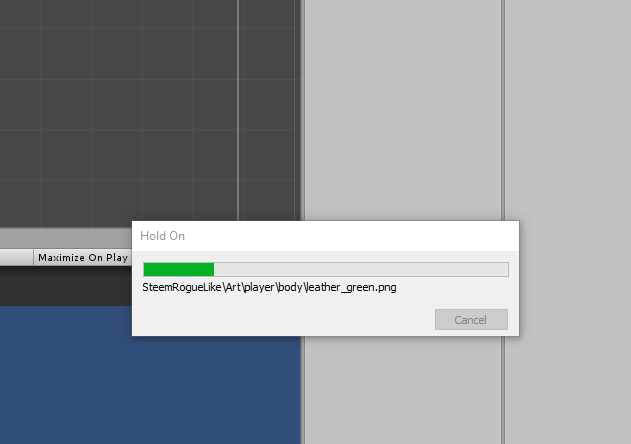
Unity will detect the new assets.
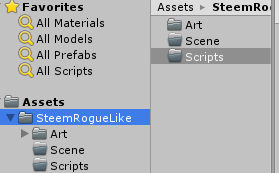
Expand the Art folder so you can see the sub-folders.
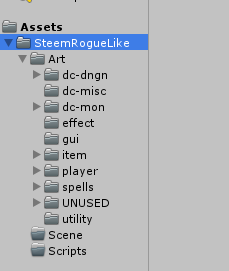
You can click on any of these folders to see the art and we need to do this as we want to tell Unity what these are.
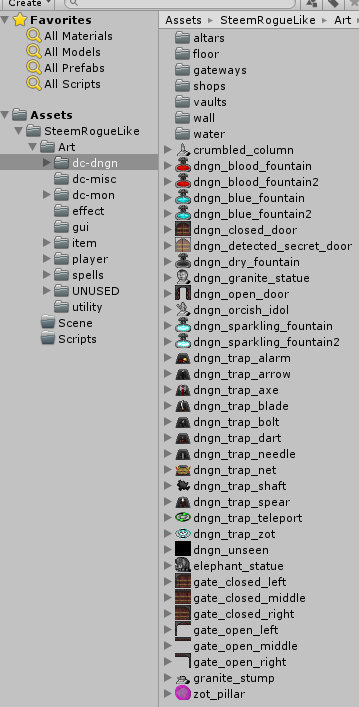
Go ahead and click on the dc-dngn folder.
Then single click the crumbled_column so it is selected.
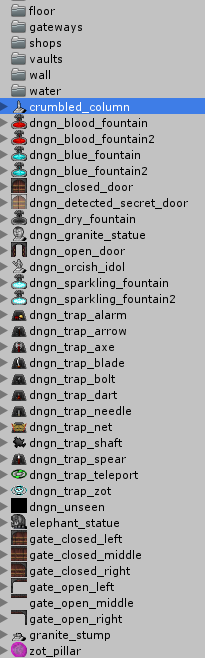
Hold down shift and click on zot_pillar at the bottom.
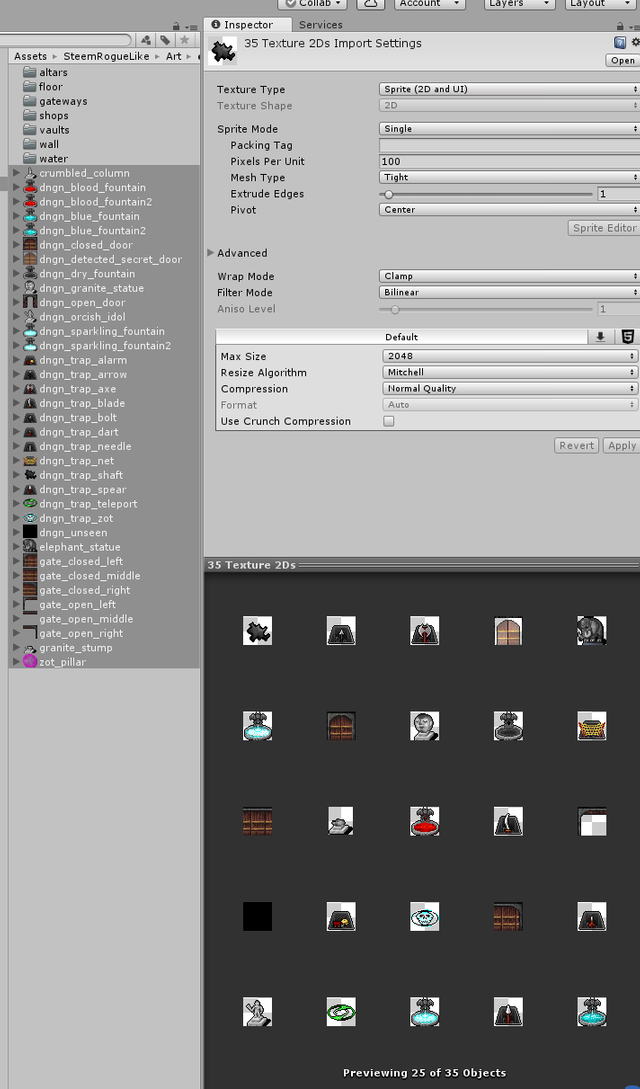
There are some important things on this screen under the inspector that we need to change.
It currently is set to Pixels Per Unit of 100. These are 32x32 sprites so let's change that 100 to 32.
The mesh type defaults to Tight which tries to find the edge and can build more complex meshes. Let's change this to Full Rect because then all sprites will only use 2 triangles. This is all we need for a Rogue Like and it is less complex in terms of graphical requirements.
Under Filter Mode it is set to Bilinear. For this style of art we do not want filtering so let's change that to Point (no filter).
These are all 32x32 so let's change the Max Size down below to 32 rather than 2048.
Then click Apply.
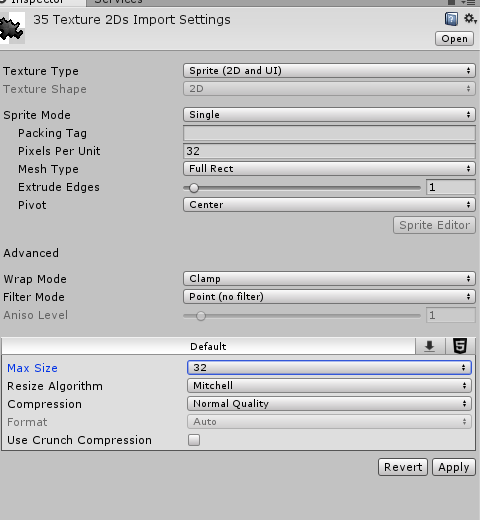
This is a tedious part of the project we want to click on every folder and sub-folder and do this for every sprite. Once we have done this we'll have our art ready to start doing things for it.
There is a benefit to having to do this. This will give you a chance to review what art is there. I will be showing you how to use some of it, and you can potentially go off on your own and use ALL of it and then some.
NOTE: If you know what you are doing this is not optimized. Ideally all of this will be in an atlas. If there is enough interest in the tutorial to justify the time it takes me to make them then I'll definitely get to converting all of this to an atlas and then converting it all to use an atlas and reducing draw calls. If this NOTE confuses you, don't worry it is not important yet, and I am only providing it for people that may know this and be wondering why we are not using an atlas.
I have done this myself.
The next step of this tutorial TOMORROW will be mostly setting up some C# scripts to attach these sprites to.
Before we go if you are so inclined you can drag sprites into the scene to see what they look like and play around with zooming the camera in and out and things of that nature.
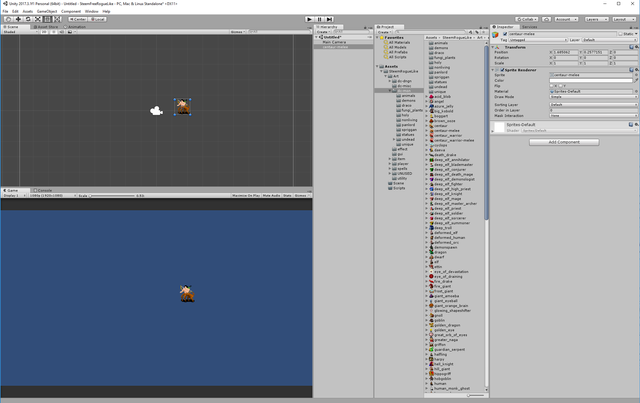
If you are interested in seeing me continue this tutorial please up vote this and future tutorials. They do take quite a bit of time to put together. If the interest is not there then I may not complete these.
I am interested in them, but I also have a limited amount of time and if no one else is interested I can do things like this far faster without making tutorials.
Continued here [002].
Thanks for the information sir.
excellent project!
great information
that's pretty cool to know... thank you a lot
Cool project and effort man, Keep up good job. :)
In my opinion this gaming concept is really appreciable and great to see you are putting effort to create this game and for sure i think that people will showcase interest because gaming community is biggest community in this world. So, Good luck and thanks for sharing this post with us and wishing you an great day. Stay blessed. 🙂