TIL what GINA means: The Best Notification Service in the Steemiverse
If you have been Steeming for a while now then I'm pretty sure you have already heard and is most likely currently using The Best Notification Service in the Steemiverse and that's right I am talking about @ginabot, The most useful service EVER created (If there's any tool or service that you know that could beat this one in terms of usefulness then feel free to comment what that tool is) and to top the icing on the cake it's completely FREE!. @neander-squirrel could have made millions from this but he chose to make it free because that's just how nice he is.
Image Source
Anyway this post is not about how awesome @ginabot is, because everyone already knows that. This week due to a spammer overloading the Steemit network, nodes were getting hammered which resulted in late notifications from @ginabot. Now the first thing I normally do when I notice this kind of things is to look at the announcement channel in their Discord server, but unfortunately at that time none was still given. So I decided to check their Steem blog page instead hoping for something resembling an explanation.
But right after I load the @ginabot blog page, I noticed and learned something interesting:
I learned that GINA is not just an arbitrary name chosen by @neander-squirrel, it is after all in fact an acronym which stands for General Independent Notification Automaton. How cool is that! (although a part of me thinks that the acronym was forcibly made up on the spot just to fit GINA XD). But nevertheless it is still is cool.
Since most of my followers are new to the platform and probably haven't heard about @ginabot. I am therefore including this one.
How to Use GINABot?
1. Have a Discord account.
2. Join the Minnow-Power Discord Server
3. Go to #registration channel
Register your steemaccount by typing:
..reg SteemAccountwhere SteemAccount is your steem username - Example: ..reg jlordc
4. Send 0.001Steem/SBD to @ginabot along with the memo indicated
Example:
5. Set your personal settings
Once you're registered, you will receive a DM from @GINABot, from there just type ..set to access your personal settings. Open that link and set what notifications you would like to get from GINA.
And that's it! That's how easy it is to set-up and use GINA. For a more complete and detailed step: You could read this amazing guide written by @ilyastarar: https://steemit.com/ginabot/@ilyastarar/how-to-use-ginabot-and-get-steemit-seamless-notifications-for-free
Once you're done you will start receiving notifications like this one:
You will get notifications everytime someone upvotes your posts/comments, someone replies to your posts/comments, someone follows you or someone unfollows you(Stop unfollowing me people, I have a child to feed!). Depending on what notifications you would like to get, you can set it all up on your personal settings link.
You could even set it up to notify you everytime you upvote someone or transfer some funds. Just this week when @utopian-io was compromised, I immediately received the notification below and know something was up:
Because of this, I immediately revoked all access tokens from all granted apps.
So if you still are not using @ginabot, then you are definitely missing something big.
wow amazing.
i want to use this service.
Resteem bot Service! Promote Your New Post.Find New Freinds - Followers - Upvotes. Send 0.400 SBD and your post url in memo and we will resteem your post to 9000+ followers from two different account.@stoneboy and @vimal-gautam.
Congratulations! This post has been upvoted from the communal account, @minnowsupport, by jlordc from the Minnow Support Project. It's a witness project run by aggroed, ausbitbank, teamsteem, theprophet0, someguy123, neoxian, followbtcnews, and netuoso. The goal is to help Steemit grow by supporting Minnows. Please find us at the Peace, Abundance, and Liberty Network (PALnet) Discord Channel. It's a completely public and open space to all members of the Steemit community who voluntarily choose to be there.
If you would like to delegate to the Minnow Support Project you can do so by clicking on the following links: 50SP, 100SP, 250SP, 500SP, 1000SP, 5000SP.
Be sure to leave at least 50SP undelegated on your account.
Congratulations,
you just received a 51.47% upvote from @steemhq - Community Bot!
Wanna join and receive free upvotes yourself?
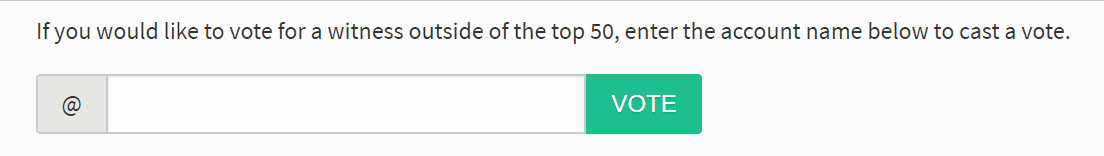
Vote for
steemhq.witnesson Steemit or directly on SteemConnect and join the Community Witness.This service was brought to you by SteemHQ.com
Your Post Has Been Featured on @Resteemable!
Feature any Steemit post using resteemit.com!
How It Works:
1. Take Any Steemit URL
2. Erase
https://3. Type
reGet Featured Instantly & Featured Posts are voted every 2.4hrs
Join the Curation Team Here | Vote Resteemable for Witness